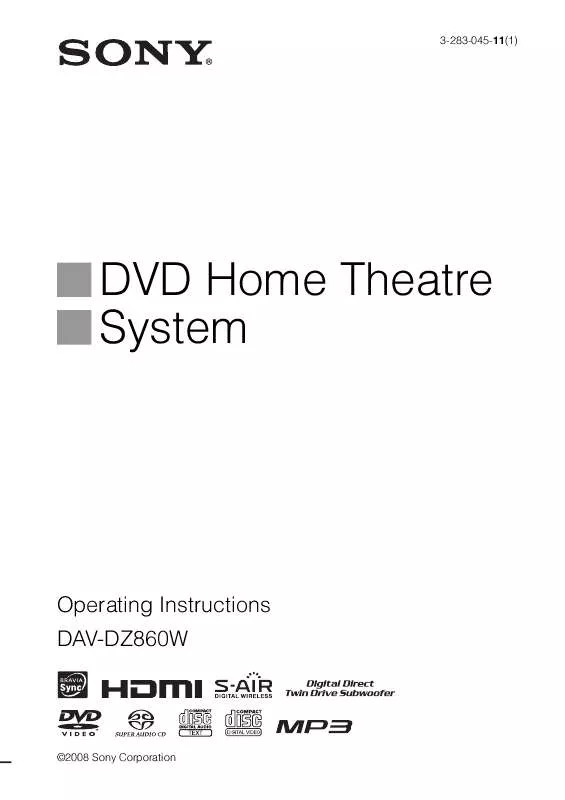User manual SONY DAV-DZ860W
Lastmanuals offers a socially driven service of sharing, storing and searching manuals related to use of hardware and software : user guide, owner's manual, quick start guide, technical datasheets... DON'T FORGET : ALWAYS READ THE USER GUIDE BEFORE BUYING !!!
If this document matches the user guide, instructions manual or user manual, feature sets, schematics you are looking for, download it now. Lastmanuals provides you a fast and easy access to the user manual SONY DAV-DZ860W. We hope that this SONY DAV-DZ860W user guide will be useful to you.
Lastmanuals help download the user guide SONY DAV-DZ860W.
Manual abstract: user guide SONY DAV-DZ860W
Detailed instructions for use are in the User's Guide.
[. . . ] 3-283-045-11(1)
DVD Home Theatre System
Operating Instructions DAV-DZ860W
©2008 Sony Corporation
WARNING
To reduce the risk of fire or electric shock, do not expose this apparatus to rain or moisture.
Do not install the appliance in a confined space, such as a bookcase or built-in cabinet. To prevent fire, do not cover the ventilation of the apparatus with news papers, table-cloths, curtains, etc. And don't place lighted candles on the apparatus. To prevent fire or shock hazard, do not place objects filled with liquids, such as vases, on the apparatus. [. . . ] while other than "DVD" or "TV" function, or playing a CD), the system may not turn off automatically.
69GB
Enjoying TV sound from the speakers in this system
(System Audio Control) You can enjoy TV sound in this system by easy operation. To use this function, connect the system and the TV with an audio cord (not supplied) and an HDMI cable (not supplied) (page 21). Depending on the TV, when you set the system to the "TV" function, the System Audio Control function is activated. TV sound is output from the system speakers, and the volume of the TV speakers is minimized automatically. You can use the System Audio Control function as follows: · While you are watching the TV and the function of the system is switched to "TV, " TV sound is output from the system speakers automatically. · You can control the system's volume by the remote of the TV. · If you turn the system off or set the function of the system to other than "TV, " TV sound is output from the TV speakers. You can also operate the System Audio Control function from the TV menu. For details, refer to the operating instructions of the TV.
Note
Tip
· You can connect the system and the TV audio digitally. For details, see (page 22).
Setting the Maximum Volume Level of the System
(Volume Limit) If you change the output method of the TV to the system speaker on the TV menu or by pressing THEATRE, loud sound may be output depending on the volume level of the system. You can prevent this by limiting the maximum level of the volume. For details, see "[VOLUME LIMIT]" (page 59).
· If the TV is turned on before turning on the system, TV sound will not be output for a moment. · While the TV is in PAP (picture and picture) mode, the System Audio Control function will not work. When the TV exits PAP mode, the output method of the TV returns to the one before PAP mode. · If you select a TV program during DVD playback with the system, the "TV" function is automatically set to output TV sound. · When you activate One-Touch Play during watching TV, the System Audio Control function is activated and the TV sound is muted. · While recording songs on an audio CD into a USB device, the System Audio Control function will not work.
70GB
Playing Back Audio Files/JPEG Image Files of a USB Device
You can play audio files (MP3/WMA/AAC files)/JPEG image files stored in a USB device such as the digital music player or USB storage media (not supplied) by connecting the USB device to the unit. For a list of USB devices that can be connected to the unit, see "Playable USB Devices" (supplement). The audio format that can be played back by the system is MP3/WMA/AAC files* only.
* Files with copyright protection (Digital Rights Management) cannot be played by the system.
Note
Connecting the USB device
Front panel
Control for HDMI/External Audio Device
USB device
Note
· The system cannot play WMA/AAC files on a DATA CD/DATA DVD.
· When you use the AUDIO IN/A. CAL MIC jack while a USB device is connected, be careful as space is restricted.
About playable USB devices
· Do not use USB devices other than those listed in "Playable USB Devices" (supplement). Operation of models not listed is not guaranteed. · Operation is not guaranteed, even when using these USB devices. · Some of these USB devices may not be available for purchase in certain areas. [. . . ] The DSD format, using a sampling frequency 64 times higher than that of a conventional CD, and with 1-bit quantization, achieves both a wide frequency range and a wide dynamic range across the audible frequency range, and so provides music reproduction extremely faithful to the original sound.
x Super Audio CD types
2 channel area4)
There are two types of discs, depending on the Super Audio CD layer and CD layer combination. · Super Audio CD layer: A high-density signal layer for Super Audio CD · CD layer1): A layer that is readable by a conventional CD player
Multi channel area4)
Super Audio CD layer
1)You
can play the CD layer on a conventional CD player. both layers are on one side, it is not necessary to turn the disc over.
2)Since 3)
To select a layer, see "To change a playback layer when playing a hybrid Super Audio CD" (page 42). select an area, see "To select a playback area on a 2 channel + Multi-channel Super Audio CD" (page 41).
4)To
112GB
Language Code List
The language spellings conform to the ISO 639: 1988 (E/F) standard.
Code Language 1027 1028 1032 1039 1044 1045 1051 1052 1053 1057 1059 1060 1061 1066 1067 1070 1079 1093 1097 1103 1105 1109 1130 1142 1144 1145 1149 1150 1151 1157 1165 1166 1171 1174 1181 Afar Abkhazian Afrikaans Amharic Arabic Assamese Aymara Azerbaijani Bashkir Byelorussian Bulgarian Bihari Bislama Bengali; Bangla Tibetan Breton Catalan Corsican Czech Welsh Danish German Bhutani Greek English Esperanto Spanish Estonian Basque Persian Finnish Fiji Faroese French Frisian Code Language 1183 1186 1194 1196 1203 1209 1217 1226 1229 1233 1235 1239 1245 1248 1253 1254 1257 1261 1269 1283 1287 1297 1298 1299 1300 1301 1305 1307 1311 1313 1326 1327 1332 1334 Irish Scots Gaelic Galician Guarani Gujarati Hausa Hindi Croatian Hungarian Armenian Interlingua Interlingue Inupiak Indonesian Icelandic Italian Hebrew Japanese Yiddish Javanese Georgian Kazakh Greenlandic Cambodian Kannada Korean Kashmiri Kurdish Kirghiz Latin Lingala Laothian Lithuanian Latvian; Lettish 1345 Malagasy Code Language 1347 1349 1350 1352 1353 1356 1357 1358 1363 1365 1369 1376 1379 1393 1403 1408 1417 1428 1435 1436 1463 1481 1482 1483 1489 1491 1495 1498 1501 1502 1503 1505 1506 Maori Macedonian Malayalam Mongolian Moldavian Marathi Malay Maltese Burmese Nauru Nepali Dutch Norwegian Occitan (Afan)Oromo Oriya Punjabi Polish Pashto; Pushto Portuguese Quechua RhaetoRomance Kirundi Romanian Russian Kinyarwanda Sanskrit Sindhi Sangho SerboCroatian Singhalese Slovak Slovenian Code Language 1507 1508 1509 1511 1512 1513 1514 1515 1516 1517 1521 1525 1527 1528 1529 1531 1532 1534 1535 1538 1539 1540 1543 1557 1564 1572 1581 1587 1613 1632 1665 1684 1697 Samoan Shona Somali Albanian Serbian Siswati Sesotho Sundanese Swedish Swahili Tamil Telugu Tajik Thai Tigrinya Turkmen Tagalog Setswana Tonga Turkish Tsonga Tatar Twi Ukrainian Urdu Uzbek Vietnamese Volapük Wolof Xhosa Yoruba Chinese Zulu
Additional Information
1703 Not specified
Parental Control Area Code List
Code Area 2044 2047 2046 2057 2070 2079 2090 2092 2115 Argentina Australia Austria Belgium Brazil Canada Chile China Denmark Code Area 2165 2174 2109 2248 2238 2254 2276 2304 2363 Finland France Germany India Indonesia Italy Japan Korea Malaysia Code Area 2362 2376 2390 2379 2427 2424 2436 2489 2501 Mexico Netherlands New Zealand Norway Pakistan Philippines Portugal Russia Singapore Code Area 2149 2499 2086 2528 2184 Spain Sweden Switzerland Thailand United Kingdom
113GB
Index to Parts and Control
For more information, refer to the pages indicated in parentheses.
Front panel
A "/1 (on/standby) (29, 95) B A (open/close) (38) C Front panel display (116) D Play operation buttons (38) E (remote sensor) (9) F FUNCTION (32)
G VOLUME control (38) H PHONES jack (38) I AUDIO IN/A. CAL MIC jack (22, 29, 88) J (USB) port (71) K Disc tray (38)
114GB
Rear panel
SPEAKER
FRONT R FRONT L
ANTENNA
COAXIAL 75 FM
AM
SPEAKER
CENTER SUBWOOFER
EZW-RT10
DIGITAL IN
EURO AV
COAXIAL
OPTICAL
DC5V 0. 7A MAX
R
AUDIO IN
L
TV
HDMI OUT
DMPORT
LINE
OUTPUT(TO TV)
A SPEAKER jacks (20) B EZW-RT10 slot (25) C COAXIAL 75 FM jack (24) D AM terminal (24) E EURO AV T OUTPUT (TO TV) jack (21)
F LINE (AUDIO IN R/L) jacks (22) G DMPORT (DIGITAL MEDIA PORT) jack (22, 80) H HDMI OUT jack (21) I TV (DIGITAL IN COAXIAL/OPTICAL) jacks (21)
115GB
Additional Information
Front panel display
About the indications in the front panel display
A Playing status B Flashes when the sleep timer is set. [. . . ]
DISCLAIMER TO DOWNLOAD THE USER GUIDE SONY DAV-DZ860W Lastmanuals offers a socially driven service of sharing, storing and searching manuals related to use of hardware and software : user guide, owner's manual, quick start guide, technical datasheets...manual SONY DAV-DZ860W