User manual SONY DAV-HDZ235
Lastmanuals offers a socially driven service of sharing, storing and searching manuals related to use of hardware and software : user guide, owner's manual, quick start guide, technical datasheets... DON'T FORGET : ALWAYS READ THE USER GUIDE BEFORE BUYING !!!
If this document matches the user guide, instructions manual or user manual, feature sets, schematics you are looking for, download it now. Lastmanuals provides you a fast and easy access to the user manual SONY DAV-HDZ235. We hope that this SONY DAV-HDZ235 user guide will be useful to you.
Lastmanuals help download the user guide SONY DAV-HDZ235.
You may also download the following manuals related to this product:
Manual abstract: user guide SONY DAV-HDZ235
Detailed instructions for use are in the User's Guide.
[. . . ] 2-895-967-13(1)
DVD Home Theatre System
Operating Instructions
DAV-HDZ235
©2007 Sony Corporation
WARNING
To reduce the risk of fire or electric shock, do not expose this apparatus to rain or moisture. Caution The use of optical instruments with this product will increase eye hazard.
Do not install the appliance in a confined space, such as a bookcase or built-in cabinet. To prevent fire or shock hazard, do not place objects filled with liquids, such as vases, on the apparatus. Do not expose the battery to excessive heat such as direct sunlight, fire, or the like.
WARNING
This equipment has been tested and found to comply with the limits for a Class B digital device, pursuant to Part 15 of the FCC Rules. [. . . ] Return to the previous channel or layer on the menu of the TV.
0 1 2 3 4 5 6 7 8 9* CLEAR* SYSTEM MENU* PICTURE NAVI*
No input source (Default) VIDEO1 VIDEO2 VIDEO3 VIDEO4 VIDEO5 VIDEO6 VIDEO7 VIDEO8 COMPONENT 1 COMPONENT 2 COMPONENT 3 COMPONENT 4
* Use these buttons while pressing the TV button.
- is for selecting a channel number greater than 10. (For example, for channel 25, press -, then 2 and 5. )
Note
· Depending on the TV, you may not be able to control your TV or to use some of the buttons above.
* Except for North American models.
continued
55US
Operating the THEATRE SYNC function
Point the remote to the direction of TV and this unit, then press THEATRE SYNC once.
Using the Sound Effect
Reinforcing bass frequencies
You can reinforce bass frequencies.
Press DYNAMIC BASS.
If this function does not work, change the transmit time. The transmit time varies depending on the TV.
Bass frequencies are effectively reinforced.
To change the transmit time
Press and hold TV CH + while entering the code for transmit time (see the table) using the number buttons.
To turn off the sound effect
Press DYNAMIC BASS again.
The transmit time from the remote is selected.
By pressing Number Transmit time
TV CH +
1 2 3 4 5 6 7 8
0. 5 (Default) 1 1. 5 2 3 4 5 6
Note
· This function is only for Sony TVs. (This function may not work on some Sony TVs. ) · If distance between TV and this unit is too far, this function may not work. · Keep the remote pointed in the direction of the TV and this unit while entering the code.
56US
Using the Sleep Timer
You can set the system to turn off at a preset time, so you can fall asleep listening to music. You can preset the time in 1 or 10-minutes increments.
Changing the Brightness of the Front Panel Display
The brightness of the front panel display can be set to either of 2 levels.
1 2 3
Press SYSTEM MENU. Press X/x repeatedly until "SLEEP" appears in the front panel display, then press or c. Press X/x to select a setting.
1 2 3
Press SYSTEM MENU. Press X/x repeatedly until "DIMMER" appears in the front panel display, then press or c. Press X/x to select the brightness of the front panel display.
The minutes display (the remaining time) changes as follows: SLEEP 90M y SLEEP 80M y SLEEP 70M Y Y SLEEP OFF y SLEEP 10M . . . . . SLEEP 60M
Tip
The default setting is underlined. · "DIMMER OFF": Bright. · "DIMMER ON": The front panel display becomes dark.
Other Operations
4 5
Press
.
· You can select the remaining time by pressing the number buttons. In this case, you can preset the time in 1-minute increments.
The setting is made.
Press SYSTEM MENU.
4 5
Press
.
The system menu turns off.
The setting is made and "SLEEP" lights up in the front panel display.
Press SYSTEM MENU.
The system menu turns off.
To change the remaining time
Restart from Step 1.
To cancel the Sleep Timer function
Select "SLEEP OFF" in Step 3.
57US
Deactivating the Buttons on the Unit
(Child Lock)
You can deactivate the buttons on the unit (except for "/1) for preventing misoperation, such as child mischief (child lock function). When the child lock function is activated, the buttons on the unit are locked and " " lights up in the front panel display. (You can operate the system by using the remote. )
Note
· When you operate the buttons on the unit while the child lock function is on, "CHILD LOCK" appears in the front panel display.
1 2 3
Press SYSTEM MENU. Press X/x repeatedly until "CHILD LOCK" appears in the front panel display, then press or c. Press X/x to select a setting.
The default setting is underlined. · "OFF": Child lock function off. · "ON": Child lock function on.
4 5
Tip
Press
.
The setting is made.
Press SYSTEM MENU.
The system menu turns off.
· You can activate the child lock function by pressing x for more than 5 seconds (" " lights up in the front panel display). To cancel, press x for more than 5 seconds so that " " disappears from the front panel display.
58US
4
Advanced Settings and Adjustments
Press X/x to select [ON t], then press . x If you have not entered a password
Locking Discs
(CUSTOM PARENTAL CONTROL, PARENTAL CONTROL)
The display for registering a new password appears.
PARENTAL CONTROL
You can set two kinds of playback restrictions for the desired disc. [. . . ] (57) G Lights up when the movie or music mode is selected. (29) H Playing status (DVD function only)
I Current repeat mode (38) J Lights up when the child lock function is set to on. (58) K Lights up when the system outputs progressive signals (DVD function only). (22) L Indicates the selected [SPEAKER FORMATION]. [. . . ]
DISCLAIMER TO DOWNLOAD THE USER GUIDE SONY DAV-HDZ235 Lastmanuals offers a socially driven service of sharing, storing and searching manuals related to use of hardware and software : user guide, owner's manual, quick start guide, technical datasheets...manual SONY DAV-HDZ235

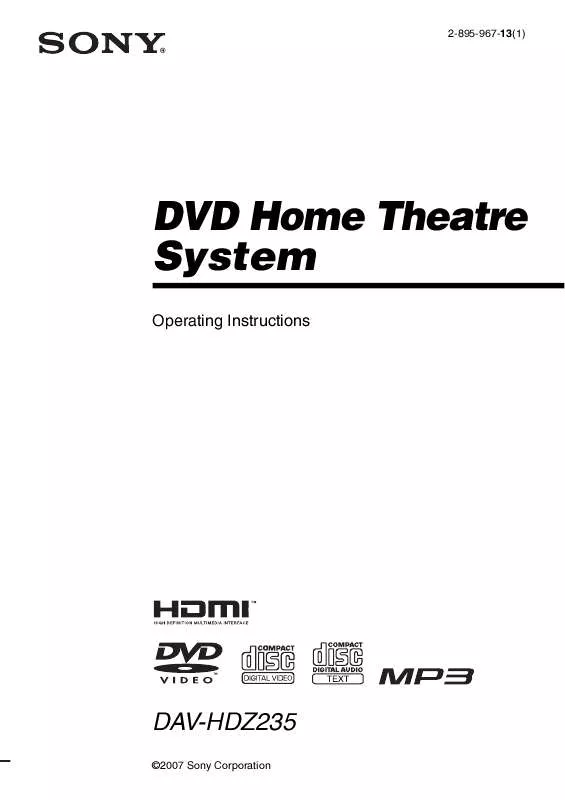
 SONY DAV-HDZ235 (1818 ko)
SONY DAV-HDZ235 (1818 ko)
 SONY DAV-HDZ235 DATASHEET (334 ko)
SONY DAV-HDZ235 DATASHEET (334 ko)
 SONY DAV-HDZ235 HDMI CONTROL GUIDE (137 ko)
SONY DAV-HDZ235 HDMI CONTROL GUIDE (137 ko)
 SONY DAV-HDZ235 SPEAKER AND TV CONNECTIONS (180 ko)
SONY DAV-HDZ235 SPEAKER AND TV CONNECTIONS (180 ko)
