User manual SONY DAV-HDZ273
Lastmanuals offers a socially driven service of sharing, storing and searching manuals related to use of hardware and software : user guide, owner's manual, quick start guide, technical datasheets... DON'T FORGET : ALWAYS READ THE USER GUIDE BEFORE BUYING !!!
If this document matches the user guide, instructions manual or user manual, feature sets, schematics you are looking for, download it now. Lastmanuals provides you a fast and easy access to the user manual SONY DAV-HDZ273. We hope that this SONY DAV-HDZ273 user guide will be useful to you.
Lastmanuals help download the user guide SONY DAV-HDZ273.
You may also download the following manuals related to this product:
Manual abstract: user guide SONY DAV-HDZ273
Detailed instructions for use are in the User's Guide.
[. . . ] 3-875-153-11(1)
DVD Home Theatre System
Operating Instructions DAV-HDZ273
©2008 Sony Corporation
WARNING
To reduce the risk of fire or electric shock, do not expose this apparatus to rain or moisture. Caution The use of optical instruments with this product will increase eye hazard.
Do not install the appliance in a confined space, such as a bookcase or built-in cabinet. Batteries or batteries installed apparatus shall not be exposed to excessive heat such as sunshine, fire or the like. In door use only.
WARNING
This equipment has been tested and found to comply with the limits for a Class B digital device, pursuant to Part 15 of the FCC Rules. [. . . ] [OFF]: The system does not output the sound from the HDMI OUT jack. [ON]: The system outputs audio signals by converting Dolby Digital, DTS, or 96 kHz/24 bit PCM signals to 48 kHz/16 bit PCM.
Note
You can set the [CONTROL FOR HDMI] function to on/off. This function is available when you connect the system and TV with an HDMI cable. For details, see "Using the Control for HDMI Function for "BRAVIA" Sync" (page 56). You can operate mutually between components that are connected with an HDMI cable.
Note
· When you set to [ON] without the HDMI connection of the TV, [Please verify the HDMI connection. ] appears and you cannot set to [ON].
· When you connect the unit and TV with an HDMI cable and [ON] is selected, [AUDIO DRC], [A/V SYNC], DYNAMIC BASS, "DEC. MODE, " and sound mode are not applied to the sound that is output from the TV. · When you set the function to other than "DVD, " the system does not output the sound from the HDMI OUT jack even if you set [AUDIO (HDMI)] to [ON].
x [VOLUME LIMIT]
x [JPEG RESOLUTION]
If you change the output method of the TV to the system speaker on the TV menu or by pressing THEATER/THEATRE*, the System Audio Control (page 58) is activated and loud sound may be output depending on the volume level of the system. You can prevent this by limiting the maximum level of the volume.
* The button name differs depending on the area.
You can select the resolution of JPEG image files output from the HDMI OUT jack. [SD ]: The system outputs standard resolution with a black frame. [HD ]: The system outputs HD resolution with a black frame. [HD]: The system outputs the HD resolution without a black frame. [(1920 × 1080i) HD ]: The system outputs full size HD resolution with a black frame. [(1920 × 1080i) HD]: The system outputs full size HD resolution without a black frame.
Note
[LEVEL3]: Maximum volume level is set to 10. [LEVEL2]: Maximum volume level is set to 15. [LEVEL1]: Maximum volume level is set to 20. [OFF]: Off.
Note
· This function is available only when [CONTROL FOR HDMI] is set to [ON].
x [YCBCR/RGB (HDMI)]
You can select the type of HDMI signal output from HDMI OUT jack. [YCBCR]: The system outputs YCBCR signals. [RGB]: The system outputs RGB signals.
Note
· If the playback picture becomes distorted, set [YCBCR] to [RGB]. · If the HDMI OUT jack is connected to a component with a DVI jack, [RGB] signals will be automatically output even when you select [YCBCR].
· [JPEG RESOLUTION] is effective only when you set [TV TYPE] in [VIDEO SETUP] to [16:9], and you set [HDMI RESOLUTION] in [HDMI SETUP] to other than [720 × 480p] or [720 × 576p]. ] or [(1920 × · You can select [(1920 × 1080i) HD 1080i) HD] only when you set [HDMI RESOLUTION] in [HDMI SETUP] to [1920 × 1080i]. ] or [(1920 × · If you select [(1920 × 1080i) HD 1080i) HD], the next image appears after the black screen. · HDMI signal will stop momentarily when: The system is loading or unloading a DATA CD or DATA DVD disc.
48US
Settings for the audio
[AUDIO SETUP]
Note
AUDIO SETUP SPEAKER FORMATION: AUTO CALIBRATION: AUDIO DRC: TRACK SELECTION:
OFF OFF
· When you set the item to [AUTO], the language may change. [. . . ] Each frame is scanned twice alternately between the even numbered scanning lines and then odd numbered scanning lines, at 60 times per second.
Parental Control
Super Audio CD layer Hybrid disc2) (a disc with a Super Audio CD layer and a CD layer)
A function of the DVD to limit playback of the disc by the age of the users according to the limitation level in each country. The limitation varies from disc to disc; when it is activated, playback is completely prohibited, violent scenes are skipped or replaced with other scenes and so on.
Progressive format (sequential scanning)
CD layer3) Super Audio CD layer3)
A Super Audio CD layer consists of the 2 channel area or the multi-channel area. · 2 channel area: An area in which 2 channel stereo tracks are recorded · Multi-channel area: An area in which multichannel (up to 5. 1 channels) tracks are recorded
In contrast to the Interlace format, the progressive format can reproduce 50 - 60 frames per second by reproducing all scanning lines (525 lines for the NTSC system). The overall picture quality increases and still images, text and horizontal lines appear sharper. [. . . ]
DISCLAIMER TO DOWNLOAD THE USER GUIDE SONY DAV-HDZ273 Lastmanuals offers a socially driven service of sharing, storing and searching manuals related to use of hardware and software : user guide, owner's manual, quick start guide, technical datasheets...manual SONY DAV-HDZ273

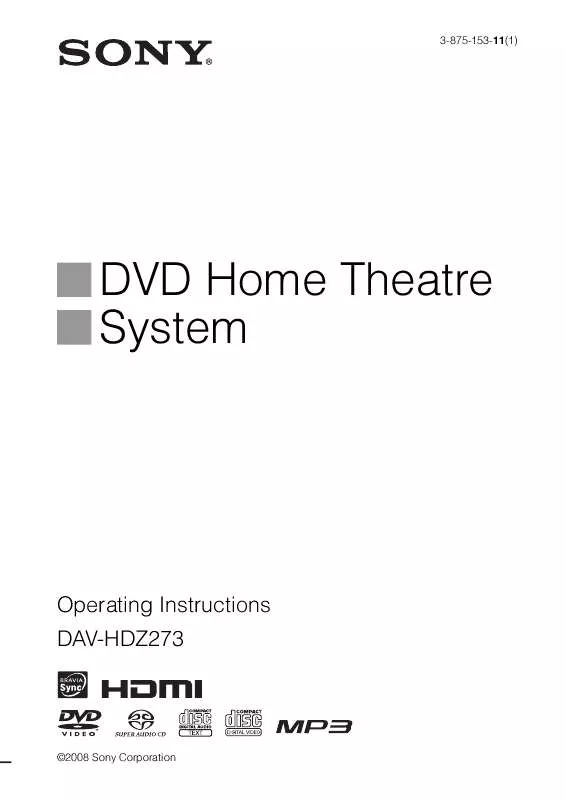
 SONY DAV-HDZ273 (1619 ko)
SONY DAV-HDZ273 (1619 ko)
 SONY DAV-HDZ273 SPEAKER AND TV CONNECTIONS (311 ko)
SONY DAV-HDZ273 SPEAKER AND TV CONNECTIONS (311 ko)
