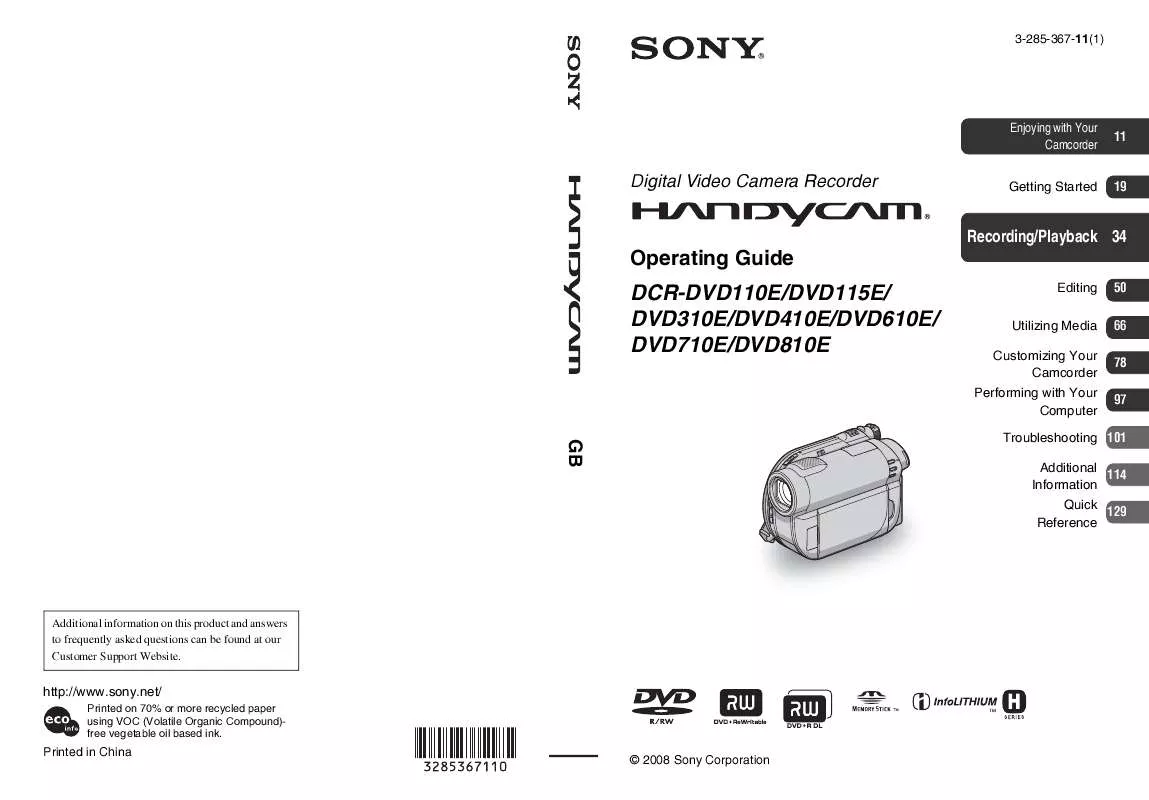User manual SONY DCR-DVD310E
Lastmanuals offers a socially driven service of sharing, storing and searching manuals related to use of hardware and software : user guide, owner's manual, quick start guide, technical datasheets... DON'T FORGET : ALWAYS READ THE USER GUIDE BEFORE BUYING !!!
If this document matches the user guide, instructions manual or user manual, feature sets, schematics you are looking for, download it now. Lastmanuals provides you a fast and easy access to the user manual SONY DCR-DVD310E. We hope that this SONY DCR-DVD310E user guide will be useful to you.
Lastmanuals help download the user guide SONY DCR-DVD310E.
Manual abstract: user guide SONY DCR-DVD310E
Detailed instructions for use are in the User's Guide.
[. . . ] 3-285-367-11(1)
Enjoying with Your Camcorder
11
Digital Video Camera Recorder
Getting Started
19
Recording/Playback 34
Operating Guide
DCR-DVD110E/DVD115E/ DVD310E/DVD410E/DVD610E/ DVD710E/DVD810E
Editing Utilizing Media Customizing Your Camcorder Performing with Your Computer
50 66 78 97
Troubleshooting 101 Additional 114 Information Quick 129 Reference
GB
Additional information on this product and answers to frequently asked questions can be found at our Customer Support Website.
http://www. sony. net/
Printed on 70% or more recycled paper using VOC (Volatile Organic Compound)free vegetable oil based ink.
Printed in China
© 2008 Sony Corporation
Read this before operating your camcorder
Before operating the unit, please read this manual thoroughly, and retain it for future reference.
FOR CUSTOMERS IN EUROPE
WARNING
To reduce fire or shock hazard, do not expose the unit to rain or moisture. Do not expose the batteries to excessive heat such as sunshine, fire or the like.
ATTENTION
The electromagnetic fields at the specific frequencies may influence the picture and sound of this unit. This product has been tested and found compliant with the limits set out in the EMC Directive for using connection cables shorter than 3 meters (9. 8 feet).
CAUTION
The use of optical instruments with this product will increase eye hazard. Use of controls or adjustments or performance of procedures other than those specified herein may result in hazardous radiation exposure.
Replace the battery with the specified type only. [. . . ] The default setting is [ON].
b Notes
· Do not cover the infrared port with your fingers or other objects (p. · Remove the conversion lens (optional). · The maximum shooting distance using [NIGHTSHOT LIGHT] is about 3 m (10 feet).
REC MODE (Recording mode)
You can select a recording mode to record a movie with the image quality from 3 levels. (9M (HQ))
B SP (
)
Records in standard quality mode. (6M (SP))
WIDE SELECT
When recording images, you can select the aspect ratio according to the TV connected. Refer also to the instruction manuals supplied with your TV. B 16:9 WIDE
Records images to the full screen on a 16:9 (wide) TV screen.
LP (
)
Increases the recording time (Long Play). (3M (LP)) b Notes
· If you record in LP mode, the quality of scenes may be degraded, or scenes with quick movements may appear with block noise when you play back the movie.
4:3 (
z Tips
· See page 13, 33 on the expected recording time of each recording mode. · You can set the recording mode separately for each media (p. 28).
)
Records images to the full screen on a 4:3 TV screen. b Notes
· Set [TV TYPE] correctly according to the TV connected for playback (p. 48).
80
DIGITAL ZOOM
You can select the maximum zoom level in case you want to zoom greater than optical zoom magnification. Note that the image quality decreases when you use the digital zoom.
STEADYSHOT
You can compensate for camera shake. Set [STEADYSHOT] to [OFF] ( ) when using a tripod (optional), then the image becomes natural. The default setting is [ON].
AUTO SLW SHUTTR (Auto slow shutter)
When recording in dark places, the shutter speed is automatically reduced to 1/25 second. The default setting is [ON].
The right side of the bar shows the digital zooming factor. The zooming zone appears when you select the zooming level.
GUIDEFRAME
You can display the frame and check that the subject is horizontal or vertical by setting [GUIDEFRAME] to [ON]. Press DISP/ BATT INFO to make the frame disappear. The default setting is [OFF].
z Tips
· Positioning the subject at the cross point of the guide frame makes a balanced composition.
DCR-DVD110E/DVD115E/DVD610E B OFF
Up to 40 × zoom is performed optically.
80×
Up to 40 × zoom is performed optically, and after that, up to 80 × zoom is performed digitally.
Customizing Your Camcorder
2000×
Up to 40 × zoom is performed optically, and after that, up to 2, 000 × zoom is performed digitally.
REMAINING SET
B ON
Always displays the remaining media capacity indicator.
DCR-DVD310E/DVD410E/DVD710E/ DVD810E B OFF
Up to 25 × zoom is performed optically.
AUTO
Displays the remaining recording time of movie for about 8 seconds in the following situations. When your camcorder recognizes the remaining media capacity when the POWER switch is set to (Movie). When you press DISP/BATT INFO to switch the indicator from off to on when the POWER switch is set to (Movie). When you select the movie recording mode on the HOME MENU.
50×
Up to 25 × zoom is performed optically, and after that, up to 50 × zoom is performed digitally.
2000×
Up to 25 × zoom is performed optically, and after that, up to 2, 000 × zoom is performed digitally.
Continued ,
81
MOVIE SETTINGS (Continued)
PHOTO SETTINGS
(Items for recording still images)
b Notes
· When the remaining recordable time for movies is less than 5 minutes, the indicator stays on the screen.
SUB-T DATE
You can display the recording date and time when playing back a disc on a device with a subtitle display function. [. . . ] 88 Grip belt. . . . . . . . . . . . . . . . . . . . . . . . . . . . . . . . 27 GUIDEFRAME. . . . . . . . . . . . . . . . . . . . 81
B
BACK LIGHT. . . . . . . . . . . . . . 41, 109 Battery . . . . . . . . . . . . . . . . . . . . . . . . . . 20, 132 Battery Info. . . . . . . . . . . . . . . . . . . . . . . . . . . 21 BEACH . . . . . . . . . . . . . . . . . . . . . . . . . . . . . . . . 94 BEEP . . . . . . . . . . . . . . . . . . . . . . . . . . . . . . . . . . . . 86 BLACK FADER . . . . . . . . . . . . . . . . . . 95 BLT-IN ZOOM MIC. . . . . . . . . . . . 96 Button-type lithium battery . . . . . . . . . . . . . . . . . . . . . . . . . . . . . . . . . . . . . . . . . . . . 132 B&W . . . . . . . . . . . . . . . . . . . . . . . . . . . . . . . . . . . . 96
H
HOME MENU . . . . . . . . . . . . . . . 16, 78 CLOCK/LANG. . . . . . . . . . . . . 88 GENERAL SET. . . . . . . . . . . . 86 VIEW IMAGES SET. . . . 84 HQ . . . . . . . . . . . . . . . . . . . . . . . . . . . . . . . . . . . . . . . . 80
C
CALIBRATION. . . . . . . . . . . . . . . . . 122 CAMERA DATA. . . . . . . . . . . . . . . . . 84 CANDLE. . . . . . . . . . . . . . . . . . . . . . . . . . . . . . 93 CD-ROM . . . . . . . . . . . . . . . . . . . . . . . . . . . . . . 97 Charging time . . . . . . . . . . . . . . . . . . . . . . . 21
I
IMAGE SIZE . . . . . . . . . . . . . . . . . . . . . . . [. . . ]
DISCLAIMER TO DOWNLOAD THE USER GUIDE SONY DCR-DVD310E Lastmanuals offers a socially driven service of sharing, storing and searching manuals related to use of hardware and software : user guide, owner's manual, quick start guide, technical datasheets...manual SONY DCR-DVD310E