User manual SONY DCR-TRV30
Lastmanuals offers a socially driven service of sharing, storing and searching manuals related to use of hardware and software : user guide, owner's manual, quick start guide, technical datasheets... DON'T FORGET : ALWAYS READ THE USER GUIDE BEFORE BUYING !!!
If this document matches the user guide, instructions manual or user manual, feature sets, schematics you are looking for, download it now. Lastmanuals provides you a fast and easy access to the user manual SONY DCR-TRV30. We hope that this SONY DCR-TRV30 user guide will be useful to you.
Lastmanuals help download the user guide SONY DCR-TRV30.
You may also download the following manuals related to this product:
Manual abstract: user guide SONY DCR-TRV30
Detailed instructions for use are in the User's Guide.
[. . . ] 3-067-099-11 (1)
Digital Video Camera Recorder
Operating Instructions
Before operating the unit, please read this manual thoroughly, and retain it for future reference.
Owner's Record
The model and serial numbers are located on the bottom. Record the serial number in the space provided below. Refer to these numbers whenever you call upon your Sony dealer regarding this product.
Model No. ACSerial No.
TM
SERIES
DCR-TRV30
©2001 Sony Corporation
Welcome!
Congratulations on your purchase of this Sony Digital Handycam camcorder. [. . . ] The last character is erased.
To change the label you have made
Insert the cassette to change the label, and operate in the same way to make a new label. If you set the write-protect tab of the tape to lock You cannot label the tape. Slide the write-protect tab to release the write protection. If the mark appears in step 5 The cassette memory is full. If you erase the title in the cassette, you can label it. If you have superimposed titles in the cassette When the label is displayed, up to 4 titles also appear. When the "-----" indicator has fewer than 10 spaces The cassette memory is full. The "-----" indicates the number of characters you can select for the label. ], then select the blank part.
Editing
97
-- Customizing Your Camcorder --
Changing the menu settings
To change the mode settings in the menu settings, select the menu items with the SEL/ PUSH EXEC dial. The default settings can be partially changed. First, select the icon, then the menu item and then the mode.
(1) In CAMERA, MEMORY or VCR mode, press MENU. (2) Turn the SEL/PUSH EXEC dial to select the desired icon, then press the dial to set. (3) Turn the SEL/PUSH EXEC dial to select the desired item, then press the dial to set. (4) Turn the SEL/PUSH EXEC dial to select the desired mode, then press the dial to set. RETURN and press the dial, then (5) If you want to change other items, select repeat steps 2 to 4.
For details, see "Selecting the mode setting of each item" (p. 99).
1
MENU
CAMERA
MA NU A L S E T P E F F ECT WH T B A L AUTO SHTR
VCR
MA NU A L S E T P E F F ECT
2
MA NU A L S E T P E F F ECT WH T B A L AUTO SHTR OTHERS WOR L D T I ME BEEP COMMA ND E R D I SP L AY R E C L AMP
[ ME NU ] : E ND
[ ME NU ] : E ND
MEMORY
MA NU A L S E T WH T B A L
OTHERS WOR L D T I ME BEEP COMMA ND E R D I SP L AY R E C L AMP R E T URN
0 HR
3
[ ME NU ] : E ND
OTHERS WOR L D T I ME BEEP
0 HR
OTHERS WOR L D T I ME BEEP COMMA ND E R ON D I SP L AY R E C L AMP R E T URN
OTHERS WOR L D T I ME BEEP COMMA ND E R ON D I SP L AY OF F R E C L AMP R E T URN
4
OTHERS WOR L D T I ME BEEP COMMA ND E R ON OF F D I SP L AY R E C L AMP R E T URN
[ ME NU ] : E ND OTHERS WOR L D T I ME BEEP COMMA ND E R O F F D I SP L AY R E C L AMP R E T URN
[ ME NU ] : E ND
To make the menu display disappear
Press MENU.
98
Changing the menu settings
Menu items are displayed as the following icons: MANUAL SET CAMERA SET VCR SET LCD/VF SET MEMORY SET PRINT SET CM SET TAPE SET SETUP MENU OTHERS
Selecting the mode setting of each item
z is the default setting.
Menu items differ depending on the position of the POWER switch. The screen shows only the items you can operate at the moment.
Icon/item P EFFECT WHT BAL AUTO SHTR Mode ---- ---- z ON OFF D ZOOM z OFF 20× 120× 16:9WIDE STEADYSHOT z OFF ON z ON OFF z ON OFF Meaning To add special effects like those in films or on the TV to images (p. To automatically activate the electronic shutter when shooting in bright conditions. Not to automatically activate the electronic shutter even when shooting in bright conditions. More than 10× to 20× zoom is performed digitally (p. More than 10× to 120× zoom is performed digitally (p. Natural pictures are produced when shooting a stationary object with a tripod. [. . . ] 43 Photo save . . . . . . . . . . . . . . . . . . . . . . . . . . . . . . 132 Photo scan . . . . . . . . . . . . . . . . . . . . . . . . . . . . . . . . 66 Photo search . . . . . . . . . . . . . . . . . . . . . . . . . . . . 46, 59 Picture search . . . . . . . . . . . . . . . . . . . . . . . . . . [. . . ]
DISCLAIMER TO DOWNLOAD THE USER GUIDE SONY DCR-TRV30 Lastmanuals offers a socially driven service of sharing, storing and searching manuals related to use of hardware and software : user guide, owner's manual, quick start guide, technical datasheets...manual SONY DCR-TRV30

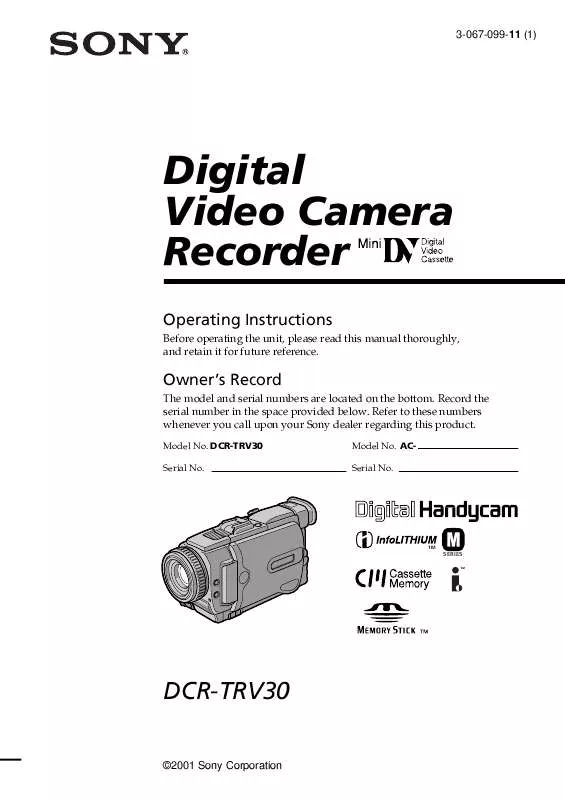
 SONY DCR-TRV30 (7673 ko)
SONY DCR-TRV30 (7673 ko)
 SONY DCR-TRV30 (7781 ko)
SONY DCR-TRV30 (7781 ko)
 SONY DCR-TRV30 annexe 2 (7673 ko)
SONY DCR-TRV30 annexe 2 (7673 ko)
 SONY DCR-TRV30 annexe 1 (7673 ko)
SONY DCR-TRV30 annexe 1 (7673 ko)
