User manual SONY DCR-VX1000
Lastmanuals offers a socially driven service of sharing, storing and searching manuals related to use of hardware and software : user guide, owner's manual, quick start guide, technical datasheets... DON'T FORGET : ALWAYS READ THE USER GUIDE BEFORE BUYING !!!
If this document matches the user guide, instructions manual or user manual, feature sets, schematics you are looking for, download it now. Lastmanuals provides you a fast and easy access to the user manual SONY DCR-VX1000. We hope that this SONY DCR-VX1000 user guide will be useful to you.
Lastmanuals help download the user guide SONY DCR-VX1000.
You may also download the following manuals related to this product:
Manual abstract: user guide SONY DCR-VX1000
Detailed instructions for use are in the User's Guide.
[. . . ] 3-798-762-24 (1)
Digital Video Camera Recorder
Operation Manual
Before operating the unit, please read this manual thoroughly, and retain it for future reference.
Owner's Record
The model and serial numbers are located on the bottom. Record the serial number in the space provided below. Refer to these numbers whenever you call upon your Sony dealer regarding this product.
Model No. AC-V615 Serial No.
DCR-VX1000
© 1995 by Sony Corporation
English
Welcome to digital video
Congratulations on your purchase of this Sony Digital Handycam® camcorder. [. . . ] Use headphones to monitor the sound when you adjust.
To adjust the recording sound automatically
Set HOLD/AUTO LOCK selector to AUTO LOCK.
HOLD
A UTO L O
To adjust the recording sound manually
(1) Set HOLD/AUTO LOCK selector to the center position. (2) Press REC LEVEL to display " in the viewfinder. (3) Turn CONTROL dial to adjust the sound level, so that the PEAK indicator does not light up. It is recommended to use headphones (not supplied) to monitor the sound when you adjust. As you turn the dial, the sound level changes between 0 (no sound) and 10 in 0. 5 steps.
CK
2 1
HOLD
REC LEVEL
3
CK
CONTROL
A UTO L O
To lock the setting Set HOLD/AUTO LOCK selector to HOLD. To return to automatic recording sound Press REC LEVEL until " disappears from the viewfinder.
46
Notes on the adjustment · The sound level setting is retained as long as the power is on and for about five minutes after the power turns off. After that the level is set to 7. 5, the factory setting. · If you change the shutter speed or you press PROGRAM AE button, " disappears from the viewfinder and you cannot adjust the sound level. To adjust, press REC LEVEL again to display " in the viewfinder. · Though the DV recording system records two stereo sounds to stereo 1 and 2, this camcorder records the sound to stereo 1 only. You can adjust the play back sound balance between stereo 1 and 2 (p. · Sound level also appears at the lower right in the display window. For example, when 7. 0 appears in the viewfinder, 7 appears in the display window, and when 7. 5 appears in the viewfinder, 7. appears in the display window (the decimal point represents 0. 5).
47
Advanced Operations
Releasing the Steady Shot Function
When you shoot, the Ó indicator appears in the viewfinder. This indicates that the Steady Shot function is working and the camcorder compensates for camera-shake. (1) Slide OPEN and open the battery cover. (2) Set STEADY SHOT to OFF so that the Ó indicator disappears.
STEADY SHOT
ON OFF
To activate the Steady Shot function again
Set STEADY SHOT to ON to display the Ó indicator.
Notes on the Steady Shot function · The Steady Shot function will not correct excessive camera-shake. · The Steady Shot function becomes less effective when using a teleconversion lens (not supplied) or wide teleconversion lens (not supplied). · The Steady Shot function detects and compensates for camera-shake. You can turn off the Steady Shot function if you use the camcorder mounted on a tripod because you do not have to worry about camerashake.
48
Presetting the Adjustment for Picture Quality
You can preset the camcorder to record the picture with the desired picture quality. When presetting, adjust the picture by shooting a subject and checking the picture displayed on a TV using the menu system. (1) Slide OPEN and open the battery cover while the camcorder is in Standby mode. [. . . ] 27 Volume balance . . . . . . . . . . . . . . . . . . . . . . . . . 22 VTR4 . . . . . . . . . . . . . . . . . . . . . . . . . . . . . . . . . . . . . . . . . . . 83
E, F, G
Editing . . . . . . . . . . . . . . . . . . . . . . . . . . . . . . . . . . . . . . . . 54 EDITSEARCH . . . . . . . . . . . . . . . . . . . . . . . . . . . [. . . ]
DISCLAIMER TO DOWNLOAD THE USER GUIDE SONY DCR-VX1000 Lastmanuals offers a socially driven service of sharing, storing and searching manuals related to use of hardware and software : user guide, owner's manual, quick start guide, technical datasheets...manual SONY DCR-VX1000

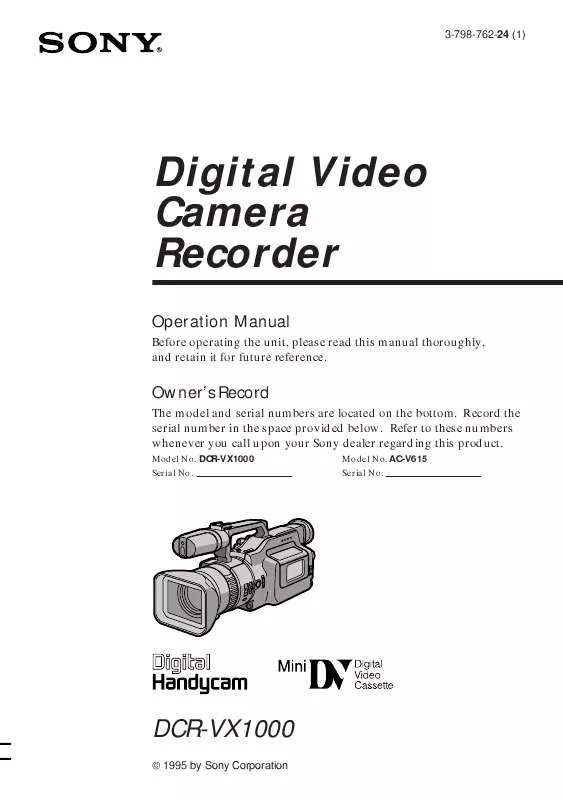
 SONY DCR-VX1000 (1992 ko)
SONY DCR-VX1000 (1992 ko)
 SONY DCR-VX1000 (1992 ko)
SONY DCR-VX1000 (1992 ko)
