User manual SONY DPP-FP67
Lastmanuals offers a socially driven service of sharing, storing and searching manuals related to use of hardware and software : user guide, owner's manual, quick start guide, technical datasheets... DON'T FORGET : ALWAYS READ THE USER GUIDE BEFORE BUYING !!!
If this document matches the user guide, instructions manual or user manual, feature sets, schematics you are looking for, download it now. Lastmanuals provides you a fast and easy access to the user manual SONY DPP-FP67. We hope that this SONY DPP-FP67 user guide will be useful to you.
Lastmanuals help download the user guide SONY DPP-FP67.
You may also download the following manuals related to this product:
Manual abstract: user guide SONY DPP-FP67
Detailed instructions for use are in the User's Guide.
[. . . ] 4-129-145-12 (1)
Before you begin
Digital Photo Printer
DPP-FP67/FP77
Preparations
Direct printing
Printing from a PictBridge camera Printing from a Bluetoothcompliant device Printing from a PC
Error messages
Operating Instructions
Before operating this unit, please read "Read This First" and "About the Print Packs" supplied and this manual, "Operating Instructions, " thoroughly and retain them for future reference.
Troubleshooting
Owner's Record
The model and serial numbers are located on the bottom. Record the serial number in the space provided below. Refer to these numbers whenever you call upon your Sony dealer regarding this product. ________________________
Additional information
These models are not available in every country and region.
© 2009 Sony Corporation
Please read the supplied "Read This First" and "About the Print Packs. "
WARNING
To reduce fire or shock hazard, do not expose the unit to rain or moisture.
For the Customers in the U. S. A. [. . . ] PMB cannot be installed on Windows 2000 or earlier. PMB runs in a 32-bit compatibility mode on Windows Vista 64-bit edition. 64-bit edition and Starter Edition are not supported.
*2
*3
*4
Printing from a PC
CPU:
Pentium III 500 MHz or faster (Pentium III 800 MHz or faster is recommended. ) 256 MB or more (512 MB or more is recommended. )
RAM:
Hard disk 500 MB or more (Depending on space: the Windows version you are using, more space will be required. To handle image data, you will need additional hard disk space. ) Display setting: Screen resolution: 1024 × 768 dots or more Screen colors: High Color (16-bit) or greater
Continued
37 GB
Connector: USB connector Drive: CD-ROM drive (to be used for software installation)
Installing the printer driver
Follow the procedures below to install the driver.
Notes · Do not connect the printer to the PC before installing the driver. · Please log on to Windows using a "Computer administrator" user account. · Be sure to close all running programs before installing the software. · The dialog boxes shown in this section are from Windows Vista, unless otherwise specified. The installation procedures and the dialog boxes shown differ depending on the operating system.
Notes · If a hub is used to connect the printer and your PC, or if two or more USB devices, including other printers, are connected to your PC, trouble may occur. If this occurs, simplify the connections between your PC and the printer. · You cannot operate the printer from another USB device being used simultaneously. · Do not remove the USB cable from or connect it to the printer during data communication or printing. · The printer does not support standby, sleep, and hibernation modes and restarting from those modes. Do not allow the PC connected to the printer to switch to one of those modes during printing. If you do so, printing may be failed. · When printing is failed, remove a USB cable and then connect it, or restart your computer. · If you pause a printing job in process, and resume printing after a while, printing may not be performed correctly. · We cannot guarantee operations with all PCs, even though they may meet or exceed the system requirements. · PMB supports DirectX technology and DirectX installation may be required. · If the PMB is installed on a PC on which the Cyber-shot Viewer is already installed, the Cybershot Viewer will be overwritten and replaced by the PMB. The browsing folders once registered in the Cyber-shot Viewer will be automatically registered in the PMB. When using the PMB, you can view the folders easier than you can when using the Cyber-shot Viewer, as the registered folders are displayed by group when viewing folders. With its improved red-eye reduction adjustment and newly-added tone curve adjustment, the PMB also offers more powerful editorial features. You can also use the software to write data onto an external memory card for it.
1
Turn on your PC, start Windows, and insert the supplied CD-ROM into the CD-ROM drive of your PC.
The installation window is displayed.
Notes · If the installation window is not displayed automatically, double-click the "Setup. exe" file on the CD-ROM. [. . . ] Input/Output connectors USB (Full Speed) for PC connection PictBridge/EXT INTERFACE connector Slots "Memory Stick" media slot SD Memory Card slot xD-Picture Card slot Compatible image file formats JPEG: DCF 2. 0 compatible, Exif 2. 21 compatible, JFIF*7 TIFF: Exif 2. 21 compatible BMP*8: 1, 4, 8, 16, 24, 32 bit Windows format Some image file formats are not compatible. Maximum number of pixels that can be handled 8 000(H) × 6 000(V) dots (Excluding Index Print) File system FAT12/16/32
Continued
Additional information
65 GB
Image file name DCF format, 8. 3 format, less than 6th or higher hierarchy Maximum number of files that can be handled 999 files for a memory card/a USB memory Ink ribbon/Print Paper Refer to the supplied "About the Print Packs. " LCD screen LCD panel: DPP-FP67: 6. 0 cm (2. 4 type) TFT drive DPP-FP77: 8. 8 cm (3. 5 type) TFT drive Total number of dots: DPP-FP67: 112 320 (480 × 234) dots DPP-FP77: 230 400 (320 RGB × 240) dots Power requirements DC IN jack, 24 V Power consumption While printing: 72 W (maximum) On standby mode: less than 1W Operating temperature 5 °C to 35 °C (41 °F to 95 °F) Dimensions [DPP-FP67] Height: Approx. 72 mm (2 7/8 inches) (including LCD projecting parts) Width: Approx. 148. 5 mm (5 7/8 inches) (including the handle) [DPP-FP77] Height: Approx. [. . . ]
DISCLAIMER TO DOWNLOAD THE USER GUIDE SONY DPP-FP67 Lastmanuals offers a socially driven service of sharing, storing and searching manuals related to use of hardware and software : user guide, owner's manual, quick start guide, technical datasheets...manual SONY DPP-FP67

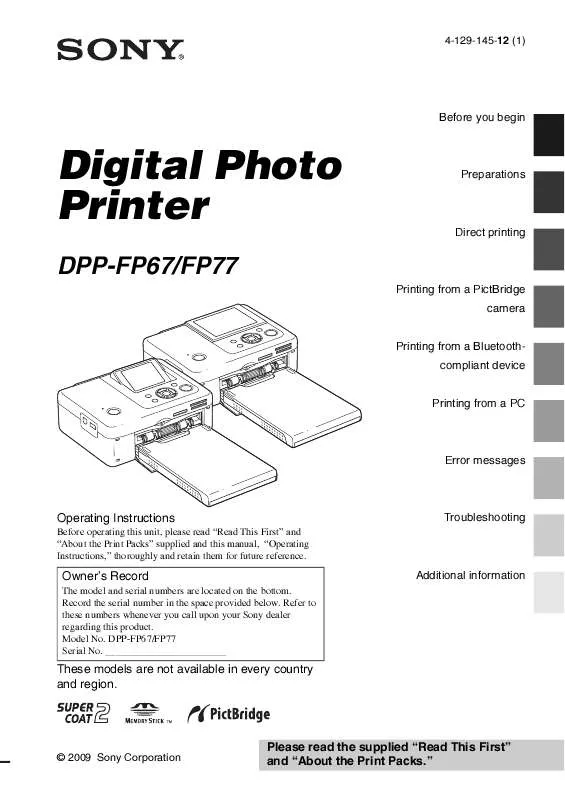
 SONY DPP-FP67 annexe 1 (3041 ko)
SONY DPP-FP67 annexe 1 (3041 ko)
 SONY DPP-FP67 DATASHEET (468 ko)
SONY DPP-FP67 DATASHEET (468 ko)
 SONY DPP-FP67 READ THIS FIRST (1772 ko)
SONY DPP-FP67 READ THIS FIRST (1772 ko)
 SONY DPP-FP67 A LIRE AVANT TOUTE UTILISATION (1798 ko)
SONY DPP-FP67 A LIRE AVANT TOUTE UTILISATION (1798 ko)
