User manual SONY CYBER-SHOT DSC-F828
Lastmanuals offers a socially driven service of sharing, storing and searching manuals related to use of hardware and software : user guide, owner's manual, quick start guide, technical datasheets... DON'T FORGET : ALWAYS READ THE USER GUIDE BEFORE BUYING !!!
If this document matches the user guide, instructions manual or user manual, feature sets, schematics you are looking for, download it now. Lastmanuals provides you a fast and easy access to the user manual SONY CYBER-SHOT DSC-F828. We hope that this SONY CYBER-SHOT DSC-F828 user guide will be useful to you.
Lastmanuals help download the user guide SONY CYBER-SHOT DSC-F828.
You may also download the following manuals related to this product:
Manual abstract: user guide SONY CYBER-SHOT DSC-F828
Detailed instructions for use are in the User's Guide.
[. . . ] 3-084-996-12(1)
Getting started ________________________
Shooting still images __________________
Digital Still Camera
Operating Instructions
Before operating the unit, please read this manual thoroughly, and retain it for future reference.
Viewing still images ___________________
Deleting still images ___________________
Before advanced operations _____________
Owner's Record
The model and serial numbers are located on the bottom. Record the serial number in the space provided below. Refer to these numbers whenever you call upon your Sony dealer regarding this product. DSC-F828 Serial No.
Advanced still image shooting____________
Advanced still image viewing_____________
Still image editing ______________________
Still image printing ______________________ (PictBridge printer) Enjoying movies________________________
Enjoying images on your computer ______
Troubleshooting ________________________
DSC-F828
© 2003 Sony Corporation
Additional information ___________________
Index______________________________
WARNING
To prevent fire or shock hazard, do not expose the unit to rain or moisture. [. . . ] When you chose [Date], the date will be inserted in the order set in "Setting the date and time" (page 19). This function may not be provided depending on the printer.
99
Enjoying movies
Shooting movies
Mode dial:
You can shoot movies with audio.
Multi-selector (v/V/b/B) MENU Mode dial Shutter button
· The [640 (Fine)] image size can be used only when you record the image into the "Memory Stick PRO" or Microdrive.
To shoot close-ups (Macro)
Set the mode dial to and follow the procedure on page 33.
d Press the shutter button fully down.
"REC" appears on the screen and the camera starts recording the image and sound.
80min 101 REC 00:00:02[00:10:48]
To shoot with a self-timer
Set the mode dial to and follow the procedure on page 34.
· Be careful not to touch the microphone (page 12) during shooting. · The following functions cannot be used. Digital zoom Shooting with the flash Inserting date and time · When you select [640 (Fine)] with the supplied A/V connecting cable plugged in the A/V OUT (MONO) jack, you cannot check the shooting image using the screen. · See pages 135, 136 for the recording time allowed for each image size.
· When the capacity of the recording medium is used up, recording stops.
e Press the shutter button fully down again to stop recording.
a Set the mode dial to b Press MENU.
The menu appears.
.
Indicators on the screen while you are shooting movies
These indicators are not recorded. Each time you press (screen status), the status of the screen changes as follows: Indicators off t Indicators on. See page 152 for a detailed description of the indicated items.
c Select (Image Size) with b, then select the desired size with v/V.
You can choose from [640 (Fine)], [640 (Standard)], or [160].
100
Viewing movies on the screen
Mode dial:
You can view movies on the screen of the camera and hear sounds from the speaker of the camera.
Speaker
b Select the desired movie with b/B.
Movies with the image size [640 (Fine)] or [640 (Standard)] are displayed on the full screen.
80min
101
To adjust the volume
Adjust the volume with v/V.
To fast-forward / rewind
Move the multi-selector to B (next) or b (previous) while playing back a movie. To return to normal playback, press the center of the multi-selector.
10/10 00:00:00
101_0010
2004 1 1 10:30PM
BACK/NEXT VOLUME
Mode dial
PLAY
Indicators on the screen while you are viewing movies
Each time you press (screen status), the status of the screen changes as follows: Indicators off t Indicators on. See page 154 for a detailed description of the indicated items.
· The procedure for viewing movies on a TV is the same as that for viewing still images (page 41). · A movie recorded using other Sony devices may be displayed a size smaller than still images.
Movies with the image size [160] are displayed a size smaller than still images.
c Press the center of the multiselector.
The movie images and sound are played back. B (playback) appears on the screen while a movie is playing back.
Multi-selector (v/V/b/B)
80min
101
10/10 00:00:03
Enjoying movies
a Set the mode dial to
.
Playback bar
101_0010
STOP
2004 1 1 10:30PM
VOLUME
REV/CUE
To stop playback
Press the center of the multi-selector again.
101
Deleting movies
Mode dial:
You can delete unwanted movies.
Mode dial
On the single screen
a Set the mode dial to
.
On the Index screen
a Set the mode dial to and press / (index) button to switch to the Index screen. b Press (delete).
b Select the movie you want to delete with b/B. c Press (delete).
The movie has not yet been deleted at this point.
d Select [Delete] with v , then press the center of the multiselector.
"Access" appears on the screen and the movie is deleted.
/
Multi-selector (v/V/b/B) · You cannot delete the protected movies. · Note that the movies once deleted cannot be recovered.
c Select [Select] with b/B, then press the center of the multiselector. d Select the movies you want to delete with v/V/b/B, then press the center of the multiselector.
The (delete) mark is indicated on the selected movie.
e To delete other movies, display the movie you want to delete with b/B, then repeat Step 4.
To cancel the deletion
In Step 4 or 5, select [Exit].
SELECT TO NEXT
The movie has not yet been deleted at this point.
e Repeat Step 4 to delete other movies. f Press (delete).
102
g Select [OK] with B, then press the center of the multiselector.
"Access" message appears on the screen and the movie will be deleted.
Editing movies
Mode dial:
You can cut movies, or delete unnecessary portions of movies. This is the recommended mode to use when the recording medium capacity is insufficient, or when you attach movies to your e-mail messages.
<Example> Cutting the movie numbered 101_0002
101_0001 1 101_0003 3
2 101_0002
To cancel the deletion
In Step 3 or 7, select [Exit].
1. Cutting scene A.
1 A 2 101_0002 B 3
To delete all the images in the folder
In Step 3, select [All In This Folder], then press the center of the multi-selector. Next, select [OK], then press the center. To cancel the deletion, select [Cancel] with b, then press the center.
The file numbers assigned when movies are cut
The cut movies are assigned new numbers and recorded as the newest files in the recording folder. The original movie is deleted and its file number is skipped.
Divide point
2. Cutting scene B.
101_0004 1 3 A 2 101_0005 B
Divide point
3. [. . . ] 41 Viewing movies on the LCD screen . . . . . . . . . . . . . . 101 Viewing the images on the LCD screen . . . . . . . . . . 39 Voice . . . . . . . . . . . . . . . . . . . . . . . . . . . . . . . . . . . . . . . . . . . . . . . . . . . . . . . . . . . . . . . . 81
N
NightFraming . . . . . . . . . . . . . . . . . . . . . . . . . . . . . . . . . . . . . . . . . . . . . . . . . . . 78 NightShot . . . . . . . . . . . . . . . . . . . . . . . . . . . . . . . . . . . . . . . . . . . . . . . . . . . . . . . . . 77 NR slow shutter . . . . . . . . . . . . . . . . . . . . . . . . . . . . . . . . . . . . . . . . . . . . . . . . 55 NTSC . . . . . . . . . . . . . . . . . . . . . . . . . . . . . . . . . . . . . . . . . . . . . . . . . . . . . . . . . . . . . . 142 Number of images that can be saved or shooting time . . . . . . . . . . . . . . . . . . . . . . . . . . . . . . . . . . . . . 16, 25, 26, 134
W S
Saturation . . . . . . . . . . . . . . . . . . . . . . . . . . . . . . . . . . . . . . . . . . . . . . . . . . . . . . . [. . . ]
DISCLAIMER TO DOWNLOAD THE USER GUIDE SONY CYBER-SHOT DSC-F828 Lastmanuals offers a socially driven service of sharing, storing and searching manuals related to use of hardware and software : user guide, owner's manual, quick start guide, technical datasheets...manual SONY CYBER-SHOT DSC-F828

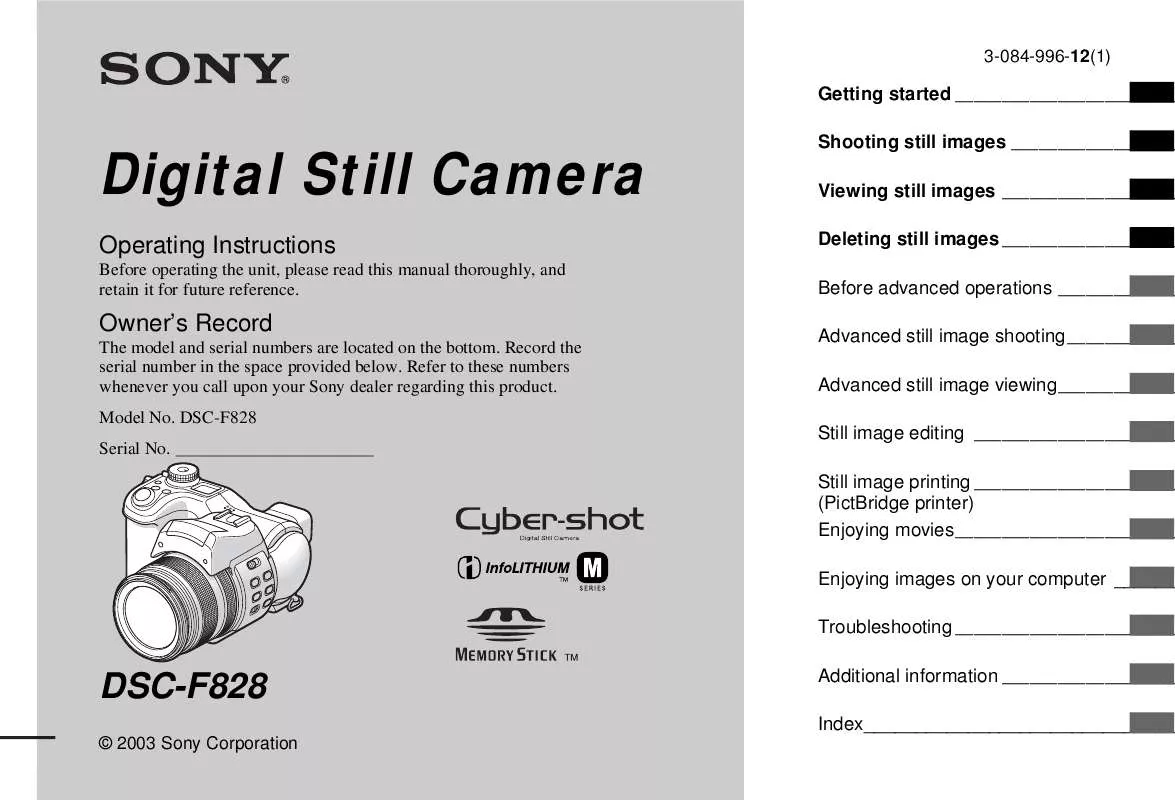
 SONY CYBER-SHOT DSC-F828 (5272 ko)
SONY CYBER-SHOT DSC-F828 (5272 ko)
 SONY CYBER-SHOT DSC-F828 (5354 ko)
SONY CYBER-SHOT DSC-F828 (5354 ko)
 SONY CYBER-SHOT DSC-F828 NOTE (327 ko)
SONY CYBER-SHOT DSC-F828 NOTE (327 ko)
 SONY CYBER-SHOT DSC-F828 annexe 2 (5328 ko)
SONY CYBER-SHOT DSC-F828 annexe 2 (5328 ko)
 SONY CYBER-SHOT DSC-F828 annexe 1 (5328 ko)
SONY CYBER-SHOT DSC-F828 annexe 1 (5328 ko)
 SONY CYBER-SHOT DSC-F828 DATASHEET (272 ko)
SONY CYBER-SHOT DSC-F828 DATASHEET (272 ko)
 SONY CYBER-SHOT DSC-F828 IMAGE DATA CONVERTER SOFTWARE (327 ko)
SONY CYBER-SHOT DSC-F828 IMAGE DATA CONVERTER SOFTWARE (327 ko)
 SONY CYBER-SHOT DSC-F828 HOW TO TAKE GREAT SPORTS SHOTS. (147 ko)
SONY CYBER-SHOT DSC-F828 HOW TO TAKE GREAT SPORTS SHOTS. (147 ko)
 SONY CYBER-SHOT DSC-F828 IMAGE DATA CONVERTER INSTRUCTIONS (94 ko)
SONY CYBER-SHOT DSC-F828 IMAGE DATA CONVERTER INSTRUCTIONS (94 ko)
 SONY CYBER-SHOT DSC-F828 HOW TO TAKE GREAT HOLIDAY PHOTOS. (149 ko)
SONY CYBER-SHOT DSC-F828 HOW TO TAKE GREAT HOLIDAY PHOTOS. (149 ko)
 SONY CYBER-SHOT DSC-F828 HOW TO TAKE GREAT BIRTHDAY PHOTOS. (123 ko)
SONY CYBER-SHOT DSC-F828 HOW TO TAKE GREAT BIRTHDAY PHOTOS. (123 ko)
