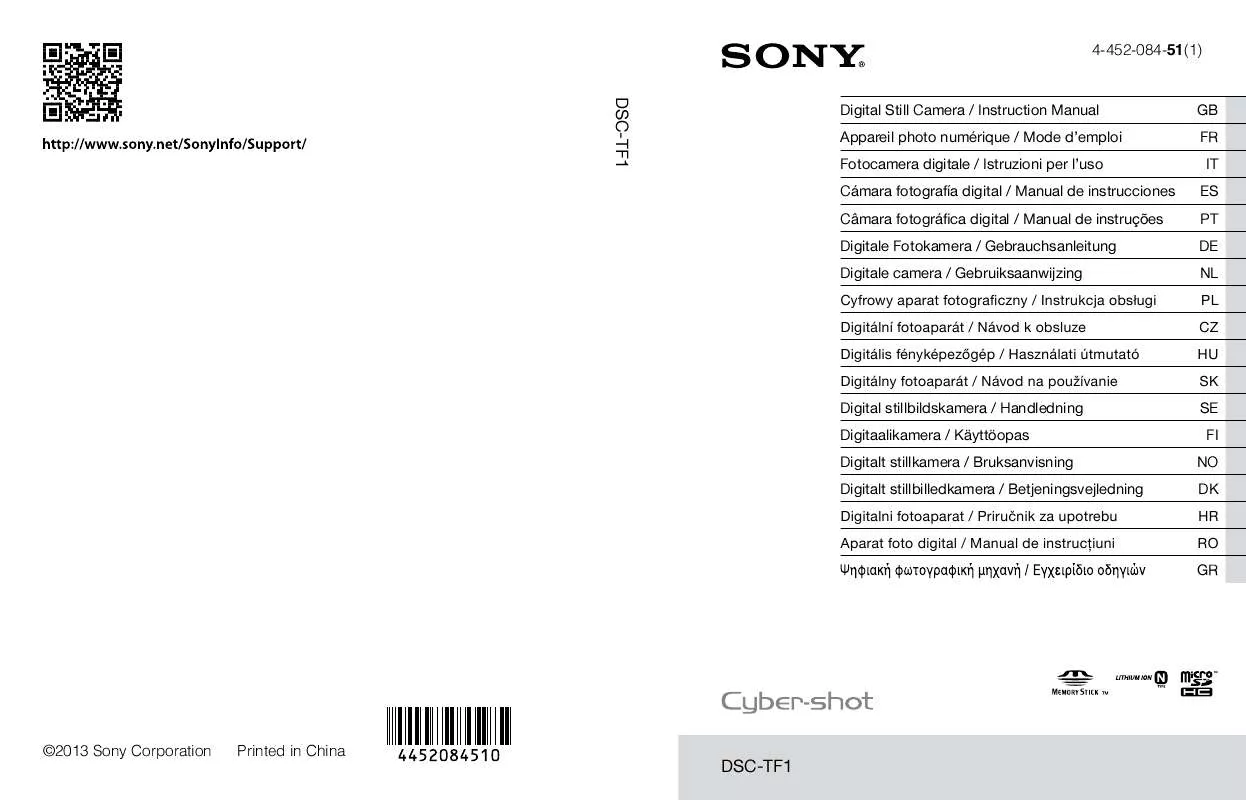User manual SONY DSC-TF1
Lastmanuals offers a socially driven service of sharing, storing and searching manuals related to use of hardware and software : user guide, owner's manual, quick start guide, technical datasheets... DON'T FORGET : ALWAYS READ THE USER GUIDE BEFORE BUYING !!!
If this document matches the user guide, instructions manual or user manual, feature sets, schematics you are looking for, download it now. Lastmanuals provides you a fast and easy access to the user manual SONY DSC-TF1. We hope that this SONY DSC-TF1 user guide will be useful to you.
Lastmanuals help download the user guide SONY DSC-TF1.
Manual abstract: user guide SONY DSC-TF1
Detailed instructions for use are in the User's Guide.
[. . . ] 4-452-084-51(1)
DSC-TF1
Digital Still Camera / Instruction Manual Appareil photo numérique / Mode d’emploi Fotocamera digitale / Istruzioni per l’uso Cámara fotografía digital / Manual de instrucciones Câmara fotográfica digital / Manual de instruções Digitale Fotokamera / Gebrauchsanleitung Digitale camera / Gebruiksaanwijzing Cyfrowy aparat fotograficzny / Instrukcja obsługi Digitální fotoaparát / Návod k obsluze Digitális fényképezőgép / Használati útmutató Digitálny fotoaparát / Návod na používanie Digital stillbildskamera / Handledning Digitaalikamera / Käyttöopas Digitalt stillkamera / Bruksanvisning Digitalt stillbilledkamera / Betjeningsvejledning Digitalni fotoaparat / Priručnik za upotrebu Aparat foto digital / Manual de instrucţiuni
GB FR IT ES PT DE NL PL CZ HU SK SE FI NO DK HR RO GR
©2013 Sony Corporation
Printed in China
DSC-TF1
English Learning more about the camera (“Cyber-shot User Guide”)
“Cyber-shot User Guide” is an on-line manual. Refer to it for in-depth instructions on the many functions of the camera. 3 Search for the model name of your camera within the support page. Check the model name on the bottom of your camera. [. . . ] gB
18
Setting the clock
ON/OFF (Power)
GB
Control button
Select items: v/V/b/B Set: z
the 1 PressTime ON/OFF (Power) button. On the camera for the first Date & setting is displayed when you turn
time. It may take time for the power to turn on and allow operation. Location 3 Select a desired geographic press z by following the on-screen instructions, then on the control
button. Time 4 Set [Date & selectFormat], [Summer Time] and [Date & Time], then [OK] t [OK]. • Midnight is indicated as 12:00 AM , and noon as 12:00 PM. Charge may be • If you to the battery
depleted faster. GB
19
Shooting still images/movies
Shutter button
W/T (Zoom) Mode button
: Still image : Sweep Panorama : Movie Shooting still images
W: zoom out T: zoom in
button halfway down to focus. 1 Press the shutterfocus, a beep sounds and the z indicator lights. When the image is in
2 Press the shutter button fully down to shoot an image. Shooting movies
button fully down to start 1 Press the shutter lever to change the zoom scale. Use the W/T (zoom)
2 Press the shutter button fully down again to stop recording. Notes • The sound of the lever operating will be recorded when the zoom function operates while shooting a movie. The panoramic shooting range may be reduced, depending on the subject or the way it is shot. Therefore even when [360°] is set for panoramic shooting, the recorded image may be less than 360 degrees. GB
20
• Continuous shooting is possible for approximately 29 minutes at one time at the camera’s default settings and when the temperature is approximately 25°C (77°F). When movie recording is finished, you can restart recording by pressing the shutter button again. Recording may stop to protect the camera depending on the ambient temperature. GB
Viewing images
W: zoom out T: zoom in
Control button
(Playback)
/
(Delete)
Select images: B (next)/b (previous) Set: z
(Playback) 1 Press the shot is displayed. Press z in the center of the control button to view movies. x Deleting an image
1 Press / (Delete) button. 2 Select [This Image] with v on the control button, then press z. [. . . ] )/ (Blits) R Minnekortspor S Tilgangslampe T Batteri-/minnekortdeksel U Batteriutkaster V Spor for innsetting av batteri W USB / A/V OUT-kontakt X Skruehull for stativ
• Bruk et stativ hvor skruen er kortere enn 5, 5 mm. 4200 bilder
NO
13
• Batteritiden for film baserer seg på CIPA-standarden, og gjelder opptak under følgende forhold: – Opptaksmodus: 1280×720 – "Faktisk opptak (film)": Angir omtrentlig opptakstid ved gjentatt opptak, zooming, standby for opptak, og av- og på-slåing av kameraet. Du kan importere bilder til en datamaskin uten å måtte være redd for å gå tom for strøm, ved å koble kameraet til en datamaskin med den dedikerte USBkabelen. NO
15
x Minnekort som støttes
Minnekort A Memory Stick Micro (M2) microSD-minnekort B microSDHC-minnekort For stillbilder For film (kun Mark2) (klasse 4 eller raskere) (klasse 4 eller raskere)
• I denne brukerveiledningen blir følgende fellesbetegnelser brukt for produktene i tabellen: A: "Memory Stick Micro" B: microSD-minnekort
x Ta ut minnekortet/batteriet
Minnekort: Trykk minnekortet inn med ett enkelt trykk for å løse det ut. [. . . ]
DISCLAIMER TO DOWNLOAD THE USER GUIDE SONY DSC-TF1 Lastmanuals offers a socially driven service of sharing, storing and searching manuals related to use of hardware and software : user guide, owner's manual, quick start guide, technical datasheets...manual SONY DSC-TF1