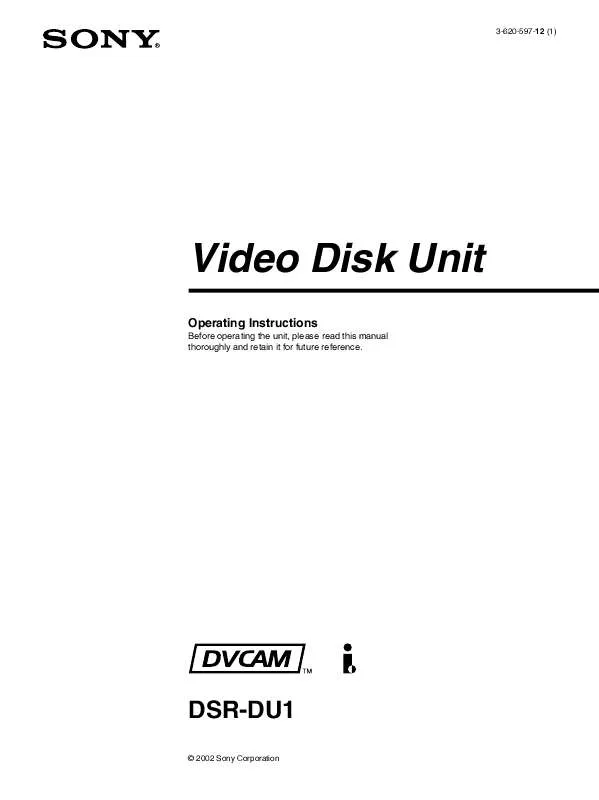User manual SONY DSR-DU1
Lastmanuals offers a socially driven service of sharing, storing and searching manuals related to use of hardware and software : user guide, owner's manual, quick start guide, technical datasheets... DON'T FORGET : ALWAYS READ THE USER GUIDE BEFORE BUYING !!!
If this document matches the user guide, instructions manual or user manual, feature sets, schematics you are looking for, download it now. Lastmanuals provides you a fast and easy access to the user manual SONY DSR-DU1. We hope that this SONY DSR-DU1 user guide will be useful to you.
Lastmanuals help download the user guide SONY DSR-DU1.
Manual abstract: user guide SONY DSR-DU1
Detailed instructions for use are in the User's Guide.
[. . . ] 3-620-597-12 (1)
Video Disk Unit
Operating Instructions
Before operating the unit, please read this manual thoroughly and retain it for future reference.
DSR-DU1
© 2002 Sony Corporation
WARNING
To prevent fire or shock hazard, do not expose the unit to rain or moisture. To avoid electrical shock, do not open the cabinet. Refer servicing to qualified personnel only. CAUTION
Danger of explosion if battery is incorrectly replaced. [. . . ] Battery remaining time indication in the AC adaptor/charger display panel This indication is provided by data communications between the AC adaptor and the InfoLithium battery. Please note that the DSR-DU1 does not have a data communications capability, so there may be a discrepancy between the actual battery remaining time and the indication. Battery charge state indication The LCD panel shows an approximate remaining time for continuous shooting. This may not be an accurate prediction, depending on the pattern of use. If the battery indication shows adequate remaining time, but the power fails immediately, charge the battery to its fully-charged state. Charging time Charging times for a completely exhausted battery are as follows.
Battery NP-F750 NP-F960 Time for full charge (Time for normal charge) Approx. 245 minutes (185 minutes)
3
To a wall outlet
4 1
2
Charging indicator Mode selector switch Battery (option)
AC-V700A AC Adaptor/ Charger (option) Display panel
1
Set the mode selector switch to "Charge. "
Note
Charging is not possible if set to Video/Camera.
2 3 4
Connect the power cord. Press down the battery and slide in the direction of the arrow to attach. Charging starts, and the charging indicator lights. When charging is completed, all of the segments of the battery symbol appear in the display panel. (Normal charging) The charging indicator goes off, but if you continue charging until the battery indication "FULL" appears, the battery capacity will be somewhat longer. (Full charging)
Operating times for continuous recording Operating times for continuous recording using an NPF960 or NP-F750 InfoLithium battery are as follows.
Battery NP-F750 NP-F960 Operating time from full charge (normal charge) Approx. 360 minutes (320 minutes)
5
When charging is complete, remove the battery from the AC adaptor/charger.
Notes
· Do not allow the battery to get wet.
16
Operation
Fitting the battery
Use the following procedure.
Main battery box
For details, refer to the operating instructions for the AC adaptor/charger.
Menu Settings
Before using the DSR-DU1 for the first time after purchase, the following menu settings are necessary. · SYSTEM (525/625 selection) (see page 23) · DATE PRESET (date and time setting) (see page 23) Check the other individual items, and if required, change their settings. For details, see page 22.
2 1
Bottom of DSRDU1 (when in supplied case) PUSH button
b mark
Battery
1 2
Insert the battery in the main battery box at the rear of the main unit. Slide the battery in the direction indicated by the b mark on the top of the battery.
Coupled Recording on the Camcorder Tape and Hard Disk
To record on both the tape and hard disk while coupled to the camcorder start/stop button, use the following procedure.
Note
Removing the battery from the main unit Hold down the PUSH button at the end of the battery box, and slide the battery in the opposite direction to that indicated by the b mark to remove.
Operating from a wall outlet
For prolonged operation, such as playing a tape, you can operate the unit from a domestic wall outlet, without worries about battery life.
If the DSR-DU1 and the connected camcorder are both powered on, there may be no i. LINK input from the camcorder to the DSR-DU1, depending on the camcorder. In this case, on the LCD monitor of the DSRDU1, "i. LINK" flashes once per second; temporarily disconnect the i. LINK cable.
In standard mode
1
Set the AC adaptor/charger mode selector switch to "Video/Camera. "
Note
1 2
Power on the DSR-DU1. · In page 1 set MODE to STD (see page 22). · In page 3 set PARAREC to ON (see page 22).
When set to "Charge" there is no power supply.
2 3 4
Connect the DK cable to the DC IN connector of the DSR-DU1. Connect the DK cable to the AC adaptor/charger. With the power cord, connect the AC adaptor/ charger to a wall outlet.
3
Load a tape into the camcorder.
Notes
Note
You can leave the battery installed while operating from AC power. To use the AC adaptor/charger from a vehicle power supply Connect the AC adaptor/charger to the vehicle power supply using an optional car battery cable.
· If the camcorder is a model DSR-370/370P/ 570WS/570WSP, set the camcorder menu item i. LINK CTL to REC/P or ALL. [. . . ] Stops Continues Continues Continues Stops
DISK (4 flashes/ second) BATT (1 flash/second)
Other than during recording or while recording is paused, the hard disk is full. During recording, main battery is almost exhausted.
BATT (4 flashes/ second)
Li
Other than during recording, the main battery is almost exhausted. Main battery is exhausted.
Backup battery is almost exhausted. Backup battery is exhausted.
Continues Stops, if the operation is recording. [. . . ]
DISCLAIMER TO DOWNLOAD THE USER GUIDE SONY DSR-DU1 Lastmanuals offers a socially driven service of sharing, storing and searching manuals related to use of hardware and software : user guide, owner's manual, quick start guide, technical datasheets...manual SONY DSR-DU1