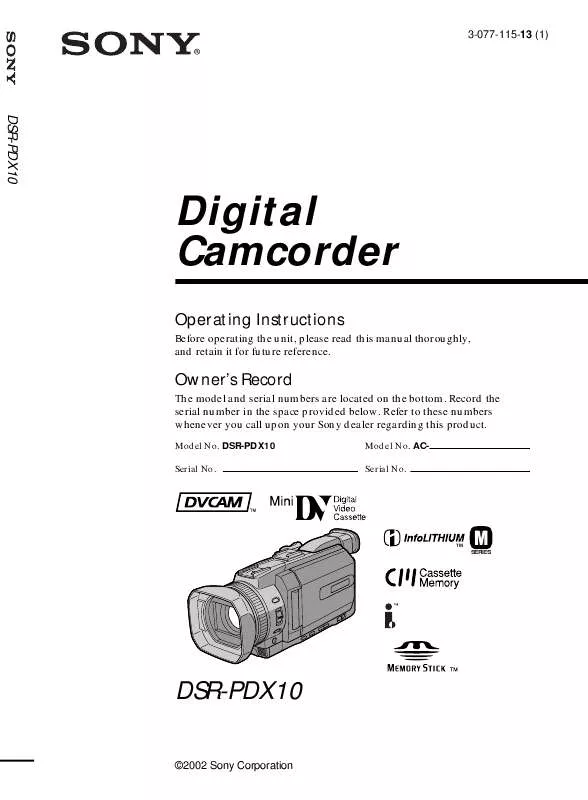User manual SONY DSR-PDX10
Lastmanuals offers a socially driven service of sharing, storing and searching manuals related to use of hardware and software : user guide, owner's manual, quick start guide, technical datasheets... DON'T FORGET : ALWAYS READ THE USER GUIDE BEFORE BUYING !!!
If this document matches the user guide, instructions manual or user manual, feature sets, schematics you are looking for, download it now. Lastmanuals provides you a fast and easy access to the user manual SONY DSR-PDX10. We hope that this SONY DSR-PDX10 user guide will be useful to you.
Lastmanuals help download the user guide SONY DSR-PDX10.
Manual abstract: user guide SONY DSR-PDX10
Detailed instructions for use are in the User's Guide.
[. . . ] 3-077-115-13 (1)
DSR-PDX10
Digital Camcorder
Operating Instructions
Before operating the unit, please read this manual thoroughly, and retain it for future reference.
Owner's Record
The model and serial numbers are located on the bottom. Record the serial number in the space provided below. Refer to these numbers whenever you call upon your Sony dealer regarding this product.
Model No. ACSerial No.
TM
SERIES
DSR-PDX10
©2002 Sony Corporation
Welcome!
Congratulations on your purchase of this Sony Digital camcorder. [. . . ] ·If enough light does not reach the subject even if the HOLOGRAM AF emitter is emitted, the subject will not be focused. ·Focusing may be hampered if the light emitted from the HOLOGRAM AF is blocked by an obstruction. ·Focus is achieved as long as HOLOGRAM AF light reaches to the subject even if its light is slightly out of the middle position of the subject. ·If HOLOGRAM AF light is dim, it sometimes becomes difficult to focus. If this happens, wipe the HOLOGRAM AF emitter with a soft, dry cloth. The HOLOGRAM AF does not emit when: Focus manually Spot Focus Sunset & moon of PROGRAM AE Landscape of PROGRAM AE Continuous photo recording
149
"Memory Stick" Operations
Recording still images on a "Memory Stick" Memory Photo recording Self-timer memory photo recording
You can record images on a "Memory Stick" with the self-timer. You can also use the Remote Commander for this operation.
(1) SetthePOWERswitchtoMEMORY. MakesurethattheLOCKswitchissetto thefurtherside(unlockposition). The (self-timer)indicatorappearsonthescreen. Self-timerstartscountingdownfrom10withabeep. Inthelasttwosecondsof thecountdown, thebeepgetsfaster, thenrecordingstartsautomatically.
PHOTO
2 3
PAGE1 PAGE2 PAGE3 EXIT
SELF TIMER SPOT PLAY FOCUS INDEX SPOT METER
FN
4
PHOT O
To cancel the self-timer
Press SELFTIMER so that the cannot stop the countdown. (self-timer) indicator disappears on the screen. You
Note The self-timer is automatically canceled when: Self-timer recording is finished. The POWER switch is set to OFF (CHG) or VCR.
150
Recording images from a tape as still images
Yourcamcordercanreadmovingpicturedatarecordedonatapeandrecorditasastill imageona"MemoryStick. "Yourcamcordercanalsocapturemovingpicturedata throughtheinputconnectorandrecorditasastillimageona"MemoryStick. " Before operation Inserta"MemoryStick"andtherecordedtapeintoyourcamcorder.
(1) Set the POWER switch to VCR. Moving pictures recorded on the tape are played back. (3) Press PHOTO lightly until the picture you want to capture from the tape freezes and CAPTURE appears on the screen. To change from the selected image to another image, release PHOTO once and press it lightly again. The image displayed on the screen will be recorded on the "Memory Stick. " Recording is complete when the bar scroll indicator disappears.
"Memory Stick" Operations
2
REW PLAY FF
3
640
[a] [b]
SFN 1 / 12 CAPTURE
4
640
SFN
O PHOT
O PHOT
PB
INDEX
FN
PB
INDEX
FN
[a]:Numberoftherecordedimages [b]:Approximatenumberoftheimagesthatcanberecordedonthe"MemoryStick"
151
Recording images from a tape as still images
Image size of still images Imagesizeisautomaticallysetto640
×480.
When the access lamp is lit or flashing Donotshakeorstriketheunit. Also, donotturnthepoweroff, ejectthe"Memory Stick. "Otherwise, imagedatamaybecomedamaged. If " FORMAT ERROR" appears on the screen Theinserted"MemoryStick"isincompatiblewithyourcamcorderbecauseitsformat doesnotconformwithyourcamcorder. Checktheformatofthe"MemoryStick. " If you press PHOTO lightly in the playback Yourcamcorderstopsmomentarily. Sound recorded on a tape Youcannotrecordaudiofromatape. Titles already recorded on cassettes Youcannotrecordtitlesona"MemoryStick. "Titlesdonotappearwhileyouare recordingastillimagewithPHOTO. Recording date/time Therecordingdata(date/time)whenitisrecordedona"MemoryStick"isrecorded. Datacodesrecordedonatapecannotberecordedona"MemoryStick. " When you press PHOTO on the Remote Commander Yourcamcorderimmediatelyrecordstheimagethatisonthescreenwhenyoupress thebutton.
152
Recording images from a tape as still images Recording a still image from external equipment
Before operation SetDISPLAYin toLCDinthemenusettings. (ThedefaultsettingisLCD. )
(1) Set the POWER switch to VCR. (2) Play back the recorded tape on the VCR, or turn the TV on to see the desired program. [. . . ] 55 Photo save . . . . . . . . . . . . . . . . . . . . . . . . . . . . . . 92 Picture search . . . . . . . . . . . . . . . . . . . . . . . . . . 45 Playback pause . . . . . . . . . . . . . . . . . . . . . . . . 45 Playing time . . . . . . . . . . . . . . . . . . . . . . . . . . . . . [. . . ]
DISCLAIMER TO DOWNLOAD THE USER GUIDE SONY DSR-PDX10 Lastmanuals offers a socially driven service of sharing, storing and searching manuals related to use of hardware and software : user guide, owner's manual, quick start guide, technical datasheets...manual SONY DSR-PDX10