User manual SONY ERS-210A
Lastmanuals offers a socially driven service of sharing, storing and searching manuals related to use of hardware and software : user guide, owner's manual, quick start guide, technical datasheets... DON'T FORGET : ALWAYS READ THE USER GUIDE BEFORE BUYING !!!
If this document matches the user guide, instructions manual or user manual, feature sets, schematics you are looking for, download it now. Lastmanuals provides you a fast and easy access to the user manual SONY ERS-210A. We hope that this SONY ERS-210A user guide will be useful to you.
Lastmanuals help download the user guide SONY ERS-210A.
You may also download the following manuals related to this product:
Manual abstract: user guide SONY ERS-210A
Detailed instructions for use are in the User's Guide.
[. . . ] 4-675-917-11(1)
User's Guide
Notice to Users
©2003 Sony Corporation All rights reserved. This manual and the software described herein, in whole or in part, may not be reproduced, translated or reduced to any machine-readable form without prior written approval. EXCEPT AS SPECIFICALLY SET FORTH IN THE END-USER LICENSE AGREEMENT, SONY CORPORATION PROVIDES THIS MANUAL, THE SOFTWARE AND THE OTHER INFORMATION CONTAINED HEREIN "AS IS" WITH NO WARRANTY AND HEREBY EXPRESSLY DISCLAIMS ANY IMPLIED WARRANTIES OF MERCHANTABILITY, NONINFRINGEMENT OR FITNESS FOR ANY PARTICULAR PURPOSE WITH REGARD TO THIS MANUAL, THE SOFTWARE, OR SUCH OTHER INFORMATION. IN NO EVENT SHALL SONY CORPORATION BE LIABLE FOR ANY INCIDENTAL, CONSEQUENTIAL, OR SPECIAL DAMAGES, WHETHER
BASED ON TORT, CONTRACT, OR OTHERWISE ARISING OUT OF OR IN CONNECTION WITH THIS MANUAL, THE SOFTWARE, OR OTHER INFORMATION CONTAINED HEREIN OR THE USE THEREOF. [. . . ] In this condition, AIBO is unable to take pictures, playback messages or notify you of new e-mail.
31
AIBO MAIL
AIBO MAIL is the e-mail you will send to AIBO, to make it take pictures or send messages. AIBO MAIL needs to be written along these particular guidelines:
How to write AIBO MAIL
· Use "text format" (not HTML) when creating AIBO MAIL. · The size of each AIBO MAIL must be less than 10KB per e-mail (no more than 10, 000 characters, including the characters in headers. )
To: (owner e-mail address) Subject: AIBO MAIL ---------------------------------(body text) PHOTO C1 0 10 (command to AIBO)
AIBO will periodically check the e-mail server. When there is an AIBO MAIL sent to the owner's e-mail address, it will perform the instructed command. Always use "AIBO MAIL". as subject text. You can use up to 10 commands per one AIBO MAIL. When using multiple commands, be sure to use the "return" key to skip to the next line and write only one command per line. For further command details, please refer to the latter pages of this chapter. You can enter your signature at the end of the text, and AIBO MAIL will still function.
Checking and retrieving AIBO MAIL
· With AIBO EYES, AIBO can check up to 200 e-mails on the e-mail server. Please ensure that your e-mails on the server does not exceed 200. · AIBO will not perform an AIBO MAIL command if that e-mail has already been opened and read (deleted) through other means (for example; reading the e-mail through your PC).
32
Viewing pictures taken by AIBO
With AIBO EYES, you can send photo commands from your PC or mobile communication device* (*must be able to receive JPEG files). AIBO will perform the command in the AIBO MAIL that it receives, take a picture, and then send it back. Up to 10 pictures can be stored on the "Memory Stick".
Voice Signature function
In Private Mode, AIBO will play the Voice Signature (for example; "It's Dad") and identify the photo command sender. For Voice Signature setup, refer to page 26. For Recording Voice Signature, refer to page 46.
Caution
· The "Memory Stick" can store up to 10 pictures, and will automatically continue to delete the oldest picture as you exceed 10 pictures. · Sony is not responsible for any rights-infringement disputes and other issues that may arise between you and another person or entity resulting from photographs taken with AIBO. Do not take any photographs that may infringe on another person's or entity's rights.
About the picture (photo image)
· The picture (photo image) will be sent on JPEG format, and will automatically be stored on the "Memory Stick". · Picture (photo image): Approximately 180 × 140 pixels. · Depending on the surrounding light, horizontal lines may appear in the photo or the photo may have a reddish or bluish hue. · The image may be distorted if AIBO takes a photo of a fast-moving object.
33
AIBO's position while taking pictures
AIBO can take pictures in both situations: On its Energy Station (Station Mode) or Autonomous Mode.
In Station mode
click
In Autonomous mode
click
AIBO is able to periodically take pictures of a certain fixed point at desired intervals.
If AIBO receives AIBO MAIL commanding it to take a picture, it will do so in a standing position upon receiving the AIBO MAIL.
About the angle of AIBO's color camera
You can position AIBO's color camera angle (up/down, right/left) using commands in your AIBO MAIL. Refer to page 37 for details.
Angle for AIBO's right side 88 (degree) 22 32 Color camera Angle for AIBO's left side 88 (degree)
34
When using the voice command to make AIBO take a picture, you cannot change the angle of AIBO's camera. It will look straight ahead and take the picture.
Taking pictures on command
You can make AIBO take pictures on command. [. . . ] Displays the line where the error exists (in this case, a period is missing between "W" and "LEAVING". )
· When AIBO senses it has been picked up, or has something stuck (jammed) between its joints, and will not be able to perform the command.
To:(AIBO MAIL sender) Subject: Re:AIBO MAIL ----------------------------(body text) 101 COMMAND FAILED >PHOTO C4 0 0
This line shows that the command has failed. Displays which command resulted in error.
63
· AIBO has more than 100 unplayed AIBO MAILs.
AIBO can only store up to 100 AIBO MAILs. When AIBO's unplayed messages exceeds 100, this error e-mail will be sent. You must wait until a message is played, and re-send your AIBO MAIL again (MSG Command).
To:(AIBO MAIL sender) Subject: ERROR:AIBO MAIL ----------------------------(body text) 102 TOO MANY MESSAGES >MSG S. ARIA
Shows AIBO has exceeded 100 unplayed messages. [. . . ]
DISCLAIMER TO DOWNLOAD THE USER GUIDE SONY ERS-210A Lastmanuals offers a socially driven service of sharing, storing and searching manuals related to use of hardware and software : user guide, owner's manual, quick start guide, technical datasheets...manual SONY ERS-210A

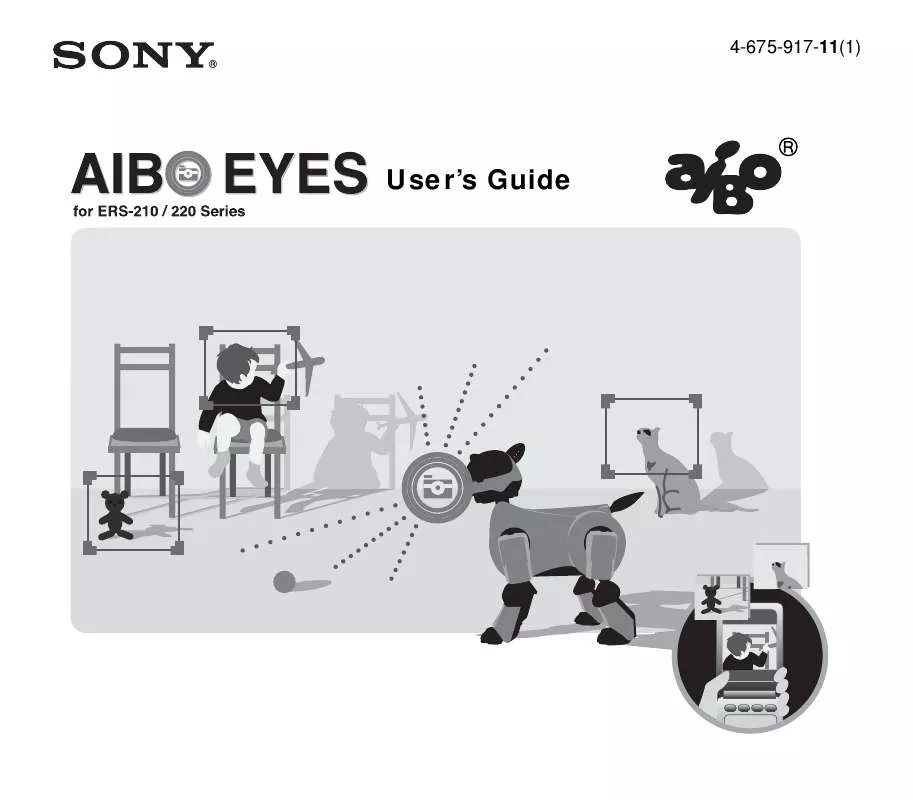
 SONY ERS-210A CAUTION (14 ko)
SONY ERS-210A CAUTION (14 ko)
 SONY ERS-210A annexe 1 (2059 ko)
SONY ERS-210A annexe 1 (2059 ko)
 SONY ERS-210A annexe 3 (6473 ko)
SONY ERS-210A annexe 3 (6473 ko)
 SONY ERS-210A annexe 4 (7577 ko)
SONY ERS-210A annexe 4 (7577 ko)
 SONY ERS-210A annexe 5 (2513 ko)
SONY ERS-210A annexe 5 (2513 ko)
 SONY ERS-210A annexe 6 (1721 ko)
SONY ERS-210A annexe 6 (1721 ko)
 SONY ERS-210A CPU ON SUPER CORE UNIT (106 ko)
SONY ERS-210A CPU ON SUPER CORE UNIT (106 ko)
