Detailed instructions for use are in the User's Guide.
[. . . ] You can also view metadata like song title and artist on the front display.
Pandora® Internet Radio Control4
Pandora® is the leading internet radio service, giving people music they love anytime, anywhere, through personalized radio stations. The EZW-T100 provides complete access to your Pandora account using your iPhone®4.
HD Radio™8 with iTunes® Tagging
The integrated HD Radio™ tuner receives compatible AM and FM radio stations signals8 in digital format for improved sound quality while providing metadata information and iTunes® Music Tagging so that you can find the songs you like later.
Variable Color Illumination
Match your radio’s illumination with over 35, 000 colors to complement your existing vehicle lighting components with the Dynamic Color Illuminator™. With selectable Sound Synchronization, the timing of the color change is synchronized with the audio source.
SiriusXM™ Satellite radio ready5
The on-board SiriusXM™ connector5 simplifies satellite radio installation by eliminating compatibility issues and providing direct connection to the new platform of tuners.
Intuitive music search features
Use Quick-BrowZer® to find music by artist, album, genre, song or playlist. Jump Mode allows you to fast forward through a category in 10% increments while the ZAPPIN™ feature can play a 6, 9, or 30 second intro clip to help you find a specific song.
Plays CDs and popular digital files1
Multi-format playback lets you play your MP3, WMA, or AAC songs1. [. . . ] Jump Mode allows you to fast forward through a category in 10% increments while the ZAPPIN™ feature can play a 6, 9, or 30 second intro clip to help you find a specific song.
Plays CDs and popular digital files1
Multi-format playback lets you play your MP3, WMA, or AAC songs1. Hear digital music files in their original vibrancy with DM+ (Digital Music Plus), a Sony® codec enhancer that reproduces detailed frequencies from compressed audio files.
Custom sound settings with EQ7
The Advanced Sound Engine uses EQ7 equalizer, adjustable LPF/HPF crossovers, Listener Position calibration, DM+ advanced sound restoration, Rear Bass Enhancer, and Dynamic Loudness volume leveler to deliver an impressive listening experience.
Smooth playback transitions
Automatic Level Optimizer analyzes each tracks playback levels and adjusts output level to optimize transitions between tracks and sources.
Convenient control panel design
The easy-to-read single line LCD display shows clock, station ID and track data when playing back digital files from CD or external USB devices. Front auxiliary input lets you connect almost any portable audio device to your car's sound system.
Powerful in-dash amplification
The internal Dynamic Reality Amp delivers 52 watts x 4 to your interior speakers, allowing you to crank up the volume while maintaining low distortion, low noise levels and smooth frequency response. Your music isn’t just louder, its clearer too.
RCA outputs for system expansion
When you’re ready to expand your system, the EZW-T100 offers 2 volt front, rear and sub preamp RCA outputs for external amplifiers. The adjustable subwoofer level control lets you dial in the bass when you’re ready to pump it up.
The immaculate reception
The Digital Clarity Tuner delivers industry leading signal to noise ratios, lower interference, better multipath rejection and better stereo separation. The RDS feature displays broadcast information when listening to compatible AM/FM stations.
Convenient wireless remote included
Control your receiver while keeping your eyes on the road with the included wireless card remote (RM-X151).
Steering wheel control ready input7
This receiver is compatible with aftermarket remote control adapters7 designed to utilize the vehicles existing, primary radio controls directly from the steering wheel. The 1/8” rear panel mounted remote input jack allows for simple connectivity.
Specifications
Amplifier Section
Max power output Power Ad Hoc Speaker Impedance 52 watts x 4 at 4 ohms CEA2006 Standard Power: 17 Watts RMS per channel into 4 Ohms, 4 channels driven from 20 Hz to 20 kHz with less than 1% THD+N. 4-8 Ohms Output Power (4ohm, 1kHz, 16V) (W) Pre Out Rear Bass Enhancer Sirius/XM Connector Subwoofer Direct Connection Time Alignment Custom Time Alignment Preset USB 52 watts x 4 (3) Front, Rear and Sub Yes Yes Yes Adjustable Yes Front
AMP & General Feature
Automatic Level Optimizer Aux-In DM+ (Codec enhancer) EQ High Pass Filter Loudness Low Pass Filter Yes Front Yes (Gen2. 1) EQ7: 7 band EQ with +/- 6 dB adjustment at 63 Hz, 160 Hz, 400 Hz, 1000 Hz, 2. 5 kHz, 6. 3 kHz and 16 kHz. Works with iPhone® 3G, 3GS, 4 and 4S via USB port 5. Requires tuner and subscription service, sold separately. Compatible with Android™ or Blackberry® smartphones supporting MSC (Mass Storage Class) devices, users required to manually select MSC/USB connection in smartphone menu for proper functionality. Compatibility varies by manufacturer as not all devices are compatible. HD Radio™ reception requires tuner to be within range of station’s HD Radio® signal. Reproduction in whole or in part without written permission is prohibited. Sony, ZAPPIN, Walkman, Quick-BrowZer and their respective logos are trademarks of Sony. iPod, iPod classic, iPod nano, iPod mini, and iPhone are trademarks of Apple Inc. [. . . ] Sony, ZAPPIN, Walkman, Quick-BrowZer and their respective logos are trademarks of Sony. iPod, iPod classic, iPod nano, iPod mini, and iPhone are trademarks of Apple Inc. PANDORA, the PANDORA logo, and the Pandora trade dress are trademarks or registered trademarks of Pandora Media, Inc. , Android and the Android logo are trademarks of Google, Inc. , used with permission. [. . . ]

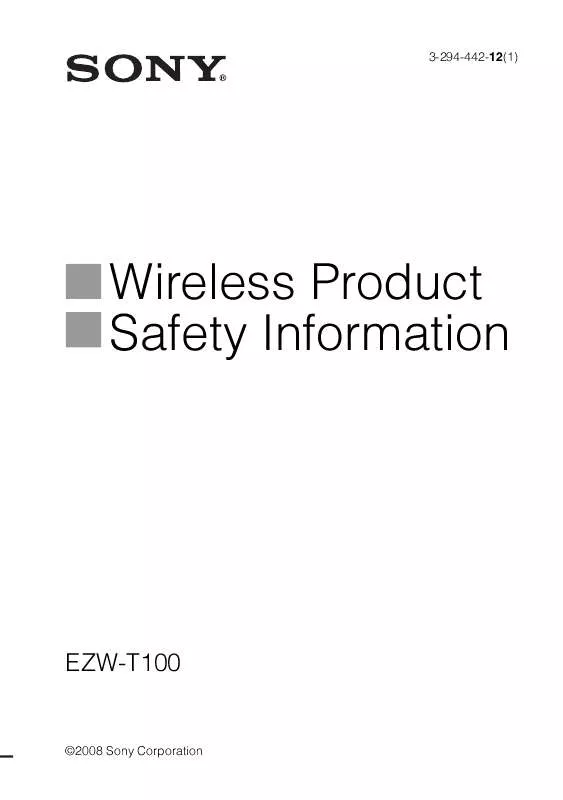
 SONY EZW-T100 annexe 1 (293 ko)
SONY EZW-T100 annexe 1 (293 ko)
 SONY EZW-T100 annexe 3 (141 ko)
SONY EZW-T100 annexe 3 (141 ko)
 SONY EZW-T100 annexe 2 (496 ko)
SONY EZW-T100 annexe 2 (496 ko)
