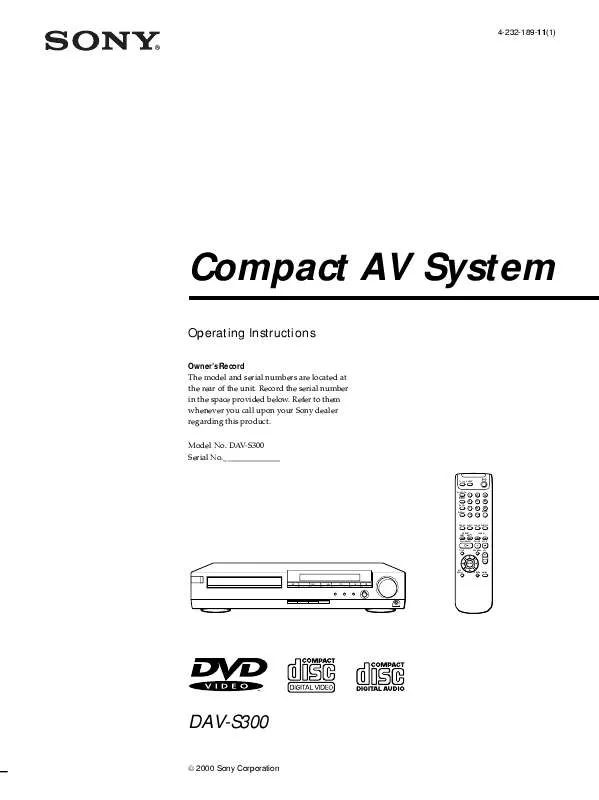User manual SONY HCD-S300
Lastmanuals offers a socially driven service of sharing, storing and searching manuals related to use of hardware and software : user guide, owner's manual, quick start guide, technical datasheets... DON'T FORGET : ALWAYS READ THE USER GUIDE BEFORE BUYING !!!
If this document matches the user guide, instructions manual or user manual, feature sets, schematics you are looking for, download it now. Lastmanuals provides you a fast and easy access to the user manual SONY HCD-S300. We hope that this SONY HCD-S300 user guide will be useful to you.
Lastmanuals help download the user guide SONY HCD-S300.
Manual abstract: user guide SONY HCD-S300
Detailed instructions for use are in the User's Guide.
[. . . ] 4-232-189-11(1)
Compact AV System
Operating Instructions
Owner's Record
The model and serial numbers are located at the rear of the unit. Record the serial number in the space provided below. Refer to them whenever you call upon your Sony dealer regarding this product. DAV-S300 Serial No. ______________
TV SLEEP
FUNCTION
1
SOUND FIELD
2 5 8
10/0
3 6 9
ENTER
4
BAND
7
DISPLAY
>10
P. MODE
AUDIO ANGLE SUBTITLE
PRESET PREV NEXT
TUNING
PLAY/SELECT
PAUSE
STOP
TITLE
DVD MENU
VOL
ENTER
DVD DISPLAY
RETURN MUTING
DAV-S300
© 2000 Sony Corporation
WARNING
To prevent fire or shock hazard, do not expose the unit to rain or moisture. [. . . ] When playing a DVD and when Program Play and Shuffle Play are set to OFF · OFF: does not play repeatedly. · TITLE: repeats the current title on a disc. · CHAPTER: repeats the current chapter. When playing a VIDEO CD/CD and when Program Play and Shuffle Play are set to OFF · OFF: does not play repeatedly. · DISC: repeats all the tracks on a disc. · TRACK: repeats the current track When Program Play or Shuffle Play is set to ON · OFF: does not play repeatedly. · ON: repeats Program Play or Shuffle Play. To cancel Repeat Play Press CLEAR.
xA-B REPEAT · SET , : sets the A and B points. · OFF: does not play a specific portion of a title/chapter/ track repeatedly.
z You can set Repeat Play during stop
After selecting the item of "REPEAT, " press H. The system starts Repeat Play.
z You can display the "REPEAT" display quickly
Press REPEAT on the remote.
Note
Repeat play is canceled when: you turn the power off. you change the function.
38
Setting a portion for AyB repeat
3
1
Select "SET , " in "A-B REPEAT. " The A-B REPEAT setting display appears.
12(27) 18(34) C 01:32:55 PLAY DVD
When you reach the ending point (point B), press ENTER again. The setting points are displayed and the system starts repeating this specific portion.
12(27) 18(34) C 0 1 : 34 : 30 PLAY DVD
OFF SET OFF To select, press 12(27) 18(34) C 01:32:55 AB REPEAT Set point A with
ENTER .
ON CHAPTER TIME A: 18 01 : 32 : 55 B: 18 01 : 34 : 30
, then
ENTER
.
To select, press
, then
ENTER
.
PLAY DVD
To cancel AyB Repeat Play Press CLEAR.
Notes
· You can set AyB Repeat on only one specific portion. · AyB Repeat is canceled when: you open or close the disc tray you turn the power off · When you set AyB Repeat, the settings for Shuffle Play and Program Play are canceled. · You may not be able to set AyB Repeat, depending on the scene of the DVD or the VIDEO CD.
Using Various Functions with the Control Menu
To return, press
RETURN .
2
During playback, when you find the starting point (point A) of the portion to be played repeatedly, press ENTER. The starting point (point A) is set.
C 01:32:55
ENTER
AB REPEAT Set point B with
CHAPTER TIME A: 18 01 : 32 : 55 To cancel, press
CLEAR .
39
Checking the Play Information Z
You can check the play information on the bit rate, bit rate history or the portion where the disc is played (layer). While playing a disc, the approximate bit rate of the playback picture is always displayed by Mbps (Mega bit per second) and the audio by kbps (Kilo bit per second). Select "ADVANCED" after pressing DVD DISPLAY.
12(27) 18(34) C 01:32:55 BIT RATE BIT RATE HISTORY LAYER OFF OFF PLAY DVD
BIT RATE HISTORY
Bit rate range Min. Max.
ADVANCED
Newest bit rate range
0
5
Mbps 10
To select, press
, then
ENTER
.
Indicates the transition of bit rate of the playback picture for a period up to the present. LAYER
xADVANCED When playing a DVD · BIT RATE: displays bit rate. · BIT RATE HISTORY: displays bit rate and bit rate history. · LAYER: displays layer and the point picked up. · OFF: turns off the ADVANCED display.
Using Various Functions with the Control Menu
Displays of each item
BIT RATE
Appears when the DVD has dural layers
Indicates the approximate point where the disc is playing. [. . . ] w; xSTOP button (19, 23) Stops playing a disc. wa XPAUSE button (19) Pauses playing a disc. ws VOL (volume) +/ buttons (18) Adjust the volume. wd DVD MENU button (24) Displays the DVD menu on the TV screen. [. . . ]
DISCLAIMER TO DOWNLOAD THE USER GUIDE SONY HCD-S300 Lastmanuals offers a socially driven service of sharing, storing and searching manuals related to use of hardware and software : user guide, owner's manual, quick start guide, technical datasheets...manual SONY HCD-S300