User manual SONY HANDYCAM HDR-PJ30V
Lastmanuals offers a socially driven service of sharing, storing and searching manuals related to use of hardware and software : user guide, owner's manual, quick start guide, technical datasheets... DON'T FORGET : ALWAYS READ THE USER GUIDE BEFORE BUYING !!!
If this document matches the user guide, instructions manual or user manual, feature sets, schematics you are looking for, download it now. Lastmanuals provides you a fast and easy access to the user manual SONY HANDYCAM HDR-PJ30V. We hope that this SONY HANDYCAM HDR-PJ30V user guide will be useful to you.
Lastmanuals help download the user guide SONY HANDYCAM HDR-PJ30V.
You may also download the following manuals related to this product:
Manual abstract: user guide SONY HANDYCAM HDR-PJ30V
Detailed instructions for use are in the User's Guide.
[. . . ] Toensurethatthebatterywillbetreatedproperly, handovertheproductatend-of-lifetotheapplicable collectionpointfortherecyclingofelectricaland electronicequipment. Forallotherbatteries, pleaseviewthesectiononhow toremovethebatteryfromtheproductsafely. Hand thebatteryovertotheapplicablecollectionpointfor therecyclingofwastebatteries. Formoredetailedinformationaboutrecyclingofthis productorbattery, pleasecontactyourlocalCivic Office, yourhouseholdwastedisposalserviceorthe shopwhereyoupurchasedtheproduct.
Disposal of waste batteries (applicable in the European Union and other European countries with separate collection systems)
Thissymbolonthebatteryoronthe packagingindicatesthatthebattery providedwiththisproductshallnot betreatedashouseholdwaste. Oncertainbatteriesthissymbolmight beusedincombinationwith
Notice for the customers: the following information is only applicable to equipment sold in the countries applying EU directives
ThemanufacturerofthisproductisSonyCorporation, 1-7-1, Konan, Minato-ku, Tokyo, 108-0075Japan. The AuthorizedRepresentativeforEMCandproduct safetyisSonyDeutschlandGmbH, HedelfingerStrasse 61, 70327Stuttgart, Germany. Foranyserviceor guaranteematterspleaserefertotheaddressesgiven inseparateserviceorguaranteedocuments.
GB
Therecordedmusicislimitedtoprivateuse only. Useofthemusicbeyondthislimitrequires permissionofthecopyrightholders. [. . . ] Ifyoudivideamessagewithprioritymark(s), theprioritymark(s)willbeaddedtoboth partsofthedividedmessage. Ifyoudivideamessageattheposition whereyouhavesetthebookmark, the bookmarkwillbedeleted. Therecordingtimeofthelatterhalfofthe dividedmessagewillbethesametimeas thatofthedividedposition. Ifyoudivide anLPCMorMP3filerecordedusingtheIC recorder, therecordingtimeofthelatterfile willbethesametimeastheoriginalfile. IfyoudivideamessageduringA-Brepeat playbackoronemessagerepeatplayback, therepeatsettingwillbecancelled. Ifmorethan10secondshavepassedafter step1, youmuststarttheprocedureagain fromthebeginning. Youcannotdivideamessageotherthan theonerecordedusingtheICrecorder (MP3/LPCM/WMAfiletransferredfroma computer). Onceamessageisdivided, youcannot combinedividedmessagesusingtheIC recorder.
Ifyoudivideamessagefrequently, theunit maybecomeunabletodividethemessage further. Ifyoudivideamessagewithanalarm setting, thesamealarmsettingremainsonly withtheformermessagedivided. Youcannotdivideamessageatthevery beginning(0. 5secondsfromthebeginning) orattheveryend(0. 5secondspriortothe end)ofthemessage. Youcannotdivideamessagewithinthe rangeof0. 5secondsbeforeandafteryou havesetabookmark. When" "isdisplayedforthefolder indicator, youcannotdivideamessage.
To play the divided message
Pressortodisplaythemessage number, asthedividedmessagesnow eachhavemessagenumbers.
GB
Adding Priority Mark(s) the Priority Mark Function
1 Select the message you want to
mark.
2 Press and hold 3 Press and hold
A-B/ (priority).
The" "indicatorwillflash. OFF*: TheEFFECTfunctiondoesnotwork.
See page 63
EFFECT
60
Utilizing the Menu Function
Note
EASY SEARCH
Whenplayingbackmessagesusingabuilt-inspeaker, theEFFECT functiondoesnotwork.
Sets the easy search function. ON: Youcangoforwardforabout10secondsbypressing andgobackforabout3secondsbypressing. This functionisusefulwhenattemptingtolocatedesiredpoint inalongrecording. OFF*: Theeasysearchfunctiondoesnotwork. Whenyou pressor, amessagewillbemovedforwardor backward.
55
GB
Menu items PLAY MODE
Settings (*: Initial setting) Sets the playback mode. 1: AmessageisplayedbackandtheICrecorderstopsafter playback. *: Messagesinonefolderareplayedbackcontinuouslyand theICrecorderstopsafterplayback. ALL: AllthemessagesareplayedbackcontinuouslyandtheIC recorderstopsafterplayback. : Messagesinonefolderareplayedbackrepeatedly. ALL: Allthemessagesareplayedbackrepeatedly. You can add a recording to a previously recorded message or an overwrite recording during playback. OFF*: Youcannotaddoroverwritearecording. All messages in the selected folder will be erased. [. . . ] projecting parts and controls) (JEITA)*4
31. 3×130. 0×15. 4mm
Mass (JEITA)*4
Approx. 77gincludingNH-AAArechargeable batteries *4MeasuredvaluebythestandardofJEITA (JapanElectronicsandInformation TechnologyIndustriesAssociation)
Supplied accessories
Seepage7.
10
GB
Index
A
A-BRepeat. . . . . . . . . . . . . . . . . . . . . . . . . . . . . . . . . . . . . . . . . . . . . . . . . . . . . . . . . . . . . . . . . . . . . 58 AddinganOverwriteRecording. . . . . . . . . . . . . . 47, 86 AddingaRecording. . . . . . . . . . . . . . . . . . . . . . . . . . . . . . . . . . . . . . . . . 45, 86 Adjustingthevolume. . . . . . . . . . . . . . . . . . . . . . . . . . . . . . . . . . . . . 29, 54 Alarm. . . . . . . . . . . . . . . . . . . . . . . . . . . . . . . . . . . . . . . . . . . . . . . . . . . . . . . . . . . . . . . . . . . . . . . . . 67, 87
D
DigitalVoiceEditor. . . . . . . . . . . . . . . . . . . . . . . . . . . . . . . . . . . . . . . . . . . 7, 101 . Installing. . . . . . . . . . . . . . . . . . . . . . . . . . . . . . . . . . . . . . . . . . . . . . . . . . . . . . . . . . . . . . . . . 104 DIRECTNLswitch. . . . . . . . . . . . . . . . . . . . . . . . . . . . . . . . . . . . . . . . . . . . . . . . . . . . . . . . 29 Displaywindow Duringplaybackandstop. . . . . . . . . . . . . . . . . . . . . . . . . . . . . . 10 Duringrecording. . . . . . . . . . . . . . . . . . . . . . . . . . . . . . . . . . . . . . . . . . . . . . . . . 12 Dividingamessage. . . . . . . . . . . . . . . . . . . . . . . . . . . . . . . . . . 43, 75, 86 DPC(theDigitalPitchControl function). . . . . . . . . . . . . . . . . . . . . . . . . . . . . . . . . . . . . . . . . . . . . . . . . . . . . . . . . . . . . . . . . 59, 84 .
B
Battery. . . . . . . . . . . . . . . . . . . . . . . . . . . . . . . . . . . . . . . . . . . . . . . . . . . . . . . . . . . . . . . . . 7, 14, 16 Batteryindicator. . . . . . . . . . . . . . . . . . . . . . . . . . . . . . . . . . . . . . . . . . . . . . . . . 14, 16 Batterylife. . . . . . . . . . . . . . . . . . . . . . . . . . . . . . . . . . . . . . . . . . . . . . . . . . . . . . . . . . . . . . . . . . . . . . 17 Beep. . . . . . . . . . . . . . . . . . . . . . . . . . . . . . . . . . . . . . . . . . . . . . . . . . . . . . . . . . . . . . . . . . . . . . . . . . . . . . . . . . . 90 Bookmark. . . . . . . . . . . . . . . . . . . . . . . . . . . . . . . . . . . . . . . . . . . . . . . . . . . . . . . . . . . . . . . 64, 87 Built-inmicrophones. . . . . . . . . . . . . . . . . . . . . . . . . . . . . . . . . . . . . . . 28, 36
E
EasySearch. . . . . . . . . . . . . . . . . . . . . . . . . . . . . . . . . . . . . . . . . . . . . . . . . . . . . . . . . . . . 55, 85 EditingMessages. . . . . . . . . . . . . . . . . . . . . . . . . . . . . . . . . . . . . . . . . . . . . . . . . . . . . . . 71 ErasingMessages. . . . . . . . . . . . . . . . . . . . . . . . . . . . . . . . . . . . . . . . . . . . . . . . . . . . . . . 71 ErrorMessages. . . . . . . . . . . . . . . . . . . . . . . . . . . . . . . . . . . . . . . . . . . . . . . . . . . . . . . . . 120 ExternalMicrophone. . . . . . . . . . . . . . . . . . . . . . . . . . . . . . . . . . . . . . . 49, 89
C
ConnectingtheICrecordertoyour computer. . . . . . . . . . . . . . . . . . . . . . . . . . . . . . . . . . . . . . . . . . . . . . . . . . . . . . . . . . . . . . . . . . . . . . . . 95 CopyingFilesfromYourComputer. . . . . . . . . . . . . . . . 97 CopyingFilestoYourComputer. . . . . . . . . . . . . . . . . . . . . . 96 Cue. . . . . . . . . . . . . . . . . . . . . . . . . . . . . . . . . . . . . . . . . . . . . . . . . . . . . . . . . . . . . . . . . . . . . . . . . . . . . . . . . . . . . 55 Cuttingoutlowfrequency. . . . . . . . . . . . . . . . . . . . . . . . . . 41, 83
F
Folder. . . . . . . . . . . . . . . . . . . . . . . . . . . . . . . . . . . . . . . . . . . . . . . . . . . . . . . . 27, 54, 97, 99
H
HOLD. . . . . . . . . . . . . . . . . . . . . . . . . . . . . . . . . . . . . . . . . . . . . . . . . . . . . . . . . . . . . . . . . . . . . . . . . 25, 78
Index
11
GB
I
IndextoPartsandControls Displaywindow. . . . . . . . . . . . . . . . . . . . . . . . . . . . . . . . . . . . . . . . . . . . . . . . . . . . 10 Front. . . . . . . . . . . . . . . . . . . . . . . . . . . . . . . . . . . . . . . . . . . . . . . . . . . . . . . . . . . . . . . . . . . . . . . . . . . . . . . 8 Rear. . . . . . . . . . . . . . . . . . . . . . . . . . . . . . . . . . . . . . . . . . . . . . . . . . . . . . . . . . . . . . . . . . . . . . . . . . . . . . . . . 9
L
LCFfunction. . . . . . . . . . . . . . . . . . . . . . . . . . . . . . . . . . . . . . . . . . . . . . . . . . . . . . . . . 41, 83 . LPCM22/16. . . . . . . . . . . . . . . . . . . . . . . . . . . . . . . . . . . . . . . . . . . [. . . ]
DISCLAIMER TO DOWNLOAD THE USER GUIDE SONY HANDYCAM HDR-PJ30V Lastmanuals offers a socially driven service of sharing, storing and searching manuals related to use of hardware and software : user guide, owner's manual, quick start guide, technical datasheets...manual SONY HANDYCAM HDR-PJ30V

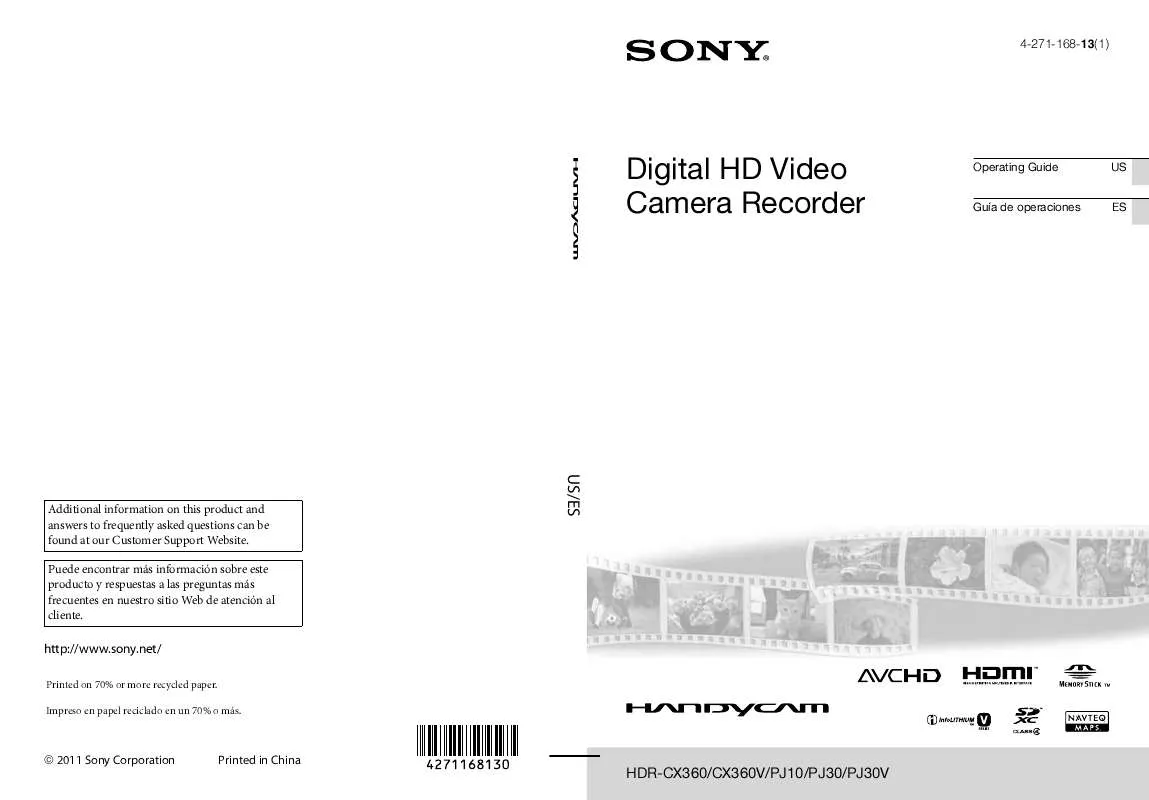
 SONY HANDYCAM HDR-PJ30V DATASHEET (1515 ko)
SONY HANDYCAM HDR-PJ30V DATASHEET (1515 ko)
 SONY HANDYCAM HDR-PJ30V THE BUILT-IN USB CABLE ALLOWS YOU TO... (859 ko)
SONY HANDYCAM HDR-PJ30V THE BUILT-IN USB CABLE ALLOWS YOU TO... (859 ko)
