User manual SONY HDR-TG3E
Lastmanuals offers a socially driven service of sharing, storing and searching manuals related to use of hardware and software : user guide, owner's manual, quick start guide, technical datasheets... DON'T FORGET : ALWAYS READ THE USER GUIDE BEFORE BUYING !!!
If this document matches the user guide, instructions manual or user manual, feature sets, schematics you are looking for, download it now. Lastmanuals provides you a fast and easy access to the user manual SONY HDR-TG3E. We hope that this SONY HDR-TG3E user guide will be useful to you.
Lastmanuals help download the user guide SONY HDR-TG3E.
You may also download the following manuals related to this product:
Manual abstract: user guide SONY HDR-TG3E
Detailed instructions for use are in the User's Guide.
[. . . ] 3-288-519-13(1)
Enjoying Your Camcorder
8
Digital HD Video Camera Recorder
Getting Started 14
Handycam Handbook
HDR-TG1E/TG3E
Recording/Playback 22
Editing Utilizing Media Customizing Your Camcorder Troubleshooting Additional Information Quick Reference
45 57 60 79 89 99
© 2008 Sony Corporation
Read this before operating your camcorder
Before operating the unit, please read this Handbook thoroughly, and retain it for future reference. as "Memory Stick PRO Duo" in this manual. You cannot use any type of memory card other than those mentioned above. "Memory Stick PRO Duo" can be used only with "Memory Stick PRO" compatible equipment. [. . . ] When you change the default setting, is displayed. B OFF
The zebra pattern is not displayed.
AUTO SLW SHUTTR (Auto Slow Shutter)
When recording in dark places, the shutter speed is automatically reduced to 1/25 second (The default setting is [ON]).
70
The zebra pattern appears at a screen brightness level of about 70 IRE.
63
100
The zebra pattern appears at a screen brightness level of about 100 IRE or higher. b Notes
· Portions of the screen where brightness is about 100 IRE or above may appear overexposed.
b Notes
· The images recorded with HD (high definition) image quality can be played back only on AVCHD format compatible devices. · [SUB-T DATE] cannot be set for SD (standard definition) image quality.
FLASH MODE
You can select the flash setting when you record still images with the built-in flash. B AUTO
Automatically flashes when there is insufficient ambient light.
z Tips
· IRE represents the unit of images brightness amplitude.
REMAINING SET
B ON
Always displays the remaining "Memory Stick PRO Duo" indicator.
ON (
)
Always uses the flash regardless of the surrounding brightness.
AUTO
Displays the remaining recording time of movies for about 8 seconds in situations such as those described below. When your camcorder recognizes the remaining "Memory Stick PRO Duo" capacity while the (Movie) lamp lights up When you press DISP/BATT INFO to switch the indicator from off to on while the (Movie) lamp lights up When you select the movie recording mode on the HOME MENU. b Notes
· When the remaining recordable time for movies is less than 5 minutes, the indicator stays on the screen.
OFF (
b Notes
)
Records without flash.
· The recommended distance to the subject when using the built-in flash is approximately 0. 3 to 1. 5 m (1 to 5 feet). · Remove any dust from the surface of the flash before using it. Flash effect may be impaired if heat discoloration or dust obscures the lamp. · The /CHG (charge) lamp flickers while charging the flash, and remains lit when the battery charge is complete. · If you use the flash in bright places such as when shooting a backlit subject, the flash may not be effective.
FLASH LEVEL
You can set this function when you use the built-in flash. HIGH( )
Makes the flash level higher.
SUB-T DATE (Subtitle date)
When you set to [ON] (the default setting), you can display the recording date and time while playing back the images recorded on your camcorder, on devices compatible with the subtitle display function. Refer also to the instruction manual of the display device.
B NORMAL( ) LOW( )
Makes the flash level lower.
64
REDEYE REDUC
You can set this function when you record still images using the built-in flash. When you set [REDEYE REDUC] to [ON], then set [FLASH MODE] to [AUTO] or [ON], appears. You can prevent redeye by activating the pre-flash before the flash flashes.
b Notes
· The redeye reduction may not produce the desired effect due to individual differences and other conditions.
INDEX SET
The default setting is [ON], allowing you to search for faces automatically and to display the [Face Index] screen (p. Face icons and their meanings : This icon appears when the setting is [ON]. : This icon flashes when your camcorder detects a face. The icon stops flashing when the face is recorded in the [Face Index]. :This icon appears when faces cannot be recorded in the [Face Index]. *
* The number of faces that can be detected is limited.
FACE DETECTION
Detects faces and adjusts the focus, color and exposure automatically. B ON ( )
Detects a face and shows a frame on it. The detected face image is optimized automatically. Face detection frame
Customizing Your Camcorder
Face detection mark
ON[NO FRAMES] (
)
Detects a face without showing a frame. [. . . ] 2, 92 "Memory Stick PRO-HG Duo" . . . . . . . . . . . . . . . . . . . . . . . . . . . . . . . . . . . . . . . . . . 2, 92 MICREF LEVEL (Microphone reference level). . . . . . . . . . . . . . . 78, 85 Mirror mode . . . . . . . . . . . . . . . . . . . . . . . . . 62 MPEG. . . . . . . . . . . . . . . . . . . . . . . . . . . . . . . . . [. . . ]
DISCLAIMER TO DOWNLOAD THE USER GUIDE SONY HDR-TG3E Lastmanuals offers a socially driven service of sharing, storing and searching manuals related to use of hardware and software : user guide, owner's manual, quick start guide, technical datasheets...manual SONY HDR-TG3E

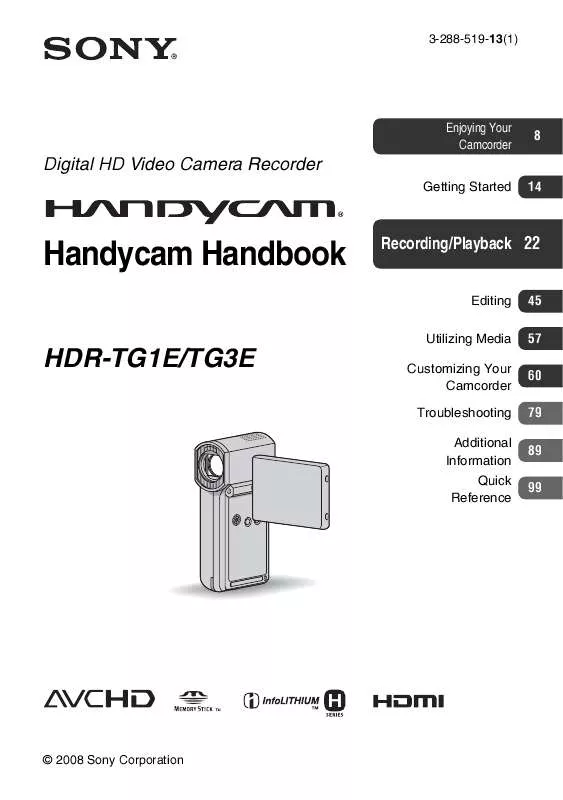
 SONY HDR-TG3E annexe 1 (2963 ko)
SONY HDR-TG3E annexe 1 (2963 ko)
 SONY HDR-TG3E annexe 2 (5726 ko)
SONY HDR-TG3E annexe 2 (5726 ko)
