Detailed instructions for use are in the User's Guide.
[. . . ] 4-444-194-11(1)
Flash
Operating Instructions Mode d’emploi
GB FR
© 2012 Sony Corporation Printed in China
HVL-F60M
English
Before operating the product, please read this manual thoroughly and retain it for future reference. WARNING
To reduce fire or shock hazard, do not expose the unit to rain or moisture. Do not expose the batteries to excessive heat such as sunshine, fire or the like. Tape over lithium battery contacts to avoid short-circuit when disposing of batteries, and follow local regulations for battery disposal. [. . . ] 57 GB
Advanced Operations
High-speed sync (HSS)
High-speed sync
Normal flash
High-speed sync eliminates the restrictions of flash sync speed and enables the flash to be used through the entire shutter speed range of the camera. The increased selectable aperture range allows flash photography with a wide aperture, leaving the background out of focus and accentuating the front subject. Even when photographing at a wide f-stop in the A mode or M mode of the camera, when the background is very bright and the shot will normally be over-exposed, you can adjust the exposure by using the high-speed shutter. For details on setting the HSS features, see “MENU settings” (page 88). HSS may not work depending on the camera model used. For details on compatible camera models of this flash unit, visit the Sony website in your area, or consult your Sony dealer or local authorized Sony service facility. Flash Sync Speed
Flash photography is generally associated with a maximum shutter speed referred to as the flash sync speed. This restriction does not apply to cameras designed for high-speed sync (HSS) photography, since they allow flash photography at the maximum shutter speed of the camera. GB
58
Multiple flash (MULTI)
The flash is triggered a number of times while the shutter is open (multiple flash). Multiple flash allows motion of the subject to be captured in a photograph for later analysis. The camera must be set to the M mode for multiple flash photography. In modes other than the M mode of the camera, the proper exposure may not be obtained. The use of MENU settings allows the camera to be set up for multiple flash photography without selecting the M mode (page 93). Advanced Operations
1
Press the MODE button to display the MODE screen and select [MULTI]. 2 3
Press the Fn button to display the Quick Navi screen. Move the cursor (highlighted) to the multiple flash frequency indicator by pressing the control wheel up, down, left or right. 59 GB
4
Press the center of the control wheel to display the dedicated settings screen. You can also change the settings on the Quick Navi screen. (page 16)
5
Change the flash frequency with the control wheel. Rotate: Changes the setting value Left or right : Changes the setting value Setting values: 100, 90, 80, 70, 60, 50, 40, 30, 20, 10, 9, 8, 7, 6, 5, 4, 3, 2, 1
6
Press up or down on the control wheel to move the cursor and change the number of flashes and power level settings simultaneously. Number of flashes • Rotate: Changes the setting value Left or right : Changes the setting value Setting values: - -, 100, 90, 80, 70, 60, 50, 45, 40, 35, 30, 25, 20, 15, 10, 9, 8, 7, 6, 5, 4, 3, 2 • When “--” is selected, flashes continue at the set frequency while the shutter is open. Power level • Rotate: Changes the setting value Left or right : Changes the setting value Setting values: 1/8, 1/16, 1/32, 1/64, 1/128, 1/256 (Size of setting steps = 0. [. . . ] In the event of stubborn stains, use a cloth lightly dampened with a mild detergent solution, and then wipe the unit clean with a dry soft cloth. Never use strong solvents, such as thinner or benzine, as these damage the surface finish. GB
100
Specifications
Guide number Normal flash (ISO100 in meters) Manual flash/35mm-format
Power level 1/1 1/2 1/4 1/8 1/16 1/32 1/64 1/128 1/256 BA* 15 10. 200 or more
• The number of flashes is the approximate number of times the flash unit can fire before a new battery is completely dead. [. . . ]

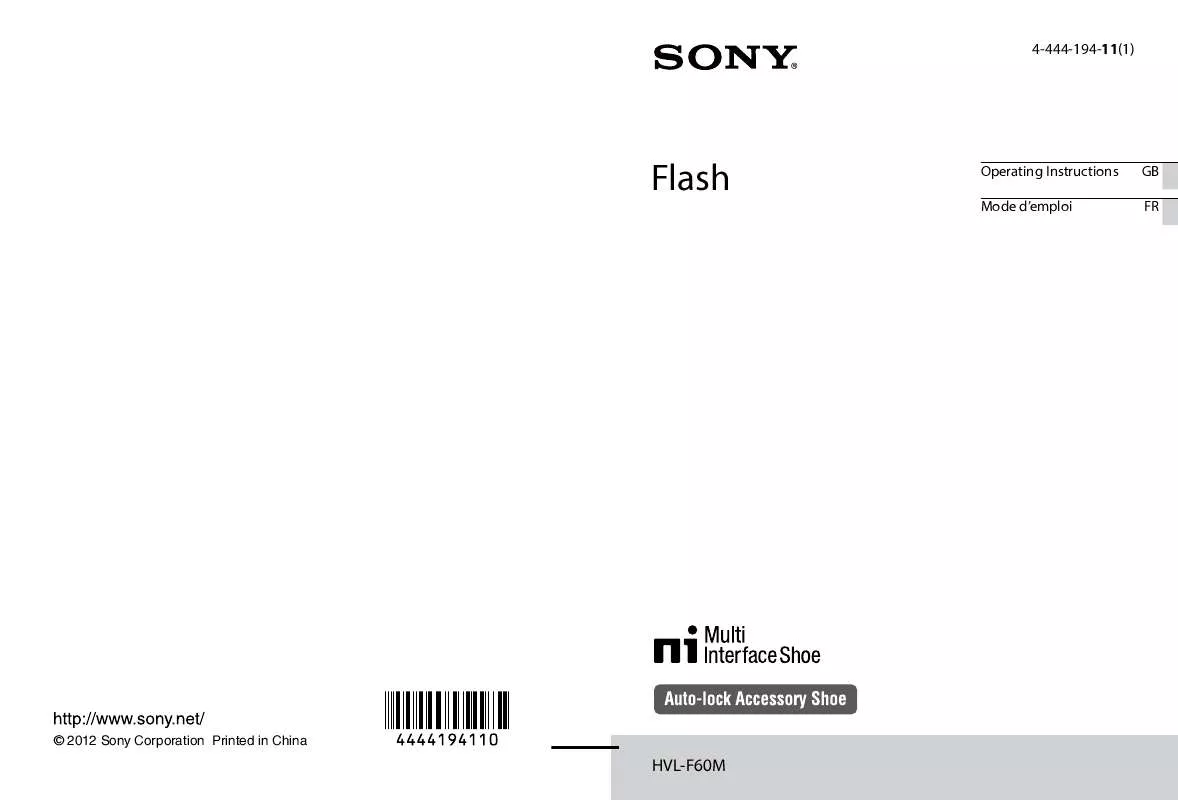
 SONY HVL-F60M NOTE (18 ko)
SONY HVL-F60M NOTE (18 ko)
 SONY HVL-F60M DATASHEET (185 ko)
SONY HVL-F60M DATASHEET (185 ko)
