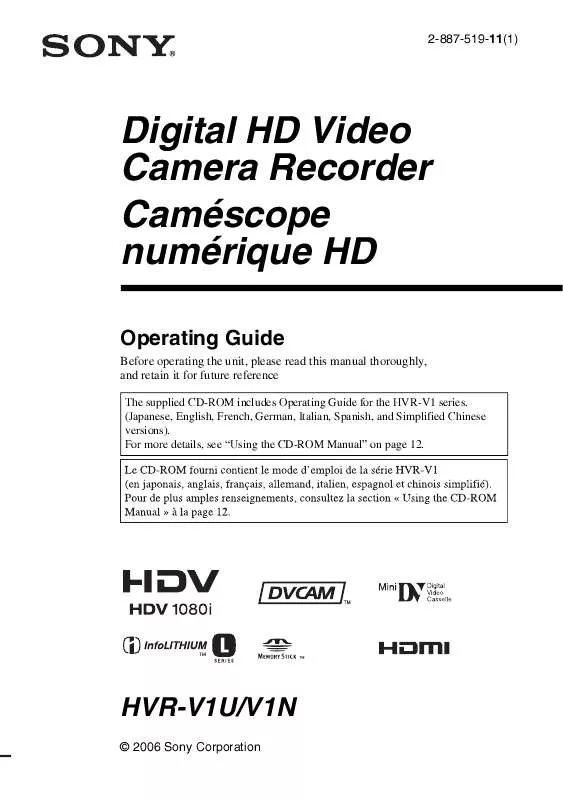User manual SONY HVR-V1N
Lastmanuals offers a socially driven service of sharing, storing and searching manuals related to use of hardware and software : user guide, owner's manual, quick start guide, technical datasheets... DON'T FORGET : ALWAYS READ THE USER GUIDE BEFORE BUYING !!!
If this document matches the user guide, instructions manual or user manual, feature sets, schematics you are looking for, download it now. Lastmanuals provides you a fast and easy access to the user manual SONY HVR-V1N. We hope that this SONY HVR-V1N user guide will be useful to you.
Lastmanuals help download the user guide SONY HVR-V1N.
Manual abstract: user guide SONY HVR-V1N
Detailed instructions for use are in the User's Guide.
[. . . ] 2-887-519-11(1)
Digital HD Video Camera Recorder Caméscope numérique HD
Operating Guide
Before operating the unit, please read this manual thoroughly, and retain it for future reference
The supplied CD-ROM includes Operating Guide for the HVR-V1 series. (Japanese, English, French, German, Italian, Spanish, and Simplified Chinese versions). For more details, see "Using the CD-ROM Manual" on page 12.
HVR-V1U/V1N
© 2006 Sony Corporation
WARNING
To reduce fire or shock hazard, do not expose the unit to rain or moisture.
For Customers in the U. S. A.
This symbol is intended to alert the user to the presence of uninsulated "dangerous voltage" within the product's enclosure that may be of sufficient magnitude to constitute a risk of electric shock to persons. This symbol is intended to alert the user to the presence of important operating and maintenance (servicing) instructions in the literature accompanying the appliance.
2
IMPORTANT SAFEGUARDS
For your protection, please read these safety instructions completely before operating the appliance, and keep this manual for future reference. [. . . ] 2 Set the POWER switches of the main and sub camcorders to CAMERA. 3 Connect the main camcorder to the sub camcorder with an i. LINK cable. 4 Set the menu items of the main and sub camcorders as follows:
· Set [TC RUN] to [FREE RUN] · Set [TC MAKE] to [PRESET] · Set the same [TC FORMAT] on both the main and sub camcorders (p. 78).
You can select the time code or the user bit to be displayed on the screen. B TC
Select to display the time code (00:00:00:00).
Using the Menu
U-BIT
Select to display the user bit (00 00 00 00).
UB TIME REC
B OFF
Select when you do not want to set the user bits to the real time clock.
ON
Select to set the user bits to the real time clock.
Set the sub camcorders as follows:
5 Select [TC/UB SET] t [TC LINK] with the SEL/PUSH EXEC dial. 6 A message "Synchronize TC with connected device?" is displayed. Select [YES] to synchronize the time code of the sub camcorder to the time code of the main camcorder. Remove the i. LINK cable when synchronization is completed. You can record movies with the synchronized time codes.
79
(MEMORY SET) menu
Settings for the "Memory Stick Duo" (QUALITY/ALL ERASE, etc. ) The default settings are marked with B. The indicators in parentheses appear when the items are selected. See page 57 for details on selecting menu items. Press the MENU button t select the (MEMORY SET) by turning the SEL/ PUSH EXEC dial.
1. 2M 1440 × 810
1. 2M
0. 9M 1080 × 810
VGA 640 × 480
0. 2M 640 × 360
2GB 4GB
3150 7500 6300 14500
4300 10000 8500 19500
12000 30000 23500 59000
15000 30000 29500 59000
Top: [FINE] is selected for image quality. Bottom: [STANDARD] is selected for image quality. * Recording: Image size fixed to [ 1. 2M] in HDV or DVCAM (DV) format (16:9) and [0. 9M] in DVCAM (DV) format (4:3). Playback: Image size is fixed to [ 1. 2M] in HDV format, [ 0. 2M] in DVCAM (DV) format (16:9) and [VGA (0. 3M)] in DVCAM (DV) format (4:3).
QUALITY
B FINE ( )
Records still images at the fine image quality level.
STANDARD (
)
Records still images at the standard image quality level.
b Note
· The specifications are for the "Memory Stick Duo" made by Sony Corporation. The number of recordable pictures varies depending on the recording environment.
Capacity of the "Memory Stick Duo" (MB) and the number of recordable pictures
1. 2M 1440 × 810
1. 2M
0. 9M 1080 × 810
VGA 640 × 480
0. 2M 640 × 360
Approximate data size of a picture (kB)
´
1. 2M
0. 9M
VGA
0. 2M
600 34 80 69 160 135 325 280 650 500 1150 1000 2400 2100 4900 96 240 190 485 390 980 780 1970 1400 3550 2850 7200 5900 14500 115 240 240 485 490 980 980 1970 1750 3550 3600 7200 7300 14500 260
450 190
150 60
130 60
16MB 32MB 64MB 128MB 256MB 512MB 1GB
25 60 51 120 100 240 205 490 370 890 760 1800 1550 3650
Top: [FINE] is selected for image quality. Bottom: [STANDARD] is selected for image quality
ALL ERASE
You can delete all the pictures on a "Memory Stick Duo" without image protection, or in the selected folder.
1 Select [ALL FILES] or [CURRNT FOLDER]. [ALL FILES]: Deletes all the images on the "Memory Stick Duo. " [CURRNT FOLDER]: Deletes all the images in the selected folder.
80
2 Select [YES] t [YES] by using the SEL/ PUSH EXEC dial.
NEW FOLDER
When you select [YES], you can create a new folder (102MSDCF to 999MSDCF) on a "Memory Stick Duo. " When a folder is full (a maximum of 9, 999 images are stored), a new folder is automatically created.
b Notes
· You cannot delete the created folders using your camcorder. You will have to format the "Memory Stick Duo" (p. 81), or delete them using your computer. · The number of recordable pictures on a "Memory Stick Duo" may decrease as the number of folders increases.
[ Erasing all data. . . ] is displayed. [Completed] is displayed when all unprotected images are deleted.
b Notes
· Release the write protect tab on the "Memory Stick Duo" beforehand when using the "Memory Stick Duo" with the write-protect tab (p. [. . . ] 38 Power cord . . . . . . . . . . . . . . . . . . . . . . . . . . . 19 Pre-installed rechargeable battery . . . . . . . . . . . . . . . . . . . . . . . . . . . . . . . . 125 PRESET . . . . . . . . . . . . . . . . . . . . . . . . . . . . . . . 78 Print. . . . . . . . . . . . . . . . . . . . . . . . . . . . . . . . . . . . . . [. . . ]
DISCLAIMER TO DOWNLOAD THE USER GUIDE SONY HVR-V1N Lastmanuals offers a socially driven service of sharing, storing and searching manuals related to use of hardware and software : user guide, owner's manual, quick start guide, technical datasheets...manual SONY HVR-V1N