User manual SONY ICD-PX820
Lastmanuals offers a socially driven service of sharing, storing and searching manuals related to use of hardware and software : user guide, owner's manual, quick start guide, technical datasheets... DON'T FORGET : ALWAYS READ THE USER GUIDE BEFORE BUYING !!!
If this document matches the user guide, instructions manual or user manual, feature sets, schematics you are looking for, download it now. Lastmanuals provides you a fast and easy access to the user manual SONY ICD-PX820. We hope that this SONY ICD-PX820 user guide will be useful to you.
Lastmanuals help download the user guide SONY ICD-PX820.
You may also download the following manuals related to this product:
Manual abstract: user guide SONY ICD-PX820
Detailed instructions for use are in the User's Guide.
[. . . ] 4-166-312-11(1)
IC Recorder
Getting Started Basic Operations Other Recording Operations Other Playback Operations Editing Messages About the Menu Function Utilizing Your Computer Additional Information Troubleshooting
Operating Instructions
ICD-PX820/PX820M/PX820D
© 2010 Sony Corporation
Printed in China
Owner's Record
The model number is located at the rear panel and the serial number is located inside the battery compartment. Record these numbers in the space provided below. Refer to these numbers whenever you call upon your Sony dealer regarding this product. __________________________________
FOR UNITED STATES CUSTOMERS. [. . . ] OFF*: The VOR function does not work.
See page 22
About the Menu Function
SENS
23
VOR
24
53
GB
Menu items REC-OP
Settings (*: Initial setting) Adds a recording to a previously recorded message or adds an overwrite recording during playback. ON: You can add a recording or overwrite a recording. OFF*: You cannot add a recording or overwrite a recording. Sets the DPC (Digital Pitch Control) function. ON: You can adjust the speed of the playback in a range from +100% to 50%, by 10% increments for the + setting and by 5% increments for the setting. 30%* OFF*: The DPC function is cancelled. ON: The distortion of very low and high frequencies which are outside the human voice range is reduced, therefore you can hear the human voice more clearly. OFF*: The noise cut function does not work.
See page 28, 30
DPC
36
N-CUT
39
54
GB
Menu items EASY-S
Settings (*: Initial setting) Sets the easy search function. ON: You can go forward for about 10 seconds by pressing >+ and go back for about 3 seconds by pressing . . This function is useful when attempting to locate desired point in a long recording. OFF*: The easy search function does not work. When you press >+ or . , a message will be moved forward or backward. Plays back the messages in the selected folder continuously. OFF*: A message is played back and the IC recorder stops at the beginning of the next message.
See page 35
About the Menu Function
CONT
38
55
GB
Menu items DISPLAY
Settings (*: Initial setting) Changes the display mode. ELAPSE*: During recording, the recording time of the current message During playing back, the elapsed playback time of one message REMAIN: During recording or being stopped, the available recording time During playing back, the remaining time of the message REC DATE: Date recorded REC TIME: Time recorded
See page 49
P Notes
· If the remaining recording time is less than 1 minute, the display will change automatically to the remaining time display and the display will flash. · If the IC recorder is left unoperated for more than 3 seconds in the stop mode, the display will return to the current time, regardless of the display setting. AUTO*: When the IC recorder is connected to a computer that is running the Digital Voice Editor, the clock will be automatically adjusted according to that computer. MANUAL: You can set the clock manually by setting year, month, day, hour, and minute in sequence. 12H: AM12:00 = midnight, PM12:00 = noon 24H*: 0:00 = midnight, 12:00 = noon 12
HOUR
13
56
GB
Menu items BEEP
Settings (*: Initial setting) Sets whether a beep will be heard or not. ON*: A beep will sound to indicate that an operation has been accepted or an error has occurred. OFF: No beep sound will be heard.
See page
P Note
The alarm sounds even if you set "BEEP" to "OFF" in the menu.
About the Menu Function
LED
Turns the operation indicator on or off during operation. ON*: During recording or playback, the operation indicator lights or flashes. [. . . ] · The message/music file has reached the maximum size limit (approx. 500 MB), therefore it is automatically divided. · You cannot specify the finishing point B before the starting point A that has been set. · Depending on the files, the set positions may move.
Troubleshooting
A message/music file is automatically divided. [. . . ]
DISCLAIMER TO DOWNLOAD THE USER GUIDE SONY ICD-PX820 Lastmanuals offers a socially driven service of sharing, storing and searching manuals related to use of hardware and software : user guide, owner's manual, quick start guide, technical datasheets...manual SONY ICD-PX820

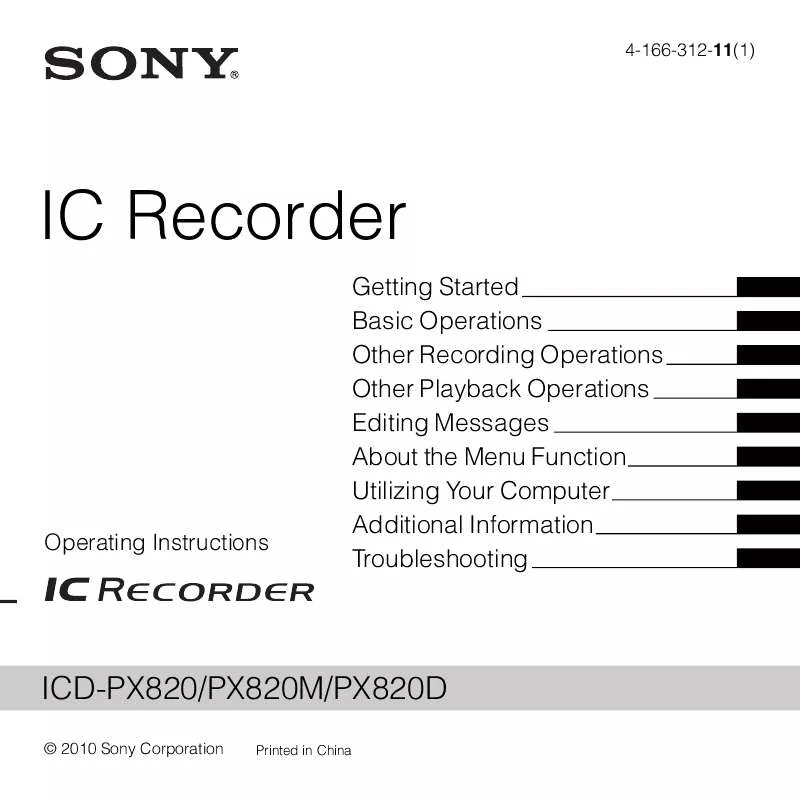
 SONY ICD-PX820 annexe 3 (2958 ko)
SONY ICD-PX820 annexe 3 (2958 ko)
 SONY ICD-PX820 annexe 2 (4143 ko)
SONY ICD-PX820 annexe 2 (4143 ko)
 SONY ICD-PX820 annexe 1 (4128 ko)
SONY ICD-PX820 annexe 1 (4128 ko)
 SONY ICD-PX820 DATASHEET (171 ko)
SONY ICD-PX820 DATASHEET (171 ko)
