User manual SONY ICD-ST10
Lastmanuals offers a socially driven service of sharing, storing and searching manuals related to use of hardware and software : user guide, owner's manual, quick start guide, technical datasheets... DON'T FORGET : ALWAYS READ THE USER GUIDE BEFORE BUYING !!!
If this document matches the user guide, instructions manual or user manual, feature sets, schematics you are looking for, download it now. Lastmanuals provides you a fast and easy access to the user manual SONY ICD-ST10. We hope that this SONY ICD-ST10 user guide will be useful to you.
Lastmanuals help download the user guide SONY ICD-ST10.
You may also download the following manuals related to this product:
Manual abstract: user guide SONY ICD-ST10
Detailed instructions for use are in the User's Guide.
[. . . ] 3-244-680-13 (1)
BGetting Started
Installing the Software
Install the "Digital Voice Editor" software in your computer's hard disk.
Notes
Digital Voice Editor 2
Operating Instructions
Printed on 100% recycled paper using VOC (Volatile Organic Compound)-free vegetable oil based ink. Sony Corporation 2002 Printed in Japan
Notice for Users
Program © 1999, 2000, 2001, 2002, 2003 Sony Corporation Documentation ©2003 Sony Corporation All rights reserved. This manual or the software described herein, in whole or in part, may not be reproduced, translated or reduced to any machine readable form without prior written approval from Sony Corporation. IN NO EVENT SHALL SONY CORPORATION BE LIABLE FOR ANY INCIDENTAL, CONSEQUENTIAL OR SPECIAL DAMAGES, WHETHER BASED ON TORT, CONTRACT, OR OTHERWISE, ARISING OUT OF OR IN CONNECTION WITH THIS MANUAL, THE SOFTWARE OR OTHER INFORMATION CONTAINED HEREIN OR THE USE THEREOF. [. . . ] MSAC-US2) Connect the Memory Stick Reader/Writer to the USB connector of your computer with the supplied cable. Connect the IC recorder to your computer. Click [Start], and select [Programs], [Sony Digital Voice Editor 2] and then [Digital Voice Editor 2].
The "Digital Voice Editor" Software starts up and the main window appears. The data in the IC recorder or the "Memory Stick" is loaded and the message folders and message files are displayed in the IC Recorder message pane. The [Select IC Recorder] dialog box is displayed. Select the IC recorder or the "Memory Stick" drive you use from the drop-down list and click [OK]. The message folders of the selected IC recorder are displayed in the folder list box.
Notes
· The drive letters and IC recorder identifications on the IC Recorder combo box differ depending on the computer's configurations and settings, the type of your IC recorder, and how the "Memory Stick" is connected. · When you specify the "Memory Stick" drive or the IC recorder ICD-S series without a VOICE folder, the dialog box to ask you to create new message folder is displayed. Click [Yes] to make the initial setting of the memory and display the Digital Voice Editor main window. If you select [Cancel], the dialog box for selecting the IC recorder appears. · If the IC recorder connected to your computer does not appear on the IC Recorder combo box, check the connection. · When you connect the Memory Stick IC recorder ICD-MS series, the IC recorder name does not appear on the IC Recorder combo box. Select the "Memory Stick" drive. · The number of folders differs depending on the IC recorder you are using.
About the File Formats
The "Digital Voice Editor" can handle the following file formats. Depending on the file format, some editorial or saving functions may be limited on the "Digital Voice Editor". · DVF file [LPEC: for ICD-ST series] (Digital Voice File/file extension: *. dvf) Sound file format used in recording messages on the Sony IC recorder ICD-ST series equipped with a USB connector. You can select ST (stereo), SP and LP recording modes. · DVF file [LPEC: for ICD-BPx50 series] (Digital Voice File/file extension: *. dvf) Monaural sound file format used in recording messages on the Sony IC recorder ICD-BPx50 series equipped with a USB connector. You can select SP and LP recording modes. The sound quality in the LP mode is improved from an LP mode DVF file for ICD-BP100/BPx20 series. · DVF file [LPEC: for ICD-BP100/BPx20 series] (Digital Voice File/file extension: *. dvf) Monaural sound file format used in recording messages on the Sony IC recorder ICD-BP100/ BPx20 series equipped with a USB connector. You can select SP and LP recording modes. [. . . ] You can also display the simple player mode. 5 PC message pane In the upper folder tree pane, the drives and folders are displayed in tree. Click the desired drive and folder in the folder tree pane, so that the messages in the selected folder are displayed in the message list beneath the folder tree pane. You can also use the folder browse buttons ( / / ) to switch back and forth among folders or to display a folder in a higher-level directory. [. . . ]
DISCLAIMER TO DOWNLOAD THE USER GUIDE SONY ICD-ST10 Lastmanuals offers a socially driven service of sharing, storing and searching manuals related to use of hardware and software : user guide, owner's manual, quick start guide, technical datasheets...manual SONY ICD-ST10

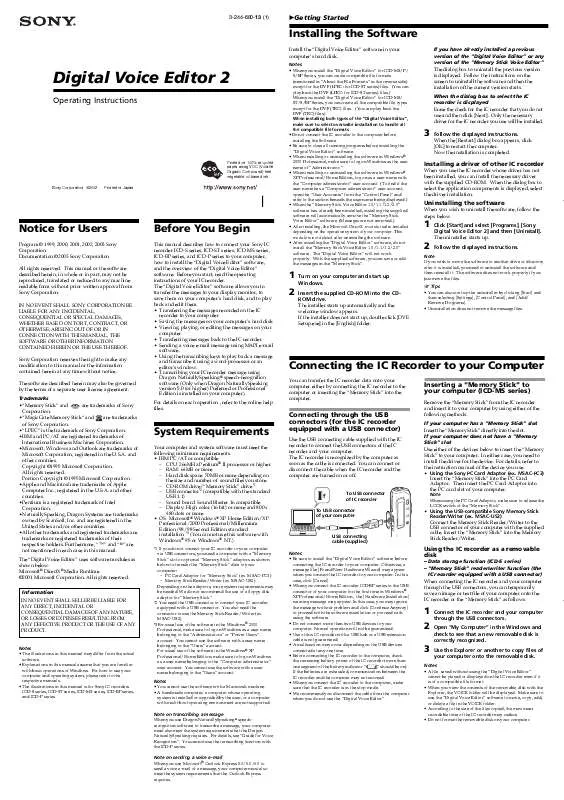
 SONY ICD-ST10 annexe 1 (1329 ko)
SONY ICD-ST10 annexe 1 (1329 ko)
 SONY ICD-ST10 annexe 3 (1329 ko)
SONY ICD-ST10 annexe 3 (1329 ko)
 SONY ICD-ST10 DATASHEET (156 ko)
SONY ICD-ST10 DATASHEET (156 ko)
