User manual SONY KDF-50E2000
Lastmanuals offers a socially driven service of sharing, storing and searching manuals related to use of hardware and software : user guide, owner's manual, quick start guide, technical datasheets... DON'T FORGET : ALWAYS READ THE USER GUIDE BEFORE BUYING !!!
If this document matches the user guide, instructions manual or user manual, feature sets, schematics you are looking for, download it now. Lastmanuals provides you a fast and easy access to the user manual SONY KDF-50E2000. We hope that this SONY KDF-50E2000 user guide will be useful to you.
Lastmanuals help download the user guide SONY KDF-50E2000.
You may also download the following manuals related to this product:
Manual abstract: user guide SONY KDF-50E2000
Detailed instructions for use are in the User's Guide.
[. . . ] 2-681-559-13(1)
For Your Convenience
Please contact Sony directly if you:
· Have questions on the use of your television after reading your manual · Experience difficulty operating your television
Contact Sony Customer Support at: http://www. sony. com/tvsupport
or to speak with a support representative: United States 1-800-222-SONY (7669) 8:00 AM - 10:00 PM (EST) Mon - Fri 10:30 AM - 7:15 PM (EST) Sat - Sun Canada 1-877-899-SONY (7669) 8:00 AM - 6:00 PM (Eastern) 8:00 AM - 5:00 PM (Western)
Sony will work to resolve your questions more quickly than your retailer or place of purchase.
Please Do Not Return the Product to the Store
™
LCD Projection TV HD-TV Operating Instructions
http://www. sony. net/
Printed in U. S. A.
KDF-42E2000 KDF-46E2000 KDF-50E2000 KDF-55E2000
© 2006 Sony Corporation
™
Troy2 EN cover_r2. indd 1
KDF-42/46/50/55E2000 2-681-559-13(1)
7/28/2006 11:49:23 AM
D:\WINNT\Profiles\noriko\Desktop\SONY TROY 2\2681559131_Troy2 EN\2681559131\01US02Cov2. fm
masterpage:3 columns Right
Owner’s Record
The model and serial numbers are located at the rear of the TV. Record these numbers in the spaces provided below. Refer to them whenever you call upon your Sony dealer regarding this product.
Model No. Serial No.
For Your Convenience
Please contact Sony directly if you:
z z
Have questions on the use of your television after reading your manual Experience difficulty operating your television
Contact Sony Customer Support at: http://www. sony. com/tvsupport
oor to speak with a support representative:
United States 1-800-222-SONY (7669) 8:00 AM - 10:00 PM (EST) Mon - Fri 10:30 AM - 7:15 PM (EST) Sat - Sun Canada 1-877-899-SONY (7669) 8:00 AM - 6:00 PM (Eastern) 8:00 AM - 5:00 PM (Western)
Sony will work to resolve your questions more quickly than your retailer or place of purchase.
Please Do Not Return the Product to the Store
2
KDF-42E2000/KDF-46E2000/KDF-50E2000/KDF-55E2000 2-681-559-13(1)
D:\WINNT\Profiles\noriko\Desktop\SONY TROY 2\2681559131_Troy2 EN\2681559131\01US02WAR. fm
masterpage:3 columns Right
WARNING
To reduce the risk of fire or electric shock, do not expose this apparatus to rain or moisture.
Safety
s s Operate the TV only on 120 V AC. [. . . ] z Depending on the signal from your PC, your TV will display black frame around the picture in various width.
While in the PC Mode, press the WIDE button to toggle through different wide screen modes to view the signal from your computer.
Resolution 1152 x 648 or lower
WIDE
PC Wide Mode : Normal PC Wide Mode : Full 1 PC Wide Mode : Full 2 PC Wide Mode : Zoom
Resolution 1152 x 648 or lower Less than 16:9 PC format Incoming PC signal 16:9 or more than 16:9 PC format
Normal
Full 1
Full 2
Zoom
50
KDF-42E2000/KDF-46E2000/KDF-50E2000/KDF-55E2000 2-681-559-13(1)
D:\WINNT\Profiles\noriko\Desktop\SONY TROY 2\2681559131_Troy2 EN\2681559131\01US05REM. fm
masterpage:3 columns Right
Using the WIDE Button in PC Mode continued
Resolution higher than 1152 x 648
WIDE
PC Wide Mode : Full 1 PC Wide Mode : Full 2 PC Wide Mode : Zoom
Watching the TV
Resolution higher than 1152 x 648 Less than 16:9 PC format 16:9 or more than 16:9 PC format
Incoming PC signal
Normal
This mode is not available
This mode is not available
Full 1
Full 2
Zoom
51
KDF-42E2000/KDF-46E2000/KDF-50E2000/KDF-55E2000 2-681-559-13(1)
D:\WINNT\Profiles\noriko\Desktop\SONY TROY 2\2681559131_Troy2 EN\2681559131\01US06USI. fm
masterpage:3 columns Right
Using the Menus
Overview of MENU
MENU provides one button access for controlling your TV. It enables you to perform a variety of tasks intuitively with a control panel on the screen rather than a variety of remote control button presses. When you press the button, you can select from basic TV functions: External Inputs, Favorites, Cable, Antenna or adjust TV settings.
ID
E
DI
SP
GU
LA Y
1
RN TU RE
TO O LS
Press MENU on the remote. MENU control panel appears.
MENU
External Inputs Favorites
MENU
PREV
REPLAY
ADVANCE NEXT
PLAY
VISUAL SEARCH
PAUSE
STOP
C
Cable Antenna Settings
VOL
MUTING
CH
Select from connected equipment
Exit:
MENU
2 3 4
Press V/v to highlight the item. to exit.
52
KDF-42E2000/KDF-46E2000/KDF-50E2000/KDF-55E2000 2-681-559-13(1)
D:\WINNT\Profiles\noriko\Desktop\SONY TROY 2\2681559131_Troy2 EN\2681559131\01US06USI. fm
masterpage:3 columns Right
The MENU screen gives you access to the following items:
Icon Description
The External Inputs feature lets you select equipment that is connected to your TV, such as a DVD player. You can assign a label to your equipment or skip unused inputs conveniently. For details, see page 54.
External Inputs
The Favorites feature lets you select programs from a list of up to 16 favorite channels that you specify. For details, see page 54.
Using the Menus
Favorites
C
Cable
The Cable feature displays the most recently viewed channel on the cable input.
The Antenna feature displays the most recently viewed channel on the antenna input.
Antenna
The Settings feature lets you adjust the Picture, Sound, Screen, Channel, Parental Lock or Setup settings. For details, see page 56.
Settings
✍
A dot appears next to the currently active TV mode (external input, cable TV or antenna TV).
53
KDF-42E2000/KDF-46E2000/KDF-50E2000/KDF-55E2000 2-681-559-13(1)
D:\WINNT\Profiles\noriko\Desktop\SONY TROY 2\2681559131_Troy2 EN\2681559131\01US06USI. fm
masterpage:3 columns Right
Navigating and Selecting Items
Use your remote control to navigate through MENU and the settings.
Using External Inputs in MENU
The External Inputs feature lets you view from a selected external input connected to your TV. You can assign a label or skip over unused inputs by selecting Edit Video Labels. Input label assignment can also be done by going to Setup settings and select Label Video Inputs (see page 71). 1 Highlight External Inputs from the MENU control panel and press . The External Inputs list appears.
External Inputs Exit Video 1 Video 2 Camcorder Video 3 DVD Video 4 DVR Video 5 Video 6 Video 7 Edit Video Labels
Exit: MENU
2 Make your selection by pressing M/m to highlight the desired external
input then press .
Using Favorites in MENU
The Favorites feature lets you select programs from a list of up to 16 favorite channels that you specify. You can create a list using the Add to Favorites option. 1 Highlight Favorites from the MENU control panel and press . The Favorite Channels list appears.
Favorite Channels Add to Favorites 15 15. 2 KPBS-DT Edit Favorites Exit
Exit: MENU
2 Make your selection by pressing M/m to highlight the desired channel
then press . • To add the current channel to the list of Favorite Channels, highlight Add to Favorites and press . • When the Favorite Channels list is full, select Edit Favorites to remove a channel from the list or go to the Channel settings and select Favorite Channels to edit the channel.
54
KDF-42E2000/KDF-46E2000/KDF-50E2000/KDF-55E2000 2-681-559-13(1)
D:\WINNT\Profiles\noriko\Desktop\SONY TROY 2\2681559131_Troy2 EN\2681559131\01US06USI. fm
masterpage:3 columns Right
C
Using Cable in MENU
The Cable feature displays the most recently viewed channel on the cable input. Highlight Cable from the MENU control panel and press .
Regularly Scheduled Programming
0:24 Remaining
TV-G V S L D
Alt. Audio CC 1080i 16:9
No program information is available.
C39. 2 KNSD-WX
Using the Menus
✍
If you have not completed the initial channel setup (see page 28) both Cable and Antenna will tune to the lowest channel number. To run Auto Program see page 66.
Using Antenna in MENU
The Antenna feature displays the most recently viewed channel on the antenna input. Highlight Antenna from the MENU control panel and press .
Full Focus
0:29 Remaining Sd Film Festivals Growth
TV-G V S L D
Alt. [. . . ] If the message still appears after the dust or obstacles are removed, the TV may need servicing. The TV cools down its projection lamp when the power is turned off. It takes up to two minutes for the picture to come back after the TV is turned on again. Wait for a while until the picture comes back.
Other Information
A slight creaking noise occurs ❏ from the bottom part of the TV The cooling fan is loud ❏
"High Temperature Warning!" ❏ message appears
The TV does not turn on
❏
(Continued)
83
KDF-42E2000/KDF-46E2000/KDF-50E2000/KDF-55E2000 2-681-559-13(1)
D:\WINNT\Profiles\noriko\Desktop\SONY TROY 2\2681559131_Troy2 EN\2681559131\01US08OTH. fm
masterpage:3 columns Right
Problem
Possible Remedies
Image left on the screen (image retention)
Turn off the TV for a while or let the TV run on another channel. [. . . ]
DISCLAIMER TO DOWNLOAD THE USER GUIDE SONY KDF-50E2000 Lastmanuals offers a socially driven service of sharing, storing and searching manuals related to use of hardware and software : user guide, owner's manual, quick start guide, technical datasheets...manual SONY KDF-50E2000

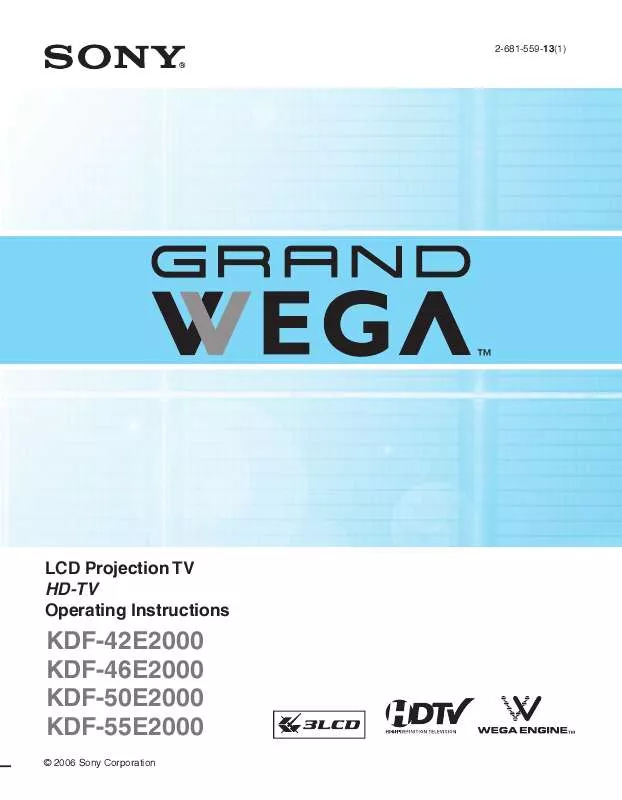
 SONY KDF-50E2000 (32817 ko)
SONY KDF-50E2000 (32817 ko)
 SONY KDF-50E2000 annexe 2 (5316 ko)
SONY KDF-50E2000 annexe 2 (5316 ko)
 SONY KDF-50E2000 annexe 1 (9273 ko)
SONY KDF-50E2000 annexe 1 (9273 ko)
 SONY KDF-50E2000 DATASHEET (346 ko)
SONY KDF-50E2000 DATASHEET (346 ko)
 SONY KDF-50E2000 Instruction/Operation Manual (24966 ko)
SONY KDF-50E2000 Instruction/Operation Manual (24966 ko)
