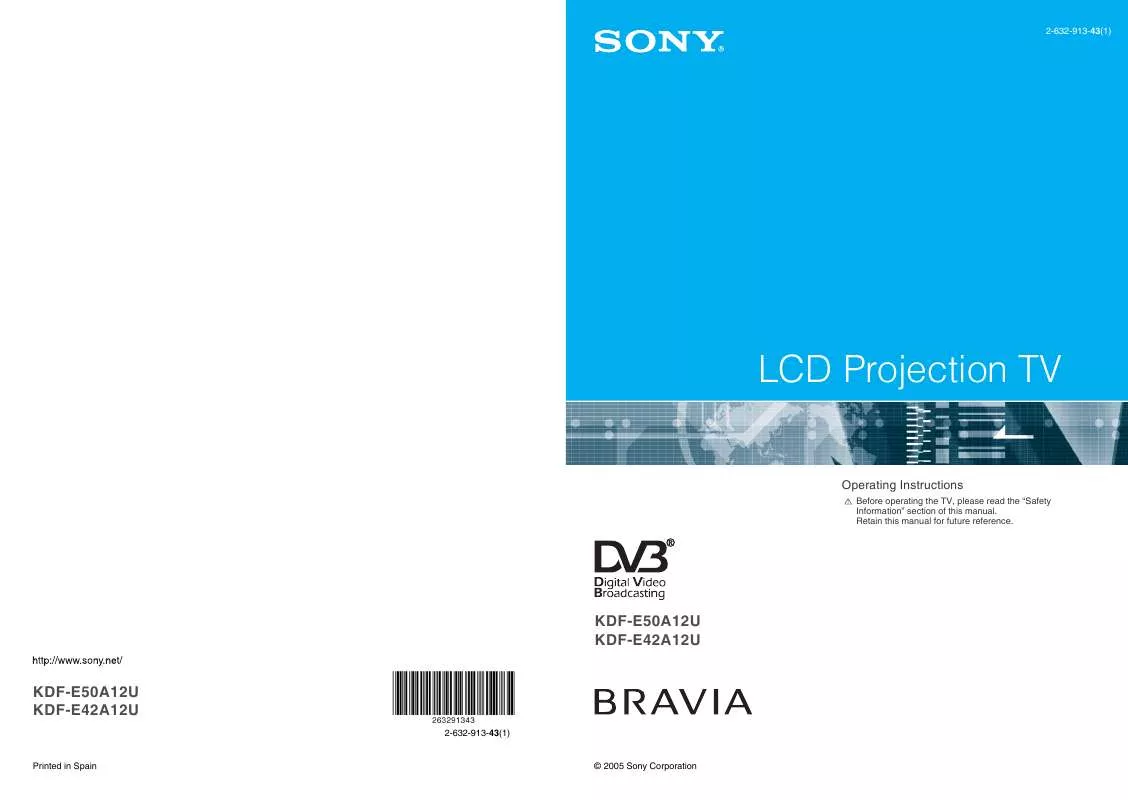User manual SONY KDF-E50A12U
Lastmanuals offers a socially driven service of sharing, storing and searching manuals related to use of hardware and software : user guide, owner's manual, quick start guide, technical datasheets... DON'T FORGET : ALWAYS READ THE USER GUIDE BEFORE BUYING !!!
If this document matches the user guide, instructions manual or user manual, feature sets, schematics you are looking for, download it now. Lastmanuals provides you a fast and easy access to the user manual SONY KDF-E50A12U. We hope that this SONY KDF-E50A12U user guide will be useful to you.
Lastmanuals help download the user guide SONY KDF-E50A12U.
Manual abstract: user guide SONY KDF-E50A12U
Detailed instructions for use are in the User's Guide.
[. . . ] 2-632-913-43(1)
LCD Projection TV
Operating Instructions
Before operating the TV, please read the "Safety Information" section of this manual. Retain this manual for future reference.
KDF-E50A12U KDF-E42A12U KDF-E50A12U KDF-E42A12U
2-632-913-43(1)
Printed in Spain
© 2005 Sony Corporation
NOTICE FOR CUSTOMERS
A moulded plug complying with BS1363 is fitted to this equipment for your safety and convenience. Should the fuse in the plug supplied need to be replaced, a 5 AMP fuse approved by ASTA or BSI to BS 1362 (i. e. , marked with or ) must be used. When an alternative type of plug is used it should be fitted with a 5 AMP FUSE, otherwise the circuit should be protected by a 5 AMP FUSE at the distribution board. [. . . ] Press m/M to select the date, then press , . Set the start and stop time in the same way as in step 3. Press m/M to select the channel, then press OK to set the TV and your VCR timers.
A symbol appears by that programme's information.
Notes
· You can set VCR timer recording on the TV only for Smartlink compatible VCRs. If your VCR is not Smartlink compatible, a message will be displayed to remind you to set your VCR timer. · Once a recording has begun, you can switch the TV to standby mode, but do not switch off the TV completely or the recording may be cancelled.
Cancel a recording/reminder Timer list
1 2 3
Press OK. Press m/M to select "Timer list". Press m/M to select the programme you want to cancel, then press OK.
A display appears to confirm that you want to cancel the programme.
4
Press < to select "Yes", then press OK to confirm.
17
Using the Favourite list
Fri 15 Apr 16:35 BBC NEWS 24 Evening News
1
In digital mode, press Favourite list.
to display the
001 002 003 004 005
BBC ONE BBC TWO ITV 1 Channel 4 Channel 5 Up Down Set up
A message appears asking if you want to add channels to the Favourite list when the Favourite list is blank.
Select:
Set: OK
Back:
Favourite list
2
Do this
Perform the desired operation in following table.
To
Create your Favourite list for the first time A message appears asking if you want to add channels to the Favourite list when you press for the first time.
1 2
Press OK to select "Yes". Press m/M to select the channel you want to add, then press OK.
If there are more than five channels in the list, press the green button for the next five channels or press the red button for the previous five channels. If you know the channel number, you can use the number buttons to directly select a channel.
3
Press OK.
Channels that are stored in the Favourite list are indicated by a symbol.
Turn off the Favourite list Move through in the Favourite list Display the previous or next five channels See brief details on current programmes Watch a channel Add or remove channels in the Favourite list
Press
.
Press m/M. Press the red (previous) or green (next) button. Press again to cancel.
Press OK while selecting a channel.
1
Press the blue button.
Channels that are stored in the Favourite list are indicated by a symbol.
2
Press m/M to select the channel you want to add or remove.
If there are more than five channels in the list, press the green button for the next five channels or press the red button for the previous five channels. If you know the channel number, you can use the number buttons to directly select a channel.
3 4
Remove all channels from the Favourite list
Press OK. Press the blue button to return to the Favourite list. Press the yellow button.
A display appears to confirm that you want to delete all channels from the Favourite list.
1 2
3
Press < to select "Yes", then press OK to confirm.
18
Viewing pictures from connected equipment
Switch on the connected equipment, then perform one of the following operation.
For equipment connected to the scart sockets using a fully-wired 21-pin scart lead Start playback on the connected equipment. The picture from the connected equipment appears on the screen. For an auto-tuned VCR page 11 Press PROG +/-, or the number buttons, to select the video channel. You can also press / repeatedly until the correct input symbol (see below) appears on the screen. For other connected equipment Press / repeatedly until the correct input symbol (see below) appears on the screen or press OK to access the Input signal index table. Press , to select
Using the Menu
Navigating through menus
Using the Menu
an input source, press m/M, then press OK.
1/ 1, 2/ 2: Audio/video or RGB input signal through the scart socket / 1 or 2. appears only if an RGB source has been connected. 3: Component input signal through the Y, PB/CB, PR/CR sockets / 3, and audio input signal through the L/G/S/I, R/D/D/D sockets / 3. 4/ 4: Video input signal through the video socket 4, and audio input signal through the audio socket L/G/S/I (MONO), R/D/D/D sockets 4. [. . . ] · Make sure that the aerial is connected using the supplied coaxial cable. · Keep the aerial cable away from other connecting cables. · Do not use a 300-ohm twin lead cable as interference may occur. · Select "Manual Programme Preset" in the "Set Up" menu and adjust "AFT" (Automatic Fine Tuning) to obtain better picture reception (page 31). [. . . ]
DISCLAIMER TO DOWNLOAD THE USER GUIDE SONY KDF-E50A12U Lastmanuals offers a socially driven service of sharing, storing and searching manuals related to use of hardware and software : user guide, owner's manual, quick start guide, technical datasheets...manual SONY KDF-E50A12U