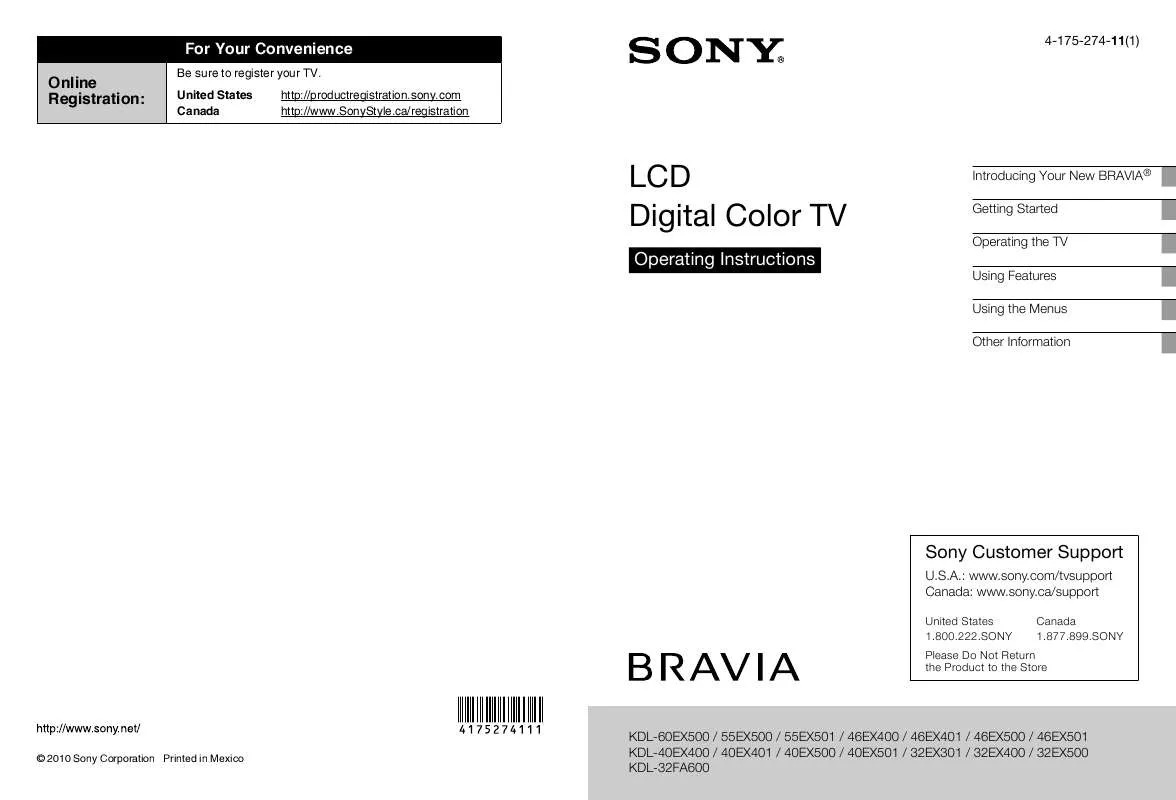User manual SONY KDL-40EX400
Lastmanuals offers a socially driven service of sharing, storing and searching manuals related to use of hardware and software : user guide, owner's manual, quick start guide, technical datasheets... DON'T FORGET : ALWAYS READ THE USER GUIDE BEFORE BUYING !!!
If this document matches the user guide, instructions manual or user manual, feature sets, schematics you are looking for, download it now. Lastmanuals provides you a fast and easy access to the user manual SONY KDL-40EX400. We hope that this SONY KDL-40EX400 user guide will be useful to you.
Lastmanuals help download the user guide SONY KDL-40EX400.
Manual abstract: user guide SONY KDL-40EX400
Detailed instructions for use are in the User's Guide.
[. . . ] For Your Convenience Online Registration:
Be sure to register your TV. United States Canada http://productregistration. sony. com http://www. SonyStyle. ca/registration
4-175-274-11(1)
LCD Digital Color TV
Operating Instructions
Introducing Your New BRAVIA® Getting Started Operating the TV Using Features Using the Menus Other Information
Sony Customer Support
U. S. A. : www. sony. com/tvsupport Canada: www. sony. ca/support
United States 1. 800. 222. SONY Canada 1. 877. 899. SONY
Please Do Not Return the Product to the Store
© 2010 Sony Corporation Printed in Mexico
KDL-60EX500 / 55EX500 / 55EX501 / 46EX400 / 46EX401 / 46EX500 / 46EX501 KDL-40EX400 / 40EX401 / 40EX500 / 40EX501 / 32EX301 / 32EX400 / 32EX500 KDL-32FA600
Owner's Record
The model and serial numbers are located at the side and rear of the TV. Record these numbers in the spaces provided below. Refer to them whenever you call upon your Sony dealer regarding this TV.
Model Name
Serial No.
Your BRAVIA TV is ENERGY STAR® qualified in the "Home" mode. [. . . ] On this mode we recommend to place the Satellite Speakers next to the TV (see more details in Quick Setup Guide). Off Turn off the Dolby Pro Logic II surround sound. Surround Allows you to select the suitable surround effects depending on the genre of TV (Except KDLprogram (movie, sport, music, etc. ) or video game. The available options depend on the 32FA600) scene select settings. On/Off Select On to optimize the sound quality to enjoy the effects of the Surround option and to create a virtual surround sound using the 2ch speaker. Cinema/Off Provides surround effects just like the high-grade audio systems found in movie theaters. Music/Off Provides surround effects that make you feel like you are surrounded by sound as in a music hall. Sports/Off Provides surround effects that make you feel like you are watching a live sports contest. Game/Off Provides surround effects that enhance game sound. Test Tone Used to confirm and adjust speaker position and level. (KDL-32FA600 only) Volume Offset Adjust the volume level of the current input relative to other inputs. Steady Sound Select On to stabilize the volume across all programs and commercials. Select Off to disable this function.
Sound Mode Customized sound listening
Using the Menus
(Continued)
33
Option
Description
MTS Audio Stereo Enjoy stereo, bilingual and mono Auto SAP programs
Select for stereo reception when viewing a program broadcast in stereo. Select to automatically switch the TV to second audio programs when a signal is received. If no SAP signal is present, the TV remains in Stereo mode. Use to reduce noise during weak stereo broadcasts. Alternate Audio Select among the available options to switch among the alternate audio streams. The Digital channels only program you are tuned to may be broadcasted in a different language in the alternate audio streams. Speakers TV Speakers Select to use the TV speakers. Audio System Select to use an external audio system for the TV sound. By selecting this option you are disabling the TV speakers.
· MTS Audio is only available for analog programs. · Alternate Audio is only available if the program is broadcast with alternate audio streams. [. . . ] · This is due to the digital compression of the source content used by certain digital broadcasts and DVDs which may cause your TV's screen to display less detail than usual, or cause artifacts (small blocks or dots, pixelations) to appear on your screen. These signal compressions are more visible and are dependent on the clarity and resolution of the TV.
Other Information
55
Important Notices
Declaration of Conformity
Trade Name: SONY Model: KDL-32/40/46/55/60EX500/ KDL-40/46/55EX501/KDL-32/40/46EX400/ KDL-40/46EX401/KDL-32EX301/KDL-32FA600 Responsible Party: Sony Electronics Inc. Address: 16530 Via Esprillo, San Diego, CA 92127 U. S. A. Telephone Number: 858-942-2230 This device complies with part 15 of the FCC rules. [. . . ]
DISCLAIMER TO DOWNLOAD THE USER GUIDE SONY KDL-40EX400 Lastmanuals offers a socially driven service of sharing, storing and searching manuals related to use of hardware and software : user guide, owner's manual, quick start guide, technical datasheets...manual SONY KDL-40EX400