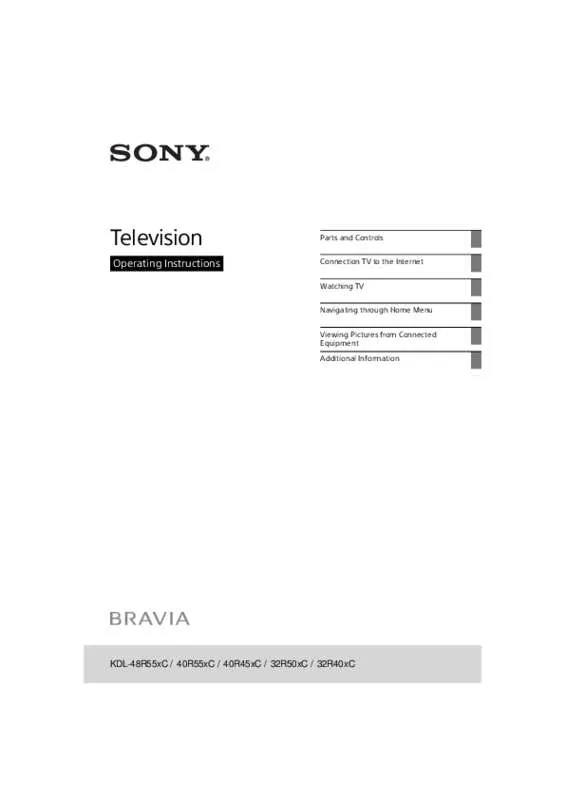Detailed instructions for use are in the User's Guide.
[. . . ] D:\SONY TV\SY140226_SE2_SE2N_EU_IM (GB+ML 28)\4562100111_GB\010COV. fm
masterpage: Cover
Television
Operating Instructions
Parts and Controls Connection TV to the Internet Watching TV Navigating through Home Menu Viewing Pictures from Connected Equipment Additional Information
KDL-48R55xC / 40R55xC / 40R45xC / 32R50xC / 32R40xC
KDL-48R55xC/40R55xC/40R45xC/32R50xC/32R40xC 4-562-100-11(1)
D:\SONY TV\SY140226_SE2_SE2N_EU_IM (GB+ML 28)\4562100111_GB\010COVTOC. fm
masterpage: Left
Table of Contents
IMPORTANT NOTICE . 5
Navigating through Home Menu
Internet Contents . 15 Listening to FM Radio (for Russia or Ukraine only) . 8
Connection TV to the Internet
Setting up the Internet Connection . [. . . ] • You can also throw a background music with a maximum size of 30 MB. • The default browser for Android 2. 3 or later is supported. • The default browser for iOS is supported; however, some functions cannot be used depending on the version of your iOS.
To change preset radio stations
1 2 3 4
Press OPTIONS in FM Radio mode. to select [FM Radio
Press / then to select the radio station you want to change. Press / then to change the FM frequency then to edit FM Radio station name.
Note
• If the station has a noisy sound, you may be able to improve the sound quality by pressing /. • When an FM stereo programme has static noise, press AUDIO until [Mono] appears. There will be no stereo effect, but the noise will be reduced.
16GB
KDL-48R55xC/40R55xC/40R45xC/32R50xC/32R40xC 4-562-100-11(1)
D:\SONY TV\SY140226_SE2_SE2N_EU_IM (GB+ML 28)\4562100111_GB\040WAT. fm
masterpage: Right
Recordings 1 Press HOME in digital mode. 2 Press / then to select
[Recordings].
To adjust the picture and sound quality of USB media
1 2 3
Press OPTIONS during video playback. to select [Picture] or to select and
3
Press / then to select [Title List], [Timer List], [Error List] or [Manual timer REC].
Press /// then adjust an item.
Note
(except KDL-40R45xC, KDL-32R40xC) • While recording, cannot enter [Menu] [Internet Contents] • Press REC button to record currently viewed programmed in digital mode with USB HDD recording function.
To play a photo as a slideshow (Photo)
1
Press the green button in thumbnail view to start slideshow. To set [Slideshow Effect] and [Slideshow Speed], press OPTIONS [Playback Options]. To stop a slideshow, press RETURN.
GB Navigating through Home Menu
Media
Playback Photo/Music/Video via USB
You can enjoy photo/music/video files stored in a Sony digital still camera or camcorder through a USB cable or USB storage device on your TV.
Note
• While the TV is accessing the data on a USB device, observe the following: Do not turn off the TV. The data on the USB device may be damaged. • Sony will not be held liable for any damage to, or loss of, data on the recording media due to a malfunction of any connected devices or the TV. • The file system on the USB device supports FAT16, FAT32 and NTFS. • The file name and folder name may not display correctly in some cases. • When you connect a Sony digital still camera, set the camera’s USB connection mode to Auto or Mass Storage. For more information about USB connection mode, refer to the instructions supplied with your digital camera. • Use a USB storage device that is compliant with USB mass storage device class standards. • If a selected file has incorrect container information, or is incomplete, it cannot be played back.
1 2 3 4 5 6 7
Connect a supported USB device to the TV. Press / then to select [Media].
Press / then to select [Photo], [Music] or [Video]. (except KDL-40R45xC, KDL-32R40xC) Press /// then or folder. to select a file
USB Video format
• AVI (. avi)
Video Codec: MPEG1, MPEG2, Xvid, MPEG4, H. 264, Motion JPEG Audio Codec: PCM, MPEG1 Layer1/2, MPEG2 AAC (2ch), MPEG4 AAC (2ch), MPEG4 HE-AAC (2ch), Dolby Digital (2ch), Dolby Digital Plus(2ch), WMA v8, MP3
If more than one USB device is connected, press the red button to select [Playback Options] then [Device Selection] to select the appropriate USB device (KDL-40R45xC, KDL-32R40xC only).
• ASF (. wmv, . asf)
Video Codec: WMV v9, Xvid, VC-1 Audio Codec: MP3, WMA v8
Playback Options
Press the red button in thumbnail view to display the list of USB playback settings.
17GB
KDL-48R55xC/40R55xC/40R45xC/32R50xC/32R40xC 4-562-100-11(1)
D:\SONY TV\SY140226_SE2_SE2N_EU_IM (GB+ML 28)\4562100111_GB\040WAT. fm
masterpage: Left
• MP4 (. mp4, . mov, . 3gp)
Video Codec: MPEG4, H. 264, H. 263, Motion JPEG Audio Codec: MPEG1 Layer1/2, MP3, MPEG2 AAC, MPEG4 AAC, MPEG4 HE-AAC
Home Network
(except KDL-40R45xC, KDL-32R40xC) Connecting to a Home Network
You can enjoy various content (e. g. [. . . ] 10BASE-T/ 100BASE-TX communication rate and communication quality are not guaranteed for this TV. )
COMPONENT IN/
AV2
Audio input (phono jacks)
34GB
KDL-48R55xC/40R55xC/40R45xC/32R50xC/32R40xC 4-562-100-11(1)
D:\SONY TV\SY140226_SE2_SE2N_EU_IM (GB+ML 28)\4562100111_GB\060ADD. fm
masterpage: Right
Others
Optional accessories
Wall-Mount Bracket: SU-WL450
Standby power consumption*3
KDL-48R55xC: 0. 5 W KDL-40R55xC: 0. 5 W KDL-40R45xC: 0. 5 W KDL-32R50xC: 0. 5 W KDL-32R40xC: 0. 5 W
Operating temperature
0 ºC – 40 ºC
Operating humidity
10 % – 80 % RH (non-condensing)
Display resolution
KDL-48R55xC / 40R55xC / 40R45xC: 1, 920 dots (horizontal) × 1, 080 lines (vertical) KDL-32R50xC / 32R40xC: 1, 366 dots (horizontal) × 768 lines (vertical)
Power and others
Power requirements
19. 5 V DC with AC adapter Rating: Input 220 V - 240 V AC, 50 Hz
Dimensions (Approx. ) (w × h × d)
with Table-Top Stand
KDL-48R55xC: 108. 9 × 67. 2 × 20. 1 cm KDL-40R55xC / 40R45xC: 92. 4 × 58. 0 × 16. 6 cm KDL-32R50xC / 32R40xC: 73. 8 × 47. 0 × 15. 1 cm
Energy Efficiency Class
KDL-48R55xC: A++ KDL-40R55xC: A+ KDL-40R45xC: A+ KDL-32R50xC: A+ KDL-32R40xC: A+
without Table-Top Stand
KDL-48R55xC: 108. 9 × 63. 8 × 6. 5 cm KDL-40R55xC / 40R45xC: 92. 4 × 54. 6 × 6. 5 cm KDL-32R50xC / 32R40xC: 73. 8 × 44. 1 × 6. 5 cm
Screen size (measured diagonally) (approx. )
KDL-48R55xC: 48 inches / 120. 9 cm KDL-40R55xC / 40R45xC: 40 inches / 101. 6 cm KDL-32R50xC / 32R40xC: 32 inches / 80. 0 cm
Mass (Approx. )
with Table-Top Stand
KDL-48R55xC: 11. 0 kg KDL-40R55xC / 40R45xC: 8. 7 kg KDL-32R50xC / 32R40xC: 6. 3 kg
Power consumption In [Standard] mode
KDL-48R55xC: 46 W KDL-40R55xC: 43 W KDL-40R45xC: 45 W KDL-32R50xC: 31 W KDL-32R40xC: 31 W
GB Additional Information
without Table-Top Stand
KDL-48R55xC: 10. 4 kg KDL-40R55xC / 40R45xC: 8. 1 kg KDL-32R50xC / 32R40xC: 5. 8 kg
*1 *2
In [Vivid] mode
KDL-48R555C: 85 W KDL-48R553C: 74 W KDL-48R550C: 74 W KDL-40R555C: 71 W KDL-40R553C: 58 W KDL-40R550C: 58 W KDL-40R455C: 63 W KDL-40R453C: 50 W KDL-40R450C: 50 W KDL-32R505C: 59 W KDL-32R503C: 45. 8 W KDL-32R500C: 45. 8 W KDL-32R405C: 58 W KDL-32R403C: 45 W KDL-32R400C: 45 W
*3
Not all the TV sets have DVB-T2 or DVB-S/S2 technology or satellite antenna terminal. Energy consumption per year, based on the power consumption of the television operating 4 hours per day for 365 days. The actual energy consumption will depend on how the television is used. Specified standby power is reached after the TV finishes necessary internal processes.
Note
• Optional accessories availability depends on countries/region/TV model/stock. [. . . ]