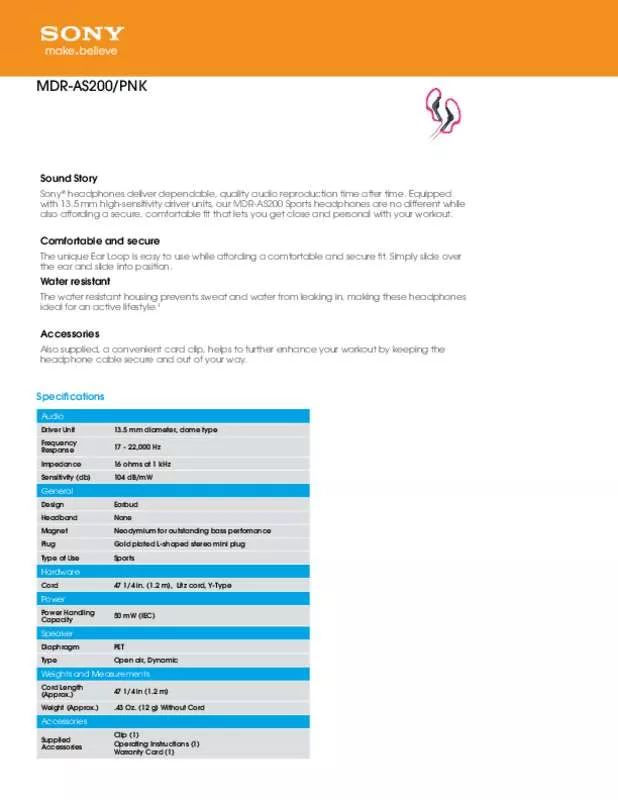Detailed instructions for use are in the User's Guide.
[. . . ] Easily share your photos and videos via the front
Bullets
• Full HD 1080p Blu-ray Disc™ playback & DVD upscaling8 • 100+ streaming apps: Netflix®, YouTube, HuluPlus™, Pandora® &more • Easily share your photos and videos via the front USB slot • Enclosed optical drive for better quality disc playback • Quick Start/Load to watch movies faster than ever • Experience HD sound with Dolby® TrueHD and dts®-Master Audio7 • Access and search detailed movie info with Gracenote®6 • Energy Star® 2. 0 compliant
Features Full HD 1080p Blu-ray Disc™ playback & DVD upscaling
High definition will blow you away. Enjoy all your favorite Blu-ray Disc movies in Full HD 1080p resolution, or upscale your DVDs to near HD quality. You can even play your CDs for a complete entertainment experience.
Unlimited streaming choices with the Sony Entertainment Network
With the Sony Entertainment Network, you’ll never run out of entertainment options with access to 100+ streaming services1 including movies, TV shows, and music from Netflix®, YouTube™, HuluPlus™, Pandora®, Amazon Instant Video, and more. [. . . ] You can even play your CDs for a complete entertainment experience.
Unlimited streaming choices with the Sony Entertainment Network
With the Sony Entertainment Network, you’ll never run out of entertainment options with access to 100+ streaming services1 including movies, TV shows, and music from Netflix®, YouTube™, HuluPlus™, Pandora®, Amazon Instant Video, and more. Also, access apps specifically designed for your TV including Fitness and Wellness apps.
Life, easily shared.
Easily display your videos and photos on your TV or listen to your digital music by simply connecting your USB storage device to the Blu-ray player’s front USB slot. 5
Improve your movie watching experience with fully enclosed optical drive.
The fully-enclosed optical drive keeps dust and particles away for optimal video playback
Start enjoying your movies faster
The player quickly loads and starts your Blu-ray and DVD discs so you can start enjoying your movies within seconds.
Experience movies as the director intended them to sound like.
Dolby® TrueHD and dts®-HD codecs reproduce high-definition sound with 7. 1 channels of discrete audio for uncompromised quality. 7
Learn more about your movies with Gracenote®
Gracenote® searches across internet apps and external services such as YouTube® and Video Unlimited to provide you with detailed information on a wide-variety of movies6.
Reduce energy with an Energy Star® 2. 0 rating.
With an Energy Star 2. 0 rating, the player will consume less energy during its use and when it’s in standby mode.
Socialize™ with your on-line friends while you watch TV.
Using Facebook™ and Twitter®, you can tell your friends what you are watching right from your Blu-ray Disc Player12
Specifications
Accessories
Accessories Supplied Accessories HDMI
Audio Features
Dolby Digital bitstream out Coaxial, Optical DTS bitstream out DTS Neo 6 LPCM 2ch AV Sync Dolby® Decodability dts Dolby TrueHD bitstream out DTS HD Master Audio bitstream out LPCM 2ch out LPCM 6ch (5. 1) out LPCM 8ch (7. 1) out
Yes
Play/Stop/ Pause PREV/NEXT
Yes Yes Yes Yes
BDAV
BD-RE BD-RE
Yes (ver. 2. 0, SL/ DL) Yes (ver. 2. 0, SL/ DL) Yes (ver. 1. 0, SL/ DL) Yes Yes Yes Yes Yes Yes (select in set-up menu) Yes (select in set-up menu) Yes (DVD only) Yes (BDMV) Yes (BD, DVD, CD, USB) Yes (BD, DVD, CD, USB) Yes (BD, DVD, CD, USB) Yes (BD, DVD, CD, USB) Yes (BD, DVD, CD, USB) Yes (BD, DVD, CD, USB) Yes (BD, DVD, CD, USB) Yes (BD, DVD, CD, USB) Yes (BD, DVD, CD, USB) Yes (BD, DVD, CD, USB) Yes (BD, DVD, CD, USB) Yes (BD, DVD, CD, USB)
Yes Yes Yes Yes Dolby True HD decoding (2Ch) DTS-HD Master Audio decoding (MA) Yes Disc Player
REV/FWD Slow Playback (FWD/REV) STEP Playback (FWD/REV) All Repeat Chapter Title Track
BDMV BD-R BD-Live (Profile2. 0)
Yes Yes Yes Yes Yes
BD-ROM
BD-ROM (SL/DL) Bonus View (Profile1. 1)
CD
CD (CD-DA) CD-R/-RW BD/CD
General
FW Update Disc (CD-R) Network Yes Yes Hybrid Disc
Yes
BD/DVD HDDVD/ DVD
General Features
Disc Drive Region Code (BD) Region Code (DVD) TV System Default Setting Yes (Precision Drive HD) A 1 Mixed Disc
HDMI Audio Out
Yes Yes Yes (96kHz/48kHz)
BDAV/BDMV AAC (. aac, . mka) AAC (. m4a) Dolby Digital (. ac3, . mka) FLAC (. flac, . fla)
General Features
Color
Colors Color Black
60Hz
Convenience Features
BRAVIA® Sync™ Easy Setup Child Lock Bit Rate Indicator Parental Control Screen Saver Convenience Features USB Keyboard Auto Power Off (Auto Stand-by) DEMO mode - Tray Lock Multiple Language Display GUI XMB (Xross Media Bar) Yes Yes Yes Yes (Video, Audio, BIV) Yes (Custom) Yes Yes (101 only)
Inputs and Outputs
HDMI Output(s) USB Input(s) Inputs and Outputs Coaxial Audio Output(s) Ethernet 1 (Rear) 1 (Front) 1 (Rear) 1 (Rear), 1 (Rear) Coaxial Audio Ouput Music
LPCM (. mka) LPCM (. wav) MP3 (. mka) MP3 (. mp3) WMA9 Standard (. wma) GIF (. gif)
Network Features/SEN
Live Streaming Recom. Subtitle Sony Entertainment Network Live Streaming Yes Yes Yes Photo Yes
BIVL Yes
JPEG (. jpg, . jpeg) PNG (. png)
Yes USA ENG CAN FRA Latin ESP Latin POR Yes
Photo
Slide Show with Music CD USB Yes Yes
Power
Power Power Power 60Hz 120V
Disc Playback Features
Supported Media
BD-R/RE DVD Camcorder 8cm DVD DVD+R DVD+R Double Layer DVD+RW Supported Media DVD-R DVD-R Dual Layer DVD-RW DVD-Video External HDD (Read/ Write/Copy/ Move) USB Memory AVCHD Disc Format Folder MPEG-1 Video/ PS (. mpg . mpeg, . m2ts, . mts) MPEG-2 Video/PS, TS ( . mpg. mpeg, . m2ts, . mts) MPEG-4 AVC (. mkv, . mp4, . m4v, . m2ts, . mts) WMV9 (. wmv, . asf) Motion JPEG (. mov, . avi) MPEG-4/ AVC (. mov, 3gp, . 3g2, . 3gpp, . 3gpp2) VC1 (. m2ts, . mts) XVID
Yes (ver. 3. 0, SL/ DL) 8 cm DVDR/-RW8cm DVD+RW Yes Yes Yes Video, VR (w/o CPRM) Video, VR (w/o CPRM) Video, VR (w/o CPRM) Yes Video Features BD-ROM
Yes (480i/ 480p/ 720p/ 1080i/ 1080p (60Hz)) Yes (1080p (24Hz))
PhotoTV HD Preset Picture mode Cinema Tuned
Yes Yes (Standard/ Brighter room/ Theater Room) Yes (720p/ 1080i/ 1080p) Yes (1080p (24Hz))
Upscaling
Weights and Measurements
Weights and Measurements Dimensions (Approx. ) 11. 4 x 1. 6 x 7. 8 in (290 x 43 x 199mm)
Yes (Read)
Yes (FAT32, NTSF) Yes (BD, DVD, CD, USB)
Yes (BD, DVD, CD, USB)
Yes (BD, DVD, CD, USB)
Video
Yes (BD, DVD, CD, USB) Yes (BD, DVD, CD, USB) Yes (BD, DVD, CD, USB)
Yes (BD, DVD, CD, USB)
Yes (BD, DVD, CD, USB) Yes (BD, DVD, CD, USB)
Video Features
1. Broadband speed of at least 2. 5 Mbps recommended (10 Mbps for HD). Content subject to change and may require fees. Wireless connectivity requires an 802. 11 home network. Requires 3D content, 1080p 3D HDTV, 3D glasses, 3D emitter, and HDMI™ cable (at least 10. 2 Gbps). Reproduction in whole or in part without written permission is prohibited. Sony, TV SideView, and Socialize are trademarks of Sony. Blu-ray Disc and Blu-ray 3D are trademarks of Blu-ray Disc Association. Dolby is a registered trademark of Dolby Laboratories. HDMI is a trademark of HDMI Licensing LLC. Gracenote is a trademark of Gracenote, Inc. Google Play is a trademark of Google, Inc. Facebook is a trademark of Facebook Inc. [. . . ] Gracenote is a trademark of Gracenote, Inc. Google Play is a trademark of Google, Inc. Facebook is a trademark of Facebook Inc. [. . . ]