User manual SONY MHS-CM5
Lastmanuals offers a socially driven service of sharing, storing and searching manuals related to use of hardware and software : user guide, owner's manual, quick start guide, technical datasheets... DON'T FORGET : ALWAYS READ THE USER GUIDE BEFORE BUYING !!!
If this document matches the user guide, instructions manual or user manual, feature sets, schematics you are looking for, download it now. Lastmanuals provides you a fast and easy access to the user manual SONY MHS-CM5. We hope that this SONY MHS-CM5 user guide will be useful to you.
Lastmanuals help download the user guide SONY MHS-CM5.
You may also download the following manuals related to this product:
Manual abstract: user guide SONY MHS-CM5
Detailed instructions for use are in the User's Guide.
[. . . ] VCLICK!
Table of contents
Getting started
Basic Operations
Using with your computer Using functions for shooting Using functions for viewing Customizing the settings
Viewing images on a TV
Troubleshooting
Others
Handbook
Mobile HD Snap Camera MHS-CM5
© 2010 Sony Corporation
Index
4-167-124-11(1) GB
Notes on using your camera
Types of memory cards you can use with your camera
· The memory cards that you can use with this camera are "Memory Stick PRO Duo" media, "Memory Stick PRO-HG Duo" media, SD memory cards and SDHC memory cards. · Memory cards of up to 32 GB have been confirmed to operate correctly with this camera. · "Memory Stick PRO Duo" media and "Memory Stick PRO-HG Duo" are collectively called "Memory Stick PRO Duo" media in this manual. · For recording movies, it is recommended that you use "Memory Stick PRO Duo" media of 1 GB or larger marked with: * ("Memory Stick PRO Duo" media) ("Memory Stick PRO-HG Duo" media) * Marked with Mark2 or not, either can be used. [. . . ] The indicator disappears, and the protection is released.
(Rotate): Rotating a still image
Rotates a still image.
1 Press
(Play) button to set the camera to playback mode.
2 Select the still image to rotate with the multi-selector tilt to v/V/b/B, then press the multiselector. 3 Press MENU to display the menu.
42
Viewing menu
For details on the operation 1 page 27
4 Select [Rotate] with v/V, then press the multi-selector. 5 Select [ ], then rotate the image with b/B. 6 Select [OK] with v/V, then press the multi-selector.
· You cannot rotate the following types of images. Movies Protected still images · You may not be able to rotate images shot with other cameras. · When viewing images on a computer, the image rotation information may not be reflected depending on the software.
(Setup): Changing Setup items
See page 44.
43
Using functions for viewing
Customizing the settings
Using Setup items
You can change the default settings using the Setup screen.
MENU button Multi-selector
1 Press MENU to display the menu. 2 Tilt the multi-selector to v/V to select
The selected item is highlighted.
(Setup).
3 Tilt to v/V/b/B to select the item you want to set.
4 Tilt to B to enter the setting.
You can also enter the setting by pressing the multi-selector.
To turn off the Setup screen, press MENU. To return to the menu from the Setup screen, tilt to b repeatedly.
To cancel the setting change
Select [Cancel] if it appears, then press the multi-selector. If it does not appear, select the previous setting again.
· This setting is maintained even when the power is turned off.
44
Shooting Settings
The default settings are marked with .
For details on the operation 1 page 44
Digital Zoom
Selects the digital zoom mode. The camera enlarges the image using optical zoom (up to 5×). When the zoom scale exceeds 5×, the camera uses digital zoom. The camera enlarges up to the total zoom scale of approximately 20×, including the optical zoom 5×.
On Off
Use the digital zoom. Does not use the digital zoom.
· The picture quality deteriorates when the zoom exceeds the optical zoom scale. · When the movie is shot in either of the following conditions, the Digital Zoom will be set to [Off]. The size of [1920 × 1080 30P]. The camera is connected to a TV, etc. with the Component A/V cable at the same time.
Flicker Reduction
Curbs the flicker generated by fluorescent by using the electro-shutter.
On Off
Use the Flicker Reduction. Does not use the Flicker Reduction.
45
Customizing the settings
Main Settings 1/2
The default settings are marked with .
For details on the operation 1 page 44
Beep
Selects the sound produced when you operate the camera.
On Off
Turns on the beep sound when you press the multi-selector, (Movie) button. (Photo) button or Turns off the beep sound.
LCD Backlight
Selects the brightness of the LCD backlight.
Bright Normal
Brightens the LCD screen. Standard brightness.
· You can change the setting by tilting the multi-selector v (DISP) longer. · Selecting [Bright] uses up the battery charge faster.
Display Color
You can select the background color of the LCD monitor from 3 colors.
Language Setting
Selects the language to be used to display the menu items, warnings, and messages.
Initialize
Initializes the setting to the default setting. Even if you execute this function, the images stored in the internal memory are retained.
1 Select [Initialize] with the multi-selector tilt to v/V, then press the multi-selector or tilt to B. [. . . ] In addition, system and product names used in this manual are, in general, trademarks or registered trademarks of their respective developers or manufacturers. However, the TM or ® marks are not used in all cases in this manual. · "Memory Stick",
[Input and Output connectors]
Multi use terminal (A/V-out (SD/HD Component)): Video output Audio output HDMI jack : HDMI mini Connector USB jack : type A (built-in) USB communication : Hi-Speed USB (USB 2. 0 compliant)
[LCD screen]
LCD screen: 6 cm (2. 5 type) TFT drive Total number of dots: 230 400 (960 × 240) dots
[Power, general]
Power: Rechargeable battery pack NP-BK1, 3. 6 V Power consumption: 1. 9 W (when the movie image size is [1280 × 720 30P]) Operating temperature: 0 to 40°C (32 to 104°F) Storage temperature: 20 to +60°C (4 to +140°F) Dimensions: Approx. 39. 0 × 101. 4 × 67. 1 mm (1 9/16 × 4 × 2 3/4 inches) (W/H/D, excluding protrusions)
66
Index
Index
Numerics
4:3 TV. . . . . . . . . . . . . . . . . . . . . . . . . . . . . . . . . . . 51
I
Identifying parts . . . . . . . . . . . . . . . . . . . [. . . ]
DISCLAIMER TO DOWNLOAD THE USER GUIDE SONY MHS-CM5 Lastmanuals offers a socially driven service of sharing, storing and searching manuals related to use of hardware and software : user guide, owner's manual, quick start guide, technical datasheets...manual SONY MHS-CM5

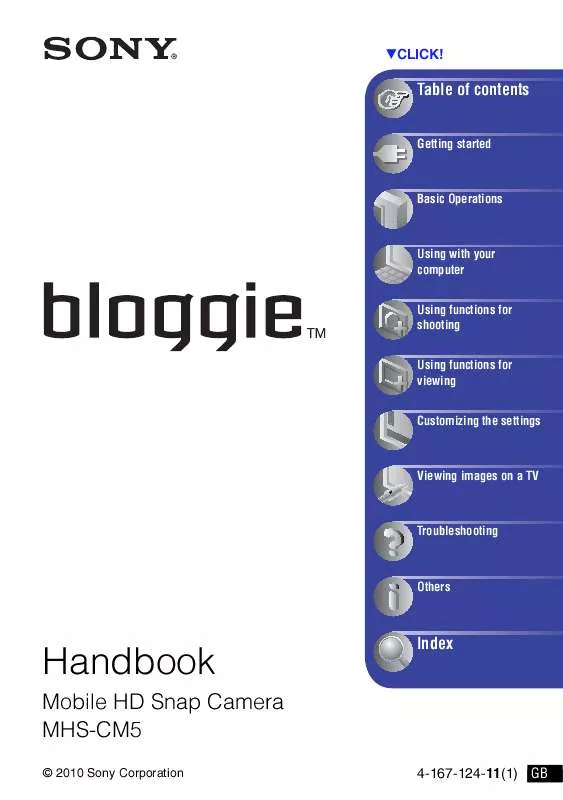
 SONY MHS-CM5 annexe 1 (947 ko)
SONY MHS-CM5 annexe 1 (947 ko)
 SONY MHS-CM5 annexe 3 (1436 ko)
SONY MHS-CM5 annexe 3 (1436 ko)
 SONY MHS-CM5 annexe 2 (1813 ko)
SONY MHS-CM5 annexe 2 (1813 ko)
 SONY MHS-CM5 DATASHEET (1222 ko)
SONY MHS-CM5 DATASHEET (1222 ko)
