User manual SONY MHS-FS2
Lastmanuals offers a socially driven service of sharing, storing and searching manuals related to use of hardware and software : user guide, owner's manual, quick start guide, technical datasheets... DON'T FORGET : ALWAYS READ THE USER GUIDE BEFORE BUYING !!!
If this document matches the user guide, instructions manual or user manual, feature sets, schematics you are looking for, download it now. Lastmanuals provides you a fast and easy access to the user manual SONY MHS-FS2. We hope that this SONY MHS-FS2 user guide will be useful to you.
Lastmanuals help download the user guide SONY MHS-FS2.
You may also download the following manuals related to this product:
Manual abstract: user guide SONY MHS-FS2
Detailed instructions for use are in the User's Guide.
[. . . ] Table of contents Operation Search Menu/Settings Search Index
Handbook
Mobile HD Snap Camera
MHS-FS1/FS1K/FS2/FS2K
© 2011 Sony Corporation 4-275-040-11(1)
GB
How to use this handbook
Click on a button on the right to jump to the corresponding page. This is convenient when searching for a function you want to view.
Table of contents
Marks and notations used in this handbook
In this handbook, the sequence of operations is shown by arrows (t). Operate the camera in the order indicated. Marks are shown as they appear in the camera's default setting.
Table of contents Operation Search Menu/Settings Search Index
Search for information by function.
Operation Search
Search for information by operation. [. . . ] Notes
· Set [LUN Setting] to [Multi]. · When uploading images over the Internet, the cache may remain in the computer being used depending on the service provider. This is also true when the camera is used for this purpose.
Table of contents Operation Search Menu/Settings Search
Notes on Bloggie Software (pre-loaded on the internal memory)
In order to use Bloggie Software to enjoy the benefits of the image uploading service or other services (the "services") provided by these and other websites, you must consent to the following.
· Some websites require registration procedures and/or fees to use their services. In using such services, you must comply with the terms and conditions established by the websites concerned. · Services may be terminated or changed in accordance with the convenience of the website operators. Sony will not be held responsible for any trouble occurring between the users and third parties or any inconvenience caused to users relating to the utilization of the services inclusive of the termination of or changes to such services. · To view a website, you will be redirected to it by the Sony server. There may be times when you cannot access the website because of server maintenance or for other reasons. · If the operation of the Sony server is to be terminated, you will be notified of the termination ahead of time on Sony's website, etc. · The URLs to which you are redirected by the Sony server and other information may be recorded for the purposes of improving Sony's future products and services. However, no personal data will be recorded on such occasions.
49GB
Index
Photo Size
The photo size determines the size of the image file that is recorded when you take an image. The larger the photo size, the more detail will be reproduced when the image is printed on largeformat paper. The smaller the photo size, the more images can be recorded.
Table of contents
1 Press the function button ([Menu]) to display the menu screen. 2 Select [Photo Size] by using v/V and the desired size by using b/B. Then press the MOVIE/ENTER button to decide.
Photo Size Usage guidelines No. of images Printing
Operation Search
(2592×1944)
Suitable for prints Less Fine
Menu/Settings Search
(2356×1324)
Suitable for playback on a computer
(854×480)
Suitable for faster WEB upload More Rough
Index
Note
· When you print still images recorded with 16:9 aspect ratio, both edges may be cut off.
zWhen you select
(2592 × 1944)
The aspect ratio switches to 4:3 when shooting images.
50GB
Continued r
zOn "image quality" and "image size"
A digital image is made up of a collection of small dots called pixels. If it contains a large number of pixels, the image becomes large, it takes up more memory, and the image is displayed in fine detail. "Image size" is shown by the number of pixels. Although you cannot see the differences on the screen of the camera, the fine detail and data processing time differ when the image is printed or displayed on a computer screen. Description of the pixels and the image size
Image size: 5M 2, 592 pixels × 1, 944 pixels = 5, 038, 848 pixels 2 Image size: 0. 4M 854 pixels × 480 pixels = 409, 920 pixels
1
Table of contents Operation Search
Pixels
Menu/Settings Search
Pixel
Many pixels (Fine image quality and large file size) Few pixels (Rough image quality but small file size)
51GB
Index
Movie Size
The larger the movie size, the higher the movie quality. The movies shot with the camera will be recorded in MPEG-4 AVC/H. 264 Main Profile, approximately 30 or 60 frames per second, Progressive, AAC LC, "MP4 format".
Table of contents
1 Press the function button ([Menu]) to display the menu screen. 2 Select [Movie Size] by using v/V and the desired size by using b/B. [. . . ] Do not leave the camera in contact with rubber or vinyl for a long time.
Index
On operating temperatures
Your camera is designed for use under the temperatures between 0°C and 40°C (32°F and 104°F). Shooting in extremely cold or hot places that exceed this range is not recommended.
On moisture condensation
If the camera is brought directly from a cold to a warm location, moisture may condense inside or outside the camera. This moisture condensation may cause a malfunction of the camera.
If moisture condensation occurs
Turn off the camera and wait about an hour for the moisture to evaporate.
Note on disposal/transfer
· When using the software pre-loaded on the internal memory, personal information such as IDs and mail addresses may be saved on the internal memory of the camera. Before changing ownership of the camera, or before disposal, delete any personal information. [. . . ]
DISCLAIMER TO DOWNLOAD THE USER GUIDE SONY MHS-FS2 Lastmanuals offers a socially driven service of sharing, storing and searching manuals related to use of hardware and software : user guide, owner's manual, quick start guide, technical datasheets...manual SONY MHS-FS2

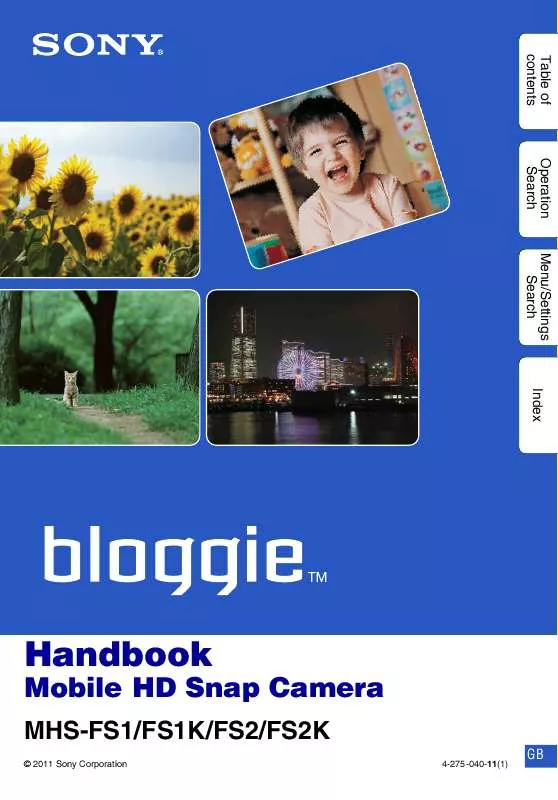
 SONY MHS-FS2 (388 ko)
SONY MHS-FS2 (388 ko)
 SONY MHS-FS2 (1826 ko)
SONY MHS-FS2 (1826 ko)
 SONY MHS-FS2 DATASHEET (1482 ko)
SONY MHS-FS2 DATASHEET (1482 ko)
 SONY MHS-FS2 IMPORTANT NOTICE (388 ko)
SONY MHS-FS2 IMPORTANT NOTICE (388 ko)
