User manual SONY NEX-3
Lastmanuals offers a socially driven service of sharing, storing and searching manuals related to use of hardware and software : user guide, owner's manual, quick start guide, technical datasheets... DON'T FORGET : ALWAYS READ THE USER GUIDE BEFORE BUYING !!!
If this document matches the user guide, instructions manual or user manual, feature sets, schematics you are looking for, download it now. Lastmanuals provides you a fast and easy access to the user manual SONY NEX-3. We hope that this SONY NEX-3 user guide will be useful to you.
Lastmanuals help download the user guide SONY NEX-3.
You may also download the following manuals related to this product:
Manual abstract: user guide SONY NEX-3
Detailed instructions for use are in the User's Guide.
[. . . ] 4-183-856-11(1)
Interchangeable Lens Digital Camera
Instruction Manual
NEX-3/NEX-5
Preparing the camera Mastering the basic operation Using the recording functions Using the playback functions Checking the functions available Importing images to the computer Others
Additional information on this product and answers to frequently asked questions can be found at our Customer Support Website.
Printed using VOC (Volatile Organic Compound)-free vegetable oil based ink.
E-mount
©2010 Sony Corporation
Printed in Thailand
NEX-3/NEX-3C/NEX-5/NEX-5C
English
Owner's Record
The model and serial numbers are located on the bottom. Record the serial number in the space provided below. Refer to these numbers whenever you call upon your Sony dealer regarding this product. ______________________________
WARNING
To reduce fire or shock hazard, do not expose the unit to rain or moisture.
IMPORTANT SAFETY INSTRUCTIONS -SAVE THESE INSTRUCTIONS DANGER -TO REDUCE THE RISK OF FIRE OR ELECTRIC SHOCK, CAREFULLY FOLLOW THESE INSTRUCTIONS
If the shape of the plug does not fit the power outlet, use an attachment plug adaptor of the proper configuration for the power outlet.
CAUTION
[ Battery pack
If the battery pack is mishandled, the battery pack can burst, cause a fire or even chemical burns. [. . . ] Rear Sync.
Program Auto Aperture Priority Shutter Priority Manual Exposure
Checking the functions available
Notes · The flash modes may be limited also by conditions other than the shooting mode. · Even if you select a workable flash mode, the flash does not fire unless it is raised. · [Autoflash] can be selected when [Shoot Mode] is set to [Intelligent Auto] or certain [Scene Selection] modes only.
GB
57
Importing images to the computer
Installing the software
To utilize images recorded with the camera, the following software is provided: · Sony Image Data Suite "Image Data Converter SR" "Image Data Lightbox SR" · "PMB" (Picture Motion Browser) (Windows only)
Note · Log on as Administrator.
x Windows
The following computer environment is recommended when using the supplied software and importing images via a USB connection.
OS (pre-installed) "PMB" Microsoft Windows XP*1 SP3/Windows Vista*2 SP2/ Windows 7 CPU: Intel Pentium III 800 MHz or faster (NEX-5/5C: For playing/editing the High Definition movies: Intel Core Duo 1. 66 GHz or faster/Intel Core 2 Duo 1. 66 GHz or faster NEX-3/3C: For playing/editing the movies: Intel Core Duo 1. 66 GHz or faster /Intel Core 2 Duo 1. 20 GHz or faster) Memory: 512 MB or more (For playing/editing the High Definition movies: 1 GB or more) Hard Disk: Disk space required for installation-- approximately 500 MB Display: Screen resolution--1024 × 768 dots or more
CPU/Memory: Pentium 4 or faster/1 GB or more "Image Data Display: 1024 × 768 dots or more Converter SR Ver. 3"/"Image Data Lightbox SR" *1 64-bit editions and Starter (Edition) are not supported. Windows Image Mastering API (IMAPI) Ver. 2. 0 or later is required to use the function for creating discs. *
GB
58
1
Turn on your computer, and insert the CD-ROM (supplied) into the CD-ROM drive.
The installation menu screen appears.
2
Click [Install].
· Make sure that both "Sony Image Data Suite" and "PMB" are checked and follow the instructions on the screen. · Connect the camera to the computer during the procedure following the instructions on the screen. · When the restarting confirmation message appears, restart the computer following the instructions on the screen. · DirectX may be installed depending on the system environment of your computer.
3
Remove the CD-ROM after the installation is complete.
The software is installed and shortcut icons appear on the desktop.
Note
Importing images to the computer
· If "PMB" has already been installed on the computer, and the version number of the previously installed "PMB" is lower than that of the "PMB" on the CD-ROM (supplied), install "PMB" also from the CD-ROM (supplied).
x Macintosh
The following computer environment is recommended when using the supplied software and importing images via a USB connection.
OS (pre-installed) USB Connection: Mac OS X (v10. 3 to v10. 6) "Image Data Converter SR Ver. 3"/"Image Data Lightbox SR": Mac OS X v10. 4/Mac OS X v10. 5/ Mac OS X v10. 6 (Snow Leopard) CPU: Power PC G4/G5 series (1. 0 GHz or faster is recommended)/Intel Core Solo/Core Duo/Core 2 Duo or faster Memory: 1 GB or more is recommended. Display: 1024 × 768 dots or more
"Image Data Converter SR Ver. 3"/"Image Data Lightbox SR"
GB
59
1 2 3 4
Turn on your Macintosh computer, and insert the CD-ROM (supplied) into the CD-ROM drive. Copy the [IDS_INST. pkg] file in the [MAC] folder to the hard disk icon. Double-click the [IDS_INST. pkg] file in the copy-to folder.
· Follow the instructions on the screen to complete the installation.
What you can do with the supplied software
x "PMB"
With "PMB" you can do the following, etc. : · Import images shot with the camera and display them on the computer. · Organize images on the computer on a calendar by shooting date to view them. · Print or save still images with the date. · Create a data disc using a CD burner drive or DVD burner drive. For details on "PMB, " refer to "PMB Help". To start Help, click (PMB Help) displayed on the desktop after installation. Or, from the start menu, click [Start] t [All Programs] t [PMB] t [PMB Help]. The support information for the "PMB" (English only): http://www. sony. co. jp/pmb-se/
Note · "PMB" is not compatible with Macintosh computers.
x "Image Data Converter SR"/"Image Data Lightbox SR"
With "Image Data Converter SR, " you can edit images recorded in RAW format with various corrections, such as tone curve, and sharpness. With "Image Data Lightbox SR, " you can display and compare RAW/JPEG images recorded with this camera.
GB
60
For details on "Image Data Converter SR" and "Image Data Lightbox SR, " refer to Help. To start Help, click [Start] t [All Programs] t [Sony Image Data Suite] t [Help] t [Image Data Converter SR Ver. 3] or [Image Data Lightbox SR]. The support information for the "Sony Image Data Suite" (English only): http://www. sony. co. jp/ids-se/
Creating a movie disc (NEX-5/5C)
You can create a disc from AVCHD format movies recorded on the camera. Select the method that best suits your disc player. [. . . ] 40
P
Panorama . . . . . . . . . . . . . . . . . . . . . . . . . . . . . . . . . . . . . 41 Panorama Direction . . . . . . . . . . . . . . . . . . . . . 51 Playback. . . . . . . . . . . . . . . . . . . . . . . . . . . . . . . . . . . . . . . 29 Playback Display . . . . . . . . . . . . . . . . . . . . . . . . . [. . . ]
DISCLAIMER TO DOWNLOAD THE USER GUIDE SONY NEX-3 Lastmanuals offers a socially driven service of sharing, storing and searching manuals related to use of hardware and software : user guide, owner's manual, quick start guide, technical datasheets...manual SONY NEX-3

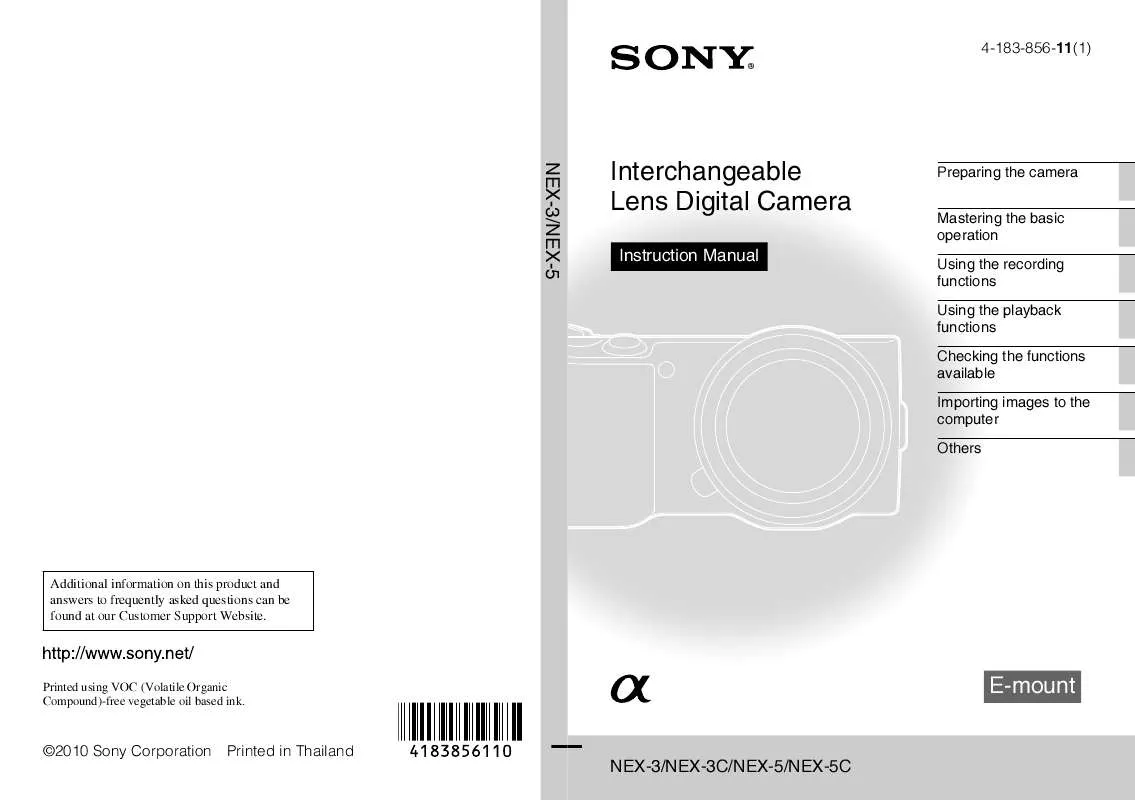
 SONY NEX-3 (6701 ko)
SONY NEX-3 (6701 ko)
 SONY NEX-3 annexe 5 (180 ko)
SONY NEX-3 annexe 5 (180 ko)
 SONY NEX-3 annexe 4 (259 ko)
SONY NEX-3 annexe 4 (259 ko)
 SONY NEX-3 annexe 3 (181 ko)
SONY NEX-3 annexe 3 (181 ko)
 SONY NEX-3 annexe 2 (6660 ko)
SONY NEX-3 annexe 2 (6660 ko)
 SONY NEX-3 annexe 1 (3276 ko)
SONY NEX-3 annexe 1 (3276 ko)
 SONY NEX-3 ANNEXE 6 (3365 ko)
SONY NEX-3 ANNEXE 6 (3365 ko)
 SONY NEX-3 NEW FUNCTIONS (220 ko)
SONY NEX-3 NEW FUNCTIONS (220 ko)
