User manual SONY NEX-VG10
Lastmanuals offers a socially driven service of sharing, storing and searching manuals related to use of hardware and software : user guide, owner's manual, quick start guide, technical datasheets... DON'T FORGET : ALWAYS READ THE USER GUIDE BEFORE BUYING !!!
If this document matches the user guide, instructions manual or user manual, feature sets, schematics you are looking for, download it now. Lastmanuals provides you a fast and easy access to the user manual SONY NEX-VG10. We hope that this SONY NEX-VG10 user guide will be useful to you.
Lastmanuals help download the user guide SONY NEX-VG10.
You may also download the following manuals related to this product:
Manual abstract: user guide SONY NEX-VG10
Detailed instructions for use are in the User's Guide.
[. . . ] 4-257-862-11(1)
Interchangeable Lens Digital HD Video Camera Recorder
"Handycam" Handbook
Table of contents Sample images Menu Index
© 2010 Sony Corporation
GB
NEX-VG10/VG10E
Notes on using the camcorder
How to use this handbook
Click on a button at upper right on the cover and each page to jump to the corresponding page. This is convenient when searching for a function you want to use. Search for information by function.
Table of contents Sample images
Search for information by sample images. Search for information in a listing of menu items.
Menu
Search for information by keyword. [. . . ] Save precious data on a computer, etc.
Table of contents
1 MENU button t [Setup] t [Format] t [OK].
Notes
· Formatting permanently erases all data including even protected images. · During the format, the access lamp lights up. Do not eject the memory card while the lamp is lit. · Format the memory card using the camcorder. If you format it on a computer, the memory card may not be usable with the camcorder, depending on the format type used.
69GB
Sample images Menu Index
Recover Image DB
When inconsistencies are found in the image database file of movies, caused by processing movies on computers, etc. , movies will not be recorded or played back. If this happens, the camcorder repairs the file.
Table of contents
1 MENU button t [Setup] t [Recover Image DB] t [OK].
The [Recover Image DB] screen is displayed, and the camcorder repairs the file. Wait as it is until repairing is completed. Note
· Use a sufficiently charged battery. Low battery power during repairing can cause damage to data.
70GB
Sample images Menu Index
File Number
Selects the method for assigning file numbers to still images.
Table of contents
1 MENU button t [Setup] t [File Number] t desired setting.
Series Reset Does not reset numbers of still image files, and assigns numbers to files in sequence until the number reaches "9999. "
Sample images
Resets numbers of still image files in the following cases and assigns numbers to files from "0001. " When the recording folder contains a file, a number incremented one higher than the largest number is assigned. · When all the images in the folder are deleted. · When the memory card is replaced. · When the memory card is formatted.
71GB
Menu Index
Connecting with other equipment
Creating a disc using a computer
Selecting the method for creating your desired type of disc
Select the method that best suits your disc player. See "PMB Help" for details on creating a disc using "PMB. "
Table of contents Sample images
When you want to save movies in high definition image quality (HD) on a Blu-ray Disc
Blu-ray
Player Blu-ray Disc playback devices (Blu-ray Disc player, PlayStation®3, etc. )
to save movies in high definition image quality (HD) on a DVD
DVD
AVCHD format playback devices (Sony Blu-ray Disc player, PlayStation®3, etc. )
Menu
to save movies in standard definition image quality (STD) on a DVD for distribution
DVD
Ordinary DVD playback devices (DVD player, DVD playable computer, etc. )
Index
Notes
· A DVD recorded with high definition image quality (HD) is called an "AVCHD disc" in this manual. · You can play an AVCHD disc on AVCHD format playback devices, such as a Sony Blu-ray Disc player and a PlayStation®3. You cannot play the disc on ordinary DVD players.
z Discs you can use with "PMB"
You can use 12 cm discs of following type with "PMB. " Disc type DVD-R/DVD+R/DVD+R DL DVD-RW/DVD+RW Features Unrewritable Rewritable
· Always maintain your PlayStation®3 to use the latest version of the PlayStation®3 system software. · The PlayStation®3 may not be available in some countries/regions.
72GB
Continued r
Creating a Blu-ray Disc
You can create a Blu-ray Disc from AVCHD format movies imported to a computer using the supplied software "PMB. " To creating a Blu-ray Disc, you must install [BD Add-on Software]. Click [BD Add-on Software] on the installation screen of "PMB, " and install this plug-in according to the on-screen instructions.
Table of contents
1 Turn on your computer and place an empty Blu-ray Disc on the Blu-ray Disc drive. 2 Start "PMB. " 3 Click [Calendar] or [Index] to the left of the screen, and select the date or folder of the high definition image quality (HD) movies you want to write. 4 Click (Disc Creation) at the top of the screen t [Create Blu-ray Disc (HD)].
Sample images Menu
5 Follow the instructions on the screen to create a disc.
Notes
Install "PMB" beforehand. Your computer must support the creation of a Blu-ray Disc. Connect your computer to the Internet when you install [BD Add-on Software]. BD-R (non-rewritable) and BD-RE (rewritable) media can be used to create a Blu-ray Disc. [. . . ] 26 Shutter speed . . . . . . . . . . . . . . . . . . . . . . . . . . . . . . . . . . . . . . . . . . . . . . . . . . . . . . 26 Single-shot AF . . . . . . . . . . . . . . . . . . . . . . . . . . . . . . . . . . . . . . . . . . . . . . . . . . . . . . . . . . . . . . . . . . . . . . . . . . . . . . . . . . . . . . . . . . . . . . . . . . . . . . . . . . . . 37 Spot . . . . . . . . . . . . . . . . . . . . . . . . . . . . . . . . . . . . . . . . . . . . . . . . . . . . . . . . . . . . . . . . . . . . [. . . ]
DISCLAIMER TO DOWNLOAD THE USER GUIDE SONY NEX-VG10 Lastmanuals offers a socially driven service of sharing, storing and searching manuals related to use of hardware and software : user guide, owner's manual, quick start guide, technical datasheets...manual SONY NEX-VG10

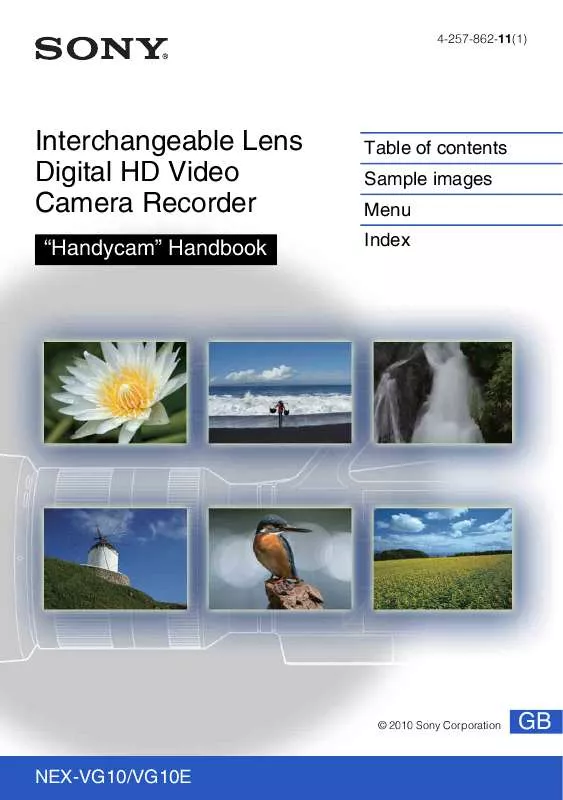
 SONY NEX-VG10 (2345 ko)
SONY NEX-VG10 (2345 ko)
