Detailed instructions for use are in the User's Guide.
[. . . ] 4-156-541-32(1)
Linear PCM Recorder
Getting Started Basic Operations Other Recording Operations Other Playback Operations Editing Tracks About the Menu Function Utilizing Your Computer Additional Information Troubleshooting Index
Operating Instructions
PCM-M10
© 2009 Sony Corporation
Printed in China
Do not install the AC power adaptor in a confined space, such as a bookcase or built-in cabinet.
recycling of this product, please contact your local Civic Office, your household waste disposal service or the shop where you purchased the product. Applicable accessories: USB connecting cable and remote commander RM-PCM001
To reduce the risk of fire or electric shock, do not expose the AC power adaptor to dripping or splashing, and do not place objects filled with liquids, such as vases, on the AC power adaptor. As the main plug of AC power adaptor is used to disconnect the AC power adaptor from the mains, connect it to an easily accessible AC outlet. Should you notice an abnormality in it, disconnect it from the AC outlet immediately Excessive sound pressure from earphones and headphones can cause hearing loss.
Disposal of waste batteries (applicable in the European Union and other European countries with separate collection systems)
This symbol on the battery or on the packaging indicates that the battery provided with this product shall not be treated as household waste. [. . . ] FR/ V to select
"Delete, " and then press N PLAY/ ENTER. The Delete menu is displayed.
6 Press x STOP to exit the menu mode.
To cancel deleting
Select "Cancel" in step 5, and then press N PLAY/ENTER.
4 Press > FF/ v or . FR/ V to select
"Delete All, " and then press N PLAY/ ENTER. A confirmation message is displayed.
70
GB
About the Menu Function
Making Settings for the Menu
> FF/ v, . FR/ V to select
the setting that you want to set, and then press N PLAY/ENTER.
About the Menu Function
N PLAY/ ENTER x STOP
1 Press MENU to enter the menu mode.
The menu mode window will be displayed.
4 Press x STOP or MENU to exit the
menu mode. P Note
If you do not press any button for 1 minute, the menu mode is automatically cancelled and the window will return to the normal display.
To return to the previous window
2 Press > FF/ v or . FR/ V to select
the menu item for which you want to make setting, and then press N PLAY/ ENTER.
Press MENU during the menu mode.
To exit the menu mode
Press x STOP.
71
GB
Menu settings
Menu items Settings Operation mode (a : the setting can be made/ -- : the setting cannot be made) Stop mode Divide Divide Current Position Execute, Cancel Divide All T-MARK(Track Execute, Cancel Marks) Delete Delete All Delete T-MARK(Track Mark) Execute, Cancel Execute, Cancel
a a a a a a a a a a a
Playback Recording mode mode
-- -- -- -- -- -- -- -- -- -- -- -- -- -- -- -- -- -- -- -- -- -- -- --
Delete All T-MARK(Track Execute, Cancel Marks) File Copy Add "TAKE" Protect Memory REC Mode Execute, Cancel Add "TAKE", Add "KEEP", Remove "TAKE/KEEP" Execute, Cancel Built-In Memory, Memory Card
a LPCM 22. 05kHz/16bit, LPCM 44. 10kHz/ 16bit, LPCM 44. 10kHz/24bit, LPCM 48. 00kHz/16bit, LPCM 48. 00kHz/24bit, LPCM 96. 00kHz/16bit, LPCM 96. 00kHz/ 24bit, MP3 44. 10kHz/64kbps, MP3 44. 10kHz/128kbps, MP3 44. 10kHz/320kbps
LCF(Low Cut Filter) DPC(Speed Control)
ON, OFF 75 % to +100%
a a
-- a
a --
72
GB
Menu items
Settings
Operation mode (a : the setting can be made/ -- : the setting cannot be made) Stop mode Playback Recording mode mode
a a a a a -- -- -- -- -- -- -- -- -- a -- -- -- -- --
Effect Key Control Easy Search Play Mode Detail Menu Format Clock LED Backlight Language
Bass1, Bass2, OFF 21 to 26, #1 to #6 ON, OFF 1, , ALL, 1, , ALL
a a a a a
About the Menu Function
Execute, Cancel __y__m__d__:__ ON, OFF 10 SEC, 60 SEC, Always-ON, OFF Deutsch (German), English, Español (Spanish), Français (French), Italiano (Italian), (Russian) ON, OFF Alkaline Battery, NiMH Battery ON, OFF ON, OFF Headphones, LINE OUT ON, OFF
a a a a a
Level Meter in Playback Battery Setting LIMITER PRE REC Audio Out Plug In Power
a a a a a a a
a -- -- -- -- -- --
-- -- a -- -- -- --
Cross-Memory Recording ON, OFF
73
GB
Menu items Divide Divide Current Position Divide All TMARK(Track Marks) Delete Delete All
Settings (*: Initial setting) Divide a track into two. A track will be divided into two at the current position. A track will be divided at all the track mark positions.
See page 61, 66
Delete tracks or track marks. All tracks in the selected folder will be deleted. Press to return to the folder window before deleting the tracks and select a folder from which all tracks are to be deleted, and then go to the menu window and select "Execute. " The track mark just before the current position will be deleted.
30, 61, 62, 69
Delete TMARK(Track Mark) Delete All TMARK(Track Marks) File Copy
All the track marks of the selected track will be deleted.
Copy the selected track from the built-in memory to the desired folder on a memory card, or from a memory card to the desired folder in the built-in memory. Before attempting to copy a track, select the track to be copied and then go to the menu window. Add "TAKE" or "KEEP" to the file name of the selected track. Add "TAKE"*: Add "TAKE" to the file name of the selected track. Add "KEEP": Add "KEEP" to the file name of the selected track. Remove "TAKE/KEEP": Remove "TAKE" or "KEEP" from the file name of the selected track.
65
Add "TAKE"
62
74
GB
Menu items Protect
Settings (*: Initial setting) Protect the selected track to prevent the track from being deleted or divided. If you specify a track which has already been protected, cancel the protection. Cancel*: Protection or cancel protection is not executed. Select the memory in which you want to save a track, or which contains the track you want to play, edit, or copy. Built-In Memory*: The built-in memory of the PCM recorder is selected. Memory Card: The memory card inserted in the memory card slot is selected.
See page 64
Memory
36
About the Menu Function
P Note
When no memory card is currently inserted in the PCM recorder, the built-in memory is automatically selected.
75
GB
Menu items REC Mode
Settings (*: Initial setting) Set the sampling frequency and quantifying bit number for recording: LPCM 22. 05kHz/16bit LPCM 44. 10kHz/16bit* LPCM 44. 10kHz/24bit LPCM 48. 00kHz/16bit LPCM 48. 00kHz/24bit LPCM 96. 00kHz/16bit LPCM 96. 00kHz/24bit MP3 44. 10kHz/64kbps (for a long-time recording) MP3 44. 10kHz/128kbps MP3 44. 10kHz/320kbps
LPCM (not compressed) mode
See page 41
You can record with higher sound quality.
MP3 (compressed) mode You can record with higher sound quality.
z About the sampling frequency and quantifying
bit number
· Sampling frequency is a value that represents how many times an analog signal is converted into a digital signal (A/D conversion) per second. The larger the value of sampling frequency, the better the sound quality, but also the larger the amount of data. [. . . ] L Limiter indicator : Appears when the LIMITER is set for a track. M LCF(Low Cut Filter) indicator : Appears when the LCF(Low Cut Filter) is set for a track. N Remaining recording time indication Displays the remaining recording time of the memory currently being used in hours, minutes, and seconds. If there is more than 10 hours time remaining, the time is displayed in hours. [. . . ]

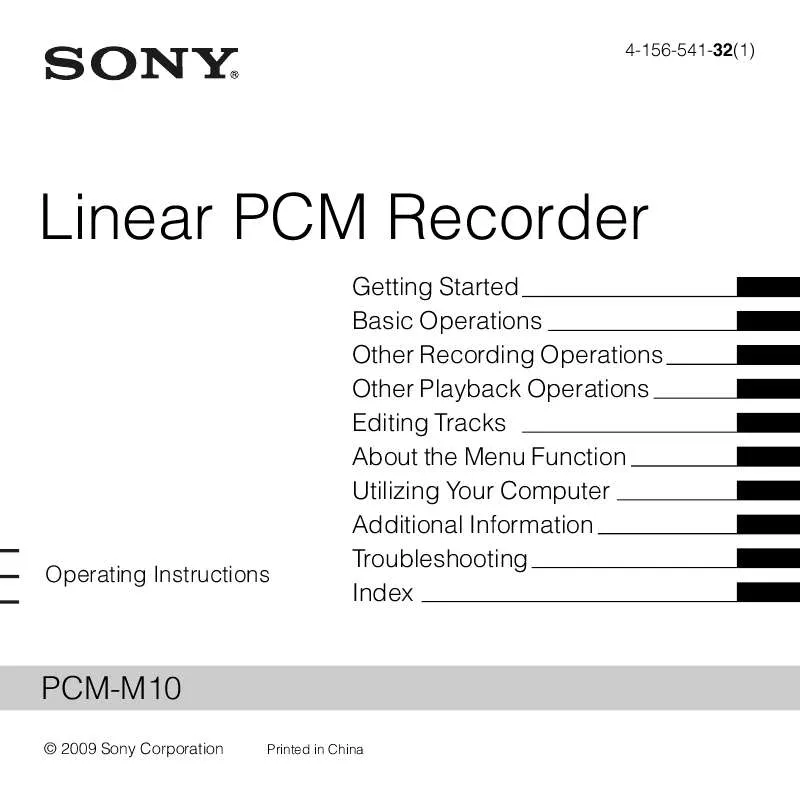
 SONY PCM-M10 annexe 1 (7692 ko)
SONY PCM-M10 annexe 1 (7692 ko)
 SONY PCM-M10 annexe 2 (7712 ko)
SONY PCM-M10 annexe 2 (7712 ko)
 SONY PCM-M10 annexe 3 (8440 ko)
SONY PCM-M10 annexe 3 (8440 ko)
 SONY PCM-M10 annexe 4 (7697 ko)
SONY PCM-M10 annexe 4 (7697 ko)
