User manual SONY PEG-N610C
Lastmanuals offers a socially driven service of sharing, storing and searching manuals related to use of hardware and software : user guide, owner's manual, quick start guide, technical datasheets... DON'T FORGET : ALWAYS READ THE USER GUIDE BEFORE BUYING !!!
If this document matches the user guide, instructions manual or user manual, feature sets, schematics you are looking for, download it now. Lastmanuals provides you a fast and easy access to the user manual SONY PEG-N610C. We hope that this SONY PEG-N610C user guide will be useful to you.
Lastmanuals help download the user guide SONY PEG-N610C.
You may also download the following manuals related to this product:
Manual abstract: user guide SONY PEG-N610C
Detailed instructions for use are in the User's Guide.
[. . . ] Chapter 1
Basic operations of your Sony CLIE Handheld
Chapter 2
Using basic applications
Operating Instructions
Personal Entertainment Organizer
Chapter 3
Exchanging and updating data using a HotSync® operation
Chapter 4
Communicating using your Sony CLIE Handheld
Chapter 5
Customizing your Sony CLIE Handheld (Preferences)
PEG-N610C
© 2001 Sony Corporation
Chapter 6
Additional information
WARNING
To prevent fire or shock hazard, do not expose the unit to rain or moisture. To avoid electrical shock, do not open the cabinet. Refer servicing to qualified personnel only.
Owner's Record
The model number and serial number are located at the rear of the product. Record the serial number in the space provided below. [. . . ] 146 Starting an application in "Memory Stick" media . . . . . . . . . . . . . . . 147 Starting an application automatically when "Memory Stick" media is inserted . . . . . . . . . . . . . . . . . . . . . . . . . . . . . . . . . . . . . . 147 Viewing information of the inserted "Memory Stick" media (Card Info) . . . . . . . . . . . . . . . . . . . . . . . . . . . . . . . . . . . . . . . . . . . . . . . . . . . . . . . . . . . . . . 148 Formatting "Memory Stick" media . . . . . . . . . . . . . . . . . . . . . . . . . . . . . . . . . . . . 149 Exchanging data via "Memory Stick®" media . . . . . . . . . . . . . . . . . . . . . . . . 151 Starting Memory Stick Gate (MS Gate) . . . . . . . . . . . . . . . . . . . . . . . . . . . . . . . 151 Creating the default folder in "Memory Stick" media . . . . . . . . . 154 Copying your CLIE handheld data to "Memory Stick" media . . . . . . . . . . . . . . . . . . . . . . . . . . . . . . . . . . . . . . . . . . . . . . . . . . 155 Copying data in "Memory Stick" media to your CLIE handheld . . . . . . . . . . . . . . . . . . . . . . . . . . . . . . . . . . . . . . . . . . . . . . . . . . . . . . . . . . . 157 Deleting data in "Memory Stick" media . . . . . . . . . . . . . . . . . . . . . . . . . . . . . 160 Using the MS Gate menus . . . . . . . . . . . . . . . . . . . . . . . . . . . . . . . . . . . . . . . . . . . . . . . . . 162 How to read the online manual . . . . . . . . . . . . . . . . . . . . . . . . . . . . . . . . . . . . . . . . . 163 Installing applications to/from "Memory Stick®" media without using MS Gate . . . . . . . . . . . . . . . . . . . . . . . . . . . . . . . . . . . . . . . . . . . 164
Beaming between your Sony CLIE Handheld and another Palm OS® PDA
What you can do with beaming
Your CLIE handheld is equipped with an IR (infrared) port that you can use to beam information to another Palm OS® PDA device that's close by and also has an IR port. The IR port is located at the top of your CLIE handheld, behind the small dark shield.
IR Port
You can beam the following information between your CLIE handheld and another Palm OS PDA: · The record currently displayed in Address Book, Date Book, To Do List, or Memo Pad. · All records of the category currently displayed in Address Book, Date Book, To Do List, or Memo Pad. · A special Address Book entry that you designate as your business card. · An application installed in RAM memory.
Note Some applications are protected and cannot be beamed, as indicated by a lock to the side of applications. icon
Chapter4 Communicating using your Sony CLIE Handheld
140
Beaming between your Sony CLIE Handheld and another Palm OS® PDA Beaming information
You can beam a record, business card, or category of records between your CLIE handheld and another Palm OS PDA.
1 2 3
Locate the record, business card, or category you want to beam. Tap the Menu icon.
Tap one of the following from the Record menu:
· The Beam command for an individual record · In Address Book only: Beam Business Card · Beam Category
4
When the Beam dialog box appears, point the IR port directly at the IR port of the receiving handheld.
Tip For best results, your CLIE handheld and another Palm OS PDA should be 4 to 8 inches (approximately 10 to 20 centimeters) apart, and the path between the two handhelds must be clear of obstacles and shielded from fluorescent lighting. Beaming distance to other Palm OS PDA handhelds may be different.
5
Wait for the Beam dialog box to indicate that the transfer is complete before you continue working on your CLIE handheld.
Chapter4 Communicating using your Sony CLIE Handheld
141
Beaming between your Sony CLIE Handheld and another Palm OS® PDA Receiving beamed information
1 2
Turn on your CLIE handheld. Point the IR port directly at the IR port of the other Palm OS PDA handheld transmitting the data.
The Beam dialog box is displayed. [. . . ] 179 Time . . . . . . . . . . . . . . . . . . . . . . . . . . . . . . . . . . . . . . . . . . . . . . . . . . . . 176 Time zone . . . . . . . . . . . . . . . . . . . . . . . . . . . . . . . . . . . . . . . . . . . . 177
Transferring data between two CLIE handhelds
Using "Memory Stick" media . . . . . . . . . . . . . . . . 201 Using Palm Desktop for CLIE . . . . . . . . . . . . . . . . [. . . ]
DISCLAIMER TO DOWNLOAD THE USER GUIDE SONY PEG-N610C Lastmanuals offers a socially driven service of sharing, storing and searching manuals related to use of hardware and software : user guide, owner's manual, quick start guide, technical datasheets...manual SONY PEG-N610C

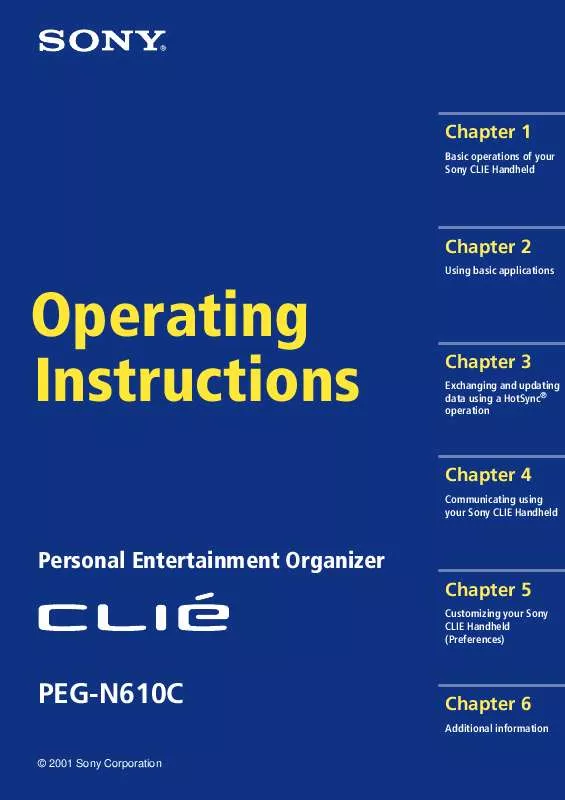
 SONY PEG-N610C (136 ko)
SONY PEG-N610C (136 ko)
 SONY PEG-N610C annexe 8 (679 ko)
SONY PEG-N610C annexe 8 (679 ko)
 SONY PEG-N610C annexe 9 (145 ko)
SONY PEG-N610C annexe 9 (145 ko)
 SONY PEG-N610C annexe 1 (145 ko)
SONY PEG-N610C annexe 1 (145 ko)
 SONY PEG-N610C annexe 2 (100 ko)
SONY PEG-N610C annexe 2 (100 ko)
 SONY PEG-N610C annexe 3 (679 ko)
SONY PEG-N610C annexe 3 (679 ko)
 SONY PEG-N610C annexe 4 (1615 ko)
SONY PEG-N610C annexe 4 (1615 ko)
 SONY PEG-N610C annexe 5 (926 ko)
SONY PEG-N610C annexe 5 (926 ko)
 SONY PEG-N610C annexe 6 (298 ko)
SONY PEG-N610C annexe 6 (298 ko)
 SONY PEG-N610C annexe 7 (1082 ko)
SONY PEG-N610C annexe 7 (1082 ko)
 SONY PEG-N610C annexe 10 (100 ko)
SONY PEG-N610C annexe 10 (100 ko)
 SONY PEG-N610C annexe 11 (1615 ko)
SONY PEG-N610C annexe 11 (1615 ko)
 SONY PEG-N610C annexe 12 (926 ko)
SONY PEG-N610C annexe 12 (926 ko)
 SONY PEG-N610C annexe 13 (1082 ko)
SONY PEG-N610C annexe 13 (1082 ko)
 SONY PEG-N610C annexe 14 (136 ko)
SONY PEG-N610C annexe 14 (136 ko)
 SONY PEG-N610C annexe 15 (298 ko)
SONY PEG-N610C annexe 15 (298 ko)
 SONY PEG-N610C APPLICATION (1250 ko)
SONY PEG-N610C APPLICATION (1250 ko)
 SONY PEG-N610C READ THIS FIRST (1074 ko)
SONY PEG-N610C READ THIS FIRST (1074 ko)
