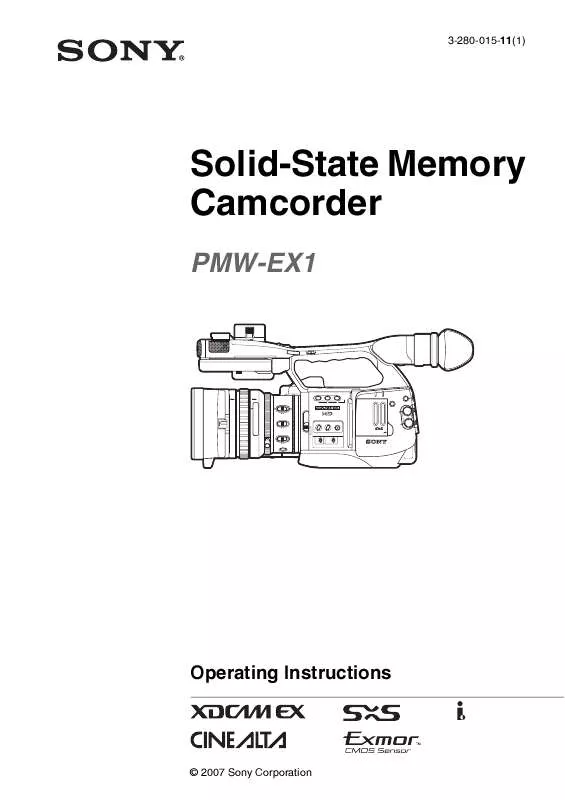User manual SONY PMW-EX1 READ THIS FIRST
Lastmanuals offers a socially driven service of sharing, storing and searching manuals related to use of hardware and software : user guide, owner's manual, quick start guide, technical datasheets... DON'T FORGET : ALWAYS READ THE USER GUIDE BEFORE BUYING !!!
If this document matches the user guide, instructions manual or user manual, feature sets, schematics you are looking for, download it now. Lastmanuals provides you a fast and easy access to the user manual SONY PMW-EX1. We hope that this SONY PMW-EX1 user guide will be useful to you.
Lastmanuals help download the user guide SONY PMW-EX1.
Manual abstract: user guide SONY PMW-EX1READ THIS FIRST
Detailed instructions for use are in the User's Guide.
[. . . ] 3-280-015-11(1)
Solid-State Memory Camcorder
PMW-EX1
Operating Instructions
© 2007 Sony Corporation
For the customers in the U. S. A.
This equipment has been tested and found to comply with the limits for a Class A digital device, pursuant to Part 15 of the FCC Rules. These limits are designed to provide reasonable protection against harmful interference when the equipment is operated in a commercial environment. This equipment generates, uses, and can radiate radio frequency energy and, if not installed and used in accordance with the instruction manual, may cause harmful interference to radio communications. Operation of this equipment in a residential area is likely to cause harmful interference in which case the user will be required to correct the interference at his own expense. [. . . ] If you register the manual adjustment function for white balance, the scenes will develop smoothly between objects indoors and those outdoors.
Notes
A button
A
B button
B TC/U-BIT/ STATUS DURATION
SHOT TRANSITION
LCD B. LIGHT ON OFF
DISPLAY BARS/CAM BATT INFO
MODE button and indicator
MO NI TO R
VO L
SE L/S ET
PL AY /PAU G SE /S F FW D ST J OP
TH UM BN AI L
CA NC EL
NE XT ST RE AR C T/S TO P s L
F
RE V
j
l
PR EV
HO LD
H L OF F
Recording
RE REC VI EW
A SHOT TRANS ITION
B
LCD B. LIGHT TC/U-BIT DURATIO N/ DISPLAY BATT INFO BARS/C AM STATUS
. 2
81
ON OFF
40
IRIS
25
30 10
LENS
INFO
BRT
DISP
HISTO
GRAM
15
MANU AUTO
ND FILTER
1 2 3
ASSIG N
10
MACR O
IA OFF MED ERA CAM CEL CAN DC URE PICTFILE PRO
INT EXT AUTO UAL MAN
15 5
2
1
A
10 3
5. 8
IN
OFF
ON
FOCU S
ZEBR A
OFF
PEAK ING
ACCE
B SS
MENU SLOT SELEC T
/SET SEL
FULL
MANU AUTO
AUTO
GAIN
L M H
WHIT E BAL
B A PRST
CH-1 AUDIO LEVE L CH-2 OPEN
CH-1 IO AUD ECT SEL CH-2
AUD IN
IO
INT EXT
X1 W-E PM
AUTO UAL MAN
A button and B button You can register a Shot to each of the buttons. MODE button and indicator When you press this button, the camcorder enters Shot Transition operation mode, and the indicator of the button lights. The shot transition operation area is displayed on the screen. Each time you press the button, the shot-transition operation mode cycles among Store, Check, Execute, and Off (normal Camera mode). In Execute mode, the shot transition information area appears.
Shot-transition operation area
REC TCG 00:00:00:00 Shot Trans i t i on Execute Shot-A Shot-B
· Shot transition cannot be activated in combination with any of the EX Slow Shutter, Interval Recording, Frame Recording, and Slow & Quick Motion functions. · If you wish to shift the focus in a shot transition, set the focus adjustment mode to MF or AF (see page 47). The focus will not be shifted if Full MF mode is selected. · If you wish to shift the zoom in a shot transition, set the ZOOM switch to SERVO (see page 45). The zoom will not be shifted with the MANU setting. · If you register a focus position in a macro area with the MACRO switch ON, the focus may not be shifted to the registered position if a shot transition is executed with the MACRO switch set to OFF.
Shot-transition operation buttons and indications
For shot-transition operations, use the three TRANSITION operation buttons on the upper panel.
E 0s 12s Rec Link : Of f
S
Shot-transition information area
Note
Camera operations are disabled when the shot transition operation mode is Check or Execute.
Shot Transition
63
When adjustments are required, set the mode to Store.
Preparatory Settings
Before you start recording using the Shot Transition function, make the necessary settings with the CAMERA SET menu in advance. The conditions you set are indicated in the shot transition information area on the screen when you set the shot-transition operation mode to "Execute. "
Recording
Time/Speed Set whether to specify the duration of a transition by time or by speed of zoom transition. Setting Contents
Time Speed The "Transition Time" setting is valid. The "Transition Speed" setting is valid.
Trans Curve Select the transition pattern. The corresponding icon is displayed in the shot transition information area. Setting and icon
Linear
Shot-transition information area
Progress bar
Contents
To make the transition linearly.
E 12s 0s Rec Link : Of f
S
Transition pattern Transition time
P
Rec Link status Soft Trans Start timer indication
T To make the transition slowly at the beginning and end but linearly in between.
Setting procedure
1
Select "Shot Transition" from the CAMERA SET menu.
CAMERA SET Return B Gain Setup B Shu t t e r EX Slow Shut t e r B Shot Tr ans i t ion B MF Ass i s t : Of f Color Bar Type : Mul t i Return Trans Time Trans Speed Time/Speed Trans Curve St a r t Timer Rec Link
P
T
Soft Stop
: : : : : : 2sec 5 Speed Soft Stop Of f Of f
To make the transition slowly near the end.
00:00
P
B
2
Specify the conditions for a shot transition.
Trans Time After you set "Time/Speed" to "Time, " set the duration of a transition in the range of 2 to 15 sec in steps of 1 second. Trans Speed After you set "Time/Speed" to "Speed, " set the zoom transition speed (specifying the time to be taken for the zoom moving from the TELE end to the WIDE end at a certain speed). The larger the number you set, the higher speed.
T
P: Parameter level T: Transition of time
Start Timer Set the time from start of recording to start of the shot transition. The countdown indication is displayed in the shot-transition information area until the shot transition is started by the Start Timer. Rec Link Set whether to link shot-transition start and target shot selection to recording start. The setting status is displayed in the shot transition information area.
64
Shot Transition
Off: Not to link to recording start (To use the A or B button to start the transition and specify the target shot) Shot-A: To start the transition to Shot A in synchronization with recording start Shot-B: To start the transition to Shot B in synchronization with recording start
Making a transition from the current picture to a registered shot
1 2 3 4
Adjust the camera settings to obtain an image with which you wish to start recording. Press the MODE button to display "Execute" in the shot-transition operation area. Press the REC START/STOP button.
Recording begins.
Recording
3
Exit the menu to finish the settings.
Registering a shot
You can register two kinds of shots: A and B.
1 2 3
Press the MODE button to display "Store" in the shot-transition operation area. [. . . ] For i. LINK devices, a maximum data transfer speed that the device supports is identified on "Specifications" page of the operating instructions supplied with the device or near its i. LINK connector.
1) When connecting with the device that support
different data transfer speed, the actual data transfer speed may be different from those described on the i. LINK connectors.
What is i. LINK?
i. LINK is a digital serial interface designed to integrate devices equipped with i. LINK connectors. i. LINK allows your device to: · Perform two-way transmission and reception of data such as digital audio and digital video signals. · Easily connect multiple devices with a single i. LINK cable. Your i. LINK device is capable of connecting to a wide range of digital AV devices for data transfer and other operations. [. . . ]
DISCLAIMER TO DOWNLOAD THE USER GUIDE SONY PMW-EX1 Lastmanuals offers a socially driven service of sharing, storing and searching manuals related to use of hardware and software : user guide, owner's manual, quick start guide, technical datasheets...manual SONY PMW-EX1