User manual SONY RDR-GX330
Lastmanuals offers a socially driven service of sharing, storing and searching manuals related to use of hardware and software : user guide, owner's manual, quick start guide, technical datasheets... DON'T FORGET : ALWAYS READ THE USER GUIDE BEFORE BUYING !!!
If this document matches the user guide, instructions manual or user manual, feature sets, schematics you are looking for, download it now. Lastmanuals provides you a fast and easy access to the user manual SONY RDR-GX330. We hope that this SONY RDR-GX330 user guide will be useful to you.
Lastmanuals help download the user guide SONY RDR-GX330.
You may also download the following manuals related to this product:
Manual abstract: user guide SONY RDR-GX330
Detailed instructions for use are in the User's Guide.
[. . . ] 2-672-839-11(1)
DVD Recorder
Operating Instructions
RDR-GX330
© 2006 Sony Corporation
WARNING
To reduce the risk of fire or electric shock, do not expose this apparatus to rain or moisture. To avoid electrical shock, do not open the cabinet. Refer servicing to qualified personnel only. The AC power cord must be changed only at a qualified service shop.
This symbol is intended to alert the user to the presence of uninsulated "dangerous voltage" within the product's enclosure that may be of sufficient magnitude to constitute a risk of electric shock to persons. [. . . ] The noise reduction effects are automatically adjusted within each setting range according to the video bit rate and other factors. "Sharpness": Sharpens the outlines of the images. "PB Video Equalizer" (Playback video equalizer): Adjusts the picture in greater detail. · Contrast: changes the contrast. · Brightness: changes the overall brightness. · Color: makes the colors deeper or lighter. · Hue: changes the color balance.
Notes on playing DTS sound tracks on a CD
· When playing DTS-encoded CDs, excessive noise will be heard from the analog stereo jacks. To avoid possible damage to the audio system, the consumer should take proper precautions when the analog stereo jacks of the recorder are connected to an amplification system. To enjoy DTS Digital SurroundTM playback, an external DTS decoder must be connected to the DIGITAL OUT jack of the recorder. · Set the sound to "Stereo" using the AUDIO button when you play DTS sound tracks on a CD (page 51).
Notes on playing DVDs with a DTS sound track
DTS audio signals are output only through the DIGITAL OUT (COAXIAL) jack. When you play a DVD with DTS sound tracks, set "DTS" to "On" in the "Audio" setup (page 76).
Adjusting the picture quality
+RW -RVideo -RWVR -RWVideo +R -RVR
3
Press </, to adjust the setting, and press ENTER.
The default settings are underlined. "FNR": (weak) Off 1 2 3 (strong) "BNR": (weak) Off 1 2 3 (strong) "MNR": (weak) Off 1 2 3 (strong) "Sharpness"*: (weak) Off 1 23 (strong) "PB Video Equalizer": · Contrast: (weak) 3 ~ 0 ~ 3 (strong) · Brightness: (dark) 3 ~ 0 ~ 3 (bright) · Color: (light) 3 ~ 0 ~ 3 (deep) · Hue: (red) 3 ~ 0 ~ 3 (green) Repeat steps 2 and 3 to adjust any other items.
* "1" softens the outlines of the images. "2" enhances the outlines and "3" enhances them more than "2. "
DVD
VCD
1
Press OPTIONS during playback to select "Video Settings, " and press ENTER.
52
b Notes
· If the outlines of the images on your screen become blurred, set "BNR" and/or "MNR" to "Off. " · Depending on the disc or the scene being played, the above BNR, MNR, or FNR effects may be hard to discern. And, these functions may not work with some screen sizes. · When using the "Sharpness" function, noise found in the title may become more apparent. In this case, it is recommended that you use the BNR function with the "Sharpness" function. If the condition still does not improve, set the "Sharpness" level to "Off. "
Playing from the beginning of the program you are recording (Chasing Playback)
-RWVR
"Chasing Playback" allows you to view the recorded part of a program while the recording is being made. You do not need to wait until the recording finishes.
Press OPTIONS while recording to select "Chasing Playback, " and press ENTER.
Playback starts from the beginning of the program you are recording. When you fast forward to the point that you are recording, Chasing Playback returns to normal playback.
Playback
Adjusting the delay between the picture and sound (AV SYNC)
+RW -RVideo -RWVR -RWVideo +R -RVR
DVD
VCD
1 2
Press OPTIONS during playback to select "Audio Settings, " and press ENTER. Select "AV SYNC", and press ENTER.
"AV SYNC": When the video is delayed, this function delays the audio for synchronization with the video (0 to 120 milliseconds). Larger numbers indicate a longer audio delay for synchronization with the video. When dubbing to a VCR or other video recording equipment, be sure to return this setting to 0 ms (default).
b Notes · For DVD-RWs (VR mode), this function does not work when recording: on a 1x-speed DVD-RW. [. . . ] A disc with a label or sticker on it. A disc that has cellophane tape or sticker adhesive on it.
, continued
89
General Power requirements: 120 V AC, 60 Hz Power consumption: 22 W Dimensions (approx. ): 430 × 58 × 291 mm (17 × 2 3 8 × 11 1 2 in. ) (width/height/ depth) incl. projecting parts Mass (approx. ): 3. 1 kg (6. 83 lb) Operating temperature: 5ºC to 35ºC (41ºF to 95ºF) Operating humidity: 25% to 80% Supplied accessories: Audio/video cord (1) Power cord (1) Antenna cable (1) Remote commander (remote) (1) Size AA (R6) batteries (2)
Specifications and design are subject to change without notice.
About i. LINK
The DV IN jack on this recorder is i. LINKcompliant for digital video cameras. This section describes the i. LINK standard and its features.
What is i. LINK?
i. LINK is a digital serial interface for handling digital video, digital audio and other data in two directions between equipment having the i. LINK jack, and for controlling other equipment. [. . . ]
DISCLAIMER TO DOWNLOAD THE USER GUIDE SONY RDR-GX330 Lastmanuals offers a socially driven service of sharing, storing and searching manuals related to use of hardware and software : user guide, owner's manual, quick start guide, technical datasheets...manual SONY RDR-GX330

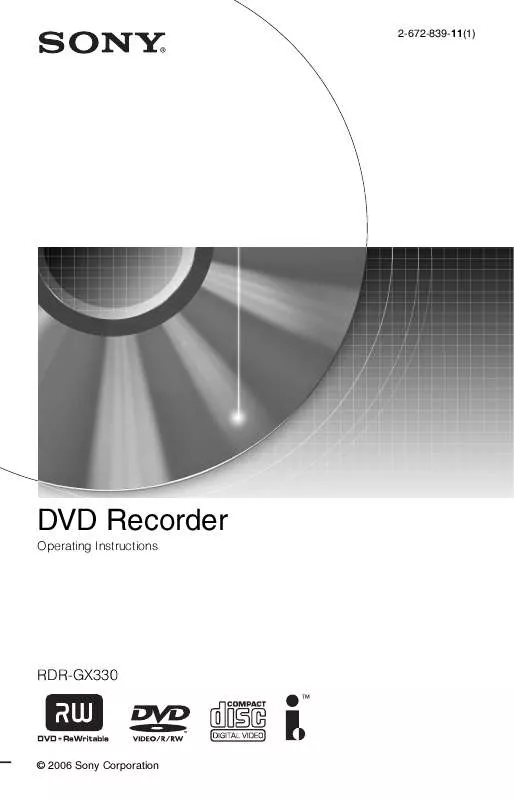
 SONY RDR-GX330 (5681 ko)
SONY RDR-GX330 (5681 ko)
 SONY RDR-GX330 DATASHEET (973 ko)
SONY RDR-GX330 DATASHEET (973 ko)
 SONY RDR-GX330 FREQUENTLY ASKED QUESTION (106 ko)
SONY RDR-GX330 FREQUENTLY ASKED QUESTION (106 ko)
