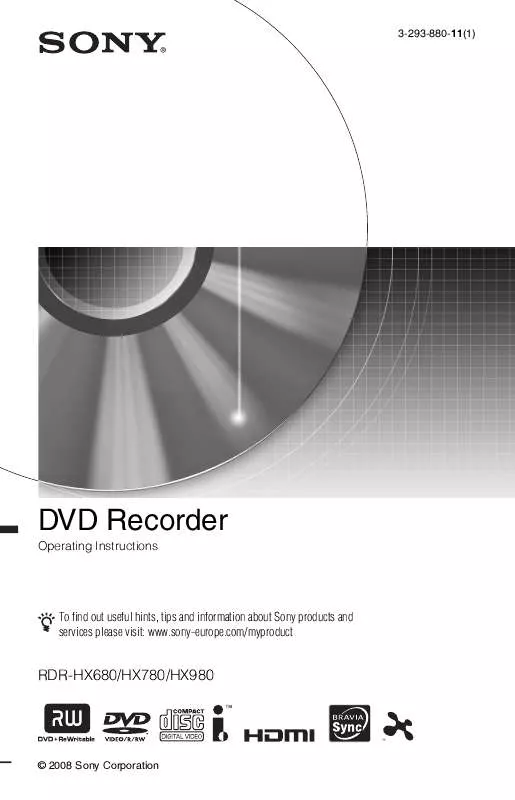User manual SONY RDR-HX780
Lastmanuals offers a socially driven service of sharing, storing and searching manuals related to use of hardware and software : user guide, owner's manual, quick start guide, technical datasheets... DON'T FORGET : ALWAYS READ THE USER GUIDE BEFORE BUYING !!!
If this document matches the user guide, instructions manual or user manual, feature sets, schematics you are looking for, download it now. Lastmanuals provides you a fast and easy access to the user manual SONY RDR-HX780. We hope that this SONY RDR-HX780 user guide will be useful to you.
Lastmanuals help download the user guide SONY RDR-HX780.
Manual abstract: user guide SONY RDR-HX780
Detailed instructions for use are in the User's Guide.
[. . . ] 3-293-880-11(1)
DVD Recorder
Operating Instructions
To find out useful hints, tips and information about Sony products and services please visit: www. sony-europe. com/myproduct
RDR-HX680/HX780/HX980
© 2008 Sony Corporation
WARNING
To reduce the risk of fire or electric shock, do not expose this apparatus to rain or moisture. To avoid electrical shock, do not open the cabinet. Refer servicing to qualified personnel only. The mains lead must be changed only at a qualified service shop. [. . . ] Methods to dub from the HDD camcorder include: · Incremental Dubbing The recorder automatically detects the contents recorded on the connected HDD camcorder, and starts dubbing from the contents following the last dubbed contents if there are contents that have already been dubbed. · Full Dubbing The recorder dubs all contents of the HDD camcorder, including the contents that have already been dubbed to the recorder.
1 2 3 4 5
To stop during dubbing
Press x REC STOP more than 3 seconds. Note that it may take a few seconds for the recorder to stop dubbing.
Follow steps 1 to 3 of "Preparing for HDD camcorder dubbing" on page 71. Press SYSTEM MENU.
The System Menu appears.
b Notes
· The one-touch dubbing button on the HDD camcorder does not function with the recorder. · In One-Touch Dubbing, the contents that have already been dubbed to the recorder cannot be dubbed again, even after you erase them from the recorder. To dub the same contents to the recorder again, dub the entire contents of the HDD camcorder (see "Dubbing from HDD Camcorder Using the On-Screen Display (HDDCam Dubbing)" on page 72). · Data about the dubbed contents are all cleared when you reset the recorder (page 124). · If the USB jack and the DV jack on the recorder are both connected to a compatible digital video camera, One-Touch Dubbing is performed via the USB jack.
Select "HDD-Cam/DV, " and press ENTER. Select "HDD-Cam Dubbing, " and press ENTER. Select "Incremental Dubbing" or "Full Dubbing, " and press ENTER.
To dub newly shot contents only, select "Incremental Dubbing. " To dub all contents of the HDD camcorder, select "Full Dubbing. " The display asks for confirmation.
72
6
Select "Yes, " and press ENTER.
The recorder starts dubbing the contents on the HDD camcorder to the HDD Title List of the recorder. The recorder turns off automatically if you do not use the recorder for more than 20 minutes after the dubbing has finished.
To stop dubbing
Press and hold x REC STOP for more than three seconds. Or, select "Exit" in step 6, and press ENTER.
b Note With "Incremental Dubbing, " the contents that have already been dubbed to the recorder are not dubbed again, even after you erase them from the recorder. You can dub only newly shot contents.
HDD Camcorder Dubbing
73
DV Camcorder Dubbing
z Hint If you plan to do additional editing on a disc after the initial dub, use the DV IN jack and record on a DVD-RW/DVD-R (VR mode) or HDD.
Before DV Camcorder Dubbing
This section explains dubbing with a DV camcorder and playing the contents of a DV camcorder via the DV IN jack on the front panel. If you want to dub by way of the LINE IN jacks, see "Recording from Connected Equipment" on page 47. The DV IN jack on this recorder conforms to the i. LINK standard. Follow the instructions in "Preparing for DV camcorder dubbing, " and then move on to the section on dubbing. For more information about i. LINK, see "About i. LINK" on page 135.
b Notes
· You cannot make a recording while DV camcorder dubbing. · The DV IN jack is for input only. · You cannot use the DV IN jack when: signal input to the DV IN jack on the front panel or recorder operation cannot be performed correctly when using a digital video camera (see "About i. LINK" on page 135). Connect the camera to the LINE IN jack and follow the instructions of "Recording from Connected Equipment" on page 47. the input signal is not in DVC-SD format. Do not connect a MICRO MV format digital video camera even if it has an i. LINK jack. [. . . ] · The recorder does not conform to audio tracks in mp3PRO format. · The recorder cannot play a DivX video file of a size larger than 720 (width) × 576 (height)/4 GB. · The recorder may not play a DivX video file when the file has been combined from two or more DivX video files.
About i. LINK
The DV IN jack on this recorder is i. LINKcompliant for digital video cameras. i. LINK is a more familiar term for IEEE 1394 data transport bus proposed by SONY, and is a trademark approved by many corporations. [. . . ]
DISCLAIMER TO DOWNLOAD THE USER GUIDE SONY RDR-HX780 Lastmanuals offers a socially driven service of sharing, storing and searching manuals related to use of hardware and software : user guide, owner's manual, quick start guide, technical datasheets...manual SONY RDR-HX780