User manual SONY RM-AV2500
Lastmanuals offers a socially driven service of sharing, storing and searching manuals related to use of hardware and software : user guide, owner's manual, quick start guide, technical datasheets... DON'T FORGET : ALWAYS READ THE USER GUIDE BEFORE BUYING !!!
If this document matches the user guide, instructions manual or user manual, feature sets, schematics you are looking for, download it now. Lastmanuals provides you a fast and easy access to the user manual SONY RM-AV2500. We hope that this SONY RM-AV2500 user guide will be useful to you.
Lastmanuals help download the user guide SONY RM-AV2500.
You may also download the following manuals related to this product:
Manual abstract: user guide SONY RM-AV2500
Detailed instructions for use are in the User's Guide.
[. . . ] 3-267-590-12(1)
Integrated Remote Commander
Operating Instructions
RM-AV2500
© 2004 Sony Corporation
WARNING
To prevent fire or shock hazard, do not expose the unit to rain or moisture. To avoid electrical shock, do not open the cabinet. Refer servicing to qualified personnel only.
WARNING You are cautioned that any changes or modifications not expressly approved in this manual could void your authority to operate this equipment.
NOTICE FOR THE CUSTOMERS IN THE U. S. A.
NOTE This equipment has been tested and found to comply with the limits for a Class B digital device, pursuant to Part 15 of the FCC Rules. These limits are designed to provide reasonable protection against harmful interference in a residential installation. [. . . ] · If you change the component code number (page 8) or program a new signal by learning (page 15) on a key or button that has been programmed in the series of commands of the System Control function, the new signal will be transmitted when you press the corresponding SYSTEM CONTROL button. · During Setting mode, you cannot clear any operation step you have programmed. If you have programmed an incorrect operation by mistake, start again from Step 1. · If you try to program more than 32 steps, the System Control setting finishes, and the 32 steps you have programmed are registered. If you want to program again, clear the program (page 25) and start again from Step 1.
About the order of operation steps
· Some of the components may not accept consecutive remote control signals. For example, a TV generally does not react to next signal right after the Power-on signal. So, a series of commands such as TV Poweron and input select may not work properly. In this case, insert other signals like the example below; TV Power-on t VCR Power-on t VCR play back t TV input select · After the series of input commands is executed, the Commander displays the touch-keys of the component of the final step. By programming an often-used component's command as the final step, you can save the step of pressing a Component Select button when you start operating that component. (In the example on page 24, the touch-keys of VCR are displayed. )
To clear programmed commands
1 While pressing COMMANDER
OFF, press the MORE button.
Tips for programming the System Control functions
The following information helps you to program a consecutive operation steps.
About the interval between operation steps
You can change the interval between operation steps (page 29).
The SYSTEM CONTROL keys (A C) and number keys (1 9) flash while the preset buttons stay lit.
Continued
25
Executing a Series of Commands -- System Control Functions (continued)
To erase the SYSTEM CONTROL A or C button
At the factory, the SYSTEM CONTROL A button is preset with a series of power-off commands for Sony components and the SYSTEM CONTROL C button with a series of power-on commands for Sony components. To erase the programmed commands for each button, follow the steps below. 1 While pressing COMMANDER OFF, press the MORE button. 2 While pressing the LIGHT button, press the SYSTEM CONTROL button (A or C). The program for the selected button is erased.
2 While pressing the LIGHT button,
press the SYSTEM CONTROL button (A, B or C) or the number key (1 9) of which programmed commands you want to erase.
The program for the selected button is erased.
To set the SYSTEM CONTROL A or C button back to the factory setting
To reset them to the factory settings, follow the steps below. When you want to set a new program to this SYSTEM CONTROL button, follow Steps 2 to 6 on pages 23 and 24. 1 While pressing COMMANDER OFF, press the MORE button. 2 While pressing the LIGHT button, press the SYSTEM CONTROL button (A or C).
Note
The interval setting (page 29) is not reset to the factory setting, even if you perform these steps.
26
Notes on System Control Operations
·If the remote control detectors of the components are too far apart, or if something is blocking them, some of the components may not operate consecutively even after you press the SYSTEM CONTROL button. ·If some of the components did not operate correctly because of the above or for any other reason, always set all the components back to the states they were in before you pressed the SYSTEM CONTROL button. Failure to do this can result in incorrect operation when you press the SYSTEM CONTROL button again. ·Some components may not always be powered on by the System Control function. This is because the power of the component gets on and off alternatively when receiving the power on/off signal. In this case, check the operating component's power on/off state before using the system control function. [. . . ] Your Commander does not work as expected after data transfer. · Data transfer to/from a single button cannot transfer System Control functions that are learned by Component Select buttons. Either set up the learned Commander from the start, or perform whole data transfer.
For the customers in the U. S. A.
Customer Support Information
After you have read through this manual, if you still cannot get the Remote Commander to work properly, call the Sony Customer Support Helpline at 1-800-822-2217.
58
Appendix
Table of Preset Functions
Note
There may be some components or functions that cannot be operated with this Commander. KEY DISPLAY FUNCTION Channel down: CHANNEL +/ Channel up: + RECALL FUNCTION To turn the power on/off VOLUME +/ MUTING To operate JUMP, FLASHBACK or CHANNEL RETURN function on the TV depending on the setting of the TV's manufacturer Volume up: + Volume down: To mute the volume on the TV. [. . . ]
DISCLAIMER TO DOWNLOAD THE USER GUIDE SONY RM-AV2500 Lastmanuals offers a socially driven service of sharing, storing and searching manuals related to use of hardware and software : user guide, owner's manual, quick start guide, technical datasheets...manual SONY RM-AV2500

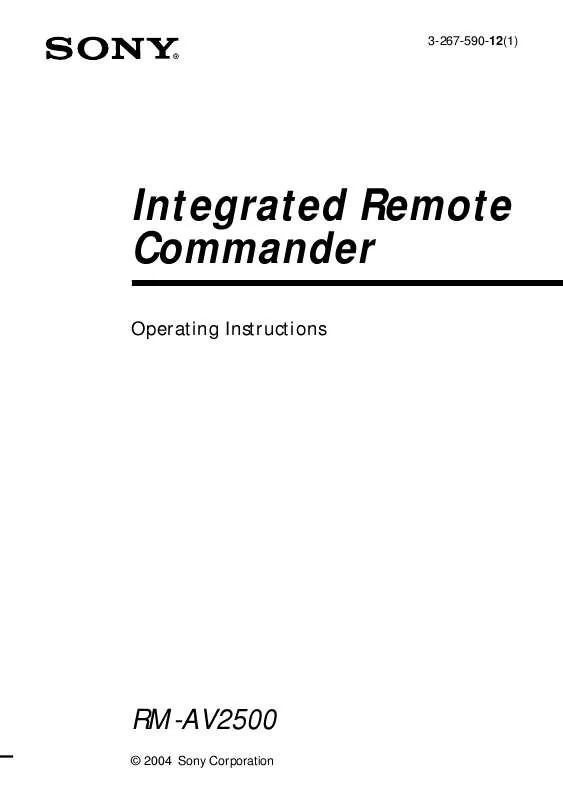
 SONY RM-AV2500 (3110 ko)
SONY RM-AV2500 (3110 ko)
 SONY RM-AV2500 (3108 ko)
SONY RM-AV2500 (3108 ko)
 SONY RM-AV2500 CODES (37 ko)
SONY RM-AV2500 CODES (37 ko)
 SONY RM-AV2500 annexe 1 (3110 ko)
SONY RM-AV2500 annexe 1 (3110 ko)
 SONY RM-AV2500 COMPONENT CODE NUMBERS (37 ko)
SONY RM-AV2500 COMPONENT CODE NUMBERS (37 ko)
