User manual SONY RM-LP204
Lastmanuals offers a socially driven service of sharing, storing and searching manuals related to use of hardware and software : user guide, owner's manual, quick start guide, technical datasheets... DON'T FORGET : ALWAYS READ THE USER GUIDE BEFORE BUYING !!!
If this document matches the user guide, instructions manual or user manual, feature sets, schematics you are looking for, download it now. Lastmanuals provides you a fast and easy access to the user manual SONY RM-LP204. We hope that this SONY RM-LP204 user guide will be useful to you.
Lastmanuals help download the user guide SONY RM-LP204.
You may also download the following manuals related to this product:
Manual abstract: user guide SONY RM-LP204
Detailed instructions for use are in the User's Guide.
[. . . ] 4-227-953-14(1)
Remote Commander
Operating Instructions
RM-LP204 RM-LP204M
© 2000 by Sony Corporation
Precautions
On safety
Should any solid object or liquid fall into the cabinet, unplug the receiver and have it checked by qualified personnel before operating it any further.
Before You Use Your Remote
Check that you received the following item with the remote: LR6 (size-AA) alkaline batteries (3)
On operation
Before connecting other components, be sure to turn off and unplug the receiver.
Inserting batteries into the remote
Insert three LR6 (size-AA) alkaline batteries with the + and properly oriented in the battery compartment. When using the remote, point it at the remote sensor on the receiver.
On cleaning
Clean the cabinet, panel and controls with a soft cloth slightly moistened with a mild detergent solution. Do not use any type of abrasive pad, scouring powder or solvent such as alcohol or benzine.
If you have any question or problem concerning your receiver, please consult your nearest Sony dealer.
] } ]
}
] }
About This Manual
z When to replace batteries
The instructions in this manual are for models RM-LP204 and RM-LP204M. Check your model number by looking at the lower left corner of the front side. [. . . ] -- All the items displayed may not function.
z To perform title and set up menu operations on the DVD player
1 Select the DVD player from the function list. 3 Move the easy scroll key to select "TITLE" (for the title menu) or "SET UP" (for the set up menu), then press the key to enter the selection. 4 Open up the cover on the remote and move the easy scroll key to select "DVD" from the CURSOR TYPE list, then press the key to enter the selection. 5 Use the cursor buttons and the EXECUTE button to perform menu operations on the DVD player.
DAT deck
REC REPEAT CLEAR
Tape deck
A-REC B-REC
Projector
POWER ON POWER OFF INPUT A INPUT B INPUT VIDEO INPUT SELEC
To exit the menu operation
1 Close the cover on the remote. 3 Move the easy scroll key to select "TITLE" or "SET UP", then press the key to enter the selection. To display the DVD menu, use the MENU button. For details, see "qk MENU button" on page 7.
MEMORY BRIGHT + BRIGHT CONTRAST + CONTRAST ZOOM + ZOOM SHIFT + SHIFT FOCUS + FOCUS
Adjust the contrast
Adjust the zoom of the picture Adjust the lens shift of the picture Adjust the focus of the picture
11
Using the Lists
This chapter describes how to display and use various lists. It also includes a chart showing all of the various lists.
Easy scroll key
Brief descriptions of buttons for list operations
SOUND FIELD button: Press to display the sound field list. Press again to revert back to the component information. FUNCTION button: Press to display the function (component) list. Press again to revert back to the component information. SET UP button: Press to display the set up list. Press again to revert back to the component information. Easy scroll key: While displaying a list, move this key up or down to select an item from the list, then press the key to enter the selection.
12
Chart of Lists
See the treelike chart below for the list hierarchy. Details on how to access each list is given from page 14. Some items have sub-lists that appear when you press the SUB button (see pages 10 and 11). The configuration of the lists will vary depending on the receiver.
VIDEO1
Using the Lists
VIDEO2 . MD/TAPE*
Press
Deck A/B status information**
CD TUNER PHONO . USER1 USER2 MACRO1 MACRO2 2ND AUDIO
Preset station number list
FUNCTION
Press
SOUND FIELD
Sound field list
IR SET
IR SET list MACRO 1/2 list
CATEGORY list PROGRAM list
MAKER list CATEGORY list MAKER list FUNCTION list
Press
SET UP
AUTO POWER BACK LIGHT ALL CLEAR
TV INPUT list
* TAPE (for RM-LP204M). ** When TAPE is selected.
13
Selecting a Component
Basic procedure for selecting a component
Do the procedure below to select a component from the function list. Note that the components contained in the list will vary depending on the receiver.
Additional procedures after selecting a component
If you have selected tuner Do the procedure below after you have selected the tuner.
1
Press FUNCTION. The items in the list correspond with the jacks on the receiver.
Using the Lists
1 2
Move the easy scroll key. [. . . ] The IR codes appear in the display window as they are performed.
1 2
Press SET UP. Move the easy scroll key to select "BACK LIGHT, " then press the key to enter the selection. The BACK LIGHT list appears .
Using the Lists
Notes
· Pressing any of the following buttons during a macro play operation will cancel the macro play sequence before it is complete. AV ?/1 ?/1 SYSTEM STANDBY SOUND FIELD FUNCTION SET UP · When the Macro Play function does not work properly, set "WAIT TIME" between each operation.
<BACK LIGHT> ON OFF
3
Move the easy scroll key to select "ON" or "OFF, " then press the key to enter the selection.
Clearing all the contents of remote`s memory
Be sure to turn on the receiver and point the remote towards the receiver when performing the following procedure.
1 2 3
Press SET UP. [. . . ]
DISCLAIMER TO DOWNLOAD THE USER GUIDE SONY RM-LP204 Lastmanuals offers a socially driven service of sharing, storing and searching manuals related to use of hardware and software : user guide, owner's manual, quick start guide, technical datasheets...manual SONY RM-LP204

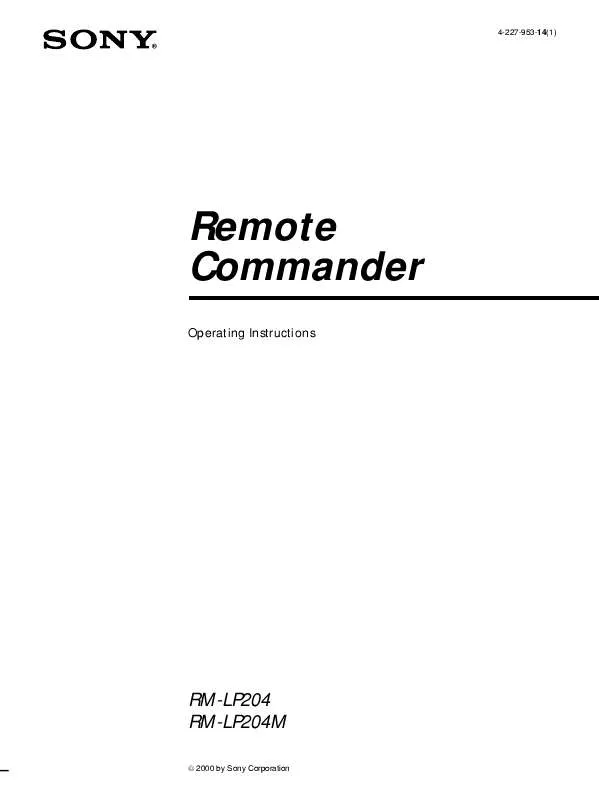
 SONY RM-LP204 (163 ko)
SONY RM-LP204 (163 ko)
 SONY RM-LP204 (162 ko)
SONY RM-LP204 (162 ko)
 SONY RM-LP204 annexe 1 (163 ko)
SONY RM-LP204 annexe 1 (163 ko)
 SONY RM-LP204 annexe 2 (178 ko)
SONY RM-LP204 annexe 2 (178 ko)
