User manual SONY RM-TP504
Lastmanuals offers a socially driven service of sharing, storing and searching manuals related to use of hardware and software : user guide, owner's manual, quick start guide, technical datasheets... DON'T FORGET : ALWAYS READ THE USER GUIDE BEFORE BUYING !!!
If this document matches the user guide, instructions manual or user manual, feature sets, schematics you are looking for, download it now. Lastmanuals provides you a fast and easy access to the user manual SONY RM-TP504. We hope that this SONY RM-TP504 user guide will be useful to you.
Lastmanuals help download the user guide SONY RM-TP504.
You may also download the following manuals related to this product:
Manual abstract: user guide SONY RM-TP504
Detailed instructions for use are in the User's Guide.
[. . . ] 4-227-951-14(1)
Remote Commander
Operating Instructions
RM-TP504
© 2000 by Sony Corporation
WARNING
To prevent fire or shock hazard, do not expose the unit to rain or moisture.
For the customers in United States WARNING
Battery may explode if mistreated, do not recharges, disassemble or dispose of in fire. When the battery becomes weak or dead, replace the battery with a Sony CR2032 lithium battery, use of any other battery may present a risk of fire or explosion. Dispose of used battery promptly, keep away from children. These cells are intended for use at ordinary temperatures where anticipated high temperature excursions are not expected to exceed 100 °C (212 F). [. . . ] The settings are stored individually for each sound field. Adjust the output level of each speaker and perform a variety of other adjustments to control the sound mix on the LEVEL screen. CUSTOM allows you to customize other operations that the receiver performs. For details on what can be adjusted, refer to the operating instructions supplied with the receiver. Set speaker configuration, size and distance from the main listening position on the SETUP screen.
Adjusting the frequency bands
1
Touch EQ EDIT on the SOUND FIELD screen. The EQUALIZER screen of the equalizer preset selected in the EQ BANK screen appears. If EQ OFF is selected in the EQ BANK screen, EQUALIZER screen items are all grayed out, and edit functions cannot be performed. Use the JOG DIAL or touch 4 or $ to scroll through the list. Scroll the JOG DIAL to select an item or touch the item you want to adjust.
Output speaker BASS: low range MID: mid range TREBLE: high range GAIN: gain adjustment FREQUENCY: frequency adjustment RANGE: range adjustment SLOPE: slope adjustment
2 3
Operation
The current EQ BANK number
4 5 6
Touch value.
or
to adjust to the desired
Repeat steps 2 through 4 when there is more than one item that you wish to adjust. Touch EXIT when adjustment is finished.
Notes
· Items that cannot be adjusted due to the current speaker settings or sound field mode are grayed out. · If the alarm sounds, or all items appear to be grayed out, touch RELOAD.
20
Adjusting the surround parameters
Adjusting the speaker levels
1
Touch SURR EDIT on the SOUND FIELD screen. The SURROUND screen appears.
1
Touch LEVEL EDIT on the SOUND FIELD screen. The LEVEL screen appears.
Operation
2 3 4
Use the JOG DIAL or touch 4 or $ to scroll through the list. Scroll the JOG DIAL to select an item or touch the aspect you want to adjust. or to adjust to the desired
2 3 4 5 6
Use the JOG DIAL or touch 4 or $ to scroll through the list. Scroll the JOG DIAL to select an item or touch the item you want to adjust. Touch or to adjust.
SURROUND EFFECT: Higher values increase the "presence" of the surround effect. WALL TYPE: Use to simulate different sonic environments. REVERB TIME: Use to control the spacing of the early reflections to simulate a larger or smaller room. SCREEN DEPTH: Use to control the extent to which the sound appears to be coming from within the screen. VIRTUAL SPEAKERS: Use to set whether to use the virtual speakers or not. Tone quality adjustments: Use these parameters to adjust the overall sound quality of the selected sound field.
Repeat steps 2 through 4 when there is more than one item that you wish to adjust. [. . . ] / Make sure that there are no objects between the commander and receiver. / Make sure that the receiver's power is turned on. / The commander's transmitter/receiver section is not pointed at the receiver. / The commander's batteries are exhausted. [. . . ]
DISCLAIMER TO DOWNLOAD THE USER GUIDE SONY RM-TP504 Lastmanuals offers a socially driven service of sharing, storing and searching manuals related to use of hardware and software : user guide, owner's manual, quick start guide, technical datasheets...manual SONY RM-TP504

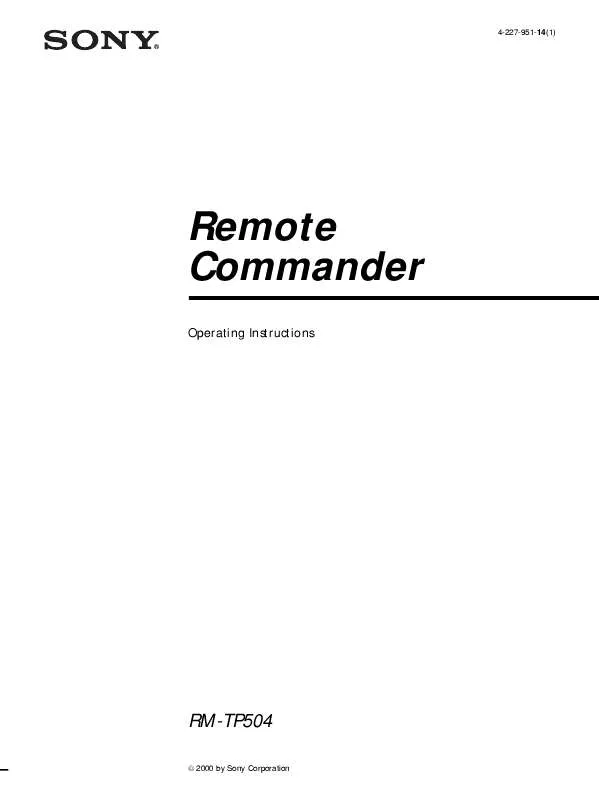
 SONY RM-TP504 (600 ko)
SONY RM-TP504 (600 ko)
 SONY RM-TP504 (601 ko)
SONY RM-TP504 (601 ko)
 SONY RM-TP504 annexe 1 (601 ko)
SONY RM-TP504 annexe 1 (601 ko)
 SONY RM-TP504 annexe 2 (601 ko)
SONY RM-TP504 annexe 2 (601 ko)
