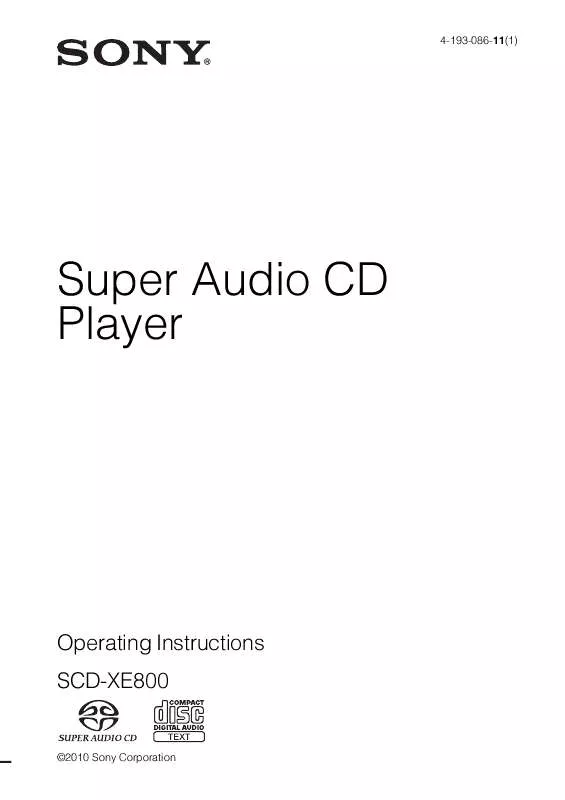User manual SONY SCD-XE800
Lastmanuals offers a socially driven service of sharing, storing and searching manuals related to use of hardware and software : user guide, owner's manual, quick start guide, technical datasheets... DON'T FORGET : ALWAYS READ THE USER GUIDE BEFORE BUYING !!!
If this document matches the user guide, instructions manual or user manual, feature sets, schematics you are looking for, download it now. Lastmanuals provides you a fast and easy access to the user manual SONY SCD-XE800. We hope that this SONY SCD-XE800 user guide will be useful to you.
Lastmanuals help download the user guide SONY SCD-XE800.
Manual abstract: user guide SONY SCD-XE800
Detailed instructions for use are in the User's Guide.
[. . . ] 4-193-086-11(1)
Super Audio CD Player
Operating Instructions SCD-XE800
©2010 Sony Corporation
WARNING
To reduce the risk of fire, do not cover the ventilation opening of the apparatus with newspapers, tablecloths, curtains, etc. Do not place the naked flame sources such as lighted candles on the apparatus. Do not install the appliance in a confined space, such as a bookcase or built-in cabinet. To reduce the risk of fire or electric shock, do not expose this apparatus to dripping or splashing, and do not place objects filled with liquids, such as vases, on the apparatus. [. . . ] Be careful not to bend or twist the optical cable.
Optical digital cable (not supplied)
To CD coaxial digital input jack on an MD deck, etc. Note
To CD optical digital input jack on an MD deck, etc. Note
Only the audio signals of conventional CDs can be output from the DIGITAL (CD) OUT COAXIAL jack. Those of Super Audio CDs (2-channel area) and DSD discs cannot be output through the jack.
Only the audio signals of conventional CDs can be output from the DIGITAL (CD) OUT OPTICAL jack. Those of Super Audio CDs (2-channel area) and DSD discs cannot be output through the jack.
10GB
Connecting the AC power cord (mains lead)
Getting Started
Connect the AC power cord (mains lead) to the AC outlet (mains). When you connect the AC power cord (mains lead), you may hear relay action noise from inside of the player for a short time, even if the player is not turned on. This is because the player is checking the internal status of the player itself. This is not a malfunction.
Note
Install this system so that the AC power cord (mains lead) can be unplugged from the wall outlet (wall socket) immediately in the event of trouble.
Signals output
2-channel audio of Super Audio CDs and CDs
a: Outputs audio signals.
: Does not output audio signals.
Output jacks
ANALOG OUT L/R CD Super Audio CD (2-channel area*) DSD disc a a a
DIGITAL (CD) OUT COAXIAL a
DIGITAL (CD) OUT OPTICAL a
* The player does not play a multi-channel area.
11GB
5
Playing Discs
Press N.
Playing a Disc
The basic operations are explained below.
?/1 Z N X x
Playback starts from the first track. If you want to start playing from a specific track, turn . AMS > to select the track number before pressing N.
6
To
Adjust the volume on the amplifier.
Basic operations during play
Do the following:
Stop play Pause play Resume play after pausing
Press x. AMS >
Select a track Eject a disc
Note
Z AMS . /> N
?/1
x X
During playback, increase the volume level gradually starting from the lowest level. The output from this player may contain band width that is out of the normal listening range. This may cause damage to the speakers or ears.
Auto standby
The player enters the standby mode automatically when it is in the stop or playback pause without any operation for more than about 30 minutes. "AUTO STANDBY" flashes on the display for 2 minutes before the player enters the standby mode.
1 2 3 4
Turn on the amplifier. Turn down the volume level to the lowest. Select the player position using the input selector on the amplifier. Press ?/1 on the player to turn on the player. Press Z on the player to open the disc tray, and place a disc on the tray.
With the label side up
12GB
Using the Display
The display shows information about the disc or track being played. This section describes the current disc information and information that appears for each status of the player.
DISPLAY MODE TIME/TEXT Display
Displaying the information
TEXT discs contain information, such as the disc name or artist name, as well as the audio signals. This player can display the disc name, artist name, and current track name as TEXT information. If a name has 14 or more characters, the first 14 characters will remain after the name scrolls by on the display.
Playing Discs
Before you start playing a disc
Press TIME/TEXT repeatedly. Each time you press the button, the disc name or artist name appears on the display. [. . . ] · Connect the plugs of all connecting cables securely. · Make sure that you operate the amplifier correctly. No sound is output from the DIGITAL (CD) OUT jacks. · The DIGITAL (CD) OUT jacks do not output the audio signal of Super Audio CDs (2-channel area) and DSD discs (page 10). [. . . ]
DISCLAIMER TO DOWNLOAD THE USER GUIDE SONY SCD-XE800 Lastmanuals offers a socially driven service of sharing, storing and searching manuals related to use of hardware and software : user guide, owner's manual, quick start guide, technical datasheets...manual SONY SCD-XE800