User manual SONY SLT-A57
Lastmanuals offers a socially driven service of sharing, storing and searching manuals related to use of hardware and software : user guide, owner's manual, quick start guide, technical datasheets... DON'T FORGET : ALWAYS READ THE USER GUIDE BEFORE BUYING !!!
If this document matches the user guide, instructions manual or user manual, feature sets, schematics you are looking for, download it now. Lastmanuals provides you a fast and easy access to the user manual SONY SLT-A57. We hope that this SONY SLT-A57 user guide will be useful to you.
Lastmanuals help download the user guide SONY SLT-A57.
You may also download the following manuals related to this product:
Manual abstract: user guide SONY SLT-A57
Detailed instructions for use are in the User's Guide.
[. . . ] 4-420-756-12(1)
Interchangeable Lens Digital Camera
Preparing the camera Shooting and viewing images Shooting images to suit your subject Using the shooting functions Using the playback functions Functions list Viewing images on a computer Others Advanced operations Index
α Handbook A-mount
SLT-A57
©2012 Sony Corporation
Table of Contents
Basic operations . . . . . . . . . . . . . . . . . . . . . . . . . . . . . . . . . . . . . . . . . . . . . . . . . . . . . . . . . . . . . . . . . 9 This section provides basic information on operating the camera. The contents of the “Basic operations” section are the same as those in the Instruction Manual supplied.
Notes on using your camera . . . . . . . . . . . . . . . . . . . . . . . . . . . . . . . . . . . . . . . . . . . . 10
Preparing the camera
Checking the supplied items . . . . . . . . . . . . . . . . . . . . . . . . . . . . . . . . . . . . . . . . . . . . [. . . ] If the targeted person disappears from the screen while the camera is tracking, and then returns to the screen, the camera focuses on that face again. • If the camera tracks a face using the Object Tracking function with Smile Shutter turned on, the face becomes the target of the smile detection feature. • If you set the detected face as a target, even when [Face Priority Tracking] is set to [Off], the camera tracks the body when the face is not visible. If the targeted person disappears from the screen while the camera is tracking, and then returns to the screen, the camera focuses on that face again.
115
Adjusting the focus
Manual focus
When it is difficult to get the proper focus in autofocus mode, you can adjust the focus manually.
1 Set the focus mode switch on the
lens to MF.
2 When the lens is not equipped
with the focus mode switch, set the focus mode switch on the camera to MF.
3 Rotate the focusing ring of the
lens to achieve a sharp focus.
Focusing ring
Notes • When the Wide AF area is used, the center area is used for focusing; when the Zone AF area is used, a typical area of the selected area is used; and when the Local AF area is used, an area that is selected with the control button is used. • When using a tele converter (sold separately), etc. , rotation of the focusing ring may not be smooth. • The correct focus in the viewfinder is not achieved if the diopter is not adjusted properly in viewfinder mode (page 29). • Make sure to set the focus mode switch to MF for manual focus. Do not rotate the focusing ring without setting to MF. Rotating the focusing ring forcibly without switching to MF may damage the focusing ring.
116
Adjusting the focus
Direct manual focus When a lens that is equipped with a direct manual focus function is mounted and [Autofocus Mode] is set to [Single-shot AF] or [Automatic AF], you can make fine adjustments using the focusing ring after the focus is locked. You can quickly focus on a subject rather than using the manual focus from the beginning. This is convenient in cases such as macro shooting.
Peaking
You can enhance the outline of in-focus ranges with a specific color in manual focus. This function allows you to confirm the focus easily.
MENU button t setting
2 t [Peaking Level] t Select the desired
Shooting (Advanced operations)
Notes • Since the camera judges that sharp areas are in focus, the peaking level is different, depending on the subject, shooting situation, or on the lens used. • The outline of in-focus ranges is not enhanced when the camera is connected using an HDMI cable.
To set the color of the peaking function You can set the color used for the peaking function in manual focus.
MENU button t setting
2 t [Peaking Color] t Select the desired
Note • This item cannot be set when [Peaking Level] is set to [Off].
Focus Magnifier
You can check the focus by enlarging the image before shooting.
1 MENU button t
Magnifier]
3 t [Preview Button] t [Focus
117
Adjusting the focus
2 Press the Focus Magnifier button.
Focus Magnifier button
3 Press the Focus Magnifier button
again to enlarge the image and select the portion you want to enlarge with v/V/b/B on the control button.
• Each time you press the Focus Magnifier button, the magnifier scaling changes as follows: Full display t Approx. ×9. 5
4 Confirm and adjust the focus.
• Rotate the focusing ring to adjust the focus in manual focus mode. • If you press the AF button, the enlarged portion returns to the center. • The Focus Magnifier function is canceled if you press the shutter button halfway down.
5 Press the shutter button fully down to shoot the image.
• You can record images when an image is enlarged, however the recorded image is for full display. • The Focus Magnifier function will be released after shooting.
118
Detecting faces
Face Detection
The camera detects faces, adjusts the focus, exposure, performs image processing, and adjusts flash settings.
Fn button t setting
Face Detection Off Face Detection On (Regist. Faces) Face Detection On Smile Shutter
(Smile/Face Detect. ) t Select the desired
Turns off Face Detection. Enables Face Detection and prioritizes recognized faces that have been registered in [Face Registration] (page 120). Enables Face Detection, but does not prioritize recognized faces. Detects and shoots a smile automatically.
Shooting (Advanced operations)
The Face Detection frame When the camera detects faces, gray Face Detection frames appear. When the camera judges that autofocus is possible, the Face Detection frames turn white. [. . . ] 97 Shutter speed. . . . . . . . . . . . . . . . . . . . . . . . . . . . . . 97 Single Bracket. . . . . . . . . . . . . . . . . . . . . . . . . . 145 Single-shot AF . . . . . . . . . . . . . . . . . . . . . . . . . 112 Slide show. . . . . . . . . . . . . . . . . . . . . . . . . . . . . . . . [. . . ]
DISCLAIMER TO DOWNLOAD THE USER GUIDE SONY SLT-A57 Lastmanuals offers a socially driven service of sharing, storing and searching manuals related to use of hardware and software : user guide, owner's manual, quick start guide, technical datasheets...manual SONY SLT-A57

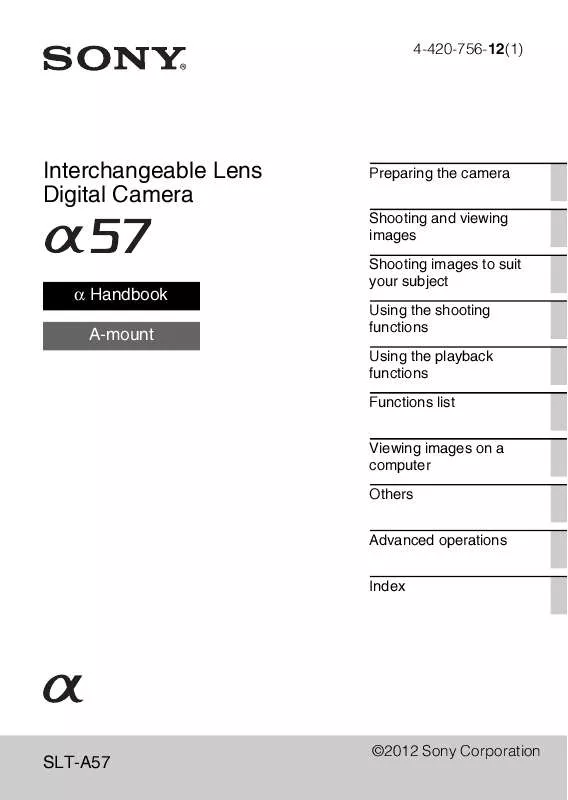
 SONY SLT-A57 (2749 ko)
SONY SLT-A57 (2749 ko)
 SONY SLT-A57 DATASHEET (197 ko)
SONY SLT-A57 DATASHEET (197 ko)
 SONY SLT-A57 PLAYMEMORIES HOME HELP GUIDE (WINDOWS) (.PDF) (650 ko)
SONY SLT-A57 PLAYMEMORIES HOME HELP GUIDE (WINDOWS) (.PDF) (650 ko)
