User manual SONY SLT-A65
Lastmanuals offers a socially driven service of sharing, storing and searching manuals related to use of hardware and software : user guide, owner's manual, quick start guide, technical datasheets... DON'T FORGET : ALWAYS READ THE USER GUIDE BEFORE BUYING !!!
If this document matches the user guide, instructions manual or user manual, feature sets, schematics you are looking for, download it now. Lastmanuals provides you a fast and easy access to the user manual SONY SLT-A65. We hope that this SONY SLT-A65 user guide will be useful to you.
Lastmanuals help download the user guide SONY SLT-A65.
You may also download the following manuals related to this product:
Manual abstract: user guide SONY SLT-A65
Detailed instructions for use are in the User's Guide.
[. . . ] 4-287-948-11(1)
Interchangeable Lens Digital Camera
Preparing the camera Shooting and viewing images Shooting images to suit your subject Using the shooting functions Using the playback functions Functions list Viewing images on a computer Others Advanced operations Index
Handbook A-mount
SLT-A65/SLT-A65V
©2011 Sony Corporation
Table of Contents
Basic operations . . . . . . . . . . . . . . . . . . . . . . . . . . . . . . . . . . . . . . . . . . . . . . . . . . . . . . . . . . . . . . . . . 9 This section provides basic information on operating the camera. The contents of the "Basic operations" section are the same as those in the Instruction Manual supplied.
Notes on using your camera . . . . . . . . . . . . . . . . . . . . . . . . . . . . . . . . . . . . . . . . . . . . 10
Preparing the camera
Checking the supplied items . . . . . . . . . . . . . . . . . . . . . . . . . . . . . . . . . . . . . . . . . . . . [. . . ] The face may not be registered correctly if it is obscured by a hat, a mask, sunglasses, etc.
To change the priority of faces previously registered When you have registered multiple faces, the priority order is set. You can change the priority order.
MENU button t 4 t [Face Registration] t [Order Exchanging] t Select a face for which you want to change the priority and the priority level
To delete a registered face You can delete a registered face.
118
Detecting faces
MENU button t 4 t [Face Registration] t [Delete] t Select the face you want to delete
· When you select [Delete All], you can delete all registered faces at one time. · Even if you select [Delete], the data on registered faces remains stored in the camera. If you also want to delete this data from the camera, select [Delete All].
Smile Shutter
When the camera detects a smile, the shutter is released automatically.
1 Fn button t
(Smile Shutter) t [On] t Select the desired Smile Detection Sensitivity mode
Shooting (Advanced operations)
You can set the sensitivity of the Smile Shutter function for detecting smiles to one of the following 3 options: (Slight Smile), (Normal Smile), and (Big Smile). · When the Smile Shutter is activated, the Smile Detection Sensitivity indicator appears on the screen.
2 Wait detecting a smile.
The camera detects a smile and the focus is confirmed. When the smile level exceeds the b point on the indicator, the camera records images automatically. · When the camera detects the target faces, orange Face Detection frames appear around the faces. The Face Detection frames turn green when these subjects come into focus.
Face Detection frame Smile Detection Sensitivity indicator
3 To stop shooting, Fn button t
(Smile Shutter) t [Off]
119
Detecting faces
Shooting techniques
To focus on the smile, overlay the Face Detection frame and AF area. Do not obscure the face with a hat, a mask, sunglasses, etc. Try to orient the face in front of the camera and keep it as level as possible. · Hold a clear smile with an open mouth. The smile is easier to detect when the teeth are showing. · If you press the shutter button while the Smile Shutter function is activated, the camera shoots the image, and then returns to Smile Shutter.
Notes · The Smile Shutter function cannot be used when the exposure mode is set to Sweep Panorama, 3D Sweep Panorama, Continuous Advance Priority AE, Movie, or [Hand-held Twilight] in Scene Selection, or the manual focus is selected. · The drive mode is automatically set to [Single Shooting] or [Remote Cdr. ]. · The AF illuminator does not work with the Smile Shutter function. · If the camera does not detect a smile, change the settings for Smile Detection Sensitivity. · Smiles may not be detected correctly, depending on the shooting conditions. · If you trigger Smile Shutter while tracking a face, the face becomes the target of the smile detection feature (page 112).
· · · ·
120
Adjusting the brightness of the image
AE Lock
When shooting into the sun or by a window, and the exposure may not be appropriate for the subject, use the light meter where the subject is bright enough and lock the exposure before shooting. To reduce the brightness of the subject, point the camera forwards a spot that is brighter than the subject and use the light meter to lock the exposure of the entire image. To make the subject brighter, point the camera forwards a spot that is darker than the subject and use the light meter to lock the exposure of the entire image. This section describes how to shoot a brighter image of the subject using the (Spot).
Shooting (Advanced operations)
1 Fn button t
(Metering Mode) t
(Spot)
2 Adjust the focus on the portion you want to lock the exposure. 3 Press the AEL button to lock the
exposure.
(AE lock mark) appears. [. . . ] 157 Rear sync. . . . . . . . . . . . . . . . . . . . . . . . . . . . 42, 124 Record Setting. . . . . . . . . . . . . . . . . . . . . . . . . . 33, 103 Recover Image DB. . . . . . . . . . . . . . . . . . . 168 Red Eye Reduction. . . . . . . . . . . . . . . . . . . . . [. . . ]
DISCLAIMER TO DOWNLOAD THE USER GUIDE SONY SLT-A65 Lastmanuals offers a socially driven service of sharing, storing and searching manuals related to use of hardware and software : user guide, owner's manual, quick start guide, technical datasheets...manual SONY SLT-A65

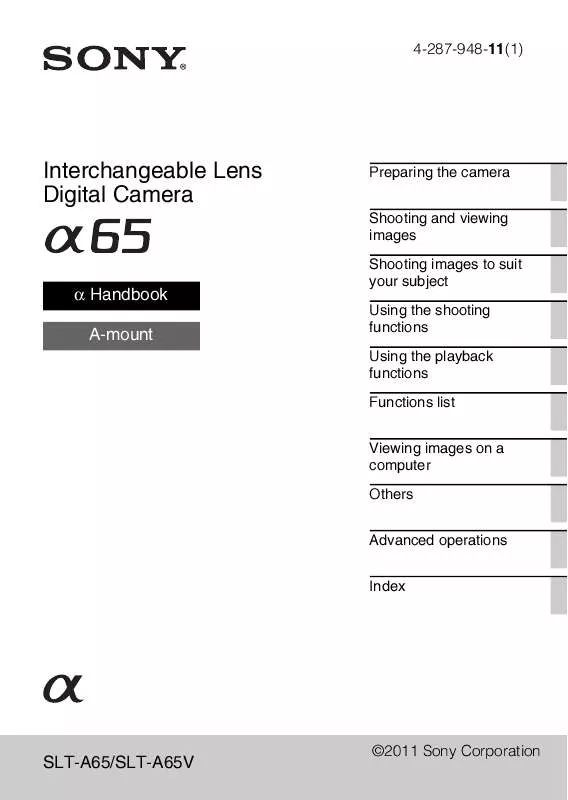
 SONY SLT-A65 (6604 ko)
SONY SLT-A65 (6604 ko)
 SONY SLT-A65 ANNEXE 1 (7725 ko)
SONY SLT-A65 ANNEXE 1 (7725 ko)
