User manual SONY SLV-N750
Lastmanuals offers a socially driven service of sharing, storing and searching manuals related to use of hardware and software : user guide, owner's manual, quick start guide, technical datasheets... DON'T FORGET : ALWAYS READ THE USER GUIDE BEFORE BUYING !!!
If this document matches the user guide, instructions manual or user manual, feature sets, schematics you are looking for, download it now. Lastmanuals provides you a fast and easy access to the user manual SONY SLV-N750. We hope that this SONY SLV-N750 user guide will be useful to you.
Lastmanuals help download the user guide SONY SLV-N750.
You may also download the following manuals related to this product:
Manual abstract: user guide SONY SLV-N750
Detailed instructions for use are in the User's Guide.
[. . . ] 3-089-903-11 (1) US
Video Cassette Recorder
Operating Instructions
For customers in the USA Many solutions to common problems and service information can be found at www. sony. com/vcrhelp or contact Sony VCR service at 1 (800) VHSSONY. To register your purchase of this product, visit: www. sony. com/productregistration For all other Sony product questions, please call Sony Customer Information Services Company at 1-800-222-SONY (7669). For Customers in Canada If this product is not working properly, please call 1-877-602-2008 for Peace of Mind Warranty Replacement service. For other product related questions please contact our Customer Information Service Centre at 1-877-899-7669 or write to us at: Customer Information Service 115 Gordon Baker Road, Toronto, Ontario, M2H 3R6
SLV-N750 SLV-N650
© 2004 Sony Corporation
WARNING
To prevent fire or shock hazard, do not expose the unit to rain or moisture. [. . . ] Insert a tape with its safety tab in place.
continued Recording TV programs
31
3
· CH
Press CH +/ to select the channel or line input video source you want to record.
4
SP / EP
Press SP/EP to select the tape speed, SP or EP. EP (Extended Play) provides recording time three times as long as SP (Standard Play). However, SP produces better picture and audio quality.
5
REC
Press z REC to start recording. "REC" appears in the display window.
To stop recording Press x STOP. To check the remaining tape length Press DISPLAY. With the display on, press COUNTER/REMAIN to check the remaining time. Each time you press COUNTER/REMAIN, the time counter and the remaining tape length appear alternately. The white bar indicates the current location in relation to the entire tape length. The remaining time also appears in the display window.
0 : 0 0 : 3 0 SP
Rem 1 : 3 8 SP
Time counter
Remaining tape length
To check the remaining tape length of a tape, set "Tape select" in the ADVANCED OPTIONS menu correctly (page 47).
32
Recording TV programs
To watch another TV program while recording
1 Press TV/VIDEO to turn off the VCR indicator in the display window. using 2 If your TV is connected to the VCR step. A/V connections, set the TV to the TV's antenna input; if not, skip this 3 Select another channel on the TV.
To save a recording To prevent accidental erasure, break off the safety tab as illustrated. To record on the tape again, cover the tab hole with adhesive tape.
Safety tab
Tips · To select a channel, you can use the number buttons on the remote commander. Enter the channel number, then press ENTER. · You can select a video source from the LINE IN 1 or LINE-2 IN jacks using the INPUT SELECT button. · The display appears on the TV screen indicating information about the tape, but the information will not be recorded on the tape. · If you do not want to watch TV while recording, you can turn off the TV. When using a cable box, make sure to leave it on. Notes · The remaining tape length may not be indicated accurately for short tapes such as T-20 or T30, or tapes recorded in the LP mode. · The display does not appear during still (pause) mode or slow-motion playback. · It may take up to one minute for the VCR to calculate and display the remaining tape length after you press DISPLAY.
Recording TV programs
33
Basic Operations
Setting the timer
You can preset up to eight programs at one time. · Check that the VCR clock is set to the correct time. · Turn on the VCR and the TV and set it to the video channel. [. . . ] You cannot control other TVs.
Additional Information
The VCR needs to be cleaned.
Symptoms caused by contaminated video heads · Normal picture · Rough picture · Unclear picture · No picture (or black & white screen appears)
initial contamination
terminal
Troubleshooting
53
Specifications
System
Format VHS NTSC standard Video recording system Rotary head helical scanning FM system Video heads Double azimuth four heads Video signal NTSC color, EIA standards Tape speed SP: 33. 35 mm/s (1
3 8
Timer section
Clock Quartz locked Timer indication 12-hour cycle Timer setting 8 programs (max. )
General
Power requirements 120 V AC, 60 Hz Power consumption 16 W Operating temperature 0°C to 45°C (32°F to 113°F) Storage temperature 20°C to 60°C (4°F to 140°F) Dimensions including projecting parts and controls (w/h/d) SLV-N750 Approx. 17 × 3 7 8 × 10 1 2 inches) SLV-N650 Approx. 14 1 4 × 3 3 4 × 10 2 5 inches) Mass SLV-N750 Approx. 5 lb 12 oz)
inches/s)
EP: 11. 12 mm/s ( 7 16 inches/s) LP: 16. 67 mm/s ( 11 16 inches/s), playback only Maximum recording/playback time 8 hrs. [. . . ]
DISCLAIMER TO DOWNLOAD THE USER GUIDE SONY SLV-N750 Lastmanuals offers a socially driven service of sharing, storing and searching manuals related to use of hardware and software : user guide, owner's manual, quick start guide, technical datasheets...manual SONY SLV-N750

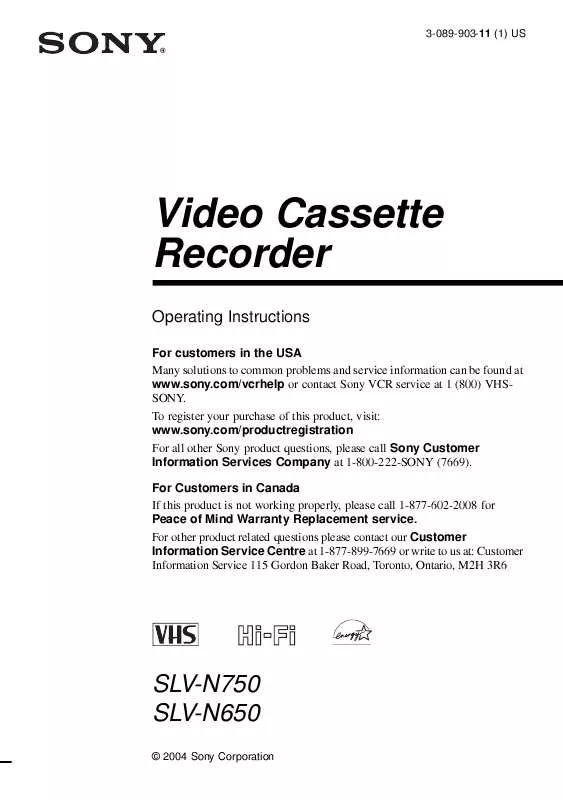
 SONY SLV-N750 (974 ko)
SONY SLV-N750 (974 ko)
 SONY SLV-N750 DATASHEET (320 ko)
SONY SLV-N750 DATASHEET (320 ko)
 SONY SLV-N750 VCR HELP INSERT (SLVN750) (9 ko)
SONY SLV-N750 VCR HELP INSERT (SLVN750) (9 ko)
