User manual SONY STR-DA7ES
Lastmanuals offers a socially driven service of sharing, storing and searching manuals related to use of hardware and software : user guide, owner's manual, quick start guide, technical datasheets... DON'T FORGET : ALWAYS READ THE USER GUIDE BEFORE BUYING !!!
If this document matches the user guide, instructions manual or user manual, feature sets, schematics you are looking for, download it now. Lastmanuals provides you a fast and easy access to the user manual SONY STR-DA7ES. We hope that this SONY STR-DA7ES user guide will be useful to you.
Lastmanuals help download the user guide SONY STR-DA7ES.
You may also download the following manuals related to this product:
Manual abstract: user guide SONY STR-DA7ES
Detailed instructions for use are in the User's Guide.
[. . . ] 4-241-666-11(3)
FM Stereo FM-AM Receiver
Operating Instructions Owner's Record
The model and serial numbers are located on the rear of the unit. Record the serial number in the space provided below. Refer to them whenever you call upon your Sony dealer regarding this product. Serial No.
STR-DA7ES STR-DA4ES
© 2002 Sony Corporation
WARNING
To prevent fire or shock hazard, do not expose the unit to rain or moisture.
To prevent fire, do not cover the ventilation of the apparatus with news papers, table-cloths, curtains, etc. [. . . ] For details on each decoding mode, see page 38. * The selected decoding mode is applied only when the Dolby Digital [Lt/Rt] signal is input. · PRO LOGIC · PLII MOVIE · PLII MUSIC · Neo: Cinema · Neo: Music
x SB DECODING (Surround back decoding mode)
Advanced Adjustments and Settings
For details, see "CUSTOMIZE menu parameters" below.
3 Turn the jog dial to adjust the selected
parameter.
4 Repeat steps 2 and 3 to adjust the other
items. CUSTOMIZE menu parameters
You can use the CUSTOMIZE menu to set the surround back decoding mode (page 39). For details on each decoding mode, see page 39. · AUTO · MATRIX · OFF
x MULTI CH 1 (Multi channel 1 assignment) x MULTI CH 2 (Multi channel 2 assignment)
The initial setting is underlined.
x MENU EXPAND (Menu expanding)
· ON The advanced parameters for the SET UP, SURROUND, LEVEL, and EQ menus are displayed and can be adjusted. For details on each setup items, see pages 21, 4345 and the following pages. · OFF The advanced parameters are not displayed.
x dts 96/24DEC. (DTS 96/24 decoding mode)
Initial setting: NONE (no assignment) Lets you assign the audio signal input to MULTI CHANNEL IN 1 (or 2) jacks to any function except TUNER and PHONO. You cannot assign both "MULTI CH 1" and "MULTI CH 2" to the same function.
x D. POWER (Digital power management)
· AUTO When a DTS 96/24 signal is input, it is played back at 96 kHz sampling frequencies. · OFF Even when a DTS 96/24 signal is input, it is played back at 48 kHz sampling frequencies.
Note
This parameter is valid only in the AUTO DECODING mode (page 34). In other sound fields, this parameter is always set to "OFF".
· AUTO OFF Lets you turn off the power of the unnecessary digital circuits automatically when outputting the analog audio signals using the ANALOG DIRECT or MULTI CH DIRECT function. You can enjoy high quality analog audio without the influence of digital circuits. · ALWAYS ON Lets you keep the power of digital circuits on. Select if you do not like the time lag that occurs with the "AUTO OFF" setting when digital circuits are turned on, etc.
continued
47GB
Advanced settings (continued)
x V. POWER (Video power management)
x AUTO FUNCTION (Control A1: Function link)
· AUTO OFF Lets you turn off the power of the unnecessary video circuits automatically. You can enjoy high quality audio without the influence of video circuits. · ALWAYS ON Lets you keep the power of video circuits on. Depending on the monitor, noise may be produced or the picture may be distorted when the power of the video circuits is turned on. In this case, select "ALWAYS ON".
x S. FIELD LINK (Sound field link)
· ON Lets you switch the function of this receiver to the Sony components connected via CONTROL A1 cords (page 61) automatically when the playback on the component is started. · OFF Function link is not activated.
x 2 WAY REMOTE (2 way remote control system)
· ON Lets you apply the last selected sound field to a function whenever it is selected. For example, if you select STADIUM for CD/SACD function, change to a different function and return to CD/ SACD function, STADIUM is automatically applied again. · OFF Sound field link is not activated.
x DECODE FORMAT (Digital audio input decoding mode)
· ON Lets you turn on the 2 way remote control system. [. . . ] When making this connection, be sure to set INPUT MODE manually (page 42). The receiver may not operate correctly if INPUT MODE is set to AUTO 2CH. For details on DOLBY DIGITAL RF hookups, see the operating instructions supplied with your RF demodulator.
The FM reception is poor.
· Use a 75-ohm coaxial cable (not supplied) to connect the receiver to an outdoor FM antenna as shown below. If you connect the receiver to an outdoor antenna, ground it against lightning. [. . . ]
DISCLAIMER TO DOWNLOAD THE USER GUIDE SONY STR-DA7ES Lastmanuals offers a socially driven service of sharing, storing and searching manuals related to use of hardware and software : user guide, owner's manual, quick start guide, technical datasheets...manual SONY STR-DA7ES

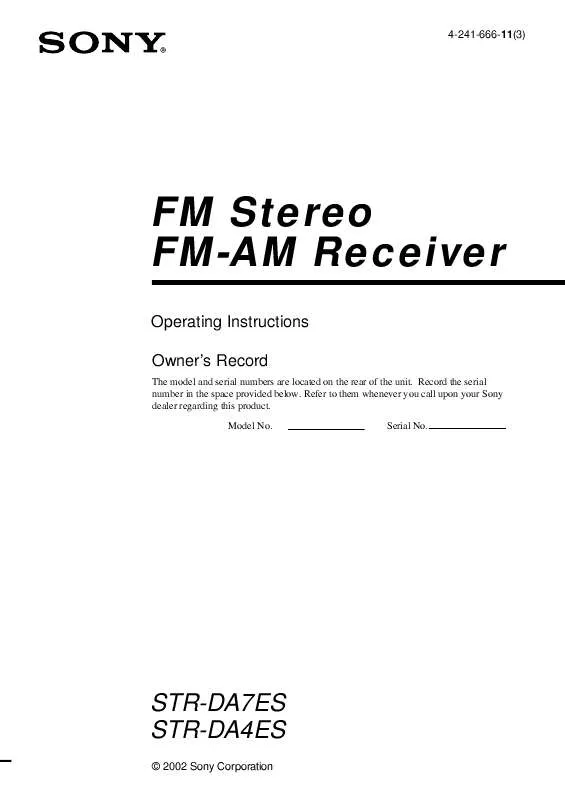
 SONY STR-DA7ES DATASHEET (147 ko)
SONY STR-DA7ES DATASHEET (147 ko)
 SONY STR-DA7ES TECHNICAL BACKGROUND (1310 ko)
SONY STR-DA7ES TECHNICAL BACKGROUND (1310 ko)
