Detailed instructions for use are in the User's Guide.
[. . . ] 4-238-375-13(1)
FM Stereo FM-AM Receiver
Operating Instructions Owner's Record
The model and serial numbers are located on the rear panel. Record the serial number in the space provided below. Refer to them whenever you call upon your Sony dealer regarding this product. STR-DE585/DE485E/DE485 Serial No.
GB
STR-DE585 STR-DE485E STR-DE485
© 2002 Sony Corporation
WARNING
To prevent fire or shock hazard, do not expose the unit to rain or moisture.
To prevent fire, do not cover the ventilation of the apparatus with newspapers, table-cloths, curtains, etc. [. . . ] We recommend using the "MAX" setting.
· To reproduce the sound track with no compression, select "OFF". · To reproduce the sound track with the dynamic range intended by the recording engineer, select "STD". · To compress the dynamic range in small steps to achieve the sound you desire, select "0. 1" "0. 9". · To reproduce a dramatic compression of the dynamic range, select "MAX".
Note
Front balance (
L
R
BAL. L/R XXX)
Lets you adjust the balance between front left and right speakers.
Center level (CTR XXX dB)
Lets you adjust the level of the center speaker.
Surround left level (SUR. L. XXX dB)
Lets you adjust the level of the surround left speaker.
Surround right level (SUR. R. XXX dB)
Lets you adjust level of the surround right speaker.
Sub woofer level (S. W. XXX dB)
Dynamic range compression is possible with Dolby Digital sources only.
Lets you adjust the level of the sub woofer.
LFE (Low Frequency Effect) mix level (L. F. E. XXX dB)
Lets you attenuate the level of the LFE (Low Frequency Effect) channel output from the sub woofer without effecting the level of the bass frequencies sent to the sub woofer from the front, center or surround channels via the Dolby Digital or DTS bass redirection circuitry.
28GB
Adjusting the bass and treble
The BASS +/ and TREBLE +/ button lets you adjust the tone (bass or treble) of the front speakers for optimum sound. You can adjust the tone for each separate sound field.
1 Start playing a program source
encoded with multi channel surround sound.
2 Press BASS +/ or TREBLE +/ to
adjust the tone.
The setting is stored automatically.
Enjoying Surround Sound
Initial settings
Parameter Initial setting
BASS TREB.
0 dB 0 dB
BASS (Bass)
Lets you adjust the bass tone.
TREB. (Treble)
Lets you adjust the treble tone.
Resetting customized sound fields to the factory settings
1 If the power is on, press ?/1 to turn off
the power.
2 Hold down MODE and press ?/1.
"SF. CLR. " appears in the display and all sound fields are reset at once.
29GB
Receiving Broadcasts
Notes
Before receiving broadcasts, make sure you have connected FM and AM antennas to the receiver (page 7).
Storing FM stations automatically (AUTOBETICAL)
(Models of area code CEL, CEK only)
· Do not press any button on the receiver or supplied remote during autobetical operation. · If you move to another area, repeat this procedure to store stations in your new area. · For details on tuning the stored stations, see page 32. · If you move the antenna after storing stations with this procedure, the stored settings may no longer be valid. If this happens, repeat this procedure to store the stations again.
Direct tuning
You can enter a frequency of the station you want directly by using the numeric buttons on the supplied remote. For details on the buttons used in this section, see pages 3844 for remote RM-PP506 and pages 4548 for remote RM-U306.
This function lets you store up to 30 FM and FM RDS stations in alphabetical order without redundancy. Additionally, it only stores the stations with the clearest signals. If you want to store FM or AM stations one by one, see "Presetting radio stations" on page 32.
1 Press ?/1 to turn off the receiver. 2 Hold down MEMORY and press ?/1 to
turn the receiver back on.
1 Press TUNER on the remote.
The last received station is tuned in.
"AUTO-BETICAL SELECT" appears in the display and the receiver scans and stores all the FM and FM RDS stations in the broadcast area. For RDS stations, the tuner first checks for stations broadcasting the same program, then stores only the one with the clearest signal. The selected RDS stations are sorted alphabetically by their Program Service name, then assigned a 2-character preset code. [. . . ] Inputs (Digital) DVD/LD (Coaxial)
Sensitivity: Impedance: 75 ohms S/N: 100 dB (A, 20 kHz LPF) Sensitivity: Impedance: S/N: 100 dB (A, 20 kHz LPF)
VIDEO 2 (Optical)
Outputs MD/TAPE (OUT), VIDEO 1 (AUDIO OUT) SUB WOOFER
Voltage: 250 mV Impedance: 10 kilohms Voltage: 2 V Impedance: 1 kilohms
Tone Gain levels:
±6 dB, 1 dB step
FM tuner section
Tuning range Antenna terminals 87. 5 - 108. 0 MHz 75 ohms, unbalanced
Intermediate Frequency 10. 7 MHz
52GB
Sensitivity Mono: Stereo: Usable sensitivity S/N Mono: Stereo:
General
18. 3 dBf, 2. 2 µV/75 ohms 38. 3 dBf, 22. 5 µV/75 ohms 11. 2 dBf, 1 µV/75 ohms 76 dB 70 dB Power requirements
Area code Power requirements
U, CA, MX CEL, CEK SP, AR E2/E3 TW AU
120 V AC, 60 Hz 230 V AC, 50/60 Hz 220 230 V AC, 50/60 Hz 120/220/240 V AC, 50/60 Hz 110 V AC, 50/60 Hz 240 V AC, 50Hz
Harmonic distortion at 1 kHz Mono: 0. 3% Stereo: 0. 5% Separation Frequency response Selectivity 45 dB at 1 kHz 30 Hz 15 kHz, +0. 5/2 dB 60 dB at 400 kHz
Power consumption
Area code Power consumption
U, MX CA CEL, CEK
STR-DE485: 180 W STR-DE585: 300 VA STR-DE485: 260 VA STR-DE585: 180 W STR-DE485E: 155 W STR-DE485: 400 W
AM tuner section
Tuning range Models of area code U, CA With 10-kHz tuning scale: 530 1710 kHz5) With 9-kHz tuning scale: 531 1710 kHz5) Models of area code E2/E3, MX, AR With 10-kHz tuning scale: 530 1610 kHz5) With 9-kHz tuning scale: 531 1602 kHz5) Models of area code AU, SP, CEL, CEK, TW With 9-kHz tuning scale: 531 1602 kHz Antenna Loop antenna
AU, SP, E2/E3, AR STR-DE485: 155 W TW
Power consumption (during standby mode) 0. 5 W Dimensions 430 × 145 × 298 mm (16 7/8 × 5 6/8 × 11 6/8 in. ) including projecting parts and controls 7. 0 kg (15lb 7 oz)
Additional Information
Intermediate Frequency 450 kHz Usable sensitivity S/N Harmonic distortion Selectivity At 9 kHz: At 10 kHz: 50 dB/m (at 1, 000 kHz or 999 kHz) 54 dB (at 50 mV/m) 0. 5 % (50 mV/m, 400 Hz) 35 dB 40 dB
Mass (Approx. )
5) You can change the AM tuning scale to 9 kHz or 10 kHz. After tuning in any AM station, turn off the receiver. Hold down PRESET TUNING + and press ?/1. All preset stations will be erased when you change the tuning scale. [. . . ]

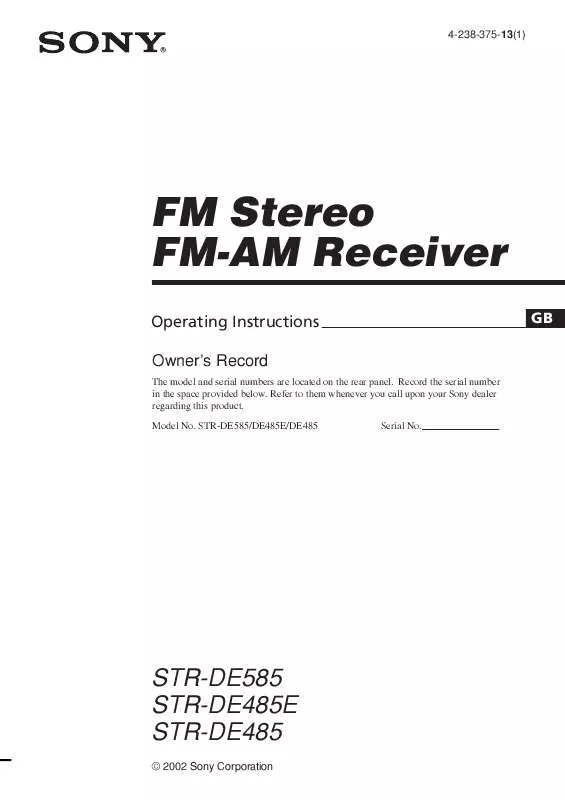
 SONY STR-DE585 annexe 3 (875 ko)
SONY STR-DE585 annexe 3 (875 ko)
 SONY STR-DE585 ANNEXE 296 (849 ko)
SONY STR-DE585 ANNEXE 296 (849 ko)
