User manual SONY STR-DG1000
Lastmanuals offers a socially driven service of sharing, storing and searching manuals related to use of hardware and software : user guide, owner's manual, quick start guide, technical datasheets... DON'T FORGET : ALWAYS READ THE USER GUIDE BEFORE BUYING !!!
If this document matches the user guide, instructions manual or user manual, feature sets, schematics you are looking for, download it now. Lastmanuals provides you a fast and easy access to the user manual SONY STR-DG1000. We hope that this SONY STR-DG1000 user guide will be useful to you.
Lastmanuals help download the user guide SONY STR-DG1000.
You may also download the following manuals related to this product:
Manual abstract: user guide SONY STR-DG1000
Detailed instructions for use are in the User's Guide.
[. . . ] 2-697-465-11(2)
Multi Channel AV Receiver
Operating Instructions Owner's Record
The model and serial numbers are located on the rear of the unit. Record the serial number in the space provided below. Refer to them whenever you call upon your Sony dealer regarding this product. Model No.
STR-DG1000
Sony Corporation
Printed in Malaysia
©2006 Sony Corporation
WARNING
To reduce the risk of fire or electric shock, do not expose this apparatus to rain or moisture.
Don't throw away the battery with general house waste, dispose of it correctly as chemical waste.
WARNING
This equipment has been tested and found to comply with the limits for a Class B digital device, pursuant to Part 15 of the FCC Rules. [. . . ] Input signals of which the sampling frequency is more than 96 kHz are being received. The multi-channel PCM signals are received via an HDMI IN jack. ANALOG DIRECT function is being used. "NEURAL SURROUND" is selected as the sound field type. · You can adjust the delay to up to 300ms the sampling frequency is less than 48 kHz 2 channel analog signals · You can adjust the delay to up to 150ms the sampling frequency is 88. 2 kHz or 96 kHz Although the parameter appears up to 300ms at this time, you cannot adjust the delay by more than 150ms.
x DIGITAL ASSIGN?(Digital audio input assignment)
Lets you assign the digital audio input to other input source. For details, see "Listening to digital sound from other inputs (DIGITAL ASSIGN)" (page 92).
x DUAL MONO (Digital broadcast language selection)
Lets you select the language you want to listen to during a digital broadcast. This feature only functions for Dolby Digital sources.
x NAME IN?(Naming inputs)
Lets you set the name of inputs selected. For details, see "Naming inputs" (page 90).
64GB
Settings for the video
(Video Settings menu)
You can use the Video Settings menu to reassign the component video input to another input and to name inputs. Select "Video Settings" in the setting menus. For details on adjusting the parameters, see "Navigating through menus" (page 54) and "Overview of the menus" (page 55).
· AMP The HDMI audio signals from the playback component is only output to speakers connected to the receiver. Multi-channel sound can be played back as it is. Note
Audio signals are not output from the TV's speakers.
x HDMI POWER (Power management of the HDMI circuit)
· AUTO Lets you turn off the power of unnecessary HDMI circuits automatically. You can enjoy high quality digital or analog audio without the influence of the HDMI circuits. When set to "AUTO, " it takes some time to output the sound. · EVER ON Lets you keep the power of the HDMI circuits. Select this setting if you do not like the time lag that occurs with the "AUTO" setting. It may be ineffective depending on the component.
Amplifier Operations
Video Settings menu parameters
x COMPONENT V. (Component Video Assign)
Lets you reassign the component video input to another visual input. For details, see "Watching component images from other inputs (COMPONENT VIDEO ASSIGN)" (page 94).
x HDMI VIDEO ASSIGN?(HDMI Video Assign)
Lets you reassign the HDMI video input to another visual input. [. . . ] · Press DISPLAY so that the frequency appears on the display.
Tuner
The FM reception is poor. · Use a 75-ohm coaxial cable (not supplied) to connect the receiver to an outdoor FM antenna (aerial) as shown below. If you connect the receiver to an outdoor antenna (aerial), ground it against lightning. To prevent a gas explosion, do not connect the ground (earth) wire to a gas pipe.
Remote control
The remote does not function. [. . . ]
DISCLAIMER TO DOWNLOAD THE USER GUIDE SONY STR-DG1000 Lastmanuals offers a socially driven service of sharing, storing and searching manuals related to use of hardware and software : user guide, owner's manual, quick start guide, technical datasheets...manual SONY STR-DG1000

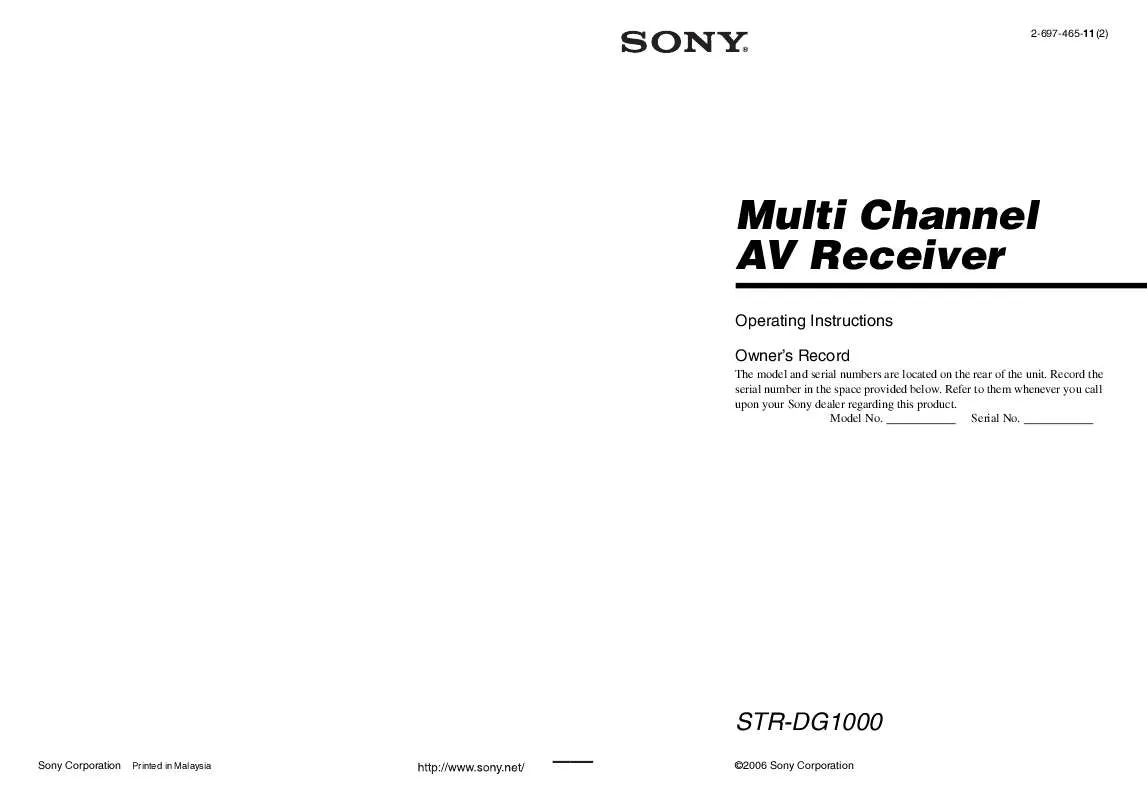
 SONY STR-DG1000 (7542 ko)
SONY STR-DG1000 (7542 ko)
 SONY STR-DG1000 DATASHEET (340 ko)
SONY STR-DG1000 DATASHEET (340 ko)
 SONY STR-DG1000 QUICK SETUP (2313 ko)
SONY STR-DG1000 QUICK SETUP (2313 ko)
 SONY STR-DG1000 service manual (19048 ko)
SONY STR-DG1000 service manual (19048 ko)
