User manual SONY STR-DG520
Lastmanuals offers a socially driven service of sharing, storing and searching manuals related to use of hardware and software : user guide, owner's manual, quick start guide, technical datasheets... DON'T FORGET : ALWAYS READ THE USER GUIDE BEFORE BUYING !!!
If this document matches the user guide, instructions manual or user manual, feature sets, schematics you are looking for, download it now. Lastmanuals provides you a fast and easy access to the user manual SONY STR-DG520. We hope that this SONY STR-DG520 user guide will be useful to you.
Lastmanuals help download the user guide SONY STR-DG520.
You may also download the following manuals related to this product:
Manual abstract: user guide SONY STR-DG520
Detailed instructions for use are in the User's Guide.
[. . . ] 3-284-083-11(1)
Multi Channel AV Receiver
Operating Instructions STR-DG520
©2008 Sony Corporation
Owner's Record
The model and serial numbers are located on the rear of the unit. Record the serial number in the space provided below. Refer to them whenever you call upon your Sony dealer regarding this product. ___________________________________________ ___________ Serial No. [. . . ] · DUAL S (Sub) Sound of the sub language will be output. · DUAL M+S (Main + Sub) Mixed sound of both the main and sub languages will be output.
Settings for the system
(SYSTEM menu)
You can use the SYSTEM menu to set the size and distance of the speakers connected to this system. Select "6-SYSTEM" in the amplifier menus. For details on adjusting the parameters, see "Navigating through menus" (page 31) and "Overview of the menus" (page 32).
Amplifier Operations
SYSTEM menu parameters
x SW SPK (Sub woofer)
· YES If you have connected a sub woofer, select "YES". · NO If you have not connected a sub woofer, select "NO". This activates the bass redirection circuitry and outputs the LFE signals from other speakers. Tip
In order to take full advantage of the Dolby Digital bass redirection circuitry, we recommend setting the sub woofer's cut off frequency as high as possible.
x A. V. (Synchronizes audio and video output)
· A. V. SYNC. N (No) (Delay time: 0 ms) The audio output is not delayed. Y (Yes) (Delay time: 60 ms) The audio output is delayed so that the time gap between the audio output and visual display is minimized. Notes
· This parameter is useful when you use a large LCD or plasma TV or a projector. · This parameter is valid only when you use a sound field selected with the 2CH or A. F. D. · This parameter is not valid when signals with a sampling frequency of more than 48 kHz is input. ANALOG DIRECT function is selected.
x NAME IN (Naming inputs)
Lets you set the name of inputs. For details, see "Naming inputs" (page 52).
continued
37US
x FRT SPK (Front speakers)
· SMALL If the sound is distorted, or you feel a lack of surround effects when using multi channel surround sound, select "SMALL" to activate the bass redirection circuitry and output the front channel bass frequencies from the sub woofer. When the front speakers are set to "SMALL", the center and surround speakers are also automatically set to "SMALL" (unless previously set to "NO"). · LARGE If you connect large speakers that will effectively reproduce bass frequencies, select "LARGE". When the sub woofer is set to "NO", the front speakers are automatically set to "LARGE".
x SUR SPK (Surround speakers)
· NO If you have not connected surround speakers, select "NO". · SMALL If the sound is distorted, or you feel a lack of surround effects when using multi channel surround sound, select "SMALL" to activate the bass redirection circuitry and output the surround channel bass frequencies from the sub woofer or other "LARGE" speakers. · LARGE If you connect large speakers that will effectively reproduce bass frequencies, select "LARGE". However, if the front speakers are set to "SMALL", you cannot set the surround speakers to "LARGE". Tip
The "LARGE" and "SMALL" settings for each speaker determine whether the internal sound processor will cut the bass signal from that channel. [. . . ] · The signal strength of the stations is too weak (when tuning in with automatic tuning). · Make sure you set the tuning interval correctly (when tuning in AM stations with direct tuning). · No stations have been preset or the preset stations have been cleared (when tuning by scanning preset stations). · Press DISPLAY repeatedly on the receiver so that the frequency appears on the display.
Receiver
Remote commander
The remote does not function. [. . . ]
DISCLAIMER TO DOWNLOAD THE USER GUIDE SONY STR-DG520 Lastmanuals offers a socially driven service of sharing, storing and searching manuals related to use of hardware and software : user guide, owner's manual, quick start guide, technical datasheets...manual SONY STR-DG520

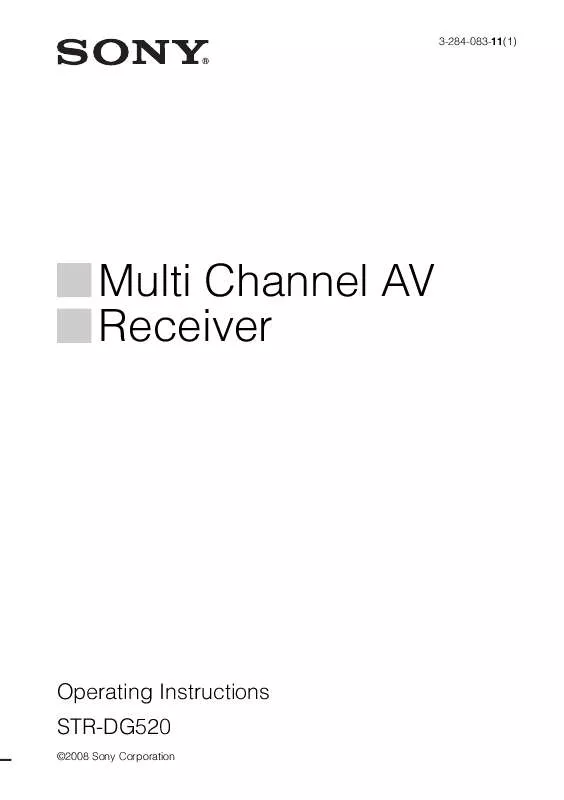
 SONY STR-DG520 (1175 ko)
SONY STR-DG520 (1175 ko)
 SONY STR-DG520 annexe 2 (1406 ko)
SONY STR-DG520 annexe 2 (1406 ko)
 SONY STR-DG520 annexe 1 (1218 ko)
SONY STR-DG520 annexe 1 (1218 ko)
 SONY STR-DG520 DATASHEET (320 ko)
SONY STR-DG520 DATASHEET (320 ko)
 SONY STR-DG520 QUICK START GUIDE (233 ko)
SONY STR-DG520 QUICK START GUIDE (233 ko)
