User manual SONY STR-SL7
Lastmanuals offers a socially driven service of sharing, storing and searching manuals related to use of hardware and software : user guide, owner's manual, quick start guide, technical datasheets... DON'T FORGET : ALWAYS READ THE USER GUIDE BEFORE BUYING !!!
If this document matches the user guide, instructions manual or user manual, feature sets, schematics you are looking for, download it now. Lastmanuals provides you a fast and easy access to the user manual SONY STR-SL7. We hope that this SONY STR-SL7 user guide will be useful to you.
Lastmanuals help download the user guide SONY STR-SL7.
You may also download the following manuals related to this product:
Manual abstract: user guide SONY STR-SL7
Detailed instructions for use are in the User's Guide.
[. . . ] 4-235-542-11(1)
FM Stereo FM-AM Receiver
Operating Instructions Owner's Record
The model and serial numbers are located on the rear panel. Record the serial number in the space provided below. Refer to them whenever you call upon your Sony dealer regarding this product. Serial No.
STR-SL7
© 2001 Sony Corporation
WARNING
To prevent fire or shock hazard, do not expose the unit to rain or moisture.
Don't throw a battery, dispose it as the injurious wastes.
Note to CATV system installer
This reminder is provided to call the CATV system installer's attention to Article 820-40 of the NEC that provides guidelines for proper grounding and, in particular, specifies that the cable ground shall be connected to the grounding system of the building, as close to the point of cable entry as practical. [. . . ] For example, if you listen to DVD with HALL as the sound field, change to a different program source, then return to DVD, HALL will be applied again. · You can identify the encoding format of program software by looking at its packaging. Dolby Digital discs are labeled with the logo, and Dolby Surround encoded programs are labeled with the logo.
19
Selecting a sound field (continued)
x V. M. DIMENS. * (Virtual Multi Dimension) DS C
Use the buttons on the remote to operate the following modes.
A. F. D. (AUTO FORMAT DECODING)
Uses 3D sound imaging to create an array of virtual surround speakers positioned higher than the listener from a single pair of actual surround speakers. This mode creates 4 sets of virtual speakers surrounding the listener at approximately a 30° angle of elevation.
x V. SEMI M. D. * (Virtual Semi Multi Dimension) D S C
Automatically detects the type of audio signal being input (Dolby Digital, DTS, or standard 2 channel stereo) and performs the proper decoding if necessary. This mode presents the sound as it was recorded/encoded, without adding any effects (ex. (2 CHANNEL)
Uses 3D sound imaging to create virtual surround speakers from the sound of the front speakers without using actual surround speakers. This mode creates 5 sets of virtual speakers surrounding the listener at a 30° angle of elevation.
x HALL
Outputs the sound from the front left and right speakers only. Standard 2 channel (stereo) sources completely bypass the sound field processing. Multi channel surround formats are downmixed to 2 channel.
Notes
Reproduces the acoustics of a rectangular concert hall.
x JAZZ (Jazz Club)
· No sound is output from the sub woofer when you select NORM. (page 6) and "2CH ST. " is selected. To listen to 2 channel (stereo) sources using the front left and right speakers and a sub woofer, select "A. F. D. ". · When you select MICRO SP. , internal sound processor will automatically redirect bass sound to subwoofer.
Reproduces the acoustics of a jazz club.
x L. HOUSE (Live House)
Reproduces the acoustics of a 300-seat live house.
x GAME
Obtains maximum audio impact from video game software.
* "VIRTUAL" sound field: Sound field with virtual speakers.
Notes
· The effects provided by the virtual speakers may cause increased noise in the playback signal. · When listening with sound fields that employ the virtual speakers, you will not be able to hear any sound coming directly from the surround speakers.
20
Understanding the multi channel surround displays
q; qa 1 2 3 4
SLEEP
a DIGITAL PRO LOGIC DTS
D. RANGE
STEREO/MONO
MEMORY
SW SP. OFF OPT COAX LCR LFE SL S SR
Enjoying Surround Sound
7 8
6
5
9
1 ; DIGITAL: Lights up when the receiver is decoding signals recorded in the Dolby Digital format. 2 PRO LOGIC: Lights up when the receiver applies Pro Logic processing to 2 channel signals in order to output the center and surround channel signals. However, this indicator does not light if the center and surround speakers are set to "NO", and "A. F. D. " or "NORMAL SURROUND" is selected. 3 DTS: Lights up when DTS signals are input. 4 Tuner indicators: Light up when using the receiver to tune in radio stations, etc. See pages 2425 for tuner operations. 5 D. RANGE: Lights up when dynamic range compression is activated. See page 23 to adjust the dynamic range compression. [. . . ] (Also starts recording with components in record standby. )
SHIFT
CD player/ Stops play. MD deck/Tape deck/VCR/ DVD player/ VCD player/ LD player/ DAT deck Changes the position of the small picture. Select discs (Mega storage CD player only). Selects preset channels for the small picture. [. . . ]
DISCLAIMER TO DOWNLOAD THE USER GUIDE SONY STR-SL7 Lastmanuals offers a socially driven service of sharing, storing and searching manuals related to use of hardware and software : user guide, owner's manual, quick start guide, technical datasheets...manual SONY STR-SL7

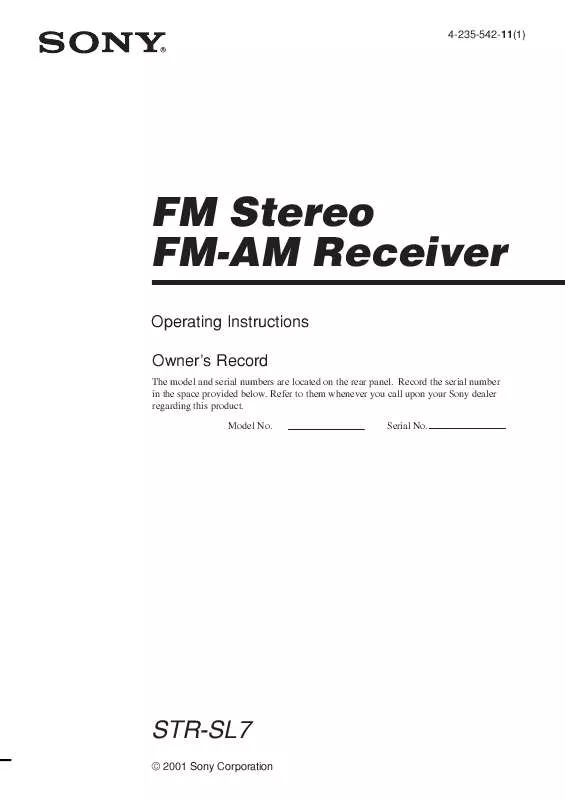
 SONY STR-SL7 (325 ko)
SONY STR-SL7 (325 ko)
 SONY STR-SL7 KEY FEATURES (107 ko)
SONY STR-SL7 KEY FEATURES (107 ko)
 SONY STR-SL7 DIMENSIONS DIAGRAM (61 ko)
SONY STR-SL7 DIMENSIONS DIAGRAM (61 ko)
