User manual SONY VAIO VGN-Z720D
Lastmanuals offers a socially driven service of sharing, storing and searching manuals related to use of hardware and software : user guide, owner's manual, quick start guide, technical datasheets... DON'T FORGET : ALWAYS READ THE USER GUIDE BEFORE BUYING !!!
If this document matches the user guide, instructions manual or user manual, feature sets, schematics you are looking for, download it now. Lastmanuals provides you a fast and easy access to the user manual SONY VAIO VGN-Z720D. We hope that this SONY VAIO VGN-Z720D user guide will be useful to you.
Lastmanuals help download the user guide SONY VAIO VGN-Z720D.
You may also download the following manuals related to this product:
Manual abstract: user guide SONY VAIO VGN-Z720D
Detailed instructions for use are in the User's Guide.
[. . . ] Most screenshots currently used in this manual relate to the Windows version. The screenshots for Windows and Macintosh differ slightly. Moreover, images may vary according to monitor specifications. Due to the fact that the most recent information related to this software has not been added to the manual, please consult the Read Me file, included on the CD-ROM.
Using this manual
This manual explains all ImageMixer's many functions. [. . . ] The [Browse] button makes it easy to specify the save directory.
Copyright © 2001-2002 PIXELA Corp. All rights reserved.
4-1
Introduction Chapter 1 Before Use Chapter 2 Capture Environment Chapter 3 Album Environment Chapter 4 Movie Editing Environment Opening Movie Editing Environment Nomenclature Monitor Panel Media Selection Panel Storyboard Timeline Trimming Sound Editing Primary Soundtrack Editing Superimposed Sound Editing Inserting Titles Transition Effects Saving Movie Editing Preferences Chapter 5 Layout Environment Chapter 6 Image Editor Chapter 7 Video Disc Environment Chapter 8 ImageMixer Easy Video CD (Win)
Movie Editing Environment
Movies and sound files existing in albums can be edited and arranged into longer works, called media streams. Transition effects and titles can also be inserted.
Opening Movie Editing Environment
1. Click the [Movie Editing Environment]
button on the Primary Selector.
Nomenclature
Monitor panel Mode Selector Media selection panel Thumbnail list window Storyboard
Displays the media stream currently arranged on the storyboard and allows you to preview the results of changes you have made. Changes Monitor Panel to Edit Mode or Preview Mode. Provides tools related to opening and saving projects, creating MPEG1 media streams, and thumbnail display options. Displays thumbnails of movies and sound files existing in the selected album. Also displays transition effects and titles. Shows the arrangement of files used in the media stream. Details the linear progression of media within the stream. Doubleclicking sound media here also provides you with trimming options.
Timeline
Copyright © 2001-2002 PIXELA Corp. Indicates an area in the media stream into which transition effects may be added by dragging transition effect thumbnails from the thumbnail list window. This icon indicates the location of a transition effect which has already been added to the media stream. Double-clicking it will open the Transition Settings.
Edit size display
Title icon
Clip thumbnail
Transition box
Transition effect thumbnail
Clip box
Indicates an area in the media stream into which editable media may be added by dragging thumbnails from the thumbnail list window.
Copyright © 2001-2002 PIXELA Corp. All rights reserved.
4-5
Timeline
The timeline provides you with a graphic representation of exactly where each media clip appears in the media stream. Thumbnails corresponding to sound media can be dragged to the timeline and then moved to play automatically at specified points in the linear sequence of streaming media.
Decrease Increment button
Expands the scale of the timeline (decreases the number of measured increments on the clip ruler), thereby facilitating detailed editing of the media stream. Indicates the length of time that elapses between each line on the clip ruler. Shrinks the scale of the timeline (increases the number of measured increments on the clip ruler), thereby facilitating rough editing of the media stream. Indicates the exact starting and stopping points of visual media clips arranged on the Storyboard. Dragging & dropping sound file thumbnails from the thumbnail list window adds them to the movie soundtrack. Once added, sound clips can be dragged to the desired position within the media stream. Placing your mouse pointer at either end of a sound clip makes it possible to trim the play duration of the sound and double-clicking the sound clip opens the sound editor, whereby you can also Trim the sound and control other aspects related to this particular sound.
Increment display
Increase Increment button
Clip ruler
Soundtrack
Copyright © 2001-2002 PIXELA Corp. [. . . ] Next time, just open the project you have saved and continue authoring the content from where you have left off. Main menu: The screen you are editing in the layout environment is called Main menu that will be the menu screen of the Video CD. You can edit this main menu in the Layout environment. You can create more than one main menu; one main menu only can hold 6 slideshow buttons. [. . . ]
DISCLAIMER TO DOWNLOAD THE USER GUIDE SONY VAIO VGN-Z720D Lastmanuals offers a socially driven service of sharing, storing and searching manuals related to use of hardware and software : user guide, owner's manual, quick start guide, technical datasheets...manual SONY VAIO VGN-Z720D

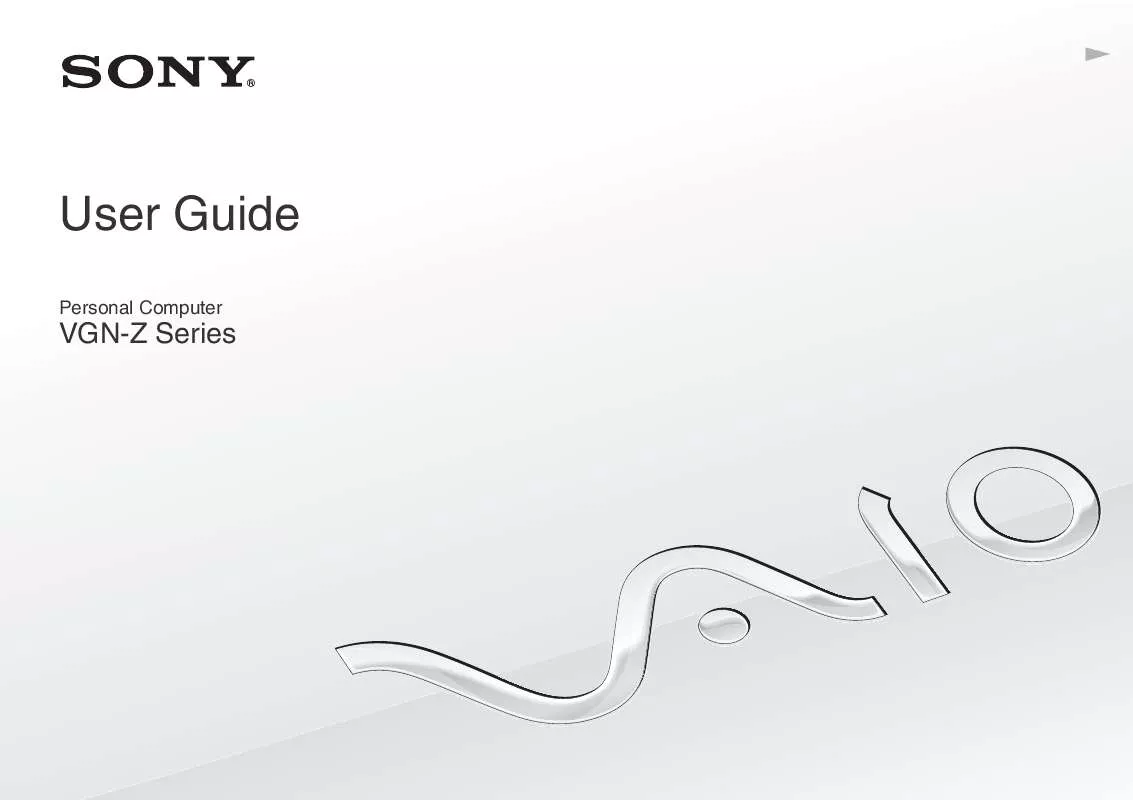
 SONY VAIO VGN-Z720D DATASHEET (544 ko)
SONY VAIO VGN-Z720D DATASHEET (544 ko)
 SONY VAIO VGN-Z720D QUICK START GUIDE (1244 ko)
SONY VAIO VGN-Z720D QUICK START GUIDE (1244 ko)
 SONY VAIO VGN-Z720D HOW TO ATTACH THE CARRYING COVER (219 ko)
SONY VAIO VGN-Z720D HOW TO ATTACH THE CARRYING COVER (219 ko)
