User manual SONY VAIO VGN-Z790DKX
Lastmanuals offers a socially driven service of sharing, storing and searching manuals related to use of hardware and software : user guide, owner's manual, quick start guide, technical datasheets... DON'T FORGET : ALWAYS READ THE USER GUIDE BEFORE BUYING !!!
If this document matches the user guide, instructions manual or user manual, feature sets, schematics you are looking for, download it now. Lastmanuals provides you a fast and easy access to the user manual SONY VAIO VGN-Z790DKX. We hope that this SONY VAIO VGN-Z790DKX user guide will be useful to you.
Lastmanuals help download the user guide SONY VAIO VGN-Z790DKX.
You may also download the following manuals related to this product:
Manual abstract: user guide SONY VAIO VGN-Z790DKX
Detailed instructions for use are in the User's Guide.
[. . . ] Close the door and press down to lock it. Please be careful not to force any of the SIM reader components, as this may cause damage. It doesn't take much pressure to insert the SIM correctly.
3. [. . . ] You can only fit the battery one way and you shouldn't need to use force. Gently press the battery down to secure it (there'll be a small click as it's locked into place). Slide the battery cover towards the camera lens then lightly snap into place.
2
3
Smart IQ: it's a good idea to charge the battery for at least eight hours before you use your Xda IQ for the first time.
4. Charge the battery
You need to charge the battery fully before using your Xda IQ for the first time. Connect the AC charger to your Xda IQ and plug it into the wall. We recommend you use the AC adaptor the first time you charge your Xda IQ, and not the PC synchronisation cable. A solid amber light shows your Xda IQ is being charged. This light will turn green when the battery is fully charged.
5. Turn on and set up for the first time
Turn on your Xda IQ by pressing the power button on the top left-hand edge. Compose and send picture messages or text your contacts for a speedy response. Internet Explorer Mobile gives you fast connection to the Internet. Do your banking, check your market prices or catch up with the day's news.
Video and pictures
Take detailed pictures or shoot video with sound. The Xda IQ has a high-resolution camera and a clear high-quality colour screen.
Battery is fully charged Battery is only 20% full You'll need to charge it soon Battery is nearly empty Battery is empty You're connected to a foreign network (you're roaming) You're in an area of GPRS coverage You are connecting/connected to GPRS Battery is being charged Speakerphone is active You've missed a call
Searching for an accessible Wireless LAN hotspot Connected to a Wireless LAN hotspot New instant message in MSN Messenger New email, text or picture message(s) Phone is on with strong coverage Coverage is average Coverage is poor Phone is searching for a network to connect to Phone is switched off There's no network available to connect to, or no SIM in your Xda
A world of connections
With onboard support for GPRS and Wireless LAN, you have several ways of connecting to the Internet at a range of speeds. Just choose what suits you and your location. Bluetooth means you're wire free and can use your Xda IQ with car kits and headsets.
Mobile phone
Make and receive calls to keep in contact. Get in touch with the office, or send text messages.
10
15
In the box
Xda IQ your all-in-one phone and hand-held PC Xda IQ case to protect and carry your phone Xda IQ battery to power your phone Microsoft Windows Mobile Getting Started CD including ActiveSync and Outlook 2002 Application CD ClearVue Document Suite, Wireless Modem USB Driver
Xda IQ
®
Xda IQ
®
Getting Started CD
Portions © 2005 Microsoft Corporation. All rights reserved
Application CD
ClearVue Document Suite Wireless Modem USB Driver
with Windows MobileTM software Includes Microsoft® ActiveSync® 4. 1 Connectivity Software and Microsoft® Outlook® 2002
69H10045-16M
Ver. A 2/2005
16
17
Handsfree stereo headset
Connection cable to connect your Xda to your PC
AC adaptor to charge your Xda IQ
Microsoft Windows Mobile 5. 0 user guide
Warranty card for Europe
Quick Start Guide this booklet
SONY may change the contents of the Xda IQ box in the future. [. . . ] A 2/2005
16
17
Handsfree stereo headset
Connection cable to connect your Xda to your PC
AC adaptor to charge your Xda IQ
Microsoft Windows Mobile 5. 0 user guide
Warranty card for Europe
Quick Start Guide this booklet
SONY may change the contents of the Xda IQ box in the future. The images here are purely to illustrate what's in the box; the actual contents may look slightly different.
18
19
Section 3
· Windows Mobile 5. 0 Smartphone Edition · 110 grams · 2. 2" QVGA, 64k transflective colour backlit LCD · 64MB Flash ROM 64MB RAM · TI OMAP 850, 200MHz · Up to 4 hours talk time · Up to 150 hours standby time · GSM/GPRS Quad-band (850/900/1800/1900) · Mini SD slot · W LAN 802. 11b · GPRS class 10 · Speakerphone · Video and MP3 playback · Bluetooth 2. 0 and Infrared and Mini USB Connector · 2. 5mm Audio Connector · Voice dialling and voice recorder · Integrated 1. 3 mega pixel camera · Microsoft Pocket Outlook (Inbox, Contacts, Calendar, Ta 2. 2" QVGA, 64k transflective colour backlit LCD · 64MB Flash ROM 64MB RAM · TI OMAP 850, 200MHz · Up to 4 hours talk time · Up to 150 hours standby time · GSM/GPRS Quad-band (850/900/1800/1900) · Mini SD slot · Wireless LAN 802. 11b · GPRS class 10 · Speakerphone · Vid MP3 playback · Bluetooth 2. 0 and Infrared and Mini USB Connector · 2. 5mm Audio Connector · Voice dialling and voice recorder · Integrated 1. 3 mega pixel camera · Microsoft Pocket Outlook (Inbox, Contacts, Calendar, Tasks)· Windows Mobile 5. 0 Smartphone Edition · 110 gram 2. 2" QVGA, 64k transflective colour backlit LCD · TI OMAP 850, 200MHz · Up to 4 hours talk time · Up to 150 hours standby time · GSM/GPRS Quad-band (850/900/1800/1900) · Mini SD slot · Wireless LAN 802. 11b · GPRS class 10 · Speakerphone · Video and MP3 playback · Bluetoo and Infrared and Mini USB Connector · 2. 5mm Audio Connector · Voice dialling and voice recorder · Integrated 1. 3 mega pixel camera · Microsoft Pocket Outlook (Inbox, Contacts, Calendar, Tasks)· Windows Mobile 5. 0 Smartphone Edition · 110 grams · 2. 2" QVGA, 64k transflect colour backlit LCD · 64MB Flash ROM 64MB RAM · TI OMAP 850, 200MHz · Up to 4 hours talk time · Up to 150 hours standby time · GSM/GPRS Quad-band (850/900/1800/1900) · Mini SD slot · Wireless LAN 802. 11b · GPRS class 10 · Speakerphone · Video and MP3 playback · Bluet and Infrared and Mini USB Connector · 2. 5mm Audio Connector · Voice dialling and voice recorder · Integrated 1. 3 mega pixel camera · Microsoft Pocket Outlook (Inbox, Contacts, Calendar, Tasks)· Windows Mobile · 110 grams · 2. 2" QVGA, 64k transflective colour backlit LCD · Flash ROM 64MB RAM · TI OMAP 850, 200MHz · Up to 4 hours talk time · Up to 150 hours standby time · GSM/GPRS Quad-band (850/900/1800/1900) · Mini SD slot · Wireless LAN 802. 11b · GPRS class 10 · Speakerphone · Video and MP3 playback · Bluetooth 2. 0 and Infrared and M
20
21
Help and troubleshooting
Help online
Need technical help with your Xda IQ?Send an email to our support team: (UK) o2datasupport@o2. com (EIRE) support@o2. ie We will try to get back to you within 24 hours or on the next business day.
Talk to us
If you have any general questions about your Xda IQ, your service provider will be able to help. [. . . ]
DISCLAIMER TO DOWNLOAD THE USER GUIDE SONY VAIO VGN-Z790DKX Lastmanuals offers a socially driven service of sharing, storing and searching manuals related to use of hardware and software : user guide, owner's manual, quick start guide, technical datasheets...manual SONY VAIO VGN-Z790DKX

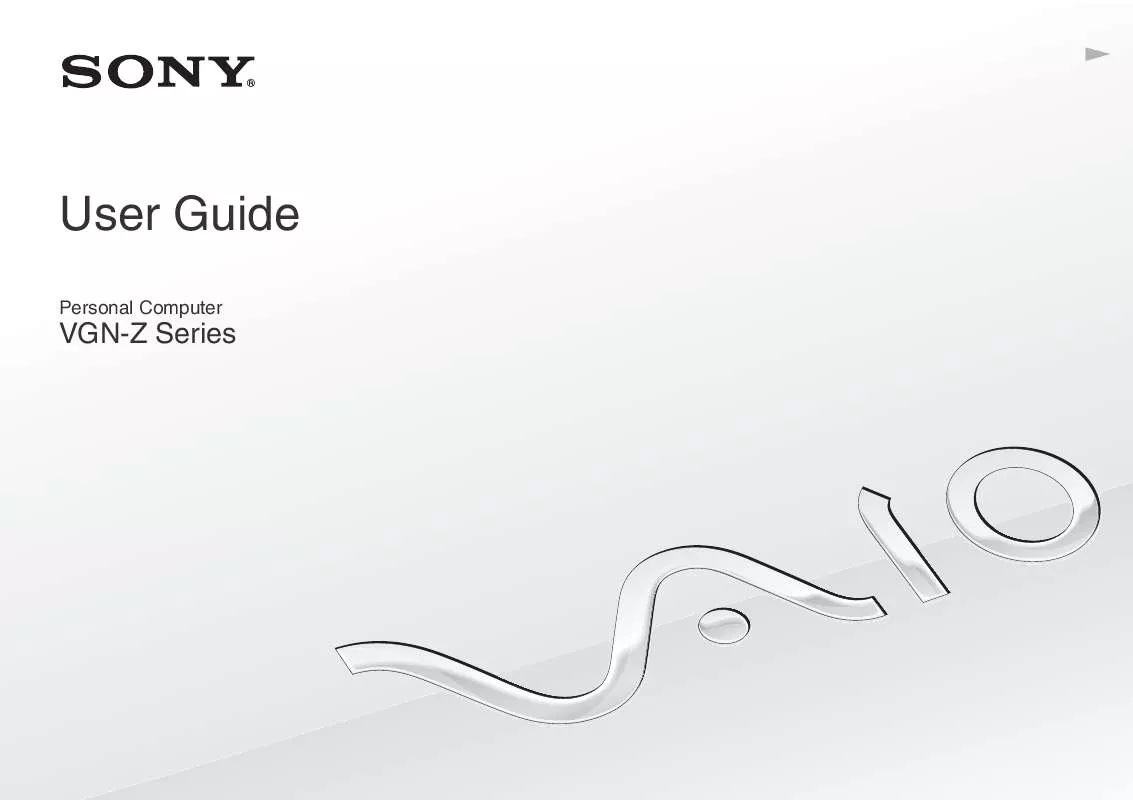
 SONY VAIO VGN-Z790DKX DATASHEET (561 ko)
SONY VAIO VGN-Z790DKX DATASHEET (561 ko)
 SONY VAIO VGN-Z790DKX QUICK START GUIDE (1244 ko)
SONY VAIO VGN-Z790DKX QUICK START GUIDE (1244 ko)
 SONY VAIO VGN-Z790DKX HOW TO ATTACH THE CARRYING COVER (219 ko)
SONY VAIO VGN-Z790DKX HOW TO ATTACH THE CARRYING COVER (219 ko)
