Detailed instructions for use are in the User's Guide.
[. . . ] 4 Important notice for replacing a system board . 4 Strategy for replacing FRUs for CTO, CMV, and GAV 4 Product definition . 4 FRU identification for CTO, CMV, and GAV products . 5 Important information about replacing RoHS compliant FRUs . [. . . ] Ultrabay Slim device (standard) Fingerprint reader v DVD drive, 9. 5 mm high v DVD/CD-RW combo drive, 9. 5 mm high v DVD-RAM/RW drive, 9. 5 mm high Some models
(continued)
ThinkPad T60, T60p
35
Product overview
Feature I/O port Description v v v v v v v v External monitor connector Stereo headphone jack Monaural microphone jack Infrared port Docking connector RJ11 connector RJ45 connector Universal serial bus (USB) connector × 3 (compatible with USB 1. 1 and 2. 0)
Internal modem Audio Infrared transfer Ethernet (on the system board) PCI Express Mini Card
v 56. 6 Kbps v Built-in stereo speakers v Software control volume v IrDA 1. 1 v Gigabit Ethernet v ThinkPad 11a/b/g Wireless LAN Mini PCI Express Adapter v Intel PRO Wireless 3945ABG Mini-PCI Express Adapter v ThinkPad 11a/b/g/n Wireless LAN Mini-PCI Express Adapter v Sierra Wireless EV-DO Wireless WAN Mini PCI Express Adapter v Sierra Wireless MC8755 PCI Express MiniCard v Integrated Cingular HSDPA 3G Wireless Broadband Network Adapter v ExpressCard (34 module, 54 module) for upper slot v PC Card (Type-II) for lower slot v ThinkPad Bluetooth with Enhanced Data Rate (BDC-2) v ThinkPad Modem (MDC-1. 5, 56 kbps HDA) v UltraNav
PC Card /ExpressCard slots Bluetooth wireless (some models) Modem Touch pad ThinkLight Battery
®
Yes v Li-ion battery (6 cells) 5. 2 Ah v Li-ion battery (9 cells) 7. 8 Ah v Ultrabay Slim Li Polymer battery (3 cells) (option) v 65-watt type v 90-watt type v Windows XP Professional v Windows XP Home Edition
AC adapter Preinstalled operating system
36
MT 1951, 1952, 1953, 1954, 1955, 1956, 2007, 2008, 2009, 2613, 2623, and 2637
Product overview
Status indicators
The system status indicators show the status of the computer, as follows:
1 2 3 4 5 6 7 8 9 10
11
10
9
8
ThinkPad T60, T60p
37
Product overview
Indicator 1 Wireless status Meaning Green: The wireless feature (the IEEE 802. 11 standard or IEEE 802. 11n) is on, and the radio link is ready for use. Blinking green: Data is being transmitted. Green: Bluetooth wireless is operational. This indicator is on when Bluetooth wireless is on and not in suspend mode. Green: The wireless WAN is on, and the radio link is ready for use. Blinking green: Data is being transmitted. Green: The numeric keypad on the keyboard is enabled. To enable or disable the keypad, press and hold the Shift key, and press the NumLk (ScrLk) key. To enable or disable Caps Lock mode, press the Caps Lock key. Green: Data is being read from or written to the hard disk drive, the diskette drive, or the drive in the Ultrabay Slim device. When this indicator is on, do not put the computer into standby mode or turn off the computer. Enter the BIOS Setup Utility and change Serial ATA (SATA) setting to Compatibility, and run Diagnostics --> Other Devices --> Analog Devices HDA CODEC Test Interactive Tests --> Internal Speaker Diagnostics --> Systemboard --> PCMCIA 1. Insert a PCI-Express/USB Wrap card into the ExpressCard slot. Run Diagnostics --> ThinkPad Devices --> ExpressCard slot. Diagnostics --> Systemboard --> Keyboard 2. Interactive Tests --> Keyboard Enter the BIOS Setup Utility and change Serial ATA (SATA) setting to Compatibility, and run Diagnostics --> Fixed Disks You can also diagnose the hard disk drive without starting up the operating system. To diagnose the hard disk drive from the BIOS Setup Utility, do as follows: 1. Remove any diskette from the diskette drive, and then turn off the computer. While the message, "To interrupt normal startup, press the blue ThinkVangate button, " is displayed at the lower left of the screen, press F1 to enter the BIOS Setup Utility. Using cursor keys, select HDD diagnostic program. Using cursor keys, select Main hard disk drive or Ultrabay hard disk drive. Press Enter to start the diagnostic program.
Power LCD unit Modem daughter card (MDC-1. 5)
Audio
Speaker PC Card slot ExpressCard slot
Keyboard Hard disk drive
(continued)
40
MT 1951, 1952, 1953, 1954, 1955, 1956, 2007, 2008, 2009, 2613, 2623, and 2637
Product overview
FRU Diskette drive DVD drive or DVD/CD-RW combo drive Memory Applicable test 1. [. . . ] Any reference to a Lenovo product, program, or service is not intended to state or imply that only that Lenovo product, program, or service may be used. Any functionally equivalent product, program, or service that does not infringe any Lenovo intellectual property right may be used instead. However, it is the user's responsibility to evaluate and verify the operation of any other product, program, or service. Lenovo may have patents or pending patent applications covering subject matter described in this document. [. . . ]

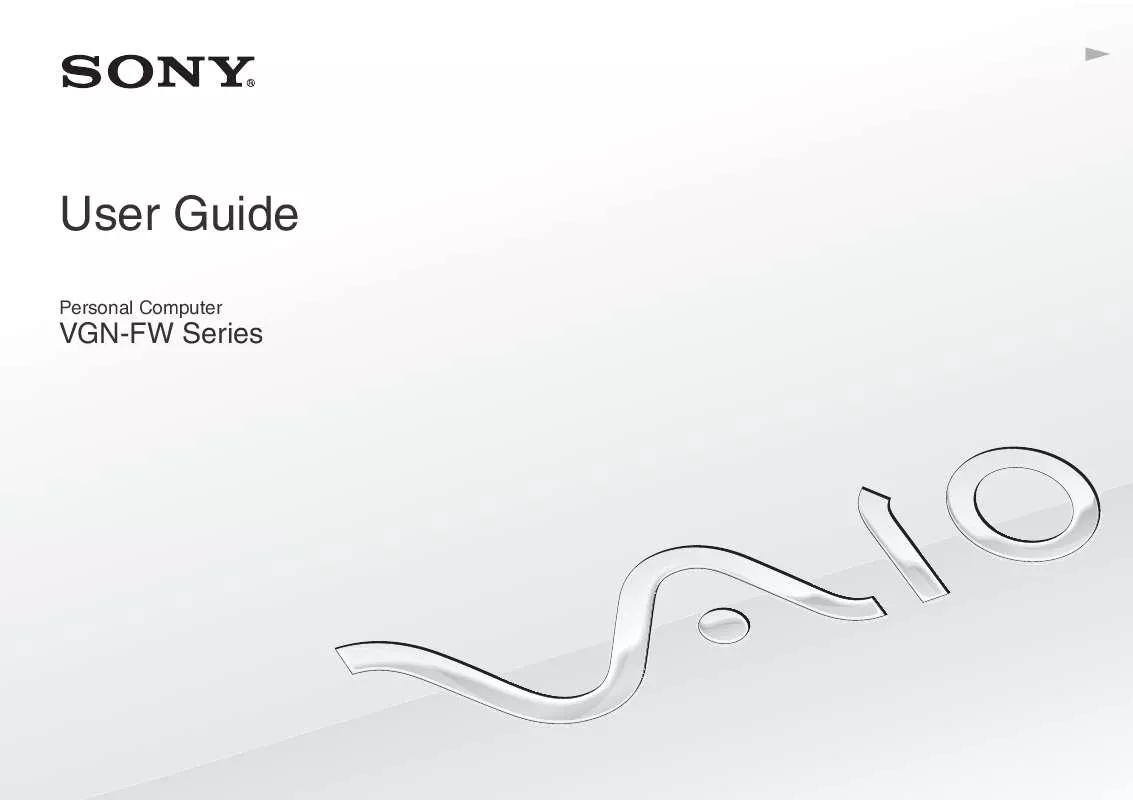
 SONY VAIO VGN-FW590FVH DATASHEET (487 ko)
SONY VAIO VGN-FW590FVH DATASHEET (487 ko)
 SONY VAIO VGN-FW590FVH QUICK START GUIDE (1270 ko)
SONY VAIO VGN-FW590FVH QUICK START GUIDE (1270 ko)
