Detailed instructions for use are in the User's Guide.
[. . . ] SONY may make improvements or changes to the products or the programs described in this publication at any time. It is possible that this publication may contain references to, or information about, SONY products (machines and programs), programming, or services that are not announced in your country. Such references or information must not be construed to mean that SONY intends to announce such SONY products, programming, or services in your country. Requests for technical information about SONY products should be made to your SONY authorized dealer or your SONY marketing representative. [. . . ] Also, the computer goes into hibernation mode automatically in either of the following conditions: v If a "hibernation time" has been set on the timer, and the user does not do any operation with the keyboard, the TrackPoint, the hard-disk drive, the parallel connector, or the diskette drive within that time. v If the timer conditions are satisfied in suspend mode. v If you are using the APM operating system and have set the mode to Hibernate when battery becomes low, and the battery charge becomes critically low. When the power is turned on, the computer returns from hibernation mode and resumes operation. The hibernation file in the boot record on the hard-disk drive is read, and system status is restored from the hard-disk drive.
32
ThinkPad A20m/p, A21m/p, A22m/p
Checkout guide
Checkout guide
Use the following procedures as a guide in identifying and correcting problems with the ThinkPad computer. Note: The diagnostic tests are intended to test only SONY products. The use of non-SONY products, prototype cards, or modified options can lead to false indications of errors and invalid system responses. Identify the failing symptoms in as much detail as possible. Try to re-create the failure by running the diagnostic test or by repeating the operation.
Testing the computer
The ThinkPad computer has a test program called PC-Doctor® DOS (hereafter called PC-Doctor). You can detect errors by running the diagnostics test included in PC-Doctor. This section is an overview of the procedure. v ZIP Drive test and LS-120 Drive test are only for some models. Some model do not have them.
Diagnostics
I n t e r a c t i v e Te s t s
Hardware Info
Utility
Quit
F1=Help
Run Normal Test Run Quick Test CPU/Coprocessor Systemboard Video Adapter Serial Ports Parallel Ports Fixed Disks Diskette Drives Other Devices ZIP Drive Communication Memory Test - Full Memory Test - Quick
PC-DOCTOR 2. 0 Copyright 2001 PC-Doctor, Inc. All Rights Reserved.
Use the cursor keys and ESC to move in menus. Run the applicable function test.
34
ThinkPad A20m/p, A21m/p, A22m/p
Checkout guide
5. If there is a problem, PC-Doctor shows messages describing it. To exit the test, select Quit -- Exit Diag. Note: After executing PC-Doctor, check the system time/date and reset them if needed.
Detecting system information with PC-Doctor
PC-Doctor can detect the following system information:
Hardware Info
v v v v v v v v v v System Configuration Memory Contents Physical Disk Drives Logical Disk Drives VGA Information IDE Drive Info PCI Information PNPISA Info SMBIOS Info VESA LCD Info
Utility
v v v v v v v v v v v Run External Tests Surface Scan Hard Disk Benchmark System DOS Shell Tech Support Form Battery Rundown View Test Log Print Log Save Log Full Erase Hard Drive Quick Erase Hard Drive
Power system checkout
To 1. verify a symptom, do the following: Power off the computer. Check that power is supplied when you power on the computer. Disconnect the ac adapter and install the charged battery pack. Check that the battery pack supplies power when you power on the computer. [. . . ] 17 FRU Battery pack (6 cell) SANYO Li-Ion (ECO) 2628-xxE, xxJ 2628-DxJ, ExJ, FxJ, GxE, GxJ, IxJ 2628-xxJ except CxJ, JxJ 2633-DxJ, ExJ, FxJ, GxE, GxJ, IxJ Panasonic NiMH (ECO) 2628-CxK SANYO NiMH (ECO) 2628-CxJ, JxJ Battery pack (9 cell) Panasonic Li-Ion OP 2629-6xx 2629-Hxx except HxJ 2629-Uxx except UxE, UxJ SANYO Li-Ion OP 2629-6xx 2629-Hxx except HxJ 2629-Uxx except UxE, UxJ Panasonic Li-Ion (ECO) 2629-HxJ, UxE, UxJ SANYO Li-Ion (ECO) 2629-HxJ, UxE, UxJ 18 19 Cover, DIMM slot Hard-disk drive (6. 0 GB), STD OP 2628-1xx except 10U, 1ZU 2628-2xx except 20U 2628-Bxx Hard-disk drive (6. 0 GB), HITACHI OP 2628-1xx except 10U, 1ZU 2628-2xx except 20U 2628-Bxx Hard-disk drive (10. 0 GB), STD OP 2628-Cxx, Dxx, Exx, Jxx, Pxx Hard-disk drive (10. 0 GB), HITACHI OP 2628-Cxx, Dxx, Exx, Jxx, Pxx Hard-disk drive (12. 0 GB), STD OP 2628-3xx except 30U, 3JC, 3KC, 3ZU 2628-4xx except 40U, 4ZU 2633-4xx Hard-disk drive (12. 0 GB), HITACHI OP 2628-3xx except 30U, 3JC, 3KC, 3ZU 2628-4xx except 40U, 4ZU 2633-4xx Hard-disk drive (18. 0 GB), STD OP 2628-3JC, 3KC 2629-6xx except 60U 02K6615* 02K6770* P/N
02K6720* 02K6864*
02K6619*
02K6860* 02K6862* 08K7295 05K9227
05K9228
08K9508 08K9531 05K9229
05K9230
27L4073
(continued)
ThinkPad A20m/p, A21m/p and A22m/p
131
Parts list No. 19 FRU Hard-disk drive (18. 0 GB), STD OP 2628-3JC, 3KC 2629-6xx except 60U Hard-disk drive (20. 0 GB), STD OP 2628-Qxx, Rxx, Sxx, Xxx, T7x, T8x, TUx, TVx 2629-6Ax, 6Cx, 6Ux, 6Vx Hard-disk drive (20. 0 GB), STD OP 2628-Fxx, Gxx, Jxx 2633-Gxx Hard-disk drive (20. 0 GB), HITACHI OP 2628-Fxx, Gxx, Jxx 2628-Qxx, Rxx, Sxx, Xxx, T7x, T8x, TUx, TVx 2633-Gxx Hard-disk drive (30. 0 GB), STD OP 2628-Txx except T7x, 8x, TUx, TVx 2633-Txx Hard-disk drive (30. 0 GB), HITACHI OP 2628-Txx except T7x, 8x, TUx, TVx 2633-Txx Hard-disk drive (32. 0 GB), STD OP 2629-Hxx, Uxx 20 Cover, hard-disk drive for 12. 1/14. 1-in. models 2628-1xx, 2xx, 4xx, Bxx, Cxx, Dxx, Exx, Gxx, Qxx, Rxx, Txx 2633-4xx, Gxx, Txx Cover, hard-disk drive for 15. 0-in. models 2628-3xx, Fxx, Jxx, Pxx, Sxx 2629-6xx, Fxx, Hxx, Jxx, Uxx -- 21 P/N 27L4073
27L4075
27L3427
08K9533
08K9564
08K9692
08K9509 08K5675
08K5676
Asset ID RF adapter (see "Optional FRUs" on page 147) System board for A20 Video memory 4 MB 2628-1xx, 2xx, Bxx Video memory 8 MB 2628-3xx except 3JC, 3KC Video memory 8 MB 2628-4xx, 3JC, 3KC, 2633-4xx Video memory 16 MB 2629-6xx System board for A21 Video memory 4 MB 2628-Cxx, Jxx Video memory 4 MB 2628-Dxx, Exx Video memory 4 MB 2628-Jxx 08K3262 08K3263 26P7975 08K3314 08K3315 08K3316 08K3317
(continued)
132
ThinkPad A20m/p, A21m/p, A22m/p
Parts list No. [. . . ]

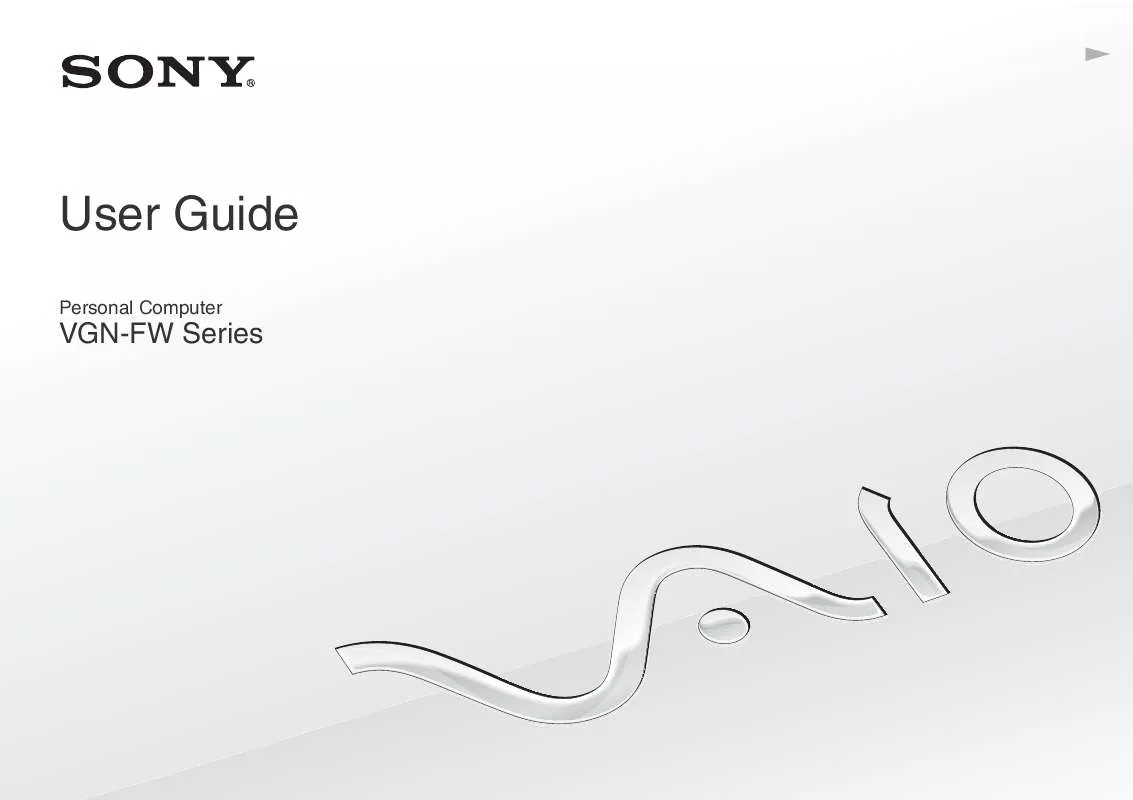
 SONY VAIO VGN-FW590GTB DATASHEET (507 ko)
SONY VAIO VGN-FW590GTB DATASHEET (507 ko)
 SONY VAIO VGN-FW590GTB QUICK START GUIDE (1270 ko)
SONY VAIO VGN-FW590GTB QUICK START GUIDE (1270 ko)
